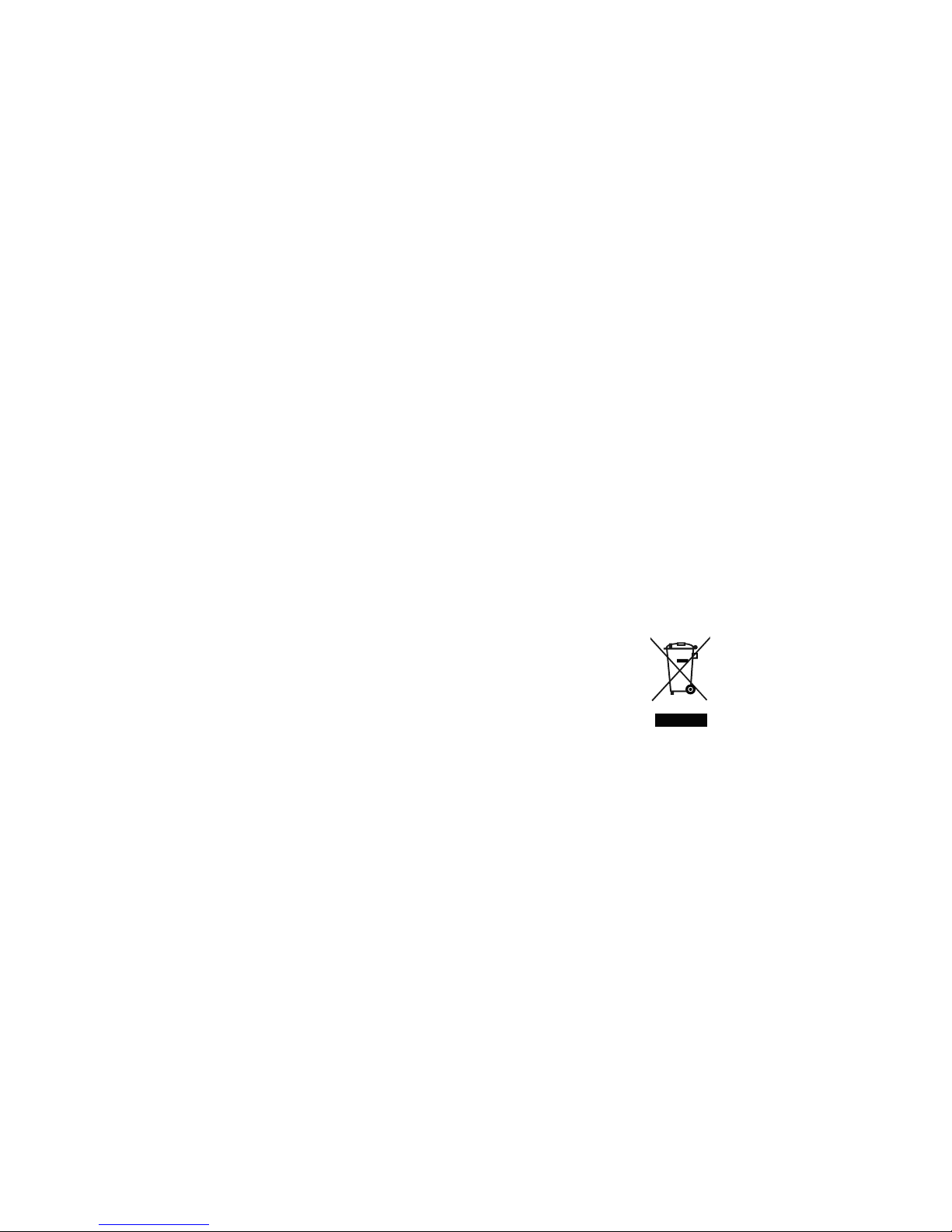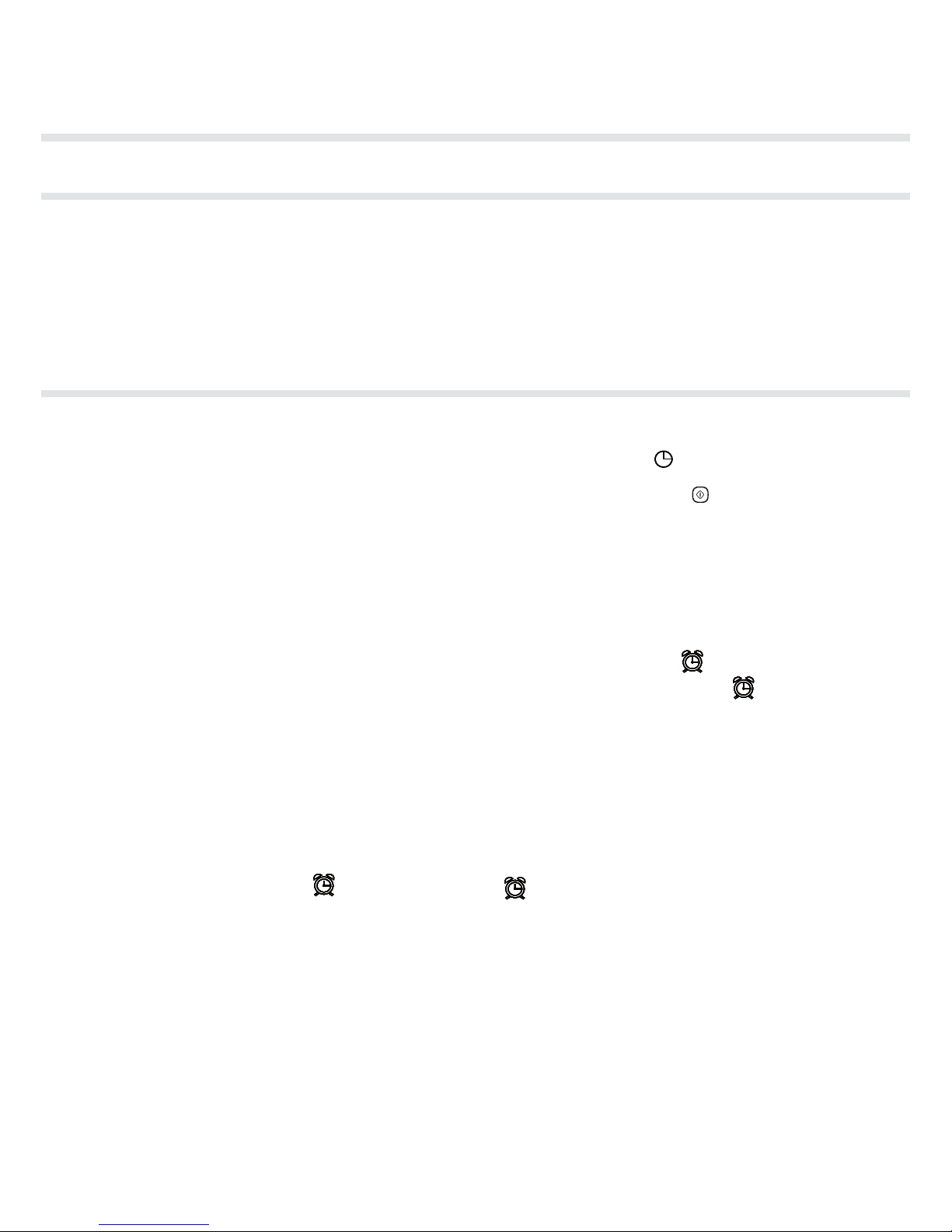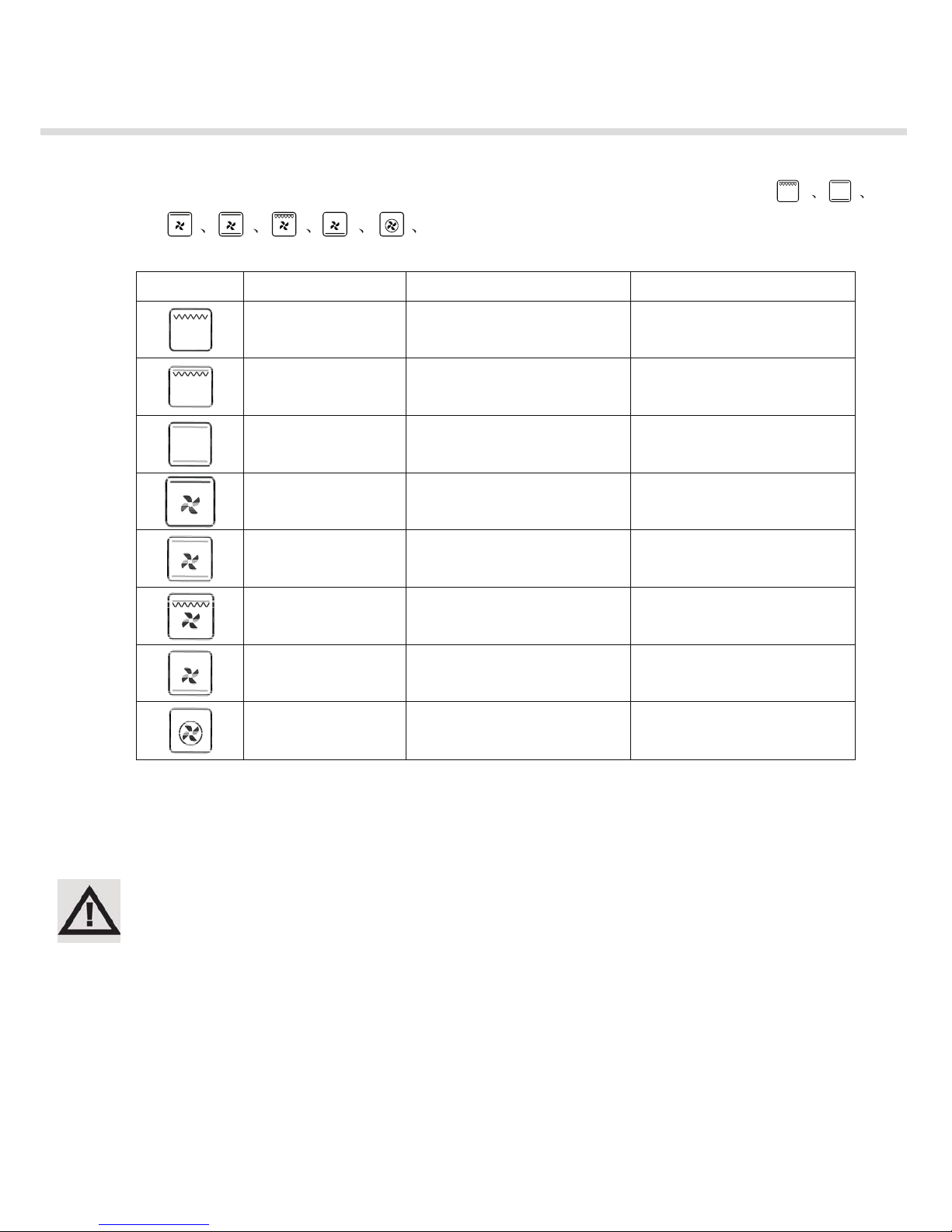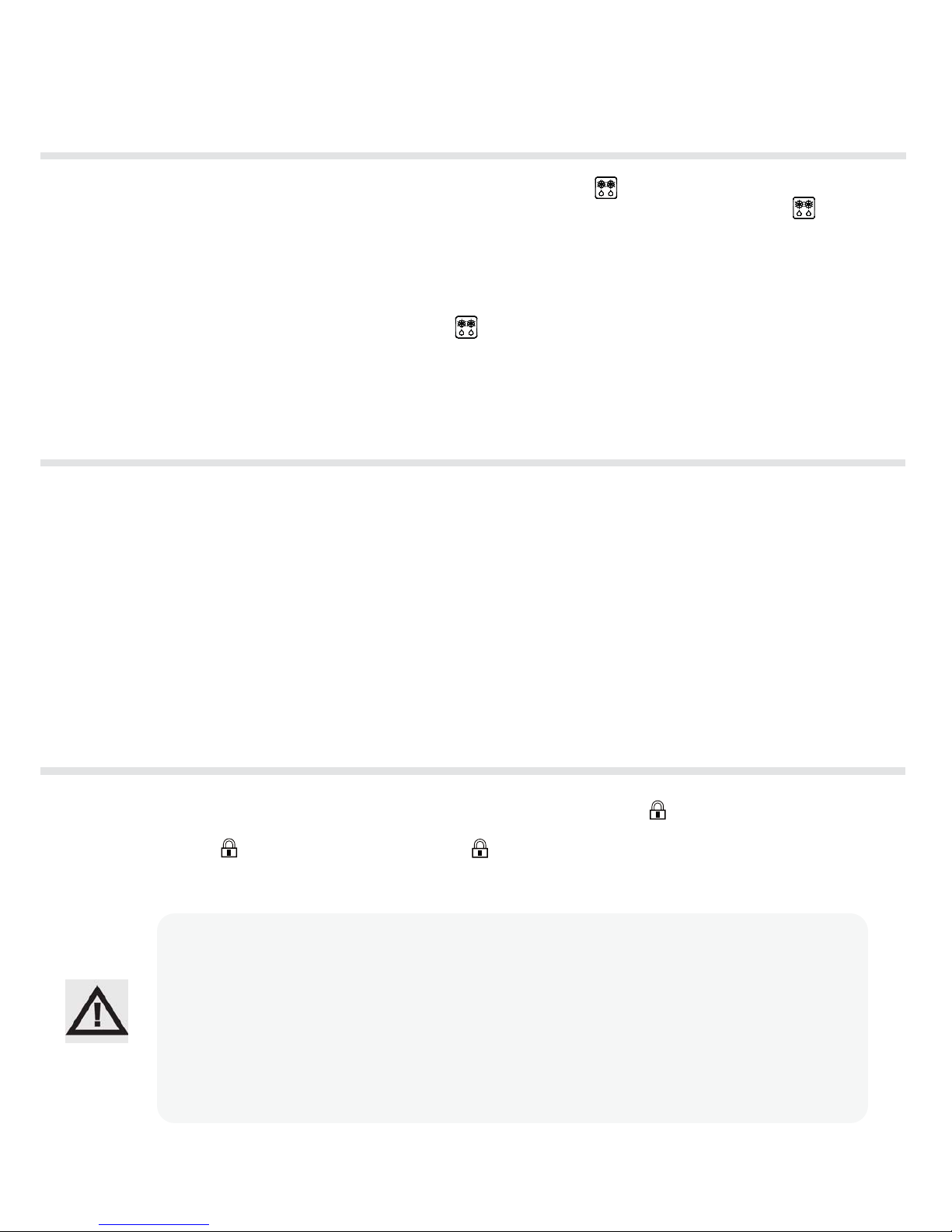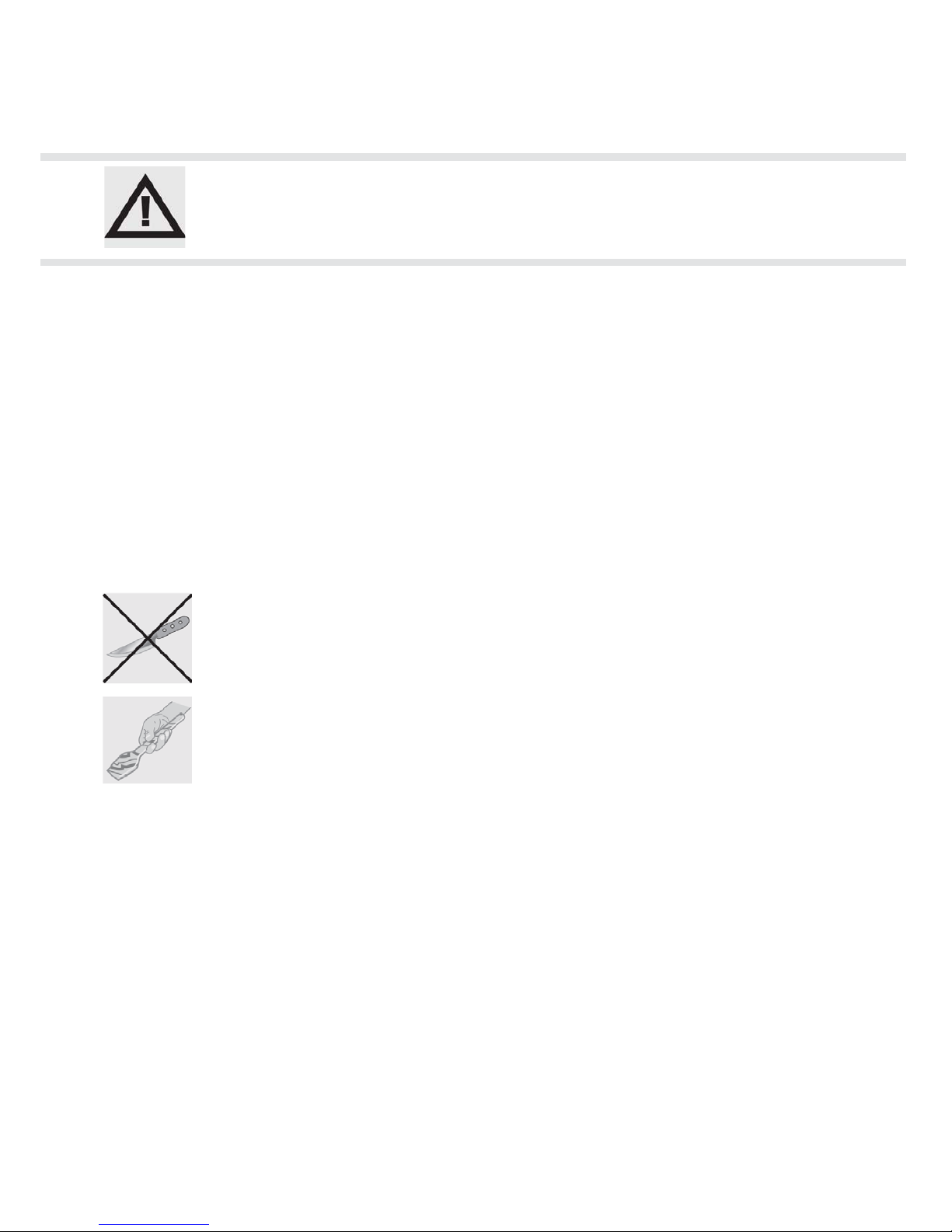USING THE OVEN
Description On functions
Setting Cooking time, temperature
Input cooking time/temperature: use time+, or time- to setting cooking time
0-23 hour 59 minutes: evry push for 1 minute
50C degree to 250C degree: every push for 25C degree.
Time+ for add ; Time-- for reduce; cycle setting
Press time+ or time-- for 1.5S, the setting automatically add or reduce.
Clock Function
Under standby situation, press clock/time button the hour bit begin flashing, flashing; press time+ or time--
to setting hour bit, and then press clock/time button, hour bit setting ok; To begin setting minute bit, press time+
or time-- to setting minute bit, then press clock/time button to finish time setting. keeps lighting, “:” flashing.
After clock setting ok, you can change the setting with the same steps above.
Clock setting is 24 Hours
During Working situation, it is allowed to check clock/time
Clock/timer Alarm Function
Under the situation of time setted ok, press clock/timing button, and time+/-- button to setting hour bit; then push
clock/timing and time+/-- to setting minute bit; Finally press”Start/Cancel” button, lighting, and setting OK.
Under the running of Clock/timer alarm function,the query time is clock/timer alrm time, flashing.
When setted Clock/timer starts, the clock beeps for 10 times.
Cooking reservation(Clock setted)
Under the situation of time setted ok, press clock/timing button, and “time+/--” to setting hour; Press clock/timing,
and then “time+/--” to setting minute bit; According actual situation to setting cooking type( fire power, time).
Press start the reservated cooking is begin, reservated time begin to cook when beep twice.
During setting process, flashing. After setting ok, keeps lighting.
After setting ok, it is allowed to check reservation by “clock/timing” button.
After setting working model and baking temperature, press Start buton to begin work, and cooling motor begin
work at the same time. When cavey temperature come to setted temperature+5C degree, it stop work. When
Cavey tempeature below setted tempareture-5C degree, it begin work; Working in cycle way. After stop cook,
the cooling motor keeps work for extra 1 minutes.
During cooking process, press “Clock/Timer” buttom for 3S to shift the temperature unit between Celsius&
Fahrenheit, and after setting ok it memory for all time use.(Default setting is Celsius degree temperature).
Shife unit: Fahrenheit=32+1.8Xcelsius
6