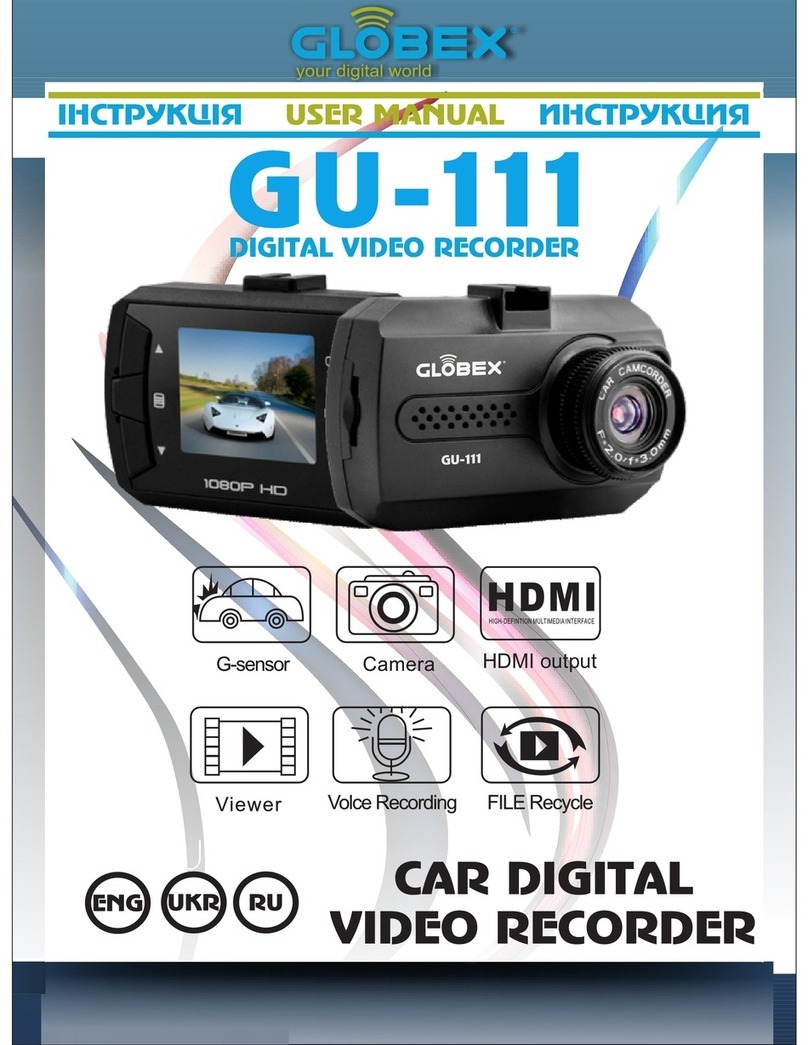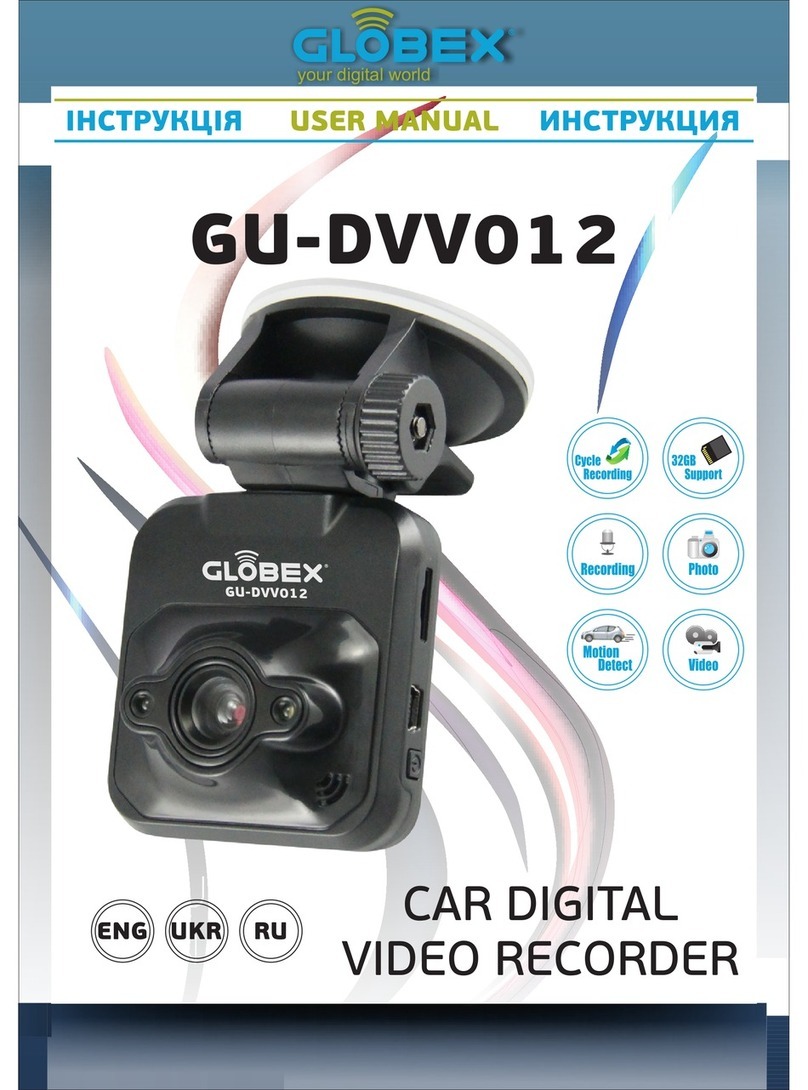globex GU-213 User manual

3
GU-213

globex-electronics.com
2ENG
Car Recorder
User Manual
Not only include camcorder's common features also added 4
features:
1. Full HD 1080P 30fps H.264 Mov High-quality picture and high-
definition night vision clarity
2. SOS enforce saving the current video, and video file can be
encrypted and unlocked independently
3. Built-in G-Sensor (Car accident case of emergency save will not be
deleted)
4. Open the stop monitoring function, in the off state can be judged on
their own on the surrounding environment and automatically start
recording automatically save protected files
5. In order to better maximize performance tachograph, please read
this manual carefully before using (Native and Accessories Design
and specifications are subject to change without notice)

globex-electronics.com
3
ENG
1. USB Interface
2. AV Interface
3. REC Key
4. Indicator light
5. TF Slot
6. Down
7. Menu
8. Up
9. On/Off
10. Reset hole
11. Lens
12. MIC
13. Speaker
14. Mode
15. SOS
16. HDMI

globex-electronics.com
4ENG
Turn on
Parking mode function
1、Insert memory card and turn on,Press up key until appear P
mode on the screen,car keep in parking mode function.When car got
touch of emergency video will not be deleted
2、Press Up key again then P mode disappear and car will not
have parking mode function
Battery mode
There are 2 methods to charge
1.Use PC-USB to charge
2.Use car power to charge
The indicator light up when charging,the entire charging time is about
120 minutes and indicator light automatically off when charging
completed
TF Card
TF card request: TF card capacity of more than CLASS6
TF card slotted and extracted
1,Put TF card in slot in the correct directly until TF is secured in the
slot
2,Remove TF card and press gently TF card can be removed after
the pop-up
Note:
1. Note: Do not remove TF card when camera working to avoid
damage.
2. Please note TF card insertion direction, The camera and TF card
might damage if the reverse insertion
3. After you put TF card into the camera, the camera set this TF card
as the default storage equipment, original TF card could not be read
4, If the TF card is incompatible with the camera, please re-plug it or
change TF card or retry in the menu.

globex-electronics.com
5
ENG
5, Supports up to 32G.
Adjust the position of the lens
The camera can be rotated 360 degrees around to better fit a fixed
position tachograph, get better by shooting.
On/off
1. Manual Off: Short press the power button once, the screen lights
up, then press the power button to achieve shutdown.
2. Driving Switcher: connect 5V power supply, the camera will
automatically start recording when the car is started after the time
delay. When car cease fire automatically save the current video
according delay time and the menu select the default is 10 seconds
off.
Note: When using the tachograph built-in power, low battery will be
prompted to save the video automatically shut down low.
The camera reset
When operate irregularly , press the reset button and then boot, the
camera will return to normal.
Basic operation tachograph

globex-electronics.com
6ENG
Switch operating modes
The machine has three operating modes: video, camera and clip
playback and photo browsing. Press the M key to switch.
Menus and System Setting

globex-electronics.com
7
ENG
Under camera mode, press the menu key, go to "System
Preferences" option, then "Menu setting" column is blue
background. Press the up / down keys to select the desired setting
item; press "REC" button to confirm the setting, press the menu
key again to exit the menu.
System Setup Options
Parking: Off / High / Standard / Low
Date / Time:
License Plate:
Key Sound; ON / OFF
Languages; English / Portuguese / Russian / Simplified Chinese /
Traditional Chinese / Japanese / Spanish / French / German /
Italian
TV standard: P / N
Light frequency: 50/60
Screen Saver: Off / 3/5/10 minutes (Auto off-Screen)
Auto Power Off: Off / 3/5/10 minutes
Format: SD Card
In camera mode, when you have signs on upper left corner of the
screen , press the REC button to start recording, the signs
flashing,Press REC button to stop recording, the signs
disappeared.
Video Mode Options
Resolution: Full HD 1080FHD; HD 720P 60fps; 720P 30fps
WVGA, VGA
Loop recording: Off, 2 minutes, 3 minutes, 5 minutes;
WDR: On / Off;
Exposure Compensation: EV-2.0, EV-5/3, EV-4/3, EV-1.0, EV-2/3,
EV-1/3, EV + 0.0, EV + 1/3, EV + 2/3 , EV + 1.0, EV

ENG
globex-electronics.com
8
+ 4/3, EV + 5/3, EV + 2.0
Motion detection: On / Off;
Video Audio: On / Off
Date Tag: On / Off
G-sensor: off, low, medium and high;
Lane Departure: function switch / models / sensitivity / region
selection / start speed / start beep;
Interval Video: Off / 100ms / 200ms / 500ms
Photo and camera mode setting
1. Press the REC button, the camera enters camera mode, press the
shift key to enter camera mode have a signs on the upper left
corner of the screen , into camera mode
2. Press the video button, there are image preview and about one
second , hold on so as not to shake the camera while taking
pictures.
Shooting mode: single shot, two seconds timer, five seconds timer,
ten seconds timer,
Resolution: 12M, 10M, 8M, 5M, 3M, 2MHD, VGA, 1.3M
CS: On / Off
Image quality: high-quality, standard, economy
Sharpness: intense, standard, soft
White Balance: Auto, daylight, cloudy, tungsten, fluorescent
Color: Color, black and white, sepia
ISO: Auto, 100,200, 400
Exposure Compensation:EV-2.0,EV-5/3,EV-4/3,EV-1.0,EV-
2/3,EV-1/3,EV+0.0,EV+1/3,EV+2/3,EV+1.0,EV+4/3,
EV+5/3,EV+2.0
Anti-shake: On / Off
Date Label: Off, Date, Date / Time

globex-electronics.com
9
ENG
Playback Mode
1, browse the file:
When the camera completes start and enter the recording mode,
then press the mode button twice to enter playback mode, press the
Up or Down keys to browse audio and video file. Playback browse by
file type, respectively, when the file type is video, only browse video
files, as a picture, you can only view images.
2. Delete and protection
In Playback mode, press the Menu key when appear delete and
protection options, press the REC button to enter the "delete current"
"Delete All" option, press the REC button to enter, press the REC
button to confirm. You can also lock on the file, before unlocking can
not be deleted, the protection of some important information.
Shortcut keys application in the process of recording :
SOS lock key: emergency manual press icon to lock the file.
Press the DOWN button to turn off the microphone: under
recording, press the DOWN button to quickly close the microphone
C h a r g i n g w h i l e r e c o r d i n g m o d e
Car charger connected to the USB end of the machine, the boot that
can enter the charging while video mode
Use car charger connect with device,turn on will go into the
charging and recording.
Video read and USB function instruction
The devide support USB read,you could choose connect device to
PC via USB cable to read the file,or take out the TF card ,use card
reader to read the file.
PC CAM
The device can be used as PC cam,use USB cable connect with
PC,when device turn on,will show two choices,storage or PC

ENG
globex-electronics.com
10
cam.Choose PC cam,Select the bottom right of the computer screen
the camera will pop up letter, click the drive letter and automatically
installed can be used.
Connect TV to Playback
1, Use the AV cable connecte to a TV for playback of high-quality
Tip: No need to install drivers
Product Features
- Ultra-small size, directly attached to the car will not block line
of sight, 1080P ultra wide-angle lens perfect combination of
design, more convenient for various occasions multi-angle,
high resolution video capture.
- Built-in 1/3 inch low-noise high-quality sensor, it can be in darker
occasions capture super clear picture
- Built-in lithium battery while charging recording function
- Built-in microphone / speaker
- Support high-capacity Micro TF card
- Car launch automatically start recording function
- With a delayed start function to prevent the car to start an instant
pulse current to damage the machine
- Gravity sensor G-SENSOR
Tech Specification
Table of contents
Languages:
Other globex Dashcam manuals