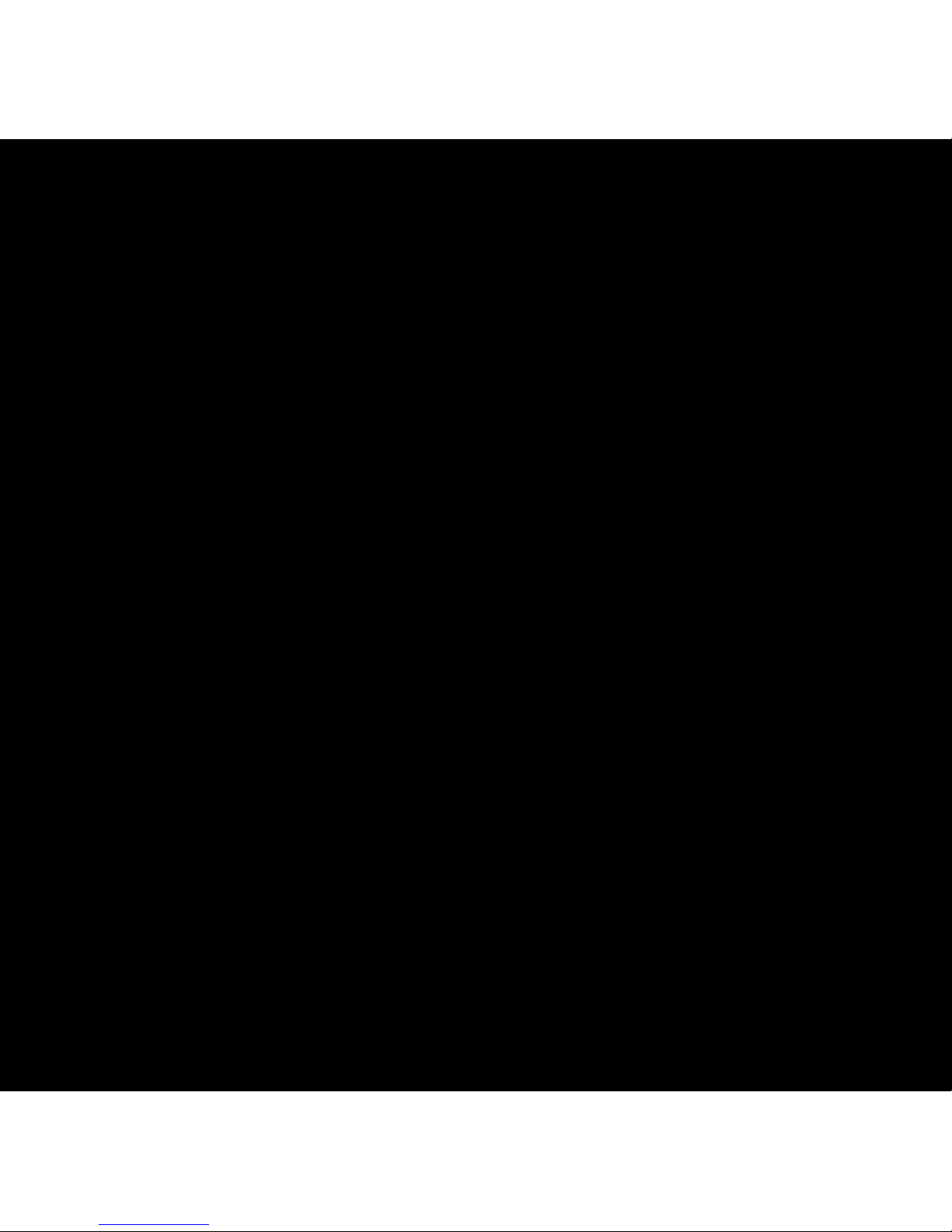6
IMT and Programme Customisation
Intelligent Mode Technology (IMT) allows the X2 to be refined for any adventure. The
X2 is loaded with two programmes that can be customised on the fly.
DEFAULT 1 - Special Mode and three light level modes
DEFAULT 2 - Special Mode and two light level modes
The user can adjust the brightness of each light level mode in addition to being able to
select the type of SM for each programme (DIM, FLASH or BEACON).
Light Level Brightness Customisation (NOM)
1. Switch the light to the NOM (light level) you wish to adjust. 2. DOUBLE CLICK, the
light will give 2 quick flashes indicating you can commence customisation. 3. Increase
the brightess in 10% increments using a CLICK (when 100% brightness is reached the
light will give 2 quick flashes), dim the brightness by HOLDING the button. 4. Once the
desired brightness has been reached, DOUBLE CLICK to return to normal operation.
Special Mode Customisation (SM)
1. When in SM, DOUBLE CLICK the button. 2. The light will give 2 quick flashes
indicating you can select your preffered SM. 3. Cycle through the three options using
a CLICK. DIM is inidcated by a dim light, FLASH is indicated by two flashes every 1 sec
and BEACON is indicated by a quick bright flash at 2 second intervals. 4. Once the
desired SM has been selected, DOUBLE CLICK to return to normal operation.
Master Reset
When the light is off, HOLD the button for 15 seconds to restore to factory settings.
After 15 seconds the light will flash rapidly 10 times and then turn off. This indicates
factory settings have been restored.