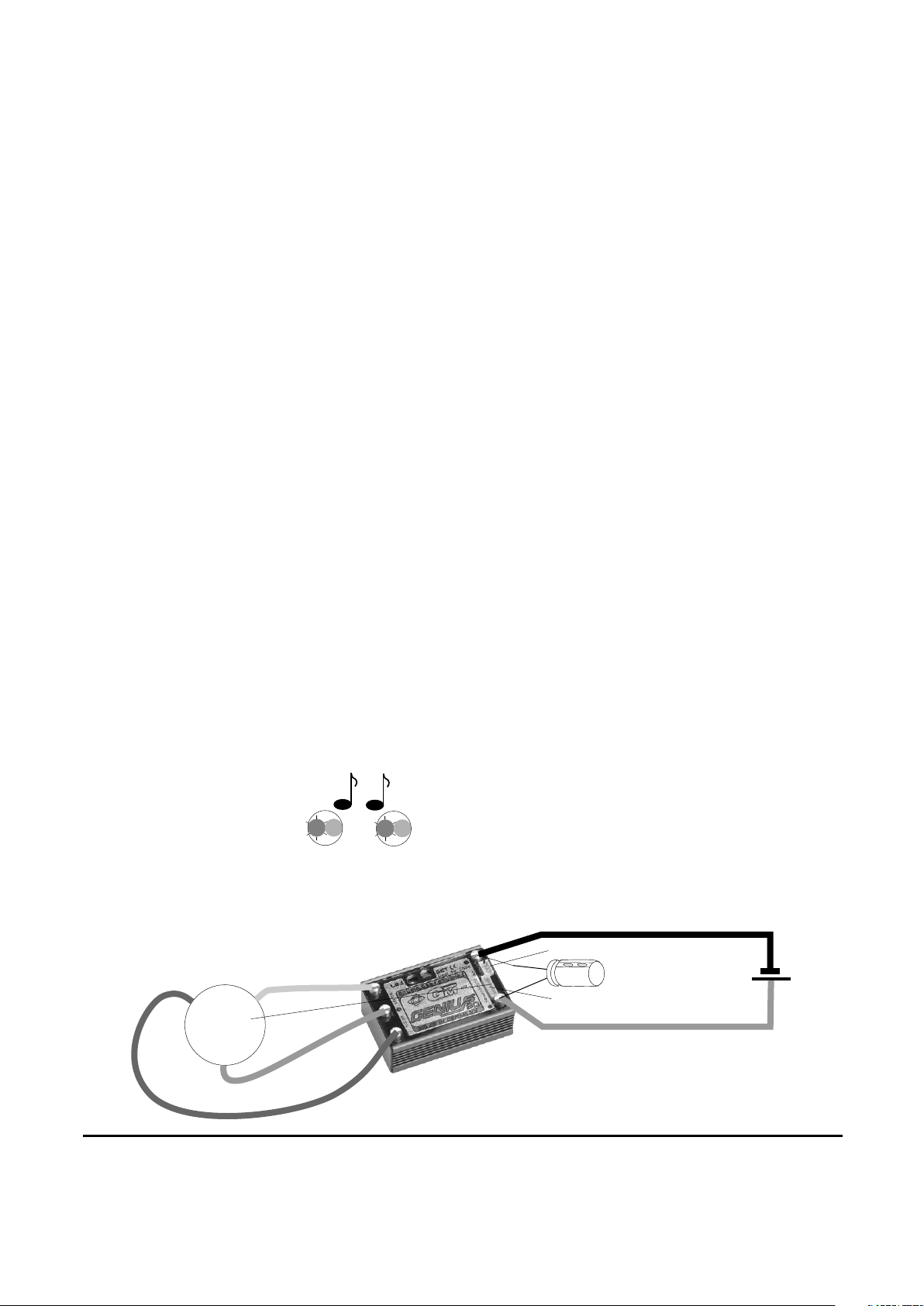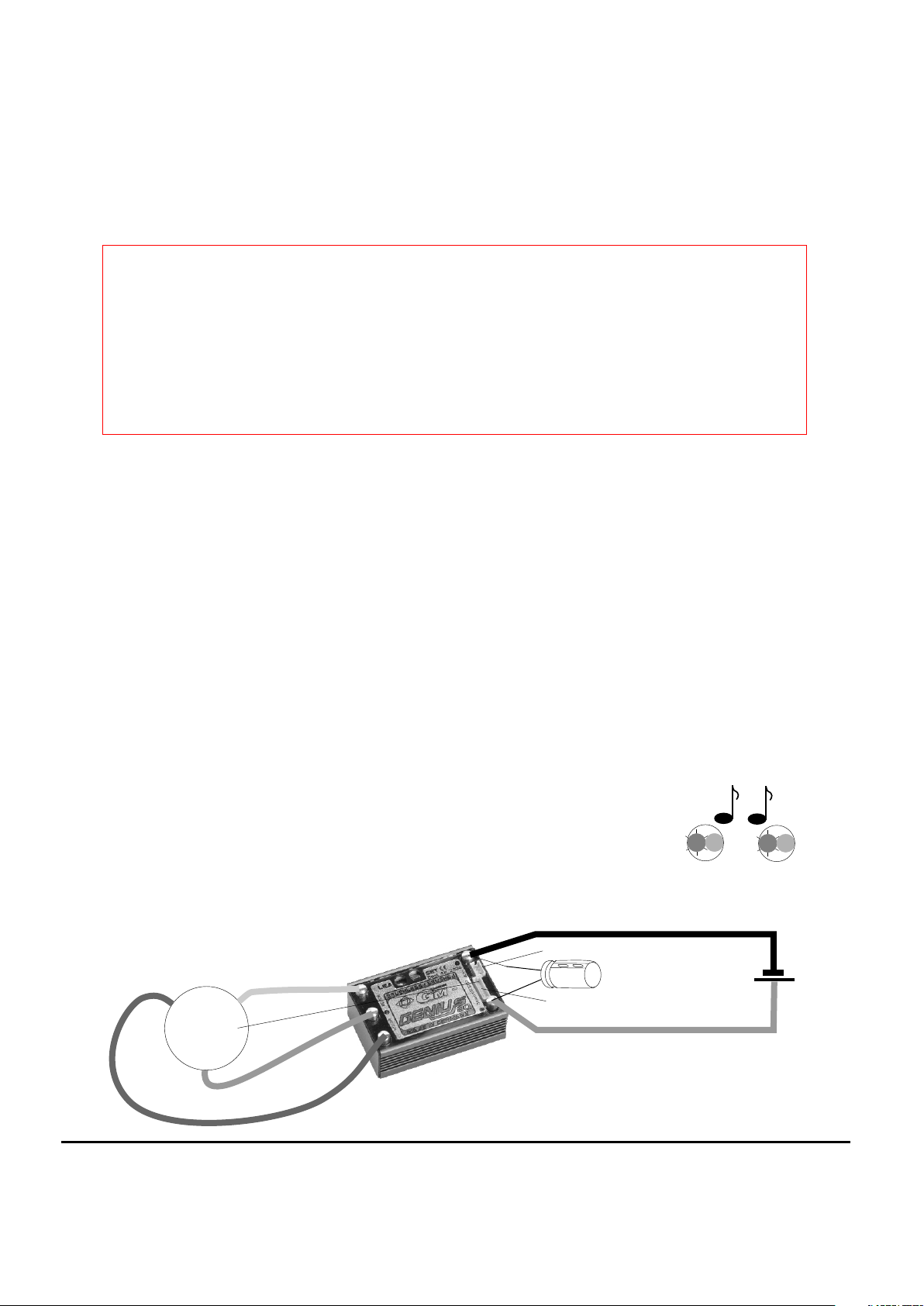3
Anschluss eines bürstenlosen IFMAR Motors (Motorkonfiguration #1):
Benutzen Sie nur Motoren von Graupner oder GM-Racing, die für den verwendeten Spannungsbereich vorgesehen sind!
Motoren anderer Fabrikate könnten zu einem schlechten Anlauf führen und im schlimmsten Fall den Regler zerstören.
Verbinden/Verlöten Sie die drei Motoranschlüsse des Reglers mit den drei Anschlüssen des Motors. Sollte Ihr Motor falsch
herum laufen, so vertauschen Sie zwei Anschlüsse des Motors. Vertauschen Sie niemals die Anschlüsse am Akku!
Die Motor- und Akkuanschlusskabel sollten niemals länger als 12cm und möglichst gleich lang sein. Je länger die
Anschlusskabel sind, um so schwerer wird Ihr Modell und um so mehr Störungen strahlen die Kabel ab.
Bei GM Motoren mit Hallsensoren stecken Sie nun den Stecker der Hallsensoren in den Regler ein. (rot = 3V, schwarz =
GND, andere Farben = Sensoren 1-3). Bei Verwendung eines anderen Fabrikates kaufen Sie sich das entsprechende
Adapterkabel, falls gewünscht.
Ansonsten müssen die Hallsensoren nicht unbedingt angeschlossen sein. Der Motor läuft dann sensorlos.
Bei Programmierung der Funktion “RESERVED” auf den Wert 2 wird mit dieser Software der Motor bei
angeschlossenen Hallsensoren ausschließlich mit Hallsensoren angesteuert. Die Hallsensoren werden daher nicht
eingemessen. Der richtige Anschluss der Motorkabel ist daher zwingend, da sonst der Regler zerstört werden kann.
Für IFMAR Motoren mit Kunststoffgebundenen Neodymmagneten wir dieser Modus empfohlen.
Der Motor muss nach den Kabelfarben richtig angeschlossen werden.
Regler verbinden mit IFMAR/EFRA Motor (z. B. Reedy/LRP, GM #97214, #97215)
blaues Motorkabel A = blau
gelbes Motorkabel B = gelb
rotes Motorkabel C = orange
Bei angeschlossenen Hallsensoren zeigen die LEDs die Position zweier Hallsensoren an und funktionieren nicht wie später in
der Anleitung beschrieben. Es empfiehlt sich daher zur Programmierung des Reglers die Hallsensoren vor dem Anschließen
der Stromversorgungen abzustecken.
Anschluss des Akkus:
Verbinden Sie das rote Akkuanschlusskabel mit dem Fahrakku +.
Verbinden Sie das schwarze Akkuanschlusskabel mit dem Fahrakku -.
Nach dem Einschalten des Reglers meldet sich der Regler mit dem Modellmodus:
Wir empfehlen zwei Powerkondensatoren Best.-Nr. 91539.10 parallel an den Regler anzuschließen und einen
Powerkondensator am 3. Kanal des Empfängers an + und - richtig gepolt anzuschließen, um die max.
Leistung zu erhalten.
Auf rutschigen Fahrbahnen oder wenn der Motor “stottert” sollte Reserved = 6 programmiert werden, um für den Empfänger 4V
zur Verfügung zu stellen. Außerdem sollte am Empfänger am 3. Kanal ein Powerkondensator verwendet werden und Softgas
eventuell niedriger eingestellt werden.
Programmierstecker und
Stecker für Hallsensoren
Empfängerkabel
+
-
Antriebsakku
M
Anschluss eines bürstenlosen IFMAR Motors (Motorkonfiguration #1)
Powerkondensator
blau
rot
gelb
schwarz
rot
A
A
C
B
-
+
LED
TÖNE
rot
red gn
rot
red gn
Je nach Modus 1-4
kurze Pieptöne
...
...
rote LED blinkt,
grüne LED an