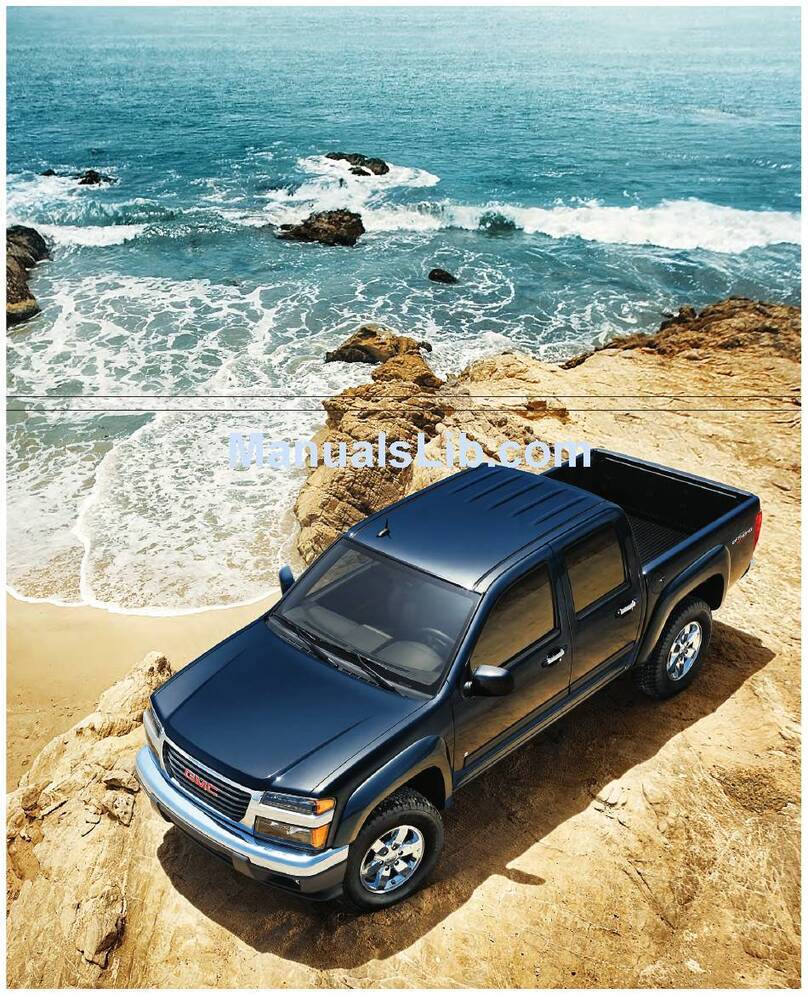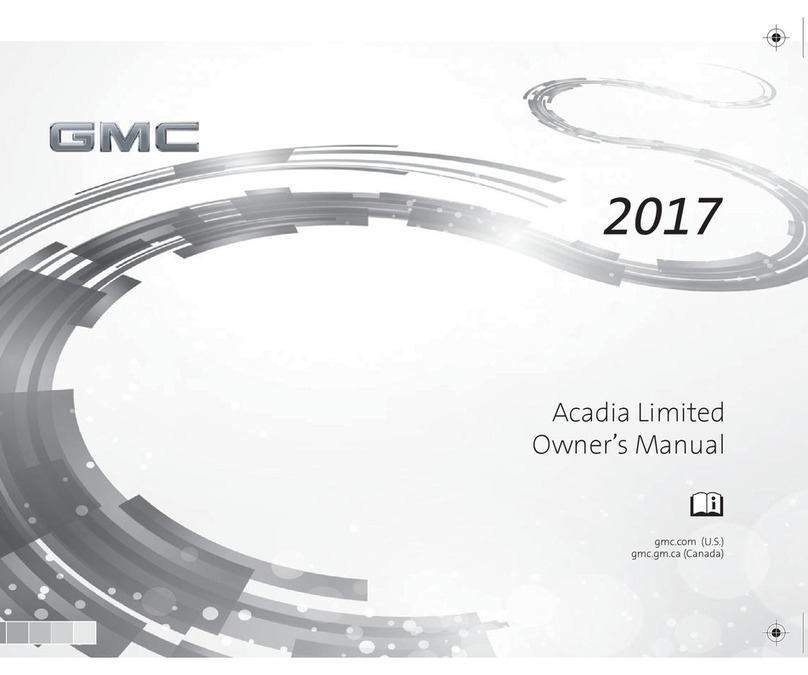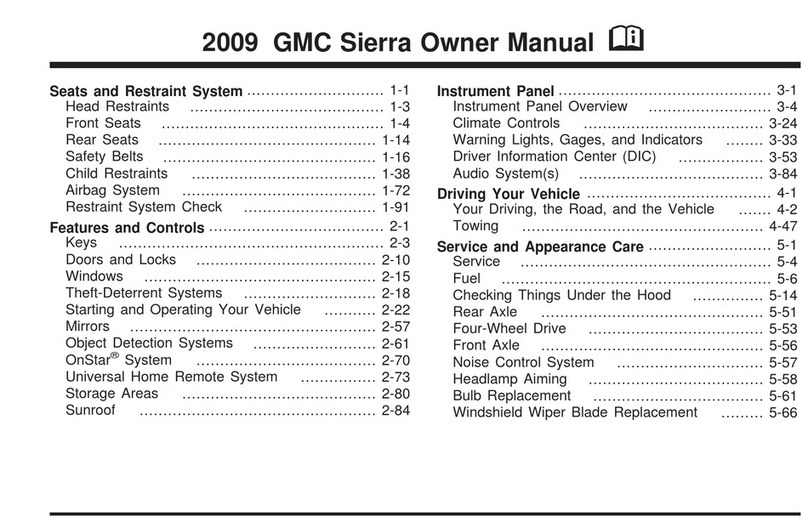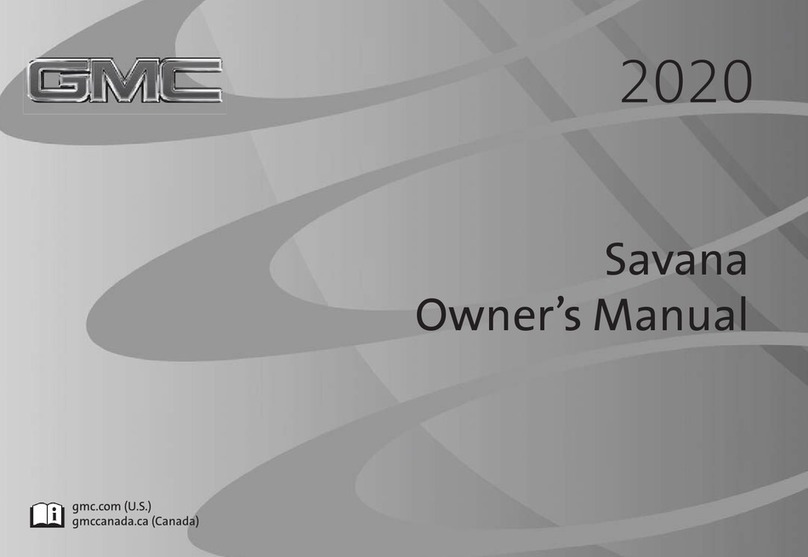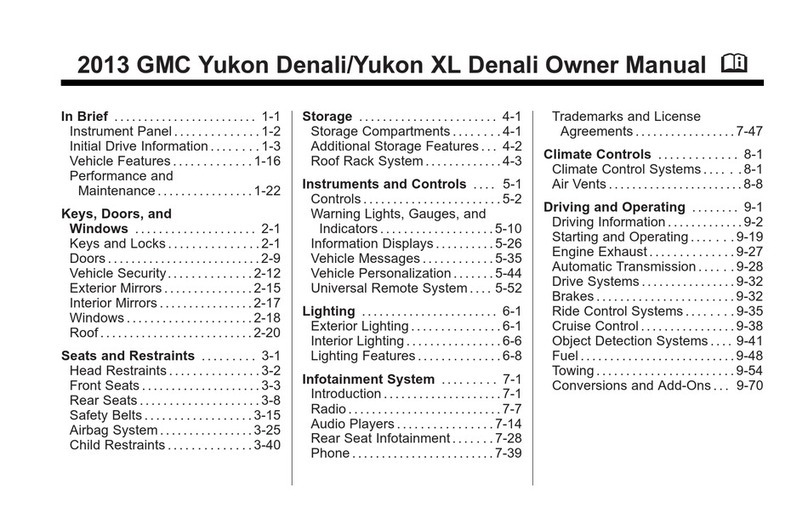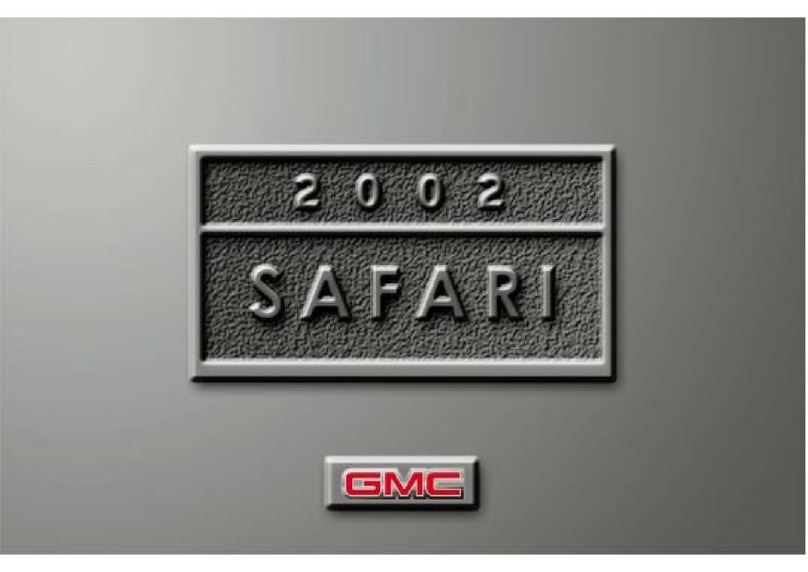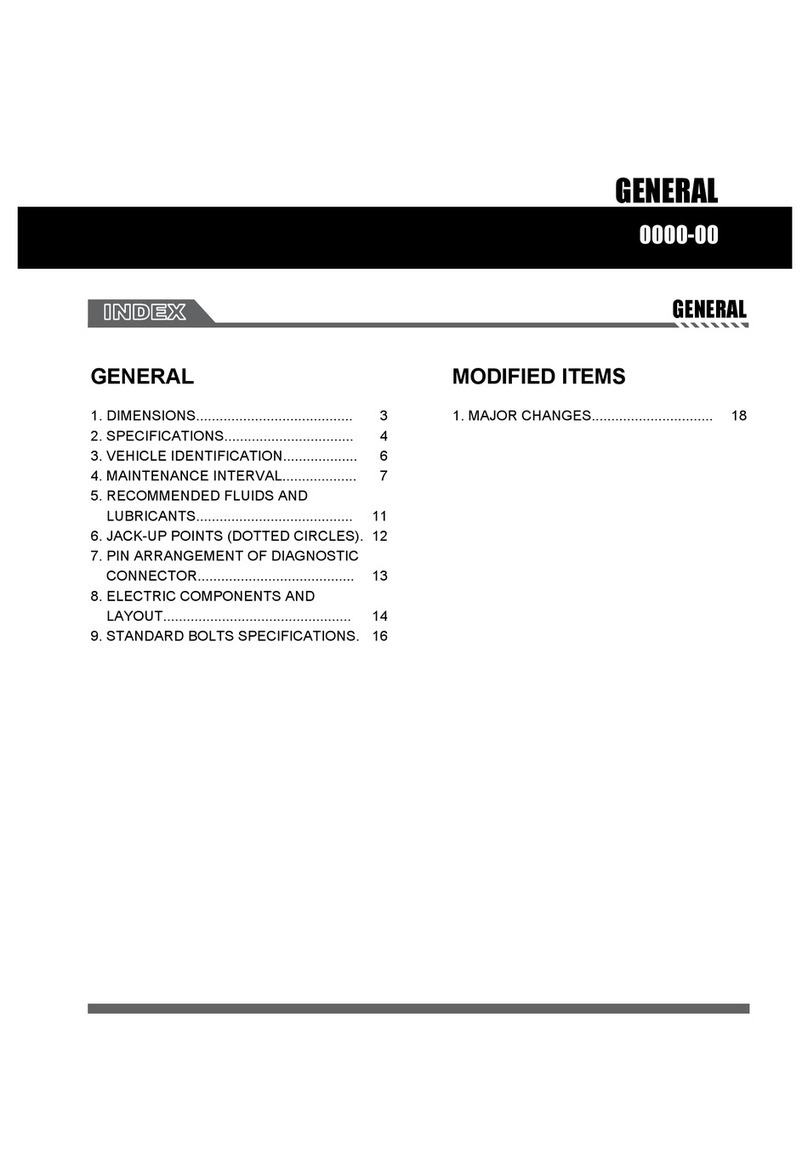Getting to Know Your Envoy
6
Dual Automatic Climate Control
(if equipped)
Manually select desired airflow
source
•Press and release the MODE button
until the desired source is indicated
on the display. Mode selections
include VENT, BI-LEVEL, FLOOR
and DEFOG/DEFROST.
Manually raise or lower fan speed
•Press the upper or lower portion of
the FAN control button.
Manually adjust the dual temperature
controls
•Use the knob on the left-hand side of
the climate control panel to adjust the
temperature on the driver side of the
vehicle. Use the right-hand knob to
adjust the temperature on the pas-
senger side of the vehicle as well as
the second row.
•To match and link the passenger-side
temperature to the driver’s, press and
hold the AUTO button for three sec-
onds.
Recirculate interior air and prevent
outside air from entering your vehicle
•Press the RECIRCULATE button.
This feature can be activated while in
the VENT or BI-LEVEL mode, but not in
DEFOG, DEFROST or FLOOR mode.
Clear the windshield and front side
windows of fog or frost more quickly
•Press the FRONT button.
Clear the rear glass of fog or frost
more quickly, and activate the heated
outside rearview mirrors (if equipped)
•Press the REAR button.
Adjust and Memorize the preferred
automatic settings for two drivers
•Press the button with the unlock
symbol on the remote keyless entry
transmitter, or press one of the
memory buttons on the driver’s door.
•Push the AUTO button and adjust
the temperature knob to the desired
temperature to set automatic air deliv-
ery mode, fan speed, A/C and recir-
culation functions for the driver.
•Press AUTO again within five
seconds and settings for the front
passenger are displayed and can
be adjusted.
•The new settings are automatically
memorized for the driver as identified
by the Remote Keyless Entry trans-
mitter or by memory button.
See Section 3 of your Owner Manual.