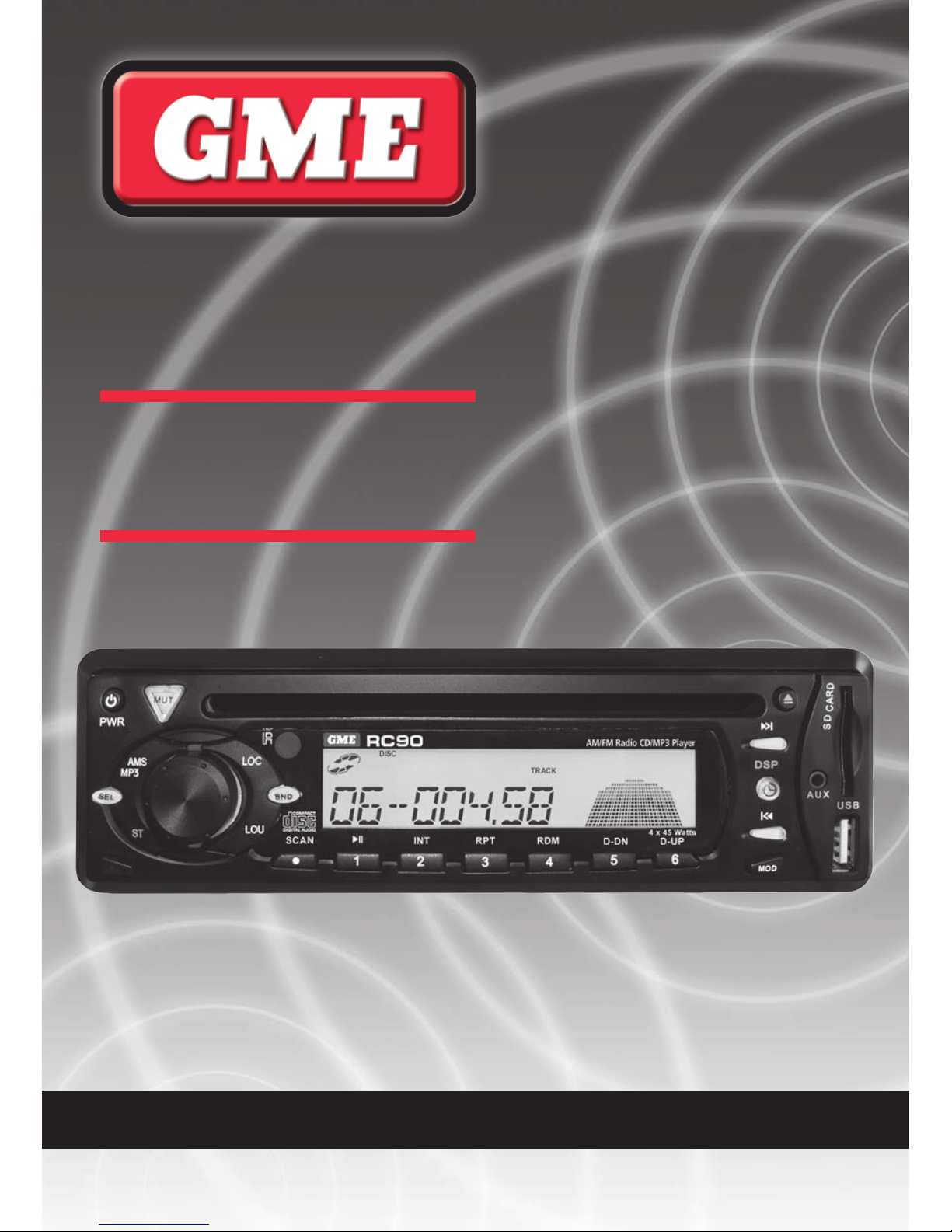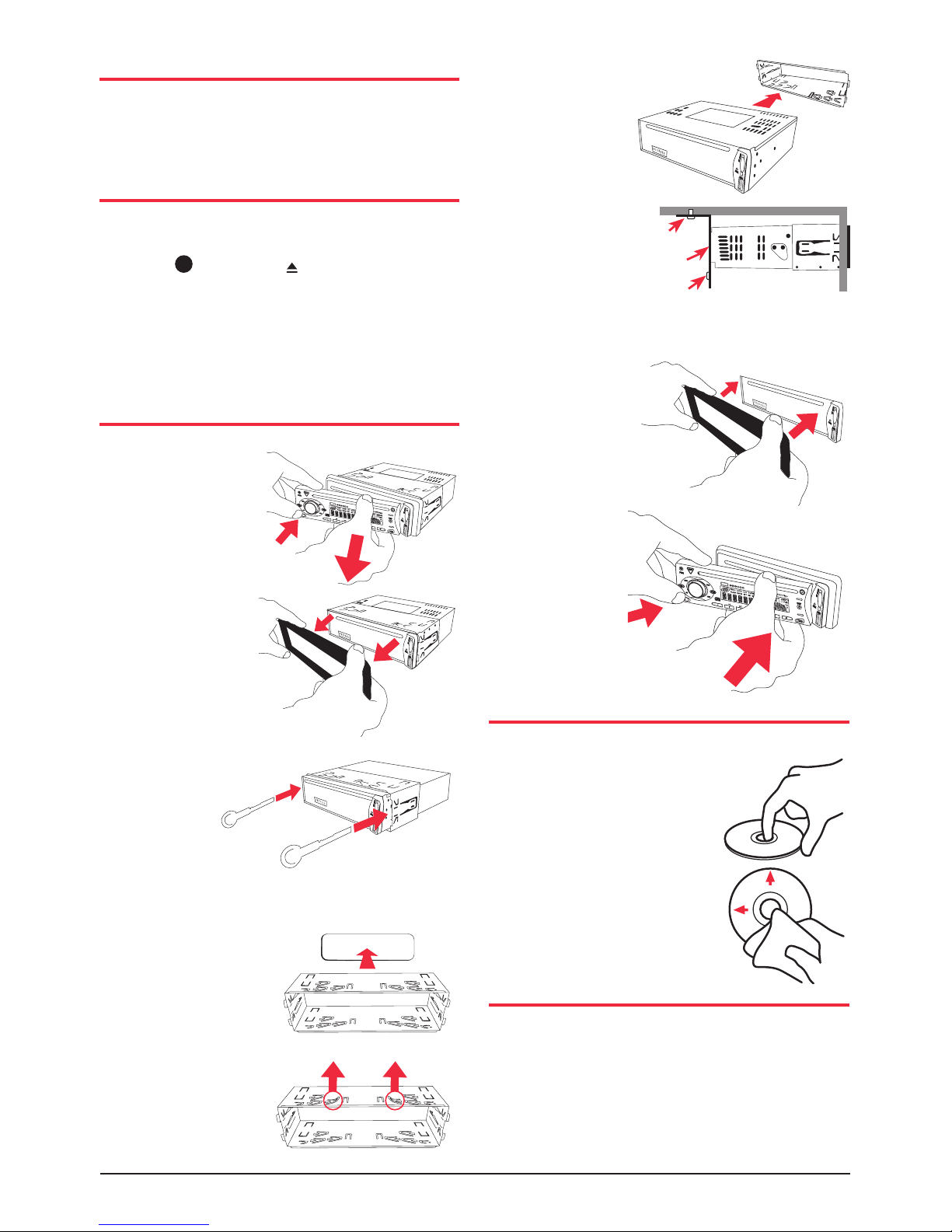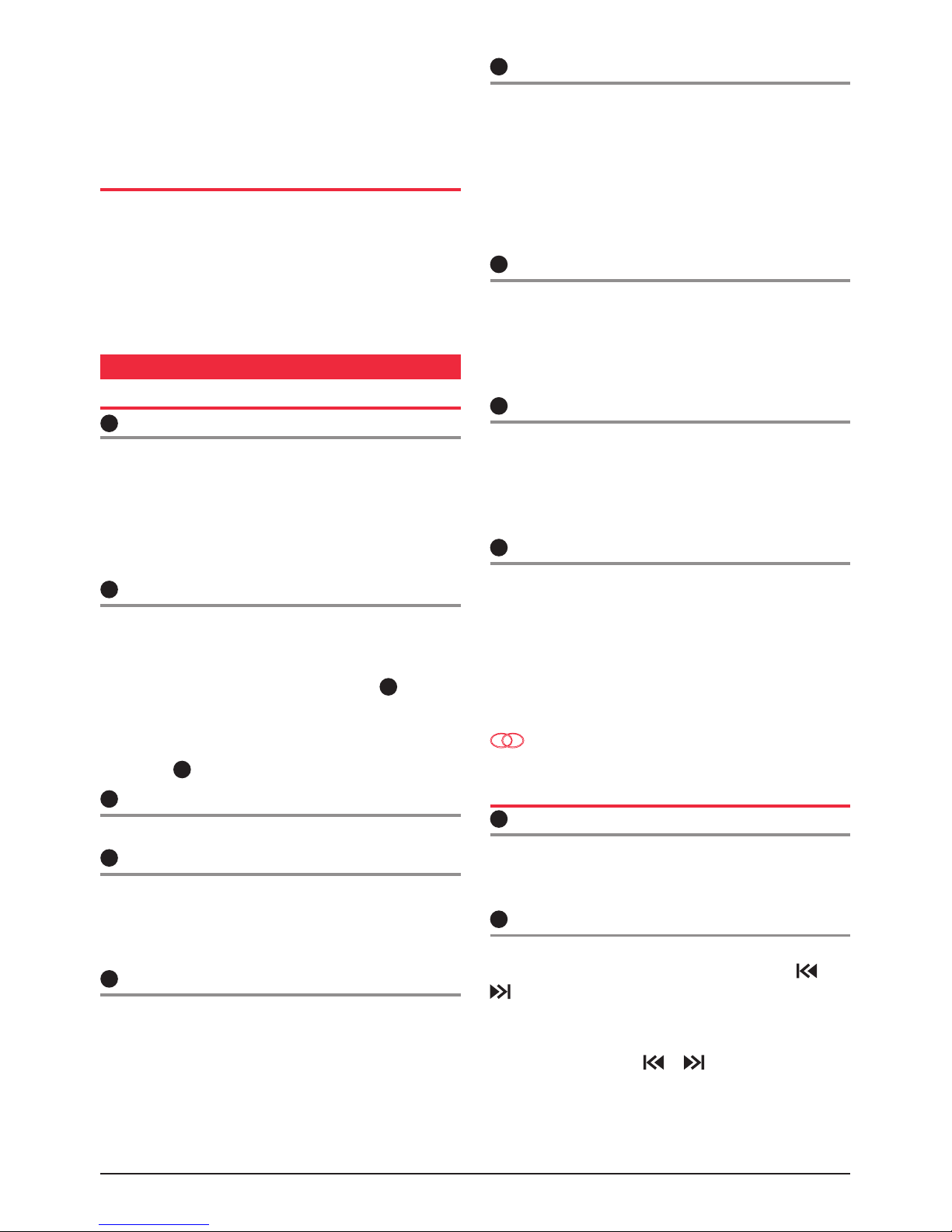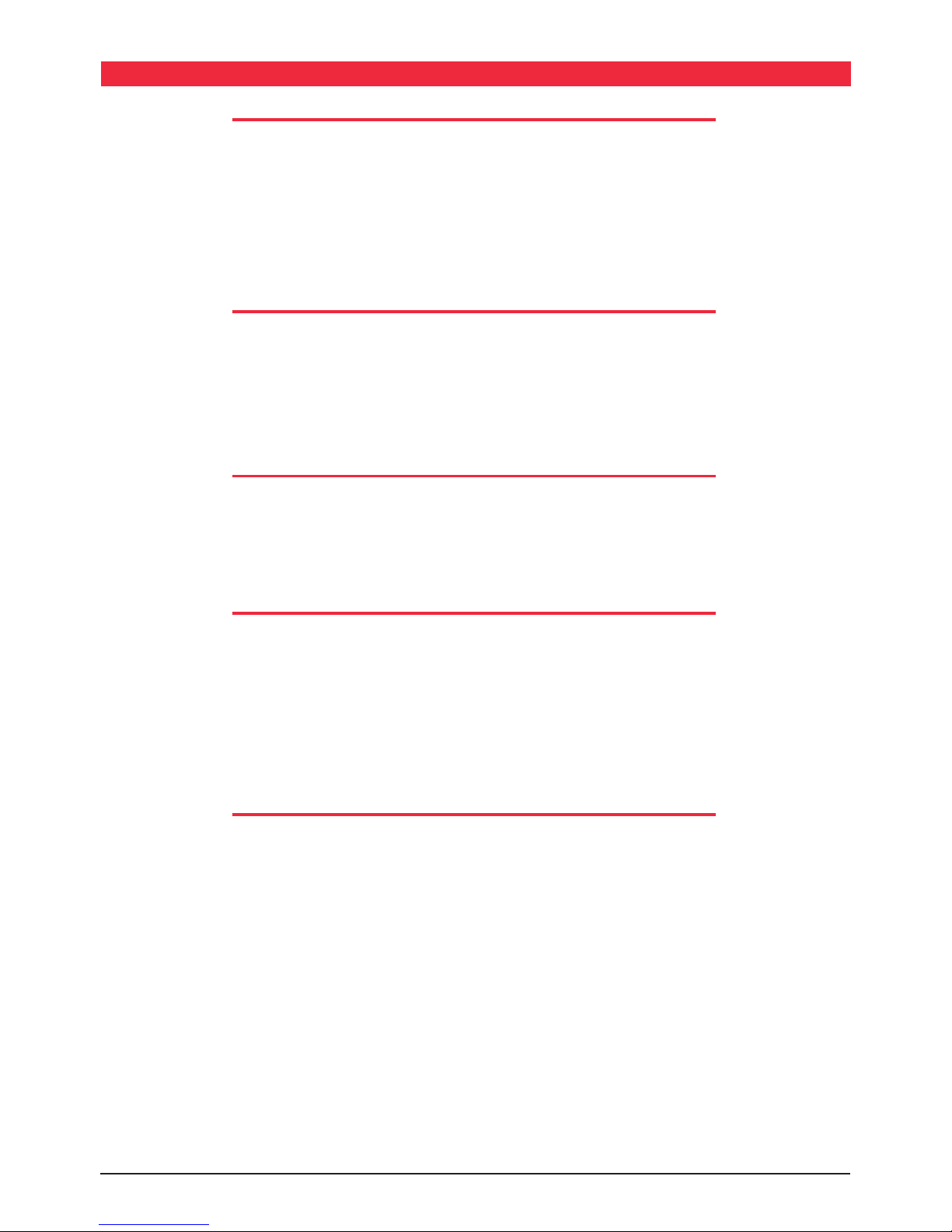Storing of Stations in Memory
Once the desired station has been selected, press and hold
one of the six pre-set station memory locations on the front
panel for 3 seconds. The corresponding button number will
appear on the LCD indicating that the selected station is
now programmed into the RC90 memory.
13 Auto Programming of Radio Stations (AMS)
Select the required band
Press and hold the AMS button for 3 seconds; The RC90
will now commence searching the band for radio stations.
As each station is located it is automatically stored in the
next available pre-set memory location. The new stations
will replace any stations previously stored in that band.
14 Scan
In the TUNER mode, press and hold the SCAN button for
3 seconds. The RC90 will now scan the selected radio band
for all available stations, pausing briefly at each to let you
decide whether you wish to listen to this particular station.
To exit the Scan mode, press and hold the SCAN button
asecondtime.InCDmode,SCANwillactasa‘STOP’
function.
Manually Selecting the Pre-Set Station Memories
Briefly press the desired station memory 1- 6. The RC90
will jump immediately to that station and the memory
number will appear on the LCD. The number keys are
also used when playing a CD. The function of each key is
highlighted above each number.
CD/MP3 OPERATION
Warning: Do not insert CDs containing anything other
than standard audio or MP3 files into the disc slot. The
CD mechanism contains precision laser components which
could easily be damaged by inserting foreign objects.
Important: Because of the wide dynamic range offered
by CD systems, the difference in volume level between
very soft sounds and very loud sounds can be quite high.
For this reason we recommend that you avoid turning the
volume level up to loud when listening to very soft music or
tracks with no audio level, otherwise a sudden change to
very loud music could damage your speakers.
Inserting the CD
RemovetheCDfromit’s
case and insert the disc face
up into the front panel
aperture. The CD mechanism
will automatically draw the
disc into the player and start
playing track 1.
A disc symbol is displayed on the LCD whenever there
is a CD in the player. The symbol will simulate rotation
whenever the disc is playing.
12 Ejecting a CD
Press the EJECT button to stop the CD playing and
automatically eject the disc.
11 Fast Forward/Reverse
To advance through the present track at high speed, press
and hold the button. The elapsed playing time will be
displayed and will advance rapidly. Release the button to
continue playing at the normal speed.
To reverse through the present track at high speed, press
and hold the button. The elapsed time on the display
will decrease rapidly. Release the button to continue
playing the present track at the normal speed.
11 Step to the Next Track
To step immediately to the next track, press the button
once. The next selected track will begin playing, press the
button to advance to the start of successive tracks.
To step immediately to the start of the track currently being
played, press the button once. The current track will
immediately restart. Press the button repeatedly to
locate the start of previous tracks.
11 Pause
To pause the CD, press the button once. The disc symbol
on the LCD will stop rotating when the pause function has
been selected.
Press the button again to resume playing the CD.
Repeat Play
To continually play the current track, press the RPT button.
A‘RPT’agwillbeilluminatedontheLCDwheninthe
repeat mode.
Press the RPT button again to return to the normal mode.
Random Play
To play tracks on the CD in a random order, press the RDM
button.A‘RDM’agwillbeilluminatedontheLCDwhen
in the random mode.
Press the RDM button again to return to the normal mode.
Intro-Scan
The intro-scan feature plays the first 10 seconds of each
track allowing you to identify the songs on the CD.
To select intro-scan press the INT button, the LCD will
display INT, track number and elapsed time.
Press the INT button again to return to the normal mode.
RC90 INSTRUCTION MANUAL PAGE 7