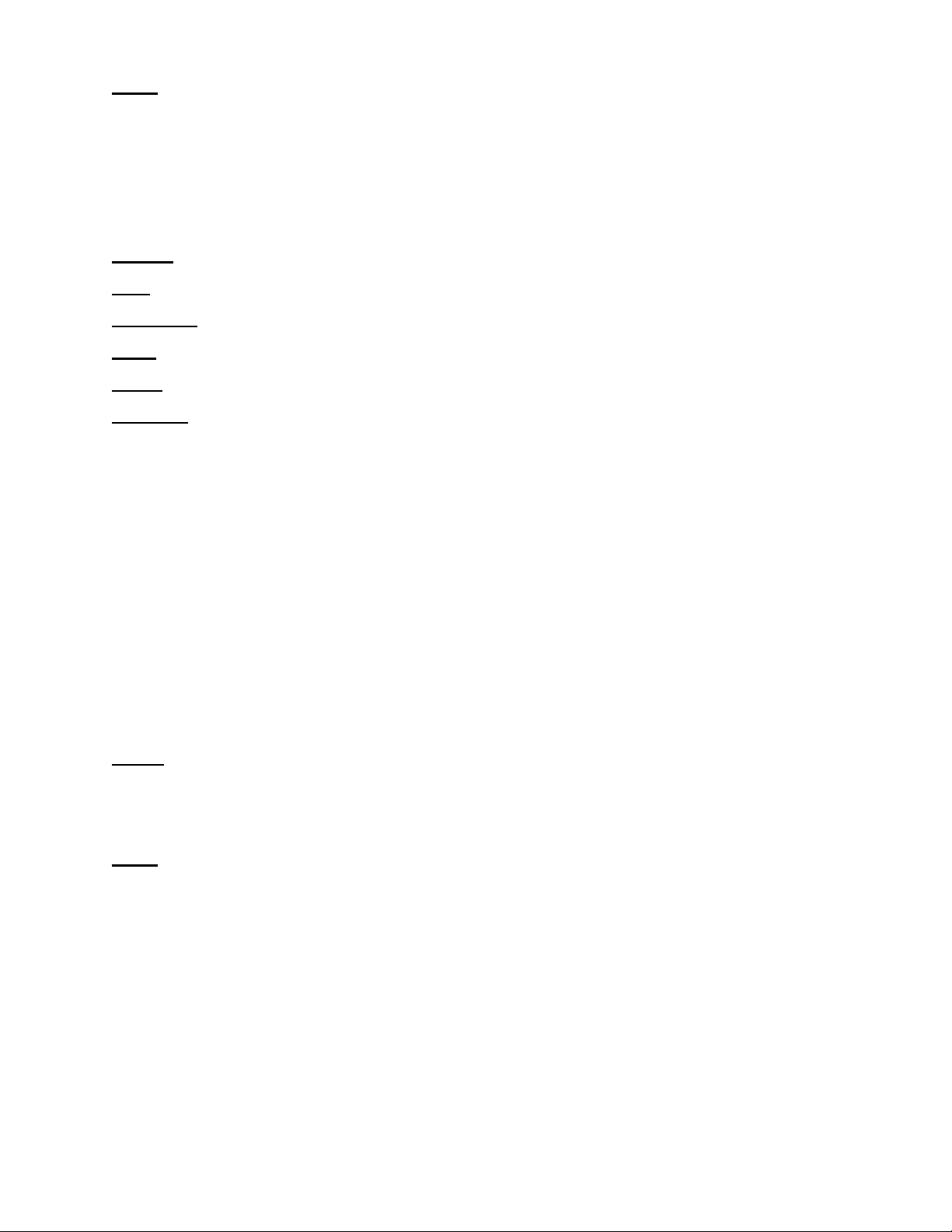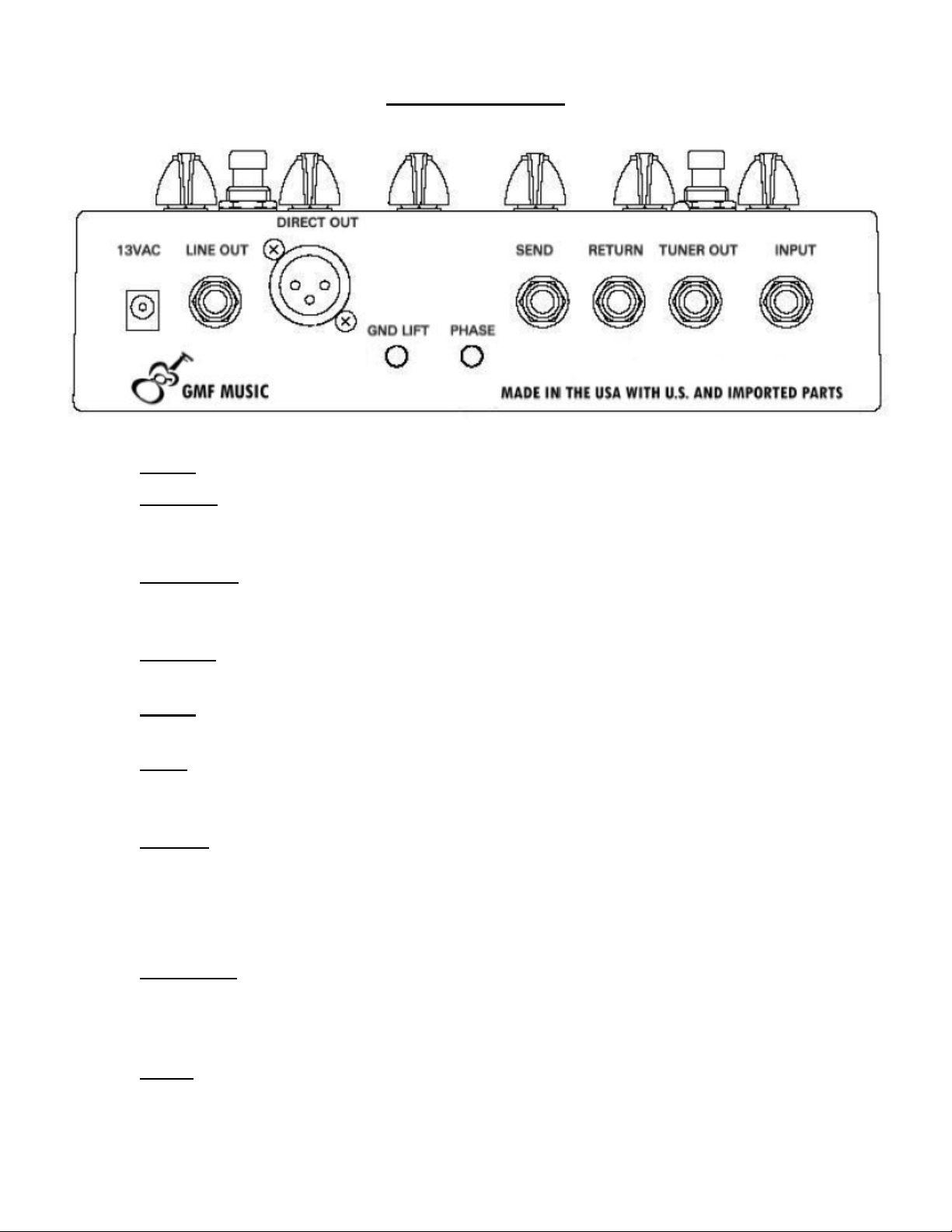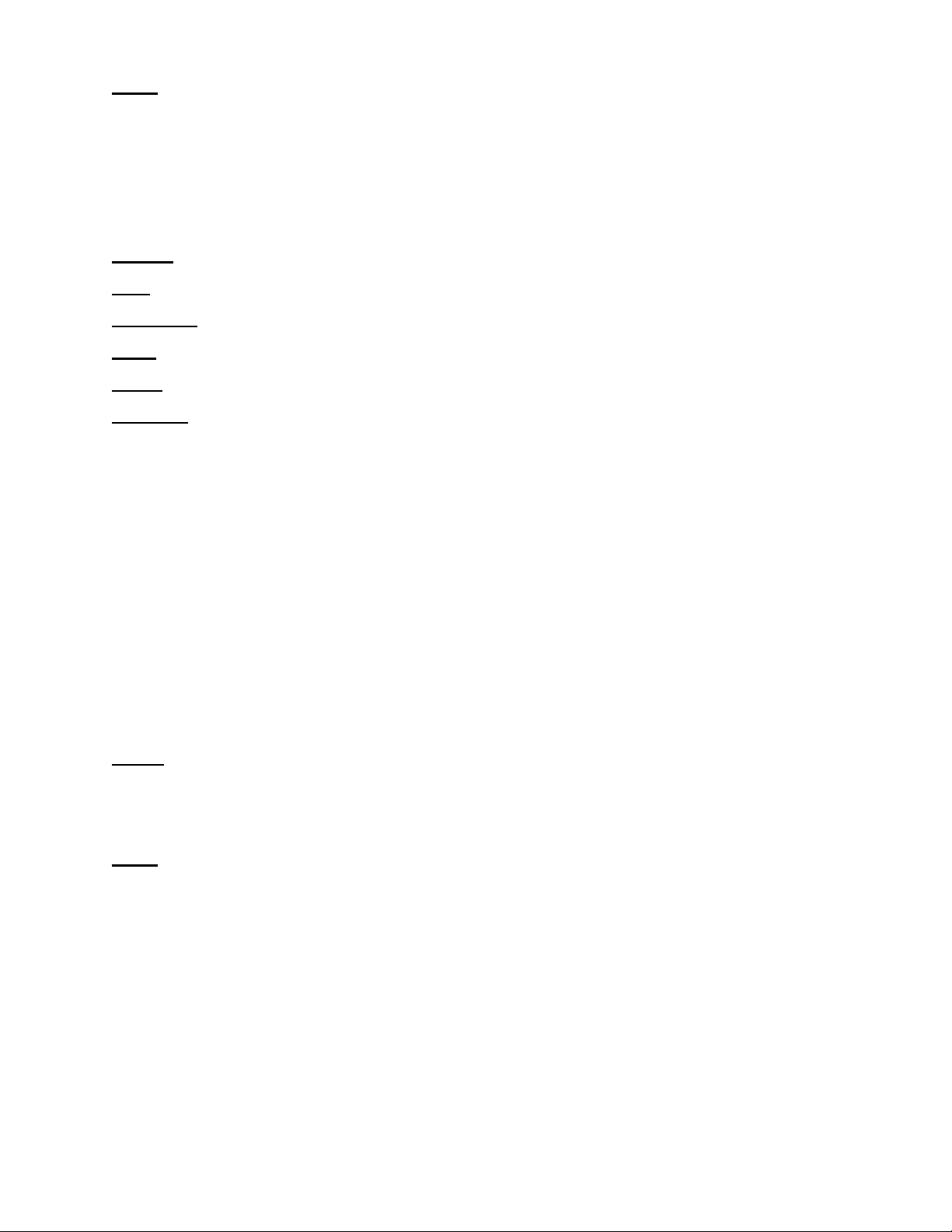
1.GAIN:isthefirstcontrolyoushouldadjust.Itisnotavolumecontrol.The"GAIN"setsthelevelof
amplificationappliedtotheinputsignaltoboostittoauseablelevel.Thisadjustmentallowsforawide
rangeofpickupdevices.Youwillwanttousethehighest"GAIN"settingyoucanwithoutoverdrivingor
distortingthesignal.(SeeOverloadbelow)ThiswillgivetheProTubethemostsignaltoworkwithand
thebestsignaltonoiseratio.Ifyouareusingahighoutputactivepickupsystemyouwilllikelywantto
usealowersettingonthe"GAIN".Ifyouareusingapassivetypepickupsystemyouwilllikelyneeda
highersettingonthe"GAIN".
2.TREBLE:Adjuststheamountofcutorboostinthehighfrequency(5kHZ)range.
3.MID:Adjuststheamountofcutorboostinthemidfrequencyrange.
4.MIDSHIFT:AdjuststhefrequencyofcutorboostoftheMIDcontrol.(250HZ‐3.5KHZ)range.
5.BASS:Adjuststheamountofcutorboostinthelowfrequency(100HZ)range.
6.LEVEL:AdjuststheamountofsignalsenttotheOutputs(DIRECTOUT,LINEOUT).
7.Overload:–Thisindicatorwilllightupifthereisanoverload/overdrivesituation.TheProTubehasa
proprietarysensingcircuitthatmonitorsthesignallevelatvariouspointsinthesignalpathandwill
indicateifthereisanoverloadsituationinanyofthesecriticalpointsalongthesignalpath.
• Attheinput
• AftertheGAINcontrol
• AftertheEffectsloop
Ifanoverloadsituationoccurs,itissimpletoadjustyourinstrumentorProTubeunittoeliminatethis.
FirstturndowntheGAINcontrol,thiswillusuallyeliminatetheoverloadsituation.Iftheoverloadstill
exists,evenwithalowsettingontheGAINcontrol,turnyourInstrumentvolumedown.Itwillbevery
rarethatyourinstrumentwillhaveenoughoutputtooverloadtheinput,butitcanhappen.When
usingtheEffectsLoop,youmaybeabletooverloadthecircuitiftheeffectsyouareusinghaveahigh
outputsignal.Tobestwaytoremedythisisbydecreasingthelevelofyoureffectsoutput.
SpecialNote:Ifyouareusinganeffectthatsquaresoffthesignal,likeadistortionoroverdrivepedal,theProTubewill
sensethisandcangiveanoverloadreadingevenifthesignallevelisbelowtheoverloadthreshold.
8.MUTE:–ThisfootswitchisusedtomutetheoutputoftheProTube.NosignalwillpasstotheDIRECT
OUTorLINEOUTjackswhenthemuteison.TherewillbesignalavailableattheTUNEROUTjackwhen
themuteisactive.Thisisveryusefulonstagewhenyouwanttotuneyourinstrumentwithoutbeing
heardthroughthePA.TheMuteindicatorLEDwillilluminatewhenmuteisactive.
9.TUBE:–Thisfootswitchisusedtoturntheinternaltubecircuitonandoff.Theproprietarytubecircuit
oftheProTubegivesaslightboosttotheoutputsignalwhileaddingthemuchdesiredwarmthand
dynamicsthatonlyatubecanprovide.The“Blue”LEDnexttotheswitchwillilluminatewhenthetube
isactivated.