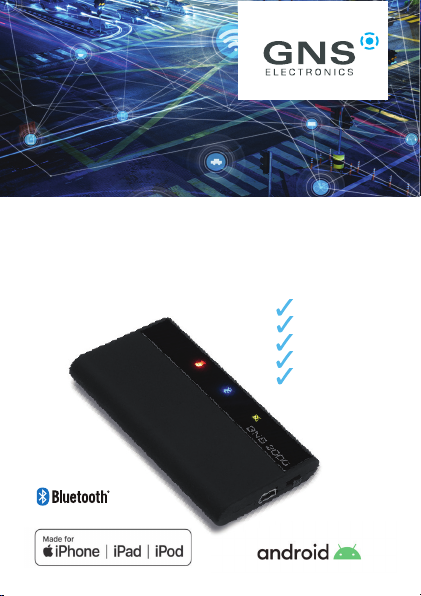Charging
The
GNS 3000
is equipped with a Li-Ion battery. The
operation time is over 10 hours. Charging: Charging time is
approximately 3.5 hours (empty battery). Connect the
GNS
3000
with the supplied charging cable to a USB port of your
choice. This can be, for example, the USB port of a PC, or
any external USB charger like a cigarette lighter charger, for
example. The red charge indicator light will blinking to indicate
charging. It remains lit when charging is complete.
Installation and Bluetooth mode
Position the
GNS 3000
so that it has an unobstructed ,,view” of
the sky. (no metal parts between sky and device). Secure the
receiver to avoid slipping. Switch on the
GNS 3000
. Activate
the Bluetooth mode in your Apple- / Android device / PDA / PC
and initiate a search for the
GNS 3000
with your Apple / Android
/ PDA / Handheld / Tablet / PC devices Bluetooth manager. This
is described in the manual for your device. When you are
asked for the PIN to establish the link, enter ,,0000“. Start your
navigation software and select the appropriate interface under
the GPS settings if required. The
GNS 3000
can be connected
with up to 3 Android devices or SPP (serial port prole) devices
simultaneously. For Apple (IOS) devices only one exclusive
connection at the same time is possible.
Special feature for Apple devices:
After the rst connection with an Apple device, the connection
will be automatically re-established when restarting the
GNS 3000
. This automatic connection establishment will be
interrupted when you connect your
GNS 3000
with another
device intermediately.
GPS data transfer to Android devices:
The
GNS 3000
can also be used with Android devices. The
Android Operating System does not support external Bluetooth
GPS receivers by itself, but when you use an external freeware
app such as „Bluetooth GPS“ (available in every App Store)
you can pass the data from the
GNS 3000
GPS receiver to your
Android device via Bluetooth.