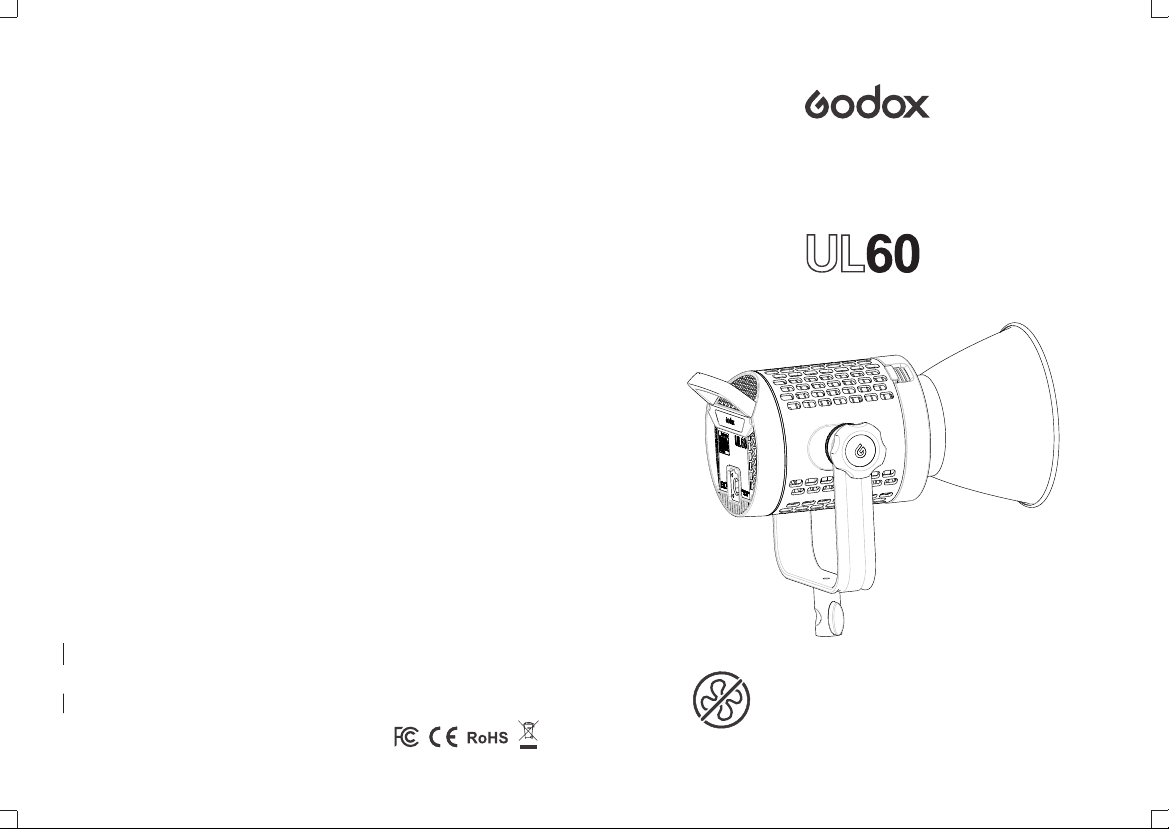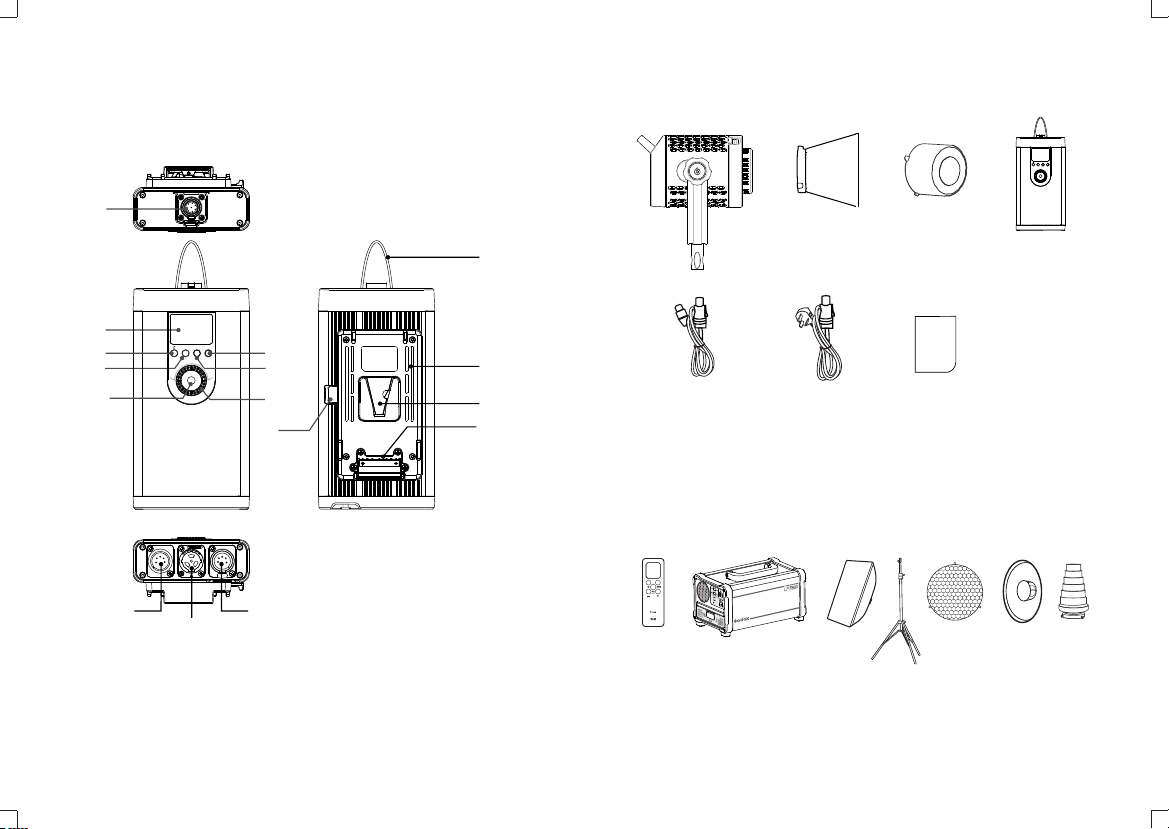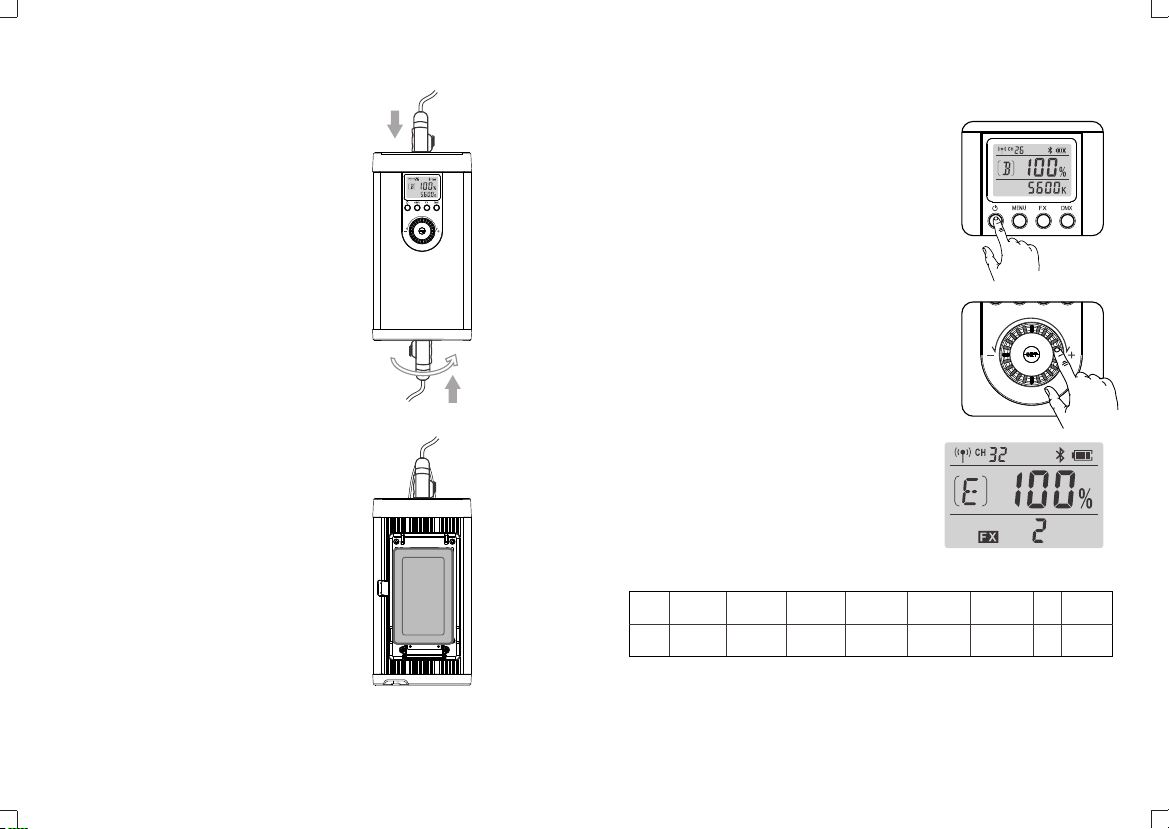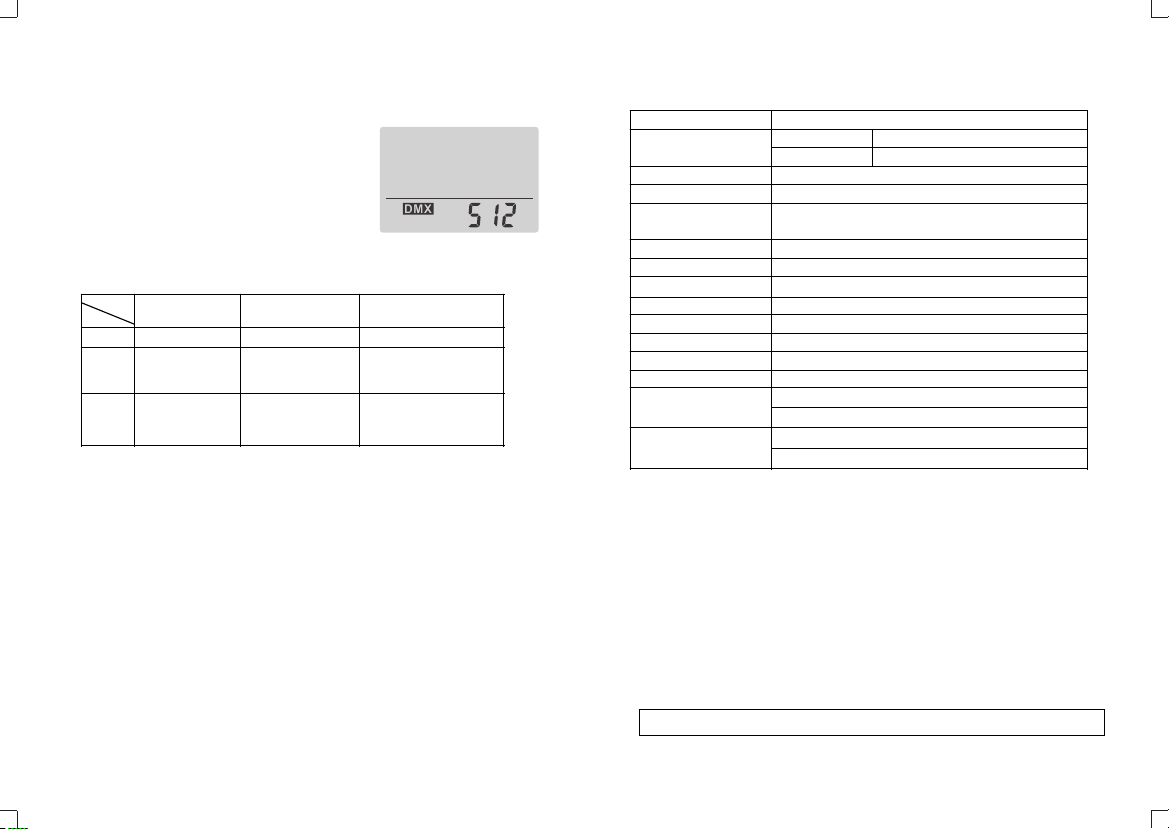1. 2.4G Wireless Control
Control Mode Selection
With 2.4G wireless system, S60 focusing LED video light has remote grouping
and control function. It is recommended to purchase RC-A6 remote control
(optional) to achieve wireless control. LED lights with 16 groups can be
controlled. 32 channels and 99 IDs are available with strong anti-interference
capability.
Note:
1. Please make LED light's channel, group and ID to the same as remote control's.
2. The wireless signals can only be received in the situation that the LED light is
powered on.
CH Channel Adjustment/GR Group
Adjustment/ID Value Adjustment
In main interface, short press MENU button once
and turn the select dial to adjust channel, group and
ID values.
In CH channel setting interface, short press SET
button and the channel icon will blink. Then, turn the
select dial to choose channel from 1 to 32. Press
the SET button to confirm and the icon will stop
blinking.
In GR channel setting interface, short press SET
button and the group icon will blink. Then, turn the
select dial to choose group from A to F and 0 to 9.
Press the SET button to confirm and the icon will
stop blinking.
In ID channel setting interface, short press SET
button and the group icon will blink. Then, turn the
select dial to choose group from OFF and 1 to 99.
Press the SET button to confirm and the icon will
stop blinking.
After setting all these parameters, short press SET
button to confirm and back to the main interface.
Note: the LED light will auto return to the main
interface if there’s no operation after 10 seconds.
2. Bluetooth Control
2.1 Bluetooth Code Display & RESET Function
Check Bluetooth code: in main interface, short press
MENU button. Then, press the select dial to switch
the icons. The Bluetooth icon will be displayed after
Bluetooth icon appeared.
Bluetooth reset function: in the Bluetooth code
interface, long press the SET button for 2 seconds
and the Bluetooth icon will blink because of
resetting. And the icon will stop blinking after
successfully reset. Then, short press the MENU
button to return to main interface.
Note: The LED light’s Bluetooth function should be
turned on. The APP can be used directly on the firstly
installed device (smartphone or iPad). When change to
other mobile device(smartphone or
iPad), the light shall be reset before the normal
connection of APP.
2.2 Scan the QR code to download the “Godox
Light” smartphone APP(can be used in Android and
Apple).
For more smartphone APP operations, please open
the “help” in APP to gain detailed guidance.
- 17 - - 18 -