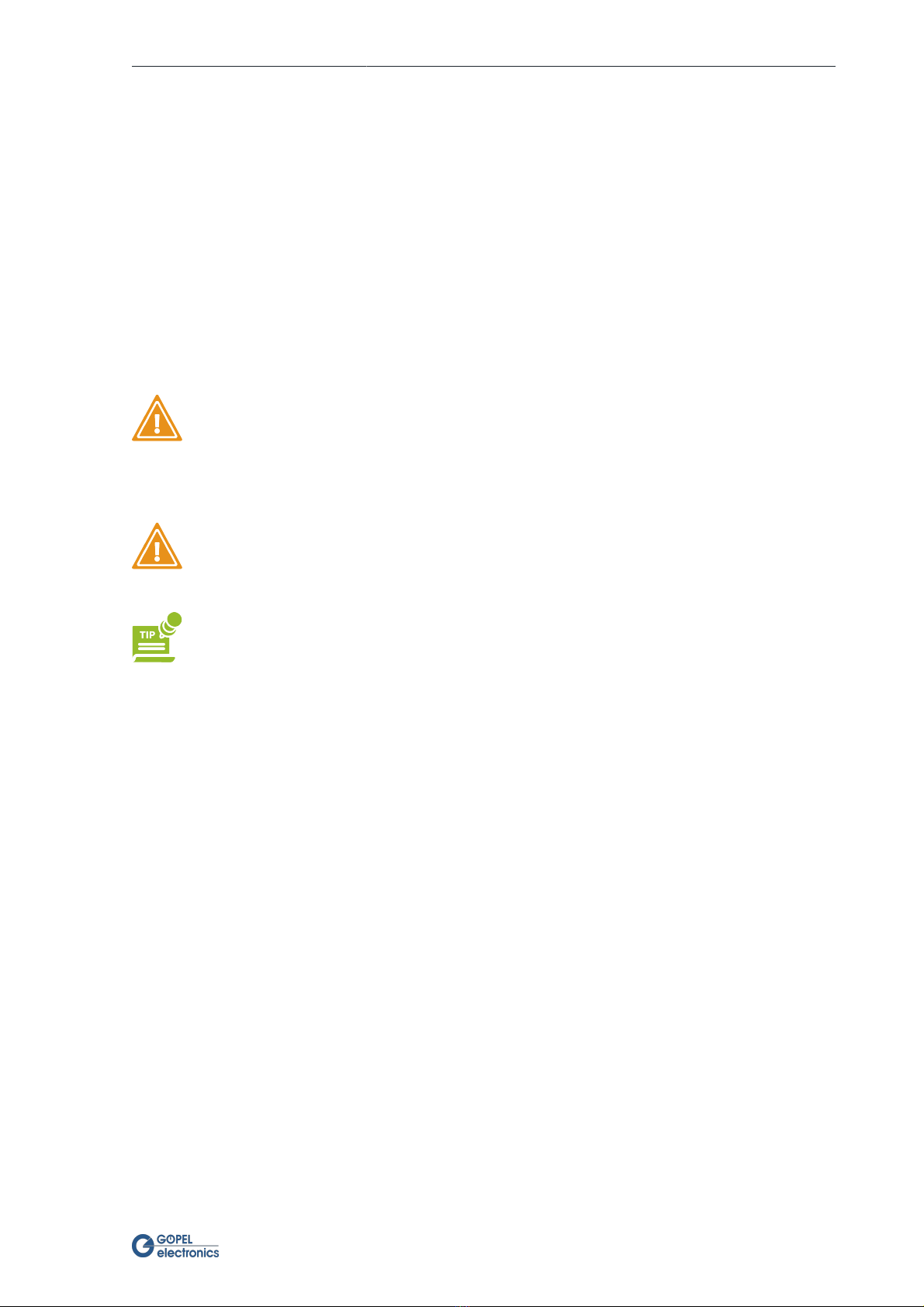GPCIe6281
GPCIe6281 iii
Table of Contents
1Introduction ................................................................................................................................ 1
1.1Notes on this document ...................................................................................................... 1
1.2Intended Use .................................................................................................................... 1
1.3EMC Protection Measures .................................................................................................... 2
1.4EU Declaration of Conformity ............................................................................................... 2
1.5General Safety Regulations .................................................................................................. 2
1.6Liability and Warranty Exclusion ........................................................................................... 2
1.7Supplied Accessories .......................................................................................................... 3
2Commissioning ............................................................................................................................ 4
2.1System Requirements ......................................................................................................... 4
2.2Hardware Installation ......................................................................................................... 4
2.3Driver Installation ............................................................................................................... 4
2.3.1Windows Device Driver ............................................................................................. 4
2.3.2G-API ..................................................................................................................... 4
2.4Network Configuration ........................................................................................................ 5
2.5Firmware Update ............................................................................................................... 7
2.6Change of the Transceiver ................................................................................................... 7
3Technical Description .................................................................................................................... 8
3.1Product Description ........................................................................................................... 8
3.2Overview of GPCIe6281 Multibus Controller ........................................................................... 9
3.3Technical Specifications .................................................................................................... 10
3.3.1General Specifications ............................................................................................ 10
3.3.2General Electrical Specifications ............................................................................... 10
3.4Design and Function ......................................................................................................... 10
3.4.1Block Diagram ....................................................................................................... 11
3.4.2Pin Assignment ...................................................................................................... 11
3.4.3LAN/ Ethernet ........................................................................................................ 12
3.4.4LEDs/ Status Indication ........................................................................................... 13
3.4.5Power Supply ........................................................................................................ 13
3.4.6Galvanic Isolation ................................................................................................... 13
3.4.7SYNC .................................................................................................................... 13
3.5Onboard Interfaces ........................................................................................................... 14
3.5.1CAN/ CANFD ......................................................................................................... 15
3.5.2LIN/ K-Line ............................................................................................................ 15
3.5.3FlexRay ................................................................................................................ 16
3.5.4Automotive Ethernet ............................................................................................... 16
3.5.5Digital IO .............................................................................................................. 17
3.5.6SENT ................................................................................................................... 17
4Software ................................................................................................................................... 18
4.1Programming via G-API ..................................................................................................... 18
4.2Programming via LabVIEW ................................................................................................. 18
4.3UserCode Programming .................................................................................................... 18
4.4Additional Software Interfaces ............................................................................................ 19
4.4.1File System ........................................................................................................... 19
4.4.2Sequence ............................................................................................................. 19
4.4.3Net2Run ............................................................................................................... 19
4.4.4UserCode .............................................................................................................. 19
4.5Reset the Device .............................................................................................................. 20
5Service and Support .................................................................................................................... 21
5.1Spare Parts and Accessories ............................................................................................... 21
5.2Warranty and Repair ......................................................................................................... 22
5.2.1Conditions ............................................................................................................ 22
5.2.2Identification ......................................................................................................... 22
6Disposal .................................................................................................................................... 23
6.1Disposal of used Electrical / Electronic Equipment .................................................................. 23