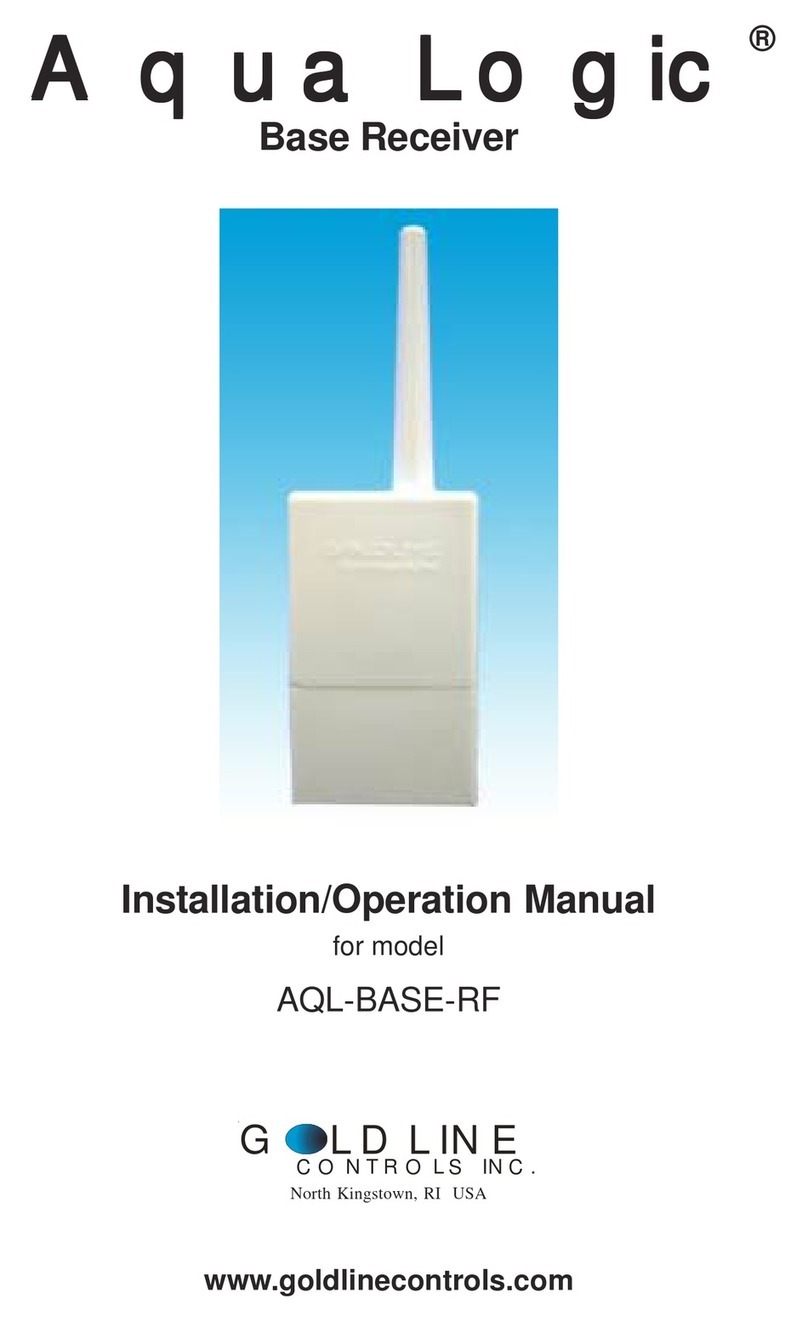134105b
°F OHM °F OHM °F OHM °F OHM °F OHM °F OHM °F OHM
-50 491,142 0 85,387 50 19,900 100 5,827 150 2,044 200 829 250 378
-49 472,642 1 82,719 51 19,377 101 5,697 151 2,005 201 815 251 373
-48 454,909 2 80,142 52 18,870 102 5,570 152 1,966 202 802 252 367
-47 437,907 3 77,656 53 18,377 103 5,446 153 1,929 203 788 253 362
-46 421,602 4 75,255 54 17,899 104 5,326 154 1,892 204 775 254 357
-45 405,965 5 72,937 55 17,435 105 5,208 155 1,856 205 763 255 352
-44 390,966 6 70,698 56 16,985 106 5,094 156 1,821 206 750 256 347
-43 376,577 7 68,535 57 16,548 107 4,982 157 1,787 207 738 257 342
-42 362,770 8 66,447 58 16,123 108 4,873 158 1,753 208 726 258 337
-41 349,522 9 64,428 59 15,711 109 4,767 159 1,720 209 714 259 332
-40 336,804 10 62,479 60 15,310 110 4,664 160 1,688 210 702 260 327
-39 324,597 11 60,595 61 14,921 111 4,563 161 1,657 211 691 261 323
-38 312,876 12 58,774 62 14,543 112 4,464 162 1,626 212 680 262 318
-37 301,622 13 57,014 63 14,176 113 4,368 163 1,596 213 669 263 314
-36 290,813 14 55,313 64 13,820 114 4,274 164 1,567 214 658 264 309
-35 280,433 15 53,669 65 13,473 115 4,183 165 1,538 215 648 265 305
-34 270,460 16 52,078 66 13,136 116 4,094 166 1509 216 637 266 301
-33 260,878 17 50,541 67 12,809 117 4,007 167 1,482 217 627 267 296
-32 251,670 18 49,054 68 12,491 118 3,922 168 1,455 218 617 268 292
-31 242,821 19 47,616 69 12,182 119 3,839 169 1,428 219 607 269 288
-30 234,316 20 46,225 70 11,882 120 3,758 170 1,402 220 598 270 284
-29 226,138 21 44,879 71 11,589 121 3,679 171 1,377 221 588 271 280
-28 218,276 22 43,577 72 11,305 122 3,602 172 1,352 222 579 272 276
-27 210,716 23 42,318 73 11,029 123 3,527 173 1,328 223 570 273 273
-26 203,445 24 41,099 74 10,761 124 3,454 174 1,304 224 561 274 269
-25 196,451 25 39,919 75 10,500 125 3,382 175 1,281 225 553 275 265
-24 189,722 26 38,777 76 10,246 126 3,312 176 1,258 226 544 276 262
-23 183,248 27 37,671 77 9,999 127 3,244 177 1,235 227 536 277 258
-22 177,019 28 36,601 78 9,758 128 3,177 178 1,213 228 527 278 255
-21 171,023 29 35,565 79 9,525 129 3,112 179 1,192 229 519 279 251
-20 165,251 30 34,561 80 9,297 130 3,049 180 1,171 230 511 280 248
-19 159,696 31 33,590 81 9,076 131 2,987 181 1,150 231 503 281 244
-18 154,347 32 32,648 82 8,861 132 2,926 182 1,130 232 496 282 241
-17 149,197 33 31,737 83 8,651 133 2,867 183 1,110 233 488 283 238
-16 144,236 34 30,853 84 8,447 134 2,809 184 1,091 234 481 284 235
-15 139,458 35 29,998 85 8,249 135 2,752 185 1,072 235 473 285 232
-14 134,855 36 29,169 86 8,056 136 2,697 186 1,054 236 466 286 229
-13 130,420 37 28,365 87 7,867 137 2,643 187 1,035 237 459 287 225
-12 126,147 38 27,587 88 7,684 138 2,591 188 1,017 238 452 288 223
-11 122,030 39 26,832 89 7,506 139 2,539 189 1,000 239 445 289 220
-10 118,061 40 26,100 90 7,333 140 2,489 190 983 240 439 290 217
-9 114,235 41 25,391 91 7,164 141 2,440 191 966 241 432 291 214
-8 110,547 42 24,704 92 6,999 142 2,392 192 950 242 426 292 211
-7 106,991 43 24,037 93 6,839 143 2,345 193 933 243 420 293 208
-6 103,561 44 23,391 94 6,683 144 2,299 194 918 244 413 294 206
-5 100,254 45 22,764 95 6,530 145 2,254 195 902 245 407 295 203
-4 97,063 46 22,156 96 6,382 146 2,210 196 887 246 401 296 200
-3 93,986 47 21,566 97 6,238 147 2,167 197 872 247 395 297 198
-2 91,017 48 20,993 98 6,097 148 2,125 198 857 248 390 298 195
-1 88,152 49 20,438 99 5,960 149 2,084 199 843 249 384 299 193
300 190
Technical AssistanceTechnical Assistance
Technical AssistanceTechnical Assistance
Technical Assistance
For help in installing, operating, or troubleshoot-
ing this control, you may call for technical assis-
tance at 800-343-0826. Goldline Controls techni-
cians are available from 8:00AM to 5:00PM East-
ern Time, Monday through Friday. You may call
at other times and leave a message, and a techni-
cian will call you back as soon as possible.
Temperature vs. Resistance ChartTemperature vs. Resistance Chart
Temperature vs. Resistance ChartTemperature vs. Resistance Chart
Temperature vs. Resistance Chart
All Goldline controls use 10K thermistor sensors.
When disconnected from the control, the sensor
will read 10 K ohms at 25°C/77°F. Refer to the
chart below for the resistance at other tempera-
tures. For a given temperature, the resistance is
accurate to +/- 1%. For a given resistance the
temperature is accurate to +/- 0.5°F.
GOLDLINE CONTROLS
42 Ladd Street, East Greenwich, RI 02818
(401) 884-6990 (800) 343-0826 (401) 885-1500 fax