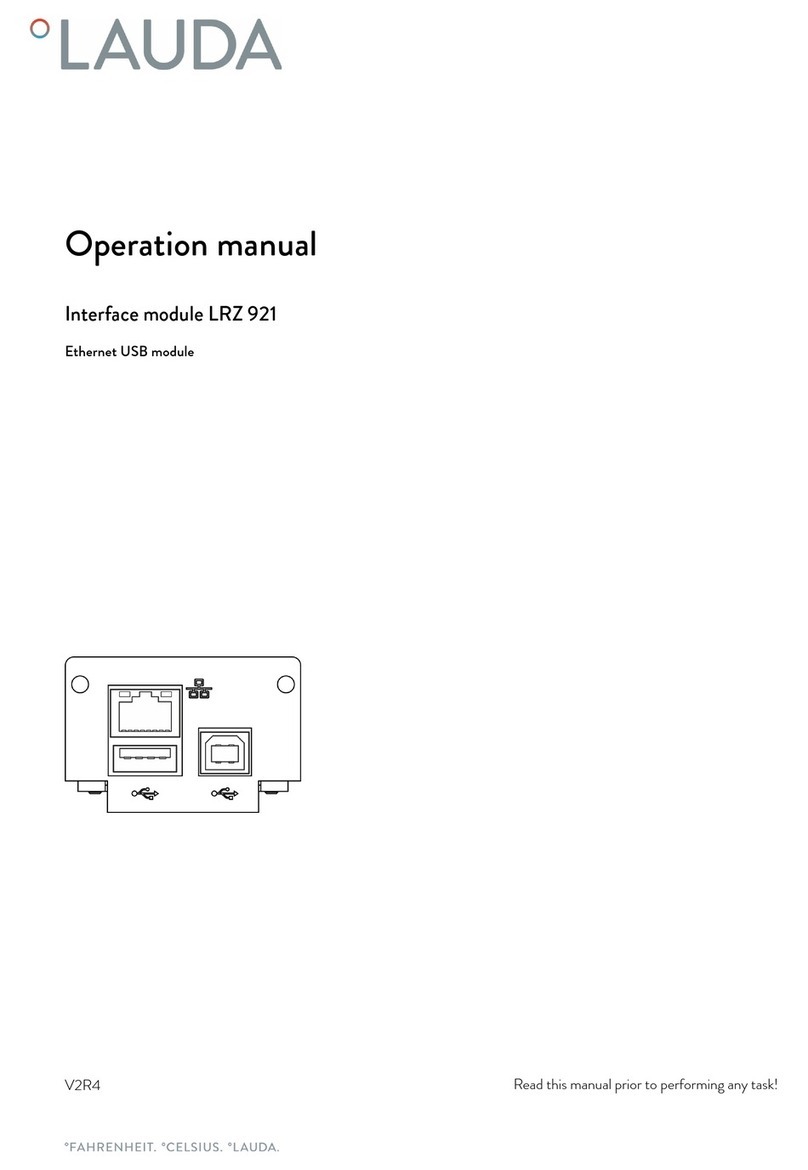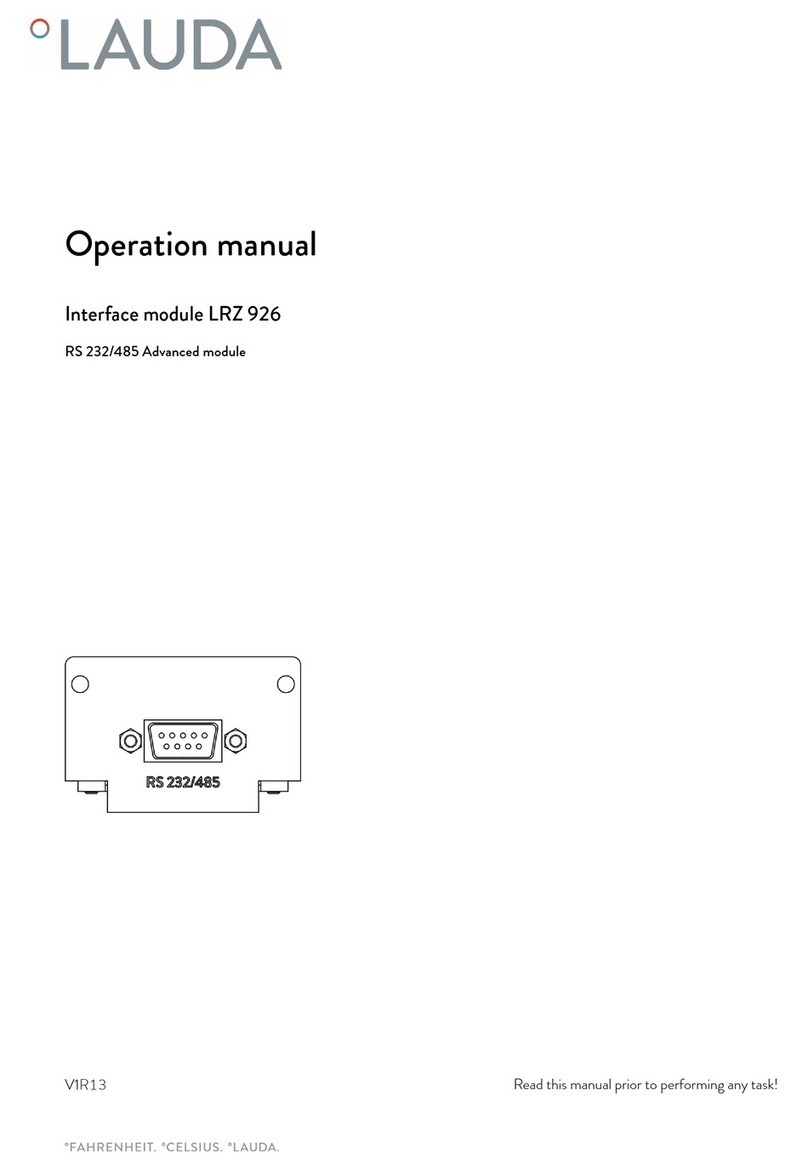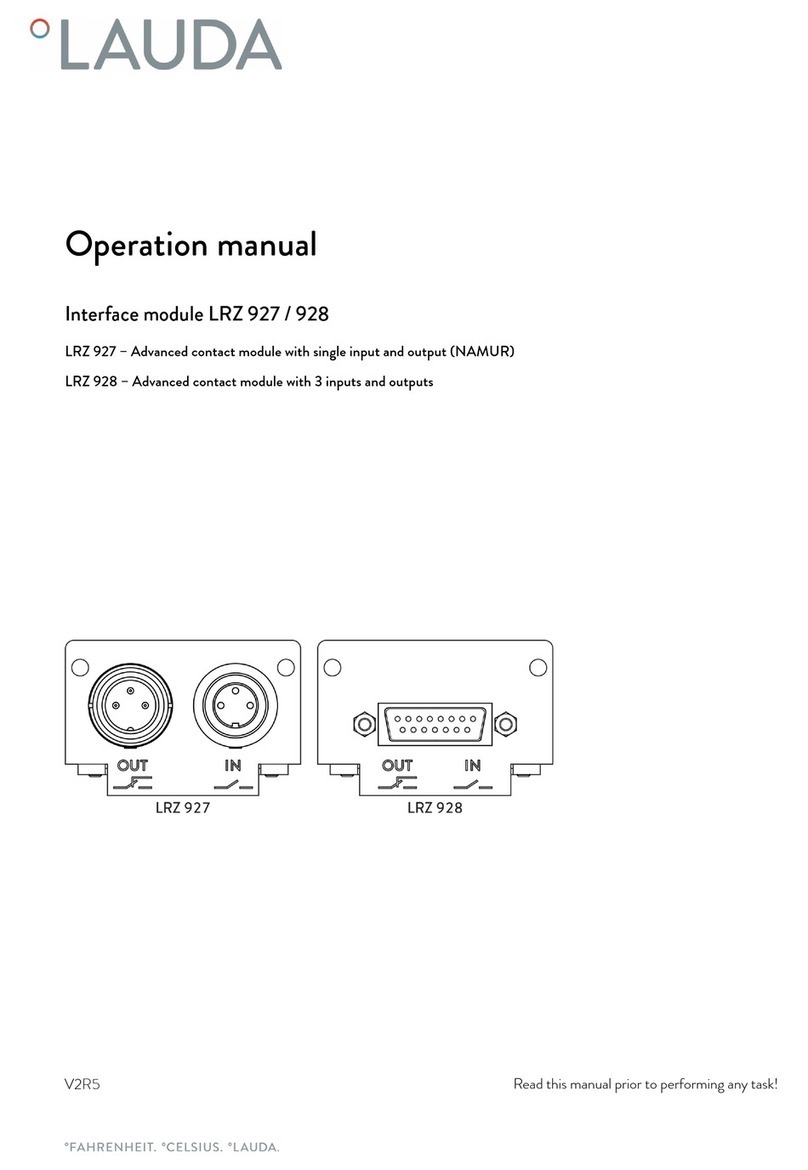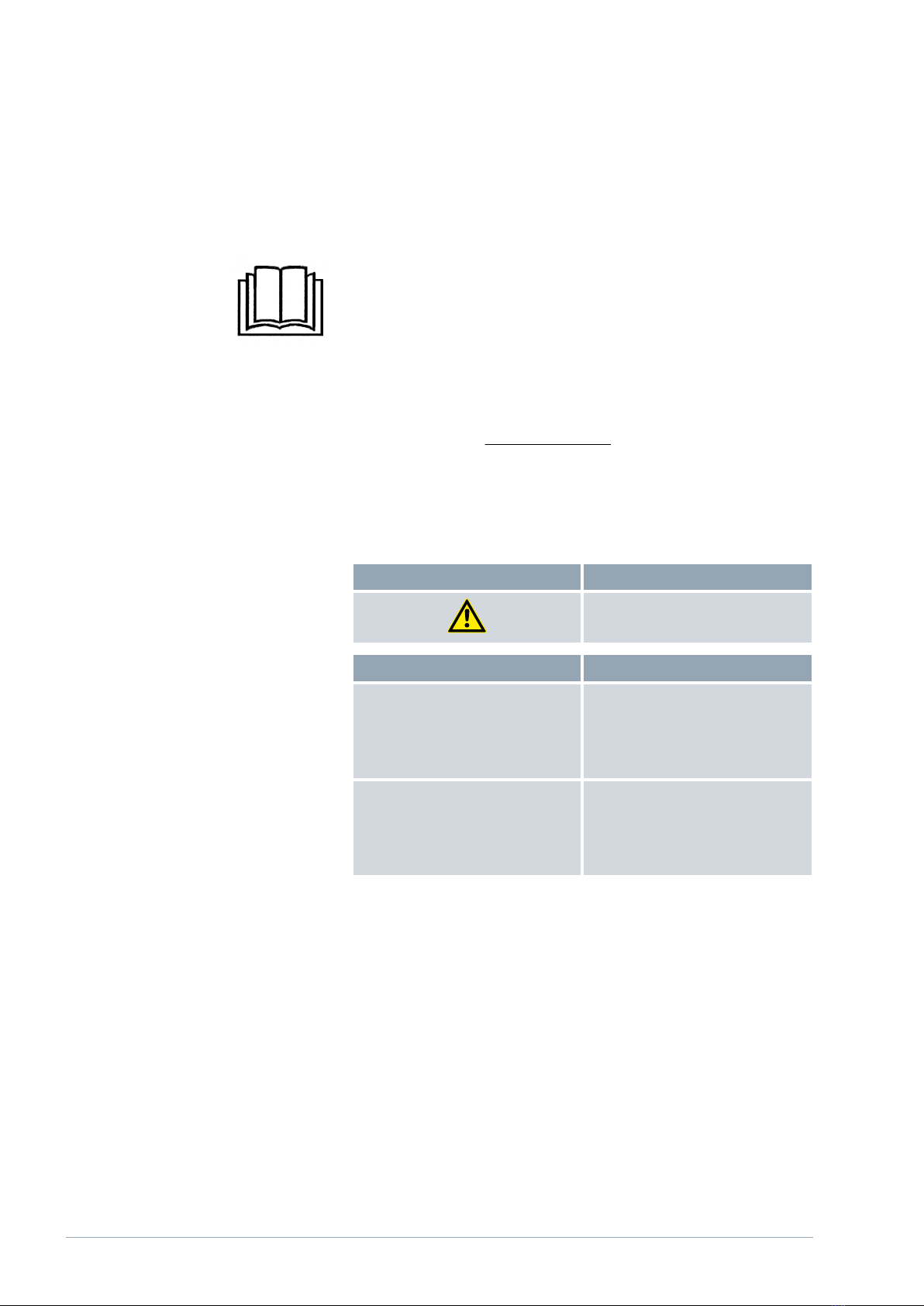Table of contents
1 General................................................................................................................................................................................... 5
1.1 Intended use................................................................................................................................................................... 5
1.2 Compatibility.................................................................................................................................................................. 6
1.3 Technical changes.......................................................................................................................................................... 6
1.4 Warranty conditions...................................................................................................................................................... 6
1.5 Copyright....................................................................................................................................................................... 6
1.6 License texts.................................................................................................................................................................. 6
1.7 Contact LAUDA........................................................................................................................................................... 7
2 Safety..................................................................................................................................................................................... 8
2.1 General safety information and warnings................................................................................................................... 8
2.2 Information about the interface module.................................................................................................................... 9
2.3 Personnel qualification.................................................................................................................................................. 9
3 Unpacking............................................................................................................................................................................ 10
4 Device description................................................................................................................................................................ 11
4.1 Purpose.......................................................................................................................................................................... 11
4.2 Structure........................................................................................................................................................................ 11
5 Before starting up................................................................................................................................................................ 12
5.1 Installing the interface module................................................................................................................................... 12
5.2 Using the module box.................................................................................................................................................. 14
6 Commissioning..................................................................................................................................................................... 15
6.1 Contact assignment Ethernet interface................................................................................................................... 15
6.2 Software update........................................................................................................................................................... 15
6.3 Module generation....................................................................................................................................................... 15
7 Operation.............................................................................................................................................................................. 17
7.1 Menu structure............................................................................................................................................................ 18
7.2 Interface functions....................................................................................................................................................... 18
7.2.1 General Information................................................................................................................................. 19
7.2.2 Read commands...................................................................................................................................... 20
7.2.3 Write commands...................................................................................................................................... 23
7.2.4 Error messages......................................................................................................................................... 25
7.3 Web server LAUDA Command................................................................................................................................ 26
7.4 Establishing a network connection............................................................................................................................ 29
7.4.1 Configuring network settings................................................................................................................. 30
7.4.2 Checking the network connection.......................................................................................................... 31
7.5 Setting up the process interface................................................................................................................................ 31
7.5.1 Activating the process interface (Process SST on/o)........................................................................ 31
7.5.2 Setting up the virtual COM port........................................................................................................... 32
V3 Interface module LRZ 930 3 / 44