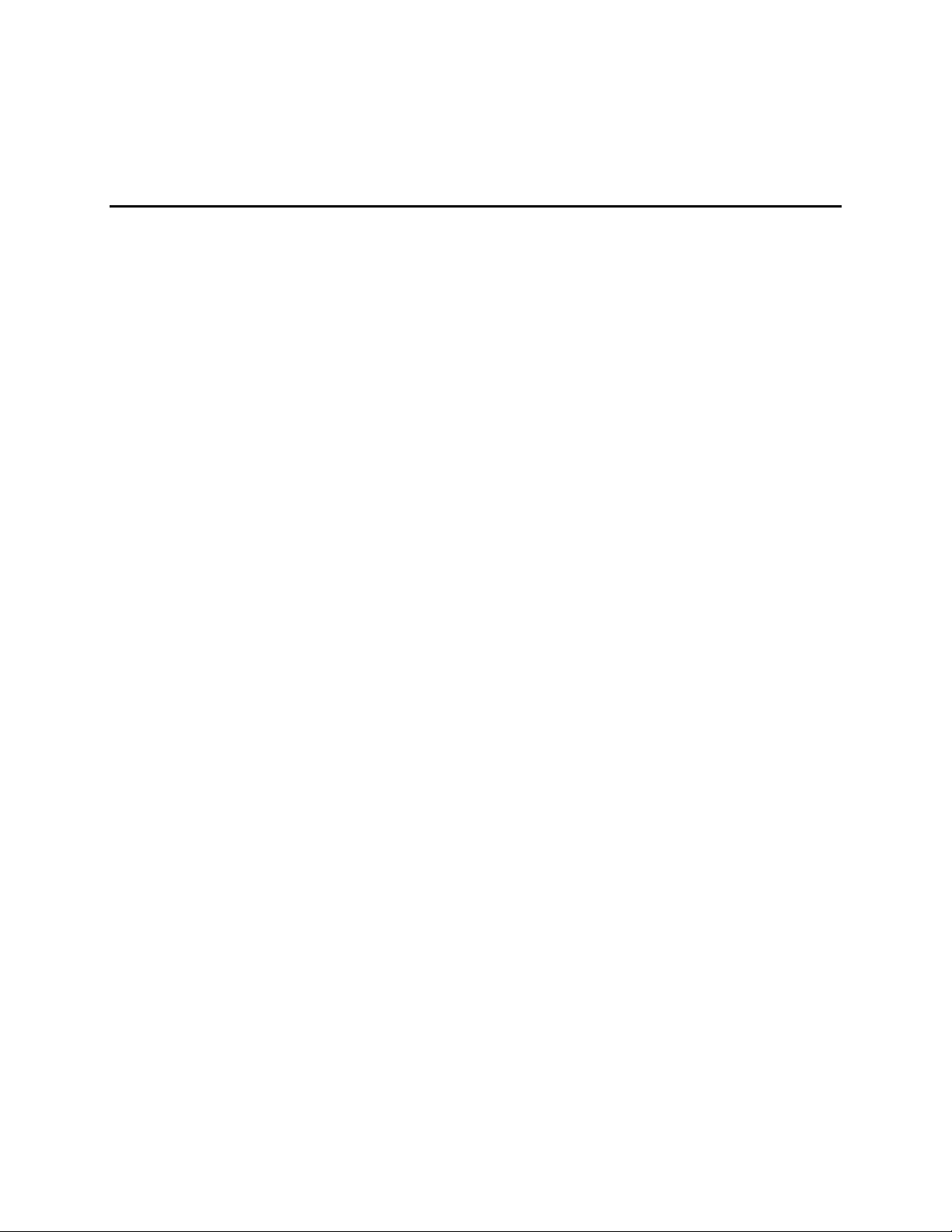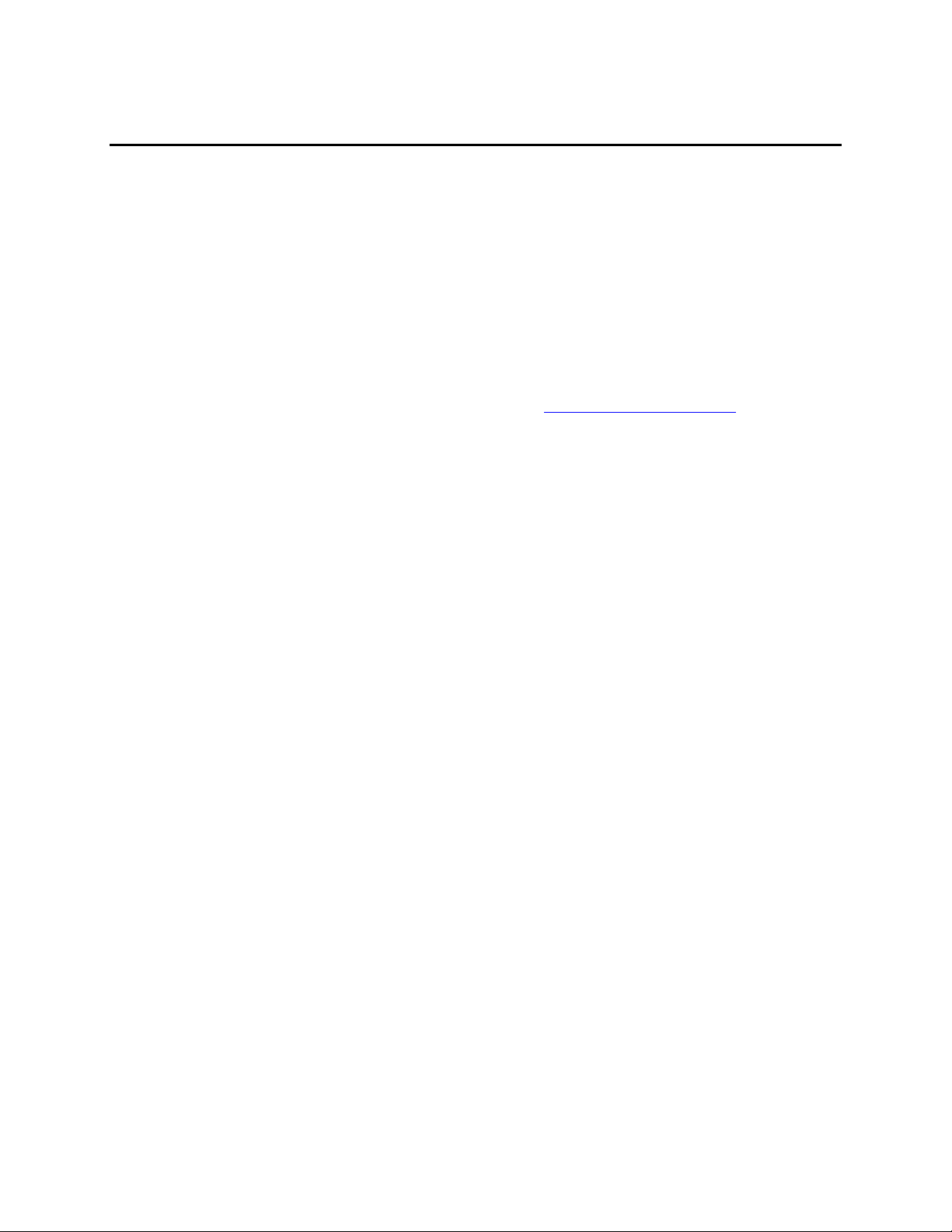Contents
Getting Started..............................................................................................................................................1
What you’ll find in the box........................................................................................................................1
What’s in this document...........................................................................................................................1
Setting up your Golfication X........................................................................................................................2
Setting up your app on your mobile device..............................................................................................2
Setting up your Golfication X using the Golfication app...........................................................................2
Syncing your wearable data to the Golfication app .................................................................................2
Getting to know your Golfication X ..............................................................................................................3
Placement on golf glove............................................................................................................................3
Which hand is it on?..................................................................................................................................3
Starting Up ................................................................................................................................................3
Battery Life and Charging..........................................................................................................................3
Practice with Golfication X............................................................................................................................4
Starting your session.................................................................................................................................4
Automatic swing detection.......................................................................................................................4
Swing analysis display...............................................................................................................................4
Play On-Course with Golfication X................................................................................................................5
Starting your game....................................................................................................................................5
GPS Distances, Shot Tracking and Swing Analysis ....................................................................................5
Using your Golfication app and data ............................................................................................................6
Updating your Golfication X..........................................................................................................................6
Troubleshooting your Golfication X..............................................................................................................6