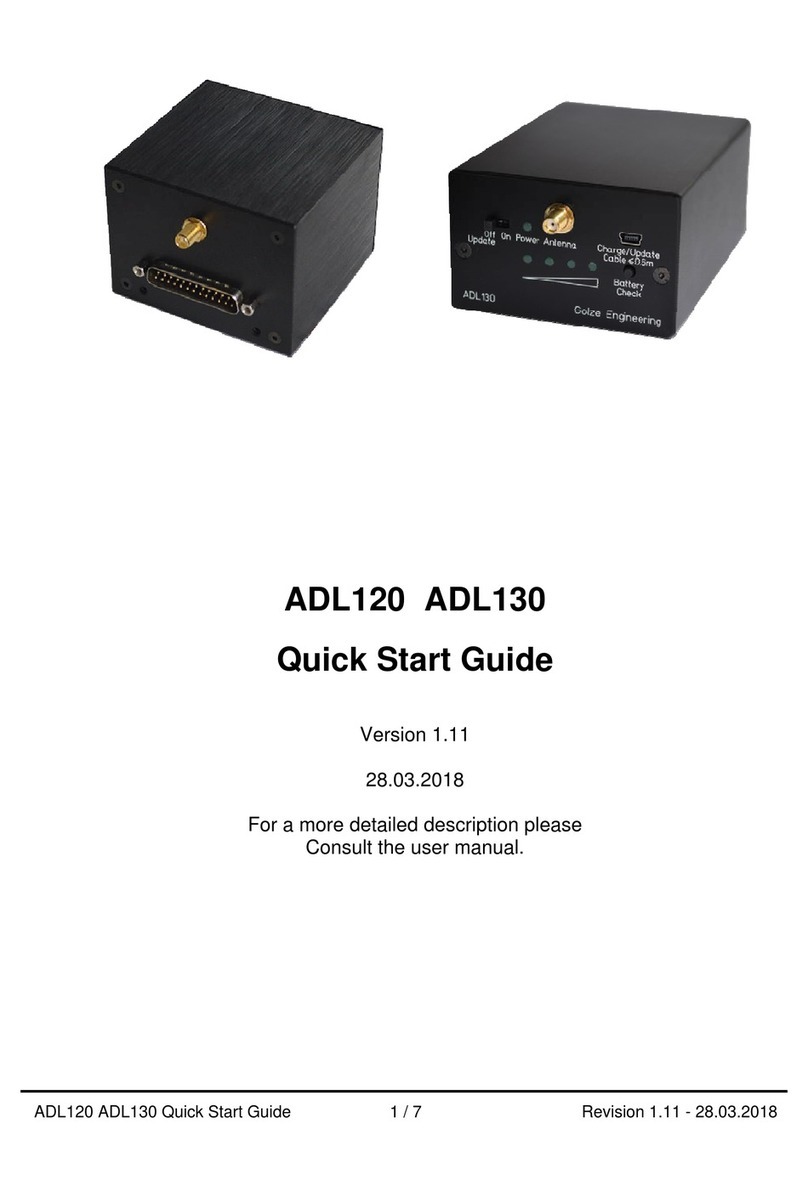ADL Firmware Update Manual 2 / 4 Revision 1.02 - 11.06.2015
1 Version History
Version 1.00 published 08.11.2013
Version 1.01 published 17.09.2014
Version 1.02 published 11.06.2015
2 General Description
This manual applies to all ADL110B, ADL120 and ADL130
3 Required Equipment
For updating the ADL devices you will need the following equipment:
•PC running Windows operating system
•USB cable – the specific cable will depend on your installation
•ADLUpdater Installer *
•Firmware file (*.t2u) *
* Both files are available for download from www.ing-golze.de/support_updates.jsp
During the actual update of the ADL device no Internet connection is required. Both
files (ADLUpdater.msi and *.t2u file) are stored locally.
When updating the ADL devices take your time. The update process can take up to
approximately 15 minutes.
Please proceed with the update process exactly in the order described. In case of
any malfunction restart the procedure from the beginning.
4 Installing the ADL Updater
This installation has only to be done the first time you do a firmware update:
•Double Click on the ADLUpdater.msi
•Follow the installation procedure
•The installation of the Silicone Laboratories driver will start automatically. Also
follow this installation procedure
•Reboot your PC