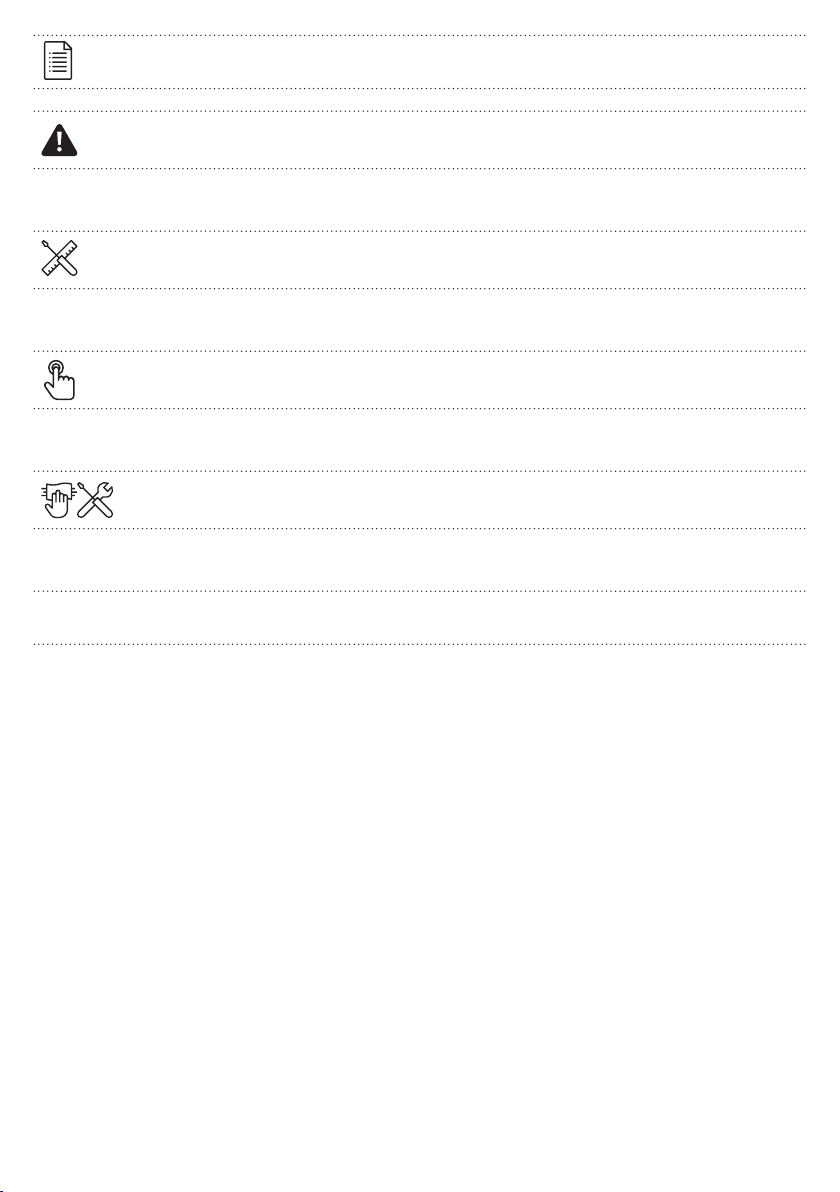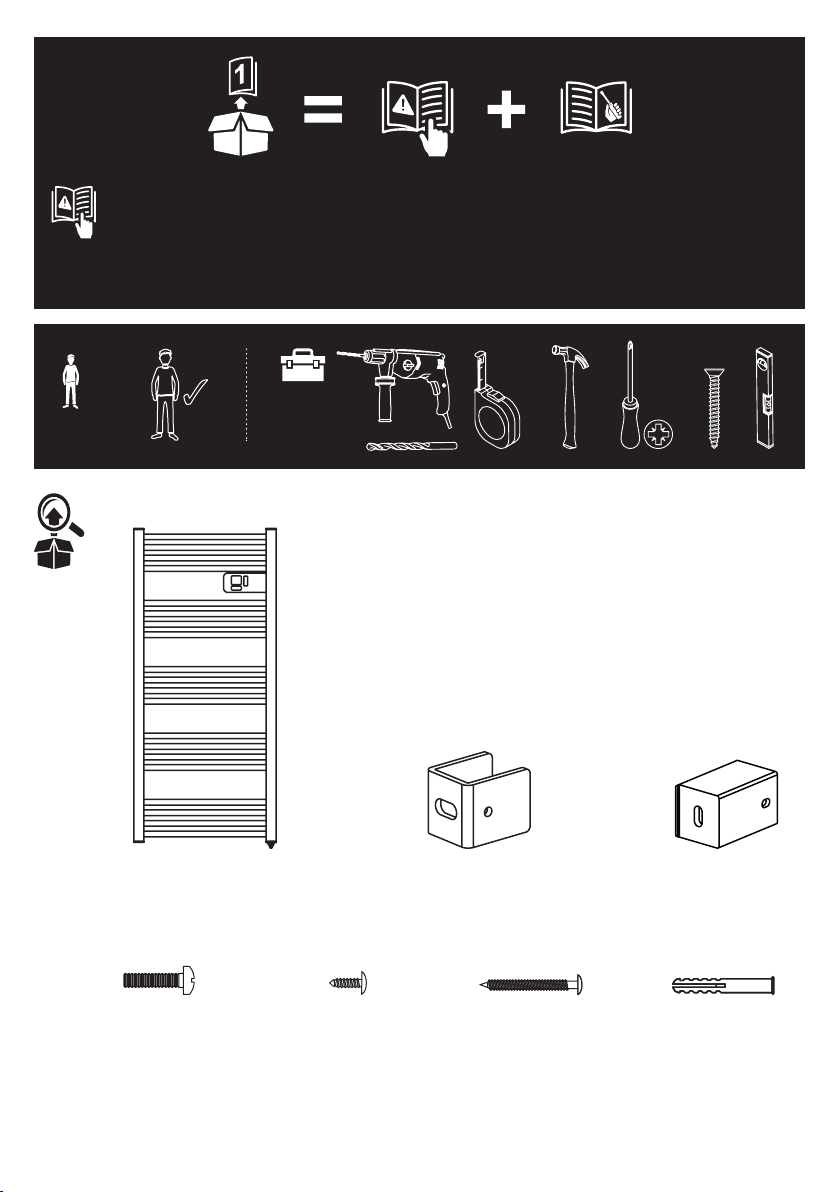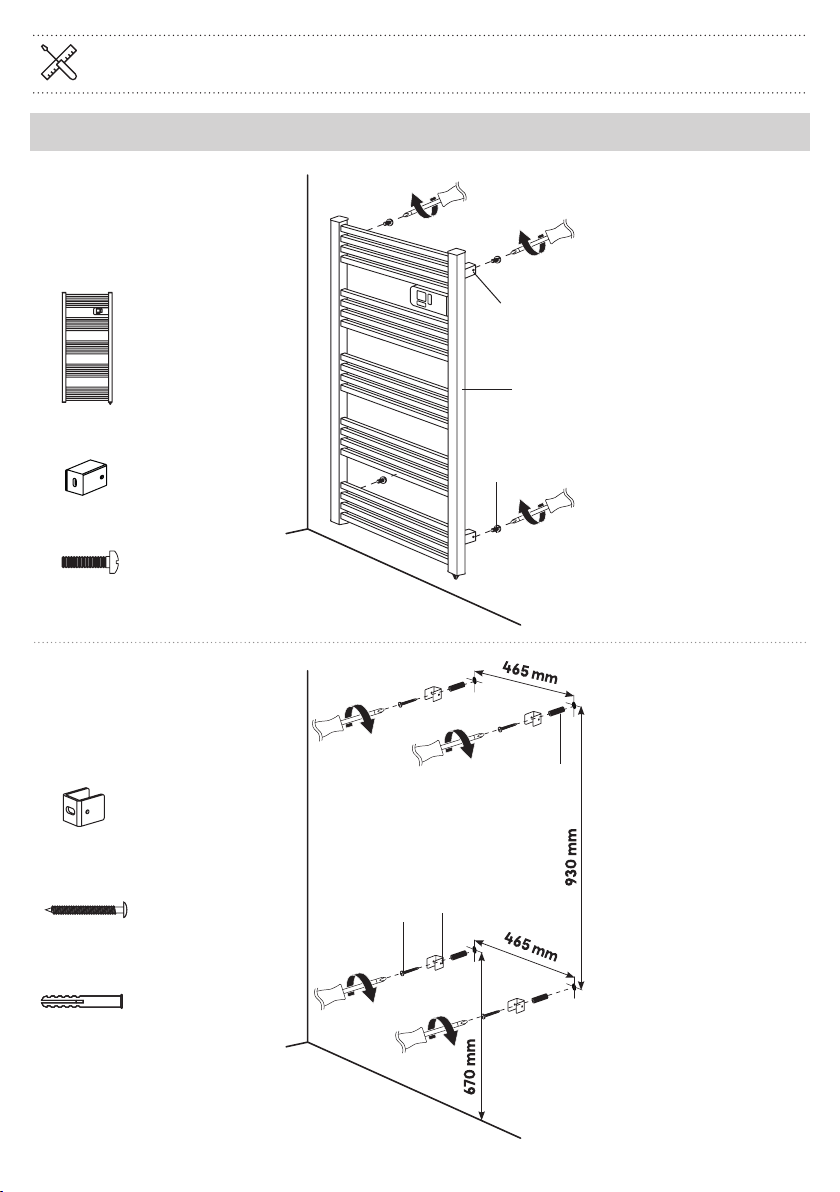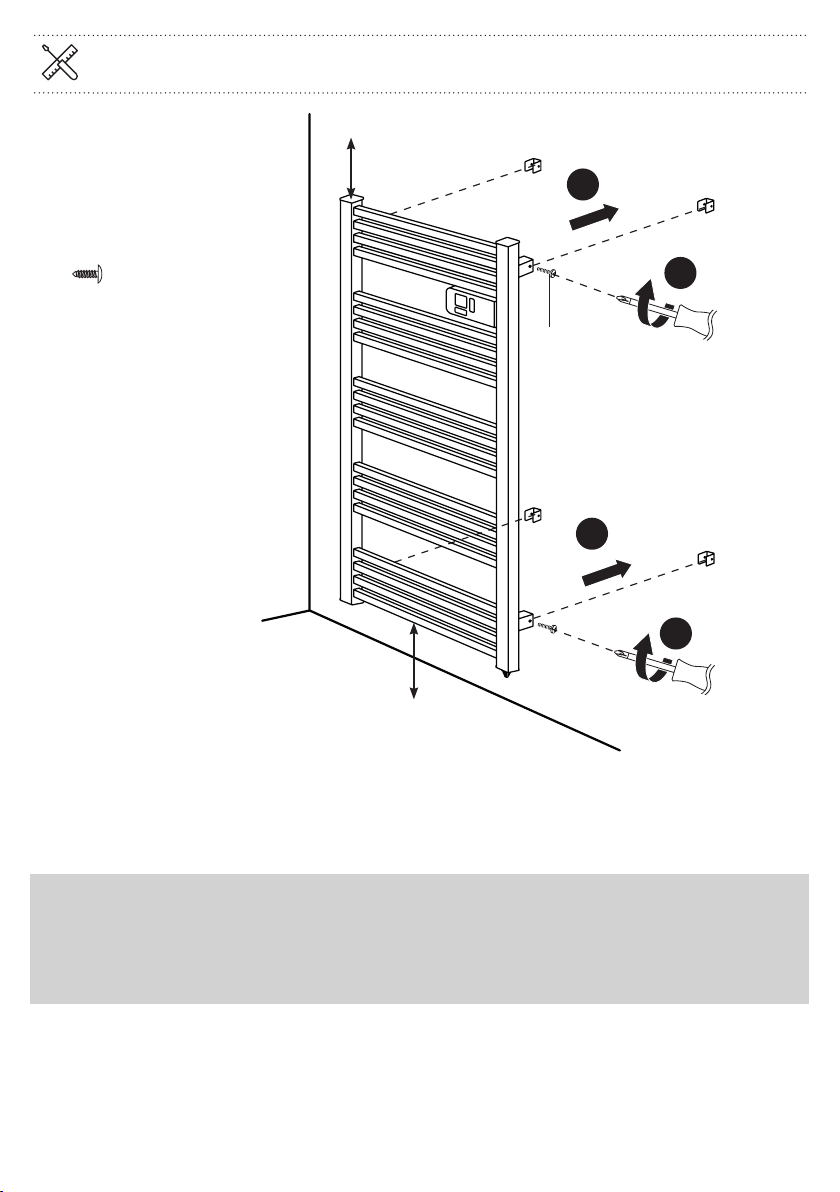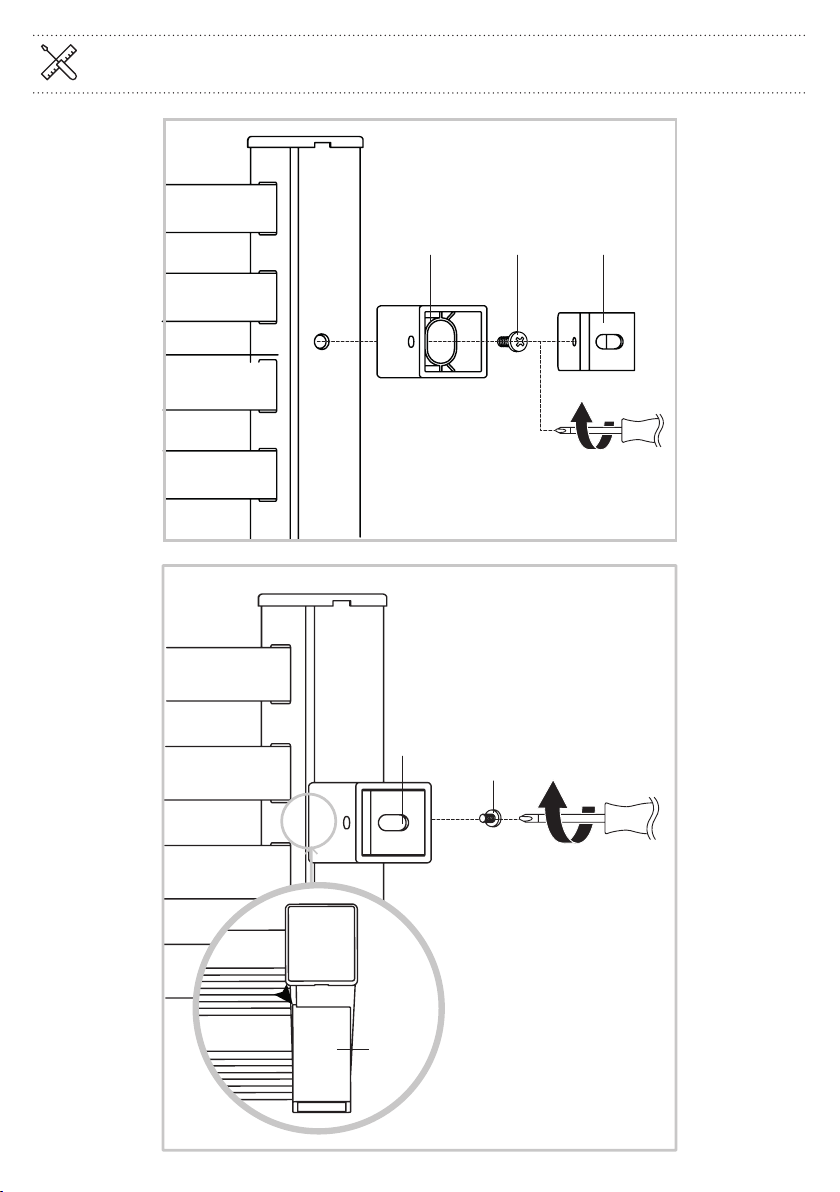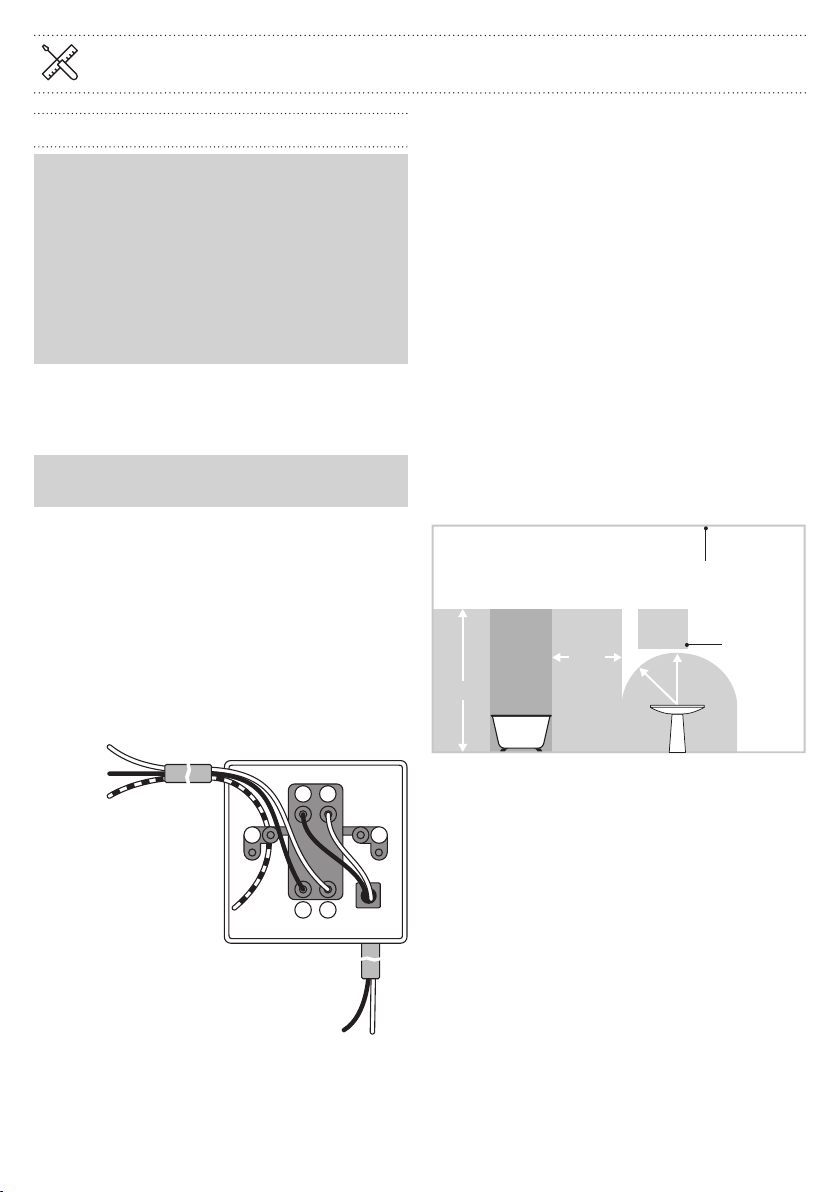.
.
.
.
.
.
.
. Installation 10
.
.
.
Electrical connection
Warning: you need to connect the two
conductors of the supply cable to a
connection block in respecting the
polarities as following :
IMPORTANT: The wires in the mains
lead are coloured in accordance with
the following code :
Blue – Neutral
Brown – Live
• The blue wire must be connected to the terminal
marked with an N or coloured black.
• The brown wire must be connected to the
terminal marked with an L or coloured red.
WARNING: Never connect live or
neutral wires to the earth terminal.
• This product is double insulated and must not be
earthed. If there are any incoming earth cables,
they must be joined together using a suitable
connector (not supplied) and well insulated with
good quality insulation tape. This is to ensure
earth continuity throughout your property.
Flex outlet method - metal frontplates
Connect the cables as shown in the diagram:
From supply:
Neutral
Live
Earth
To appliance: Live
Neutral
ALL EARTH WIRES MUST BE SLEEVED AND
TERMINATED TO BACK BOX.
• DO NOT wire/fit a plug to this appliance. The
appliance must be electrically connected to a
fused fixed spur, which is fitted with a 10 Amp
fuse.
• All fittings must be installed by a competent
person in accordance with the current IET
Wiring Regulations (BS7671). If in doubt, consult
a qualified electrician.
• This product is suitable for use in living areas,
and Bathroom (dry) outside Zones and zone
2 only (see diagram below and current IET
Wiring Regulations for details). It is not suitable
for Bathroom Zones 0 and 1. If being fitted in
a bathroom a 30 mA RCD must be used. This
appliance does not come fitted/supplied with a
fused plug.
• Always refer to the Reference Drawing for
Bathroom Installation.
Note: The below drawing is for reference only.
(DRY) OUTSIDE ZONES
ZONES 0 ZONES 2
ZONES 1
2.25m
0.6m
0.6m
ZONES 2 Window
recess
Ceiling
IP24: THIS PRODUCT IS SUITABLE FOR
BATHROOMS (DRY) OUTSIDE ZONES AND
ZONE2.
• Full details can be found in the current IET
Wiring Regulations (BS7671).
L N
L N
E E