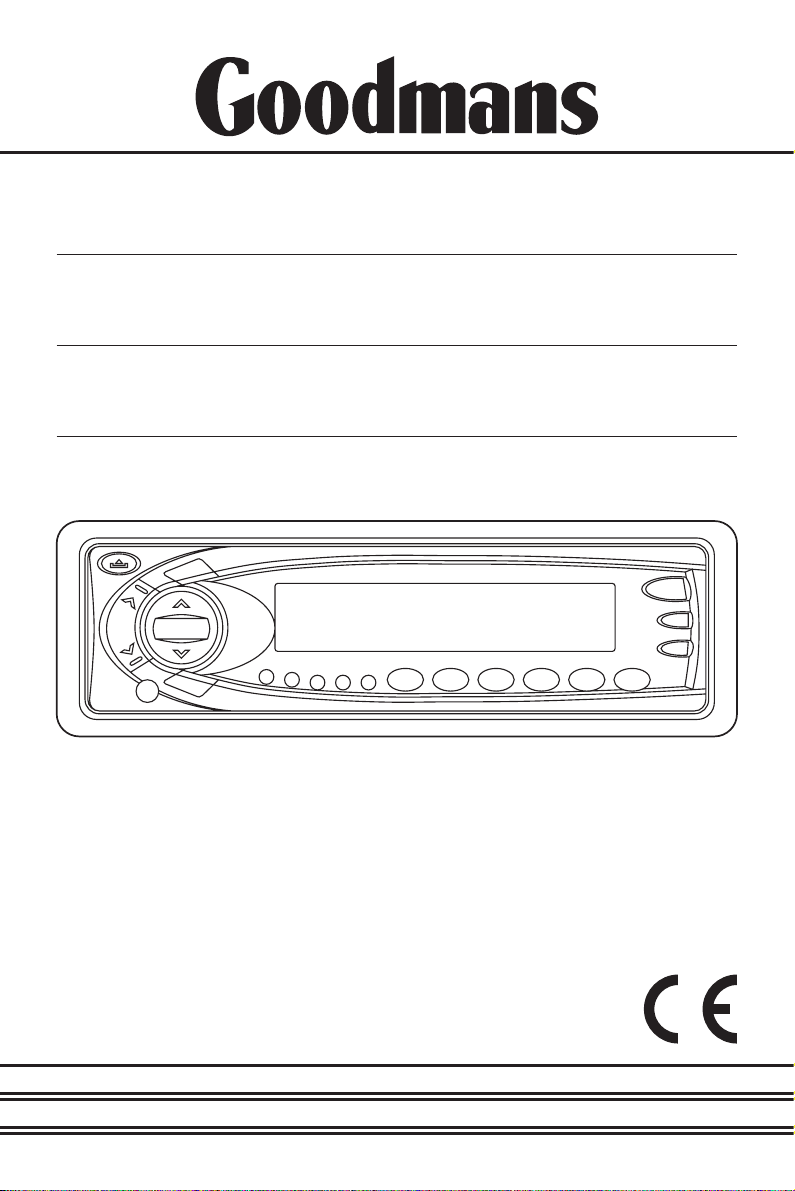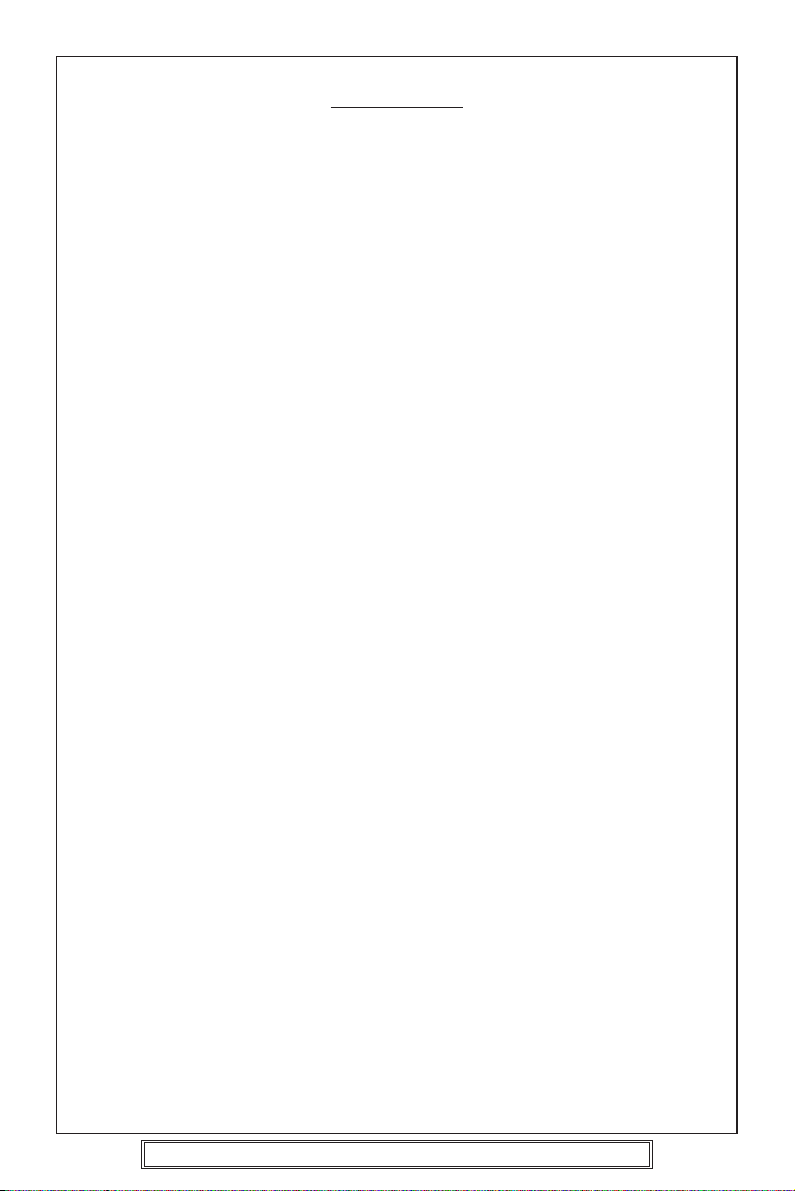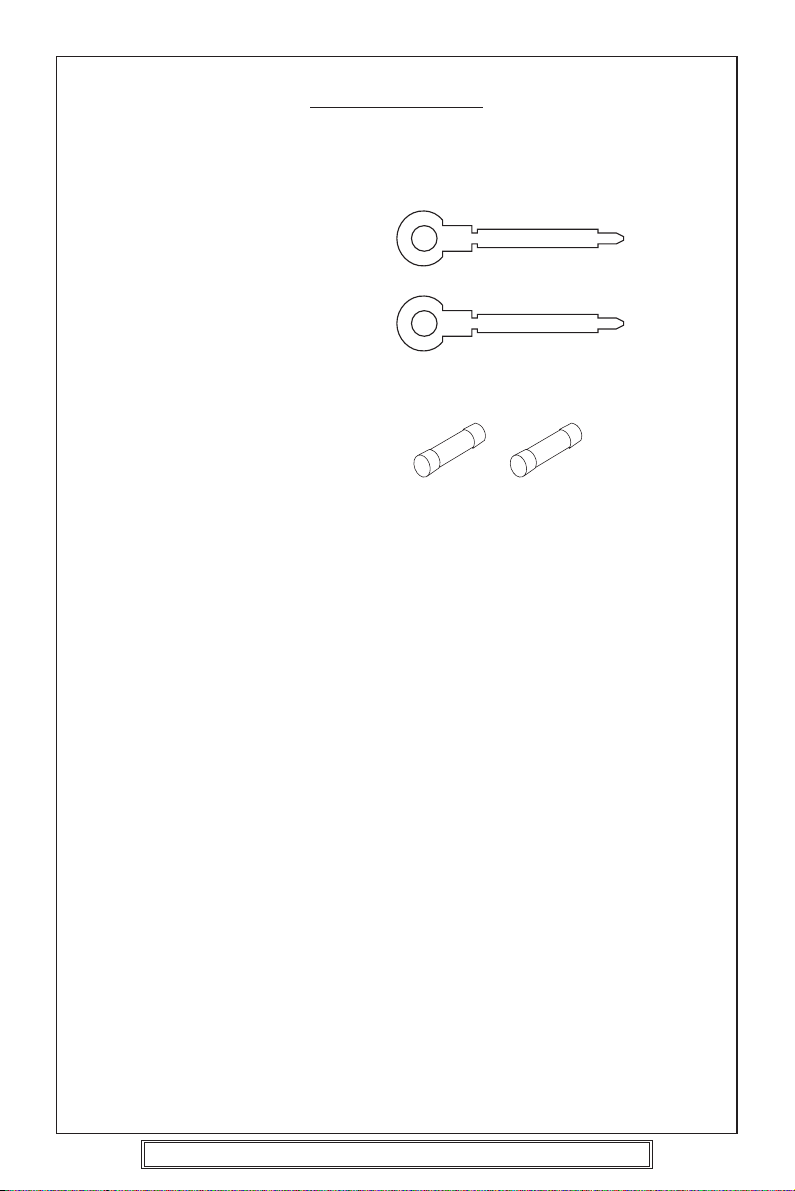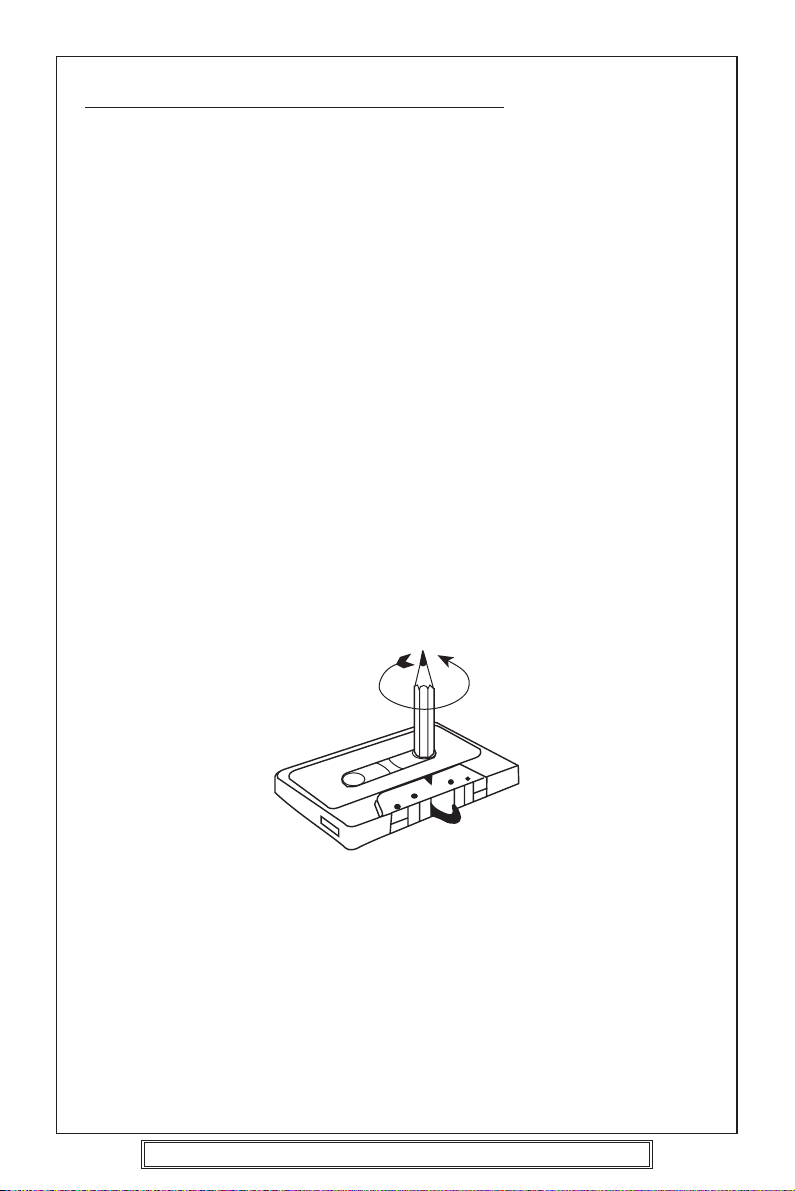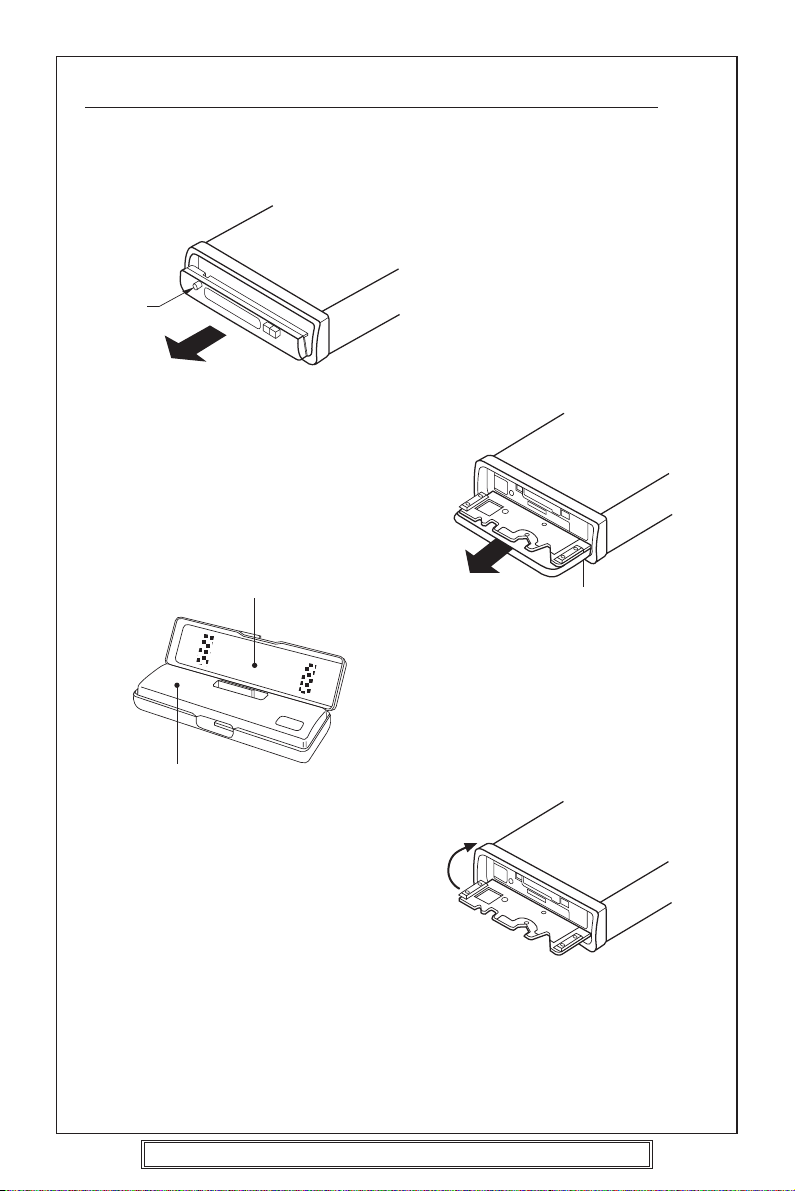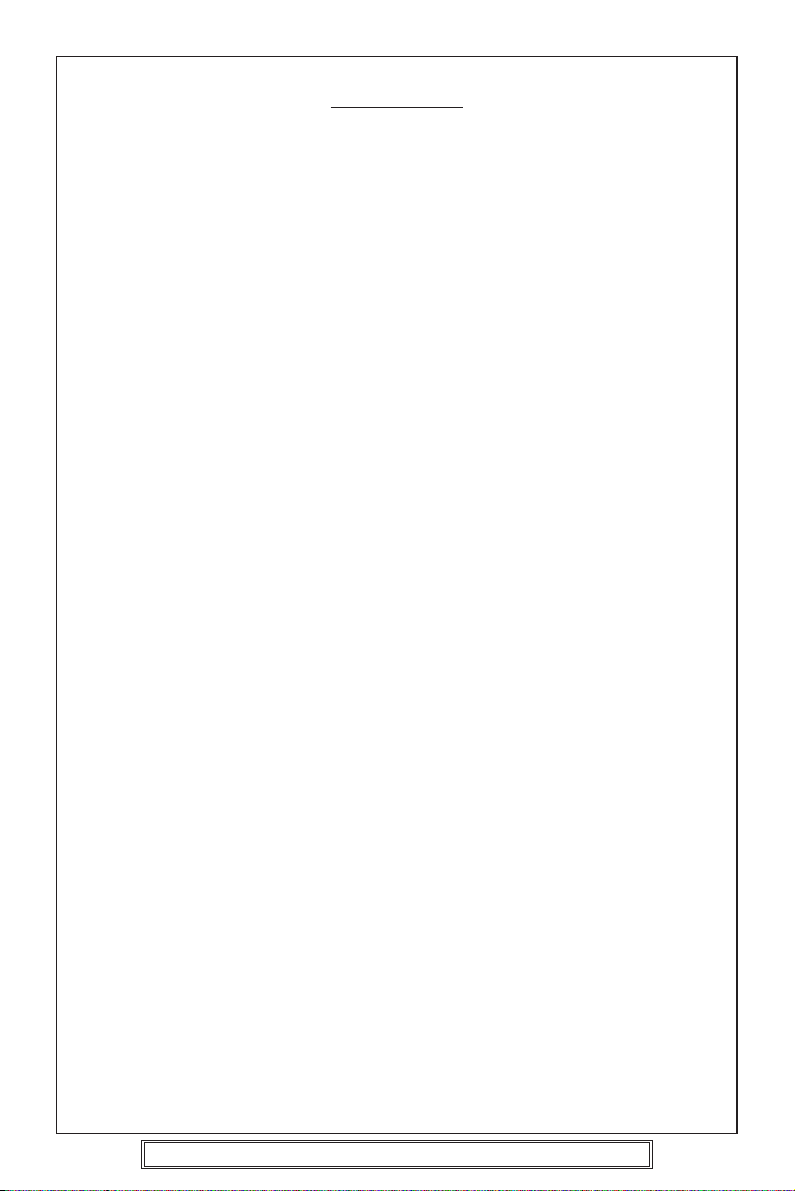
Goodmans Product Information Helpline (02392) 391100
Installation Helpline (01132) 868613
CONTENTS
Accessories...................................................................................................Page 3
Important Notes ............................................................................................Page 4
Precautions and Maintenance ......................................................................Page 5
Removing and Attaching the Trim Ring ........................................................Page 6
Detaching and Attaching the Front Panel.....................................................Pages 7 - 8
Installation/Precautions.................................................................................Page 9
Wiring Identification ......................................................................................Page 10
ISO Plug Connections...................................................................................Page 11
Recommended Minimum Loudspeaker Power Ratings ...............................Page 12
Basic Operating Instructions.........................................................................Pages 13 - 23
CD Changer Operation .................................................................................Page 24
Aerial and Aerial Fitting .................................................................................Page 25
Radio Reception ...........................................................................................Page 25
Radio Interference.........................................................................................Page 26
Trouble Shooting Guide ................................................................................Page 27
Specifications................................................................................................Page 28
Hints for Correct and Safe Operation ...........................................................Page 30
How to use the Magazine .............................................................................Page 31
Precautions for Handling Discs.....................................................................Page 32
Installation Parts ...........................................................................................Page 33
Wiring ............................................................................................................Page 33
Reset Function..............................................................................................Page 33
Before Installing the Unit...............................................................................Pages 34 - 35
Installation.....................................................................................................Pages 36 - 39
Handling the Discs........................................................................................Page 40
Troubleshooting ............................................................................................Page 40
P. 2
MULTIPATH DISTORTION / MUTING
Please note: An integrally mounted screen aerial may give rise to increase multipath
distortion or spurious muting of the audio output. This is normal and to be expected.
The use of an externally mounted rod aerial may reduce or possibly eliminate such
problems.
Most screen aerials require a 12 volt supply to operate correctly. Please check that this
has been connected the +12 volt antenna wire of your radio. If you are in any doubt of
this connection please contact the vehicle dealer or Goodmans installation helpline.
Note: The RDS functions of this radio will still operate even when playing tapes. If you
listen to a tape with the car aerial retracted, popping noises etc. may be heard as
the RDS receiver is unable to receive good clear signals. To prevent this from
occurring either fully extent to the aerial or if TA broadcasts are not required press
the RDS and TA button until AF and TA are no longer shown in the display.