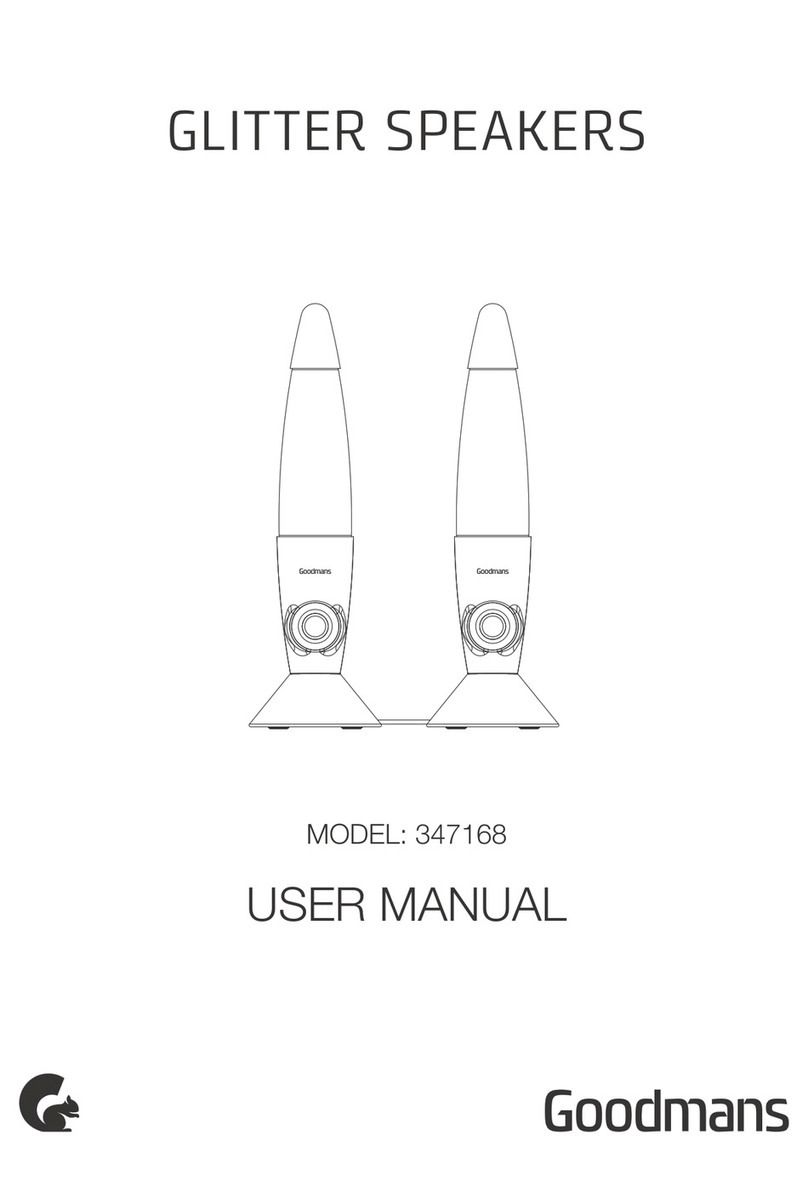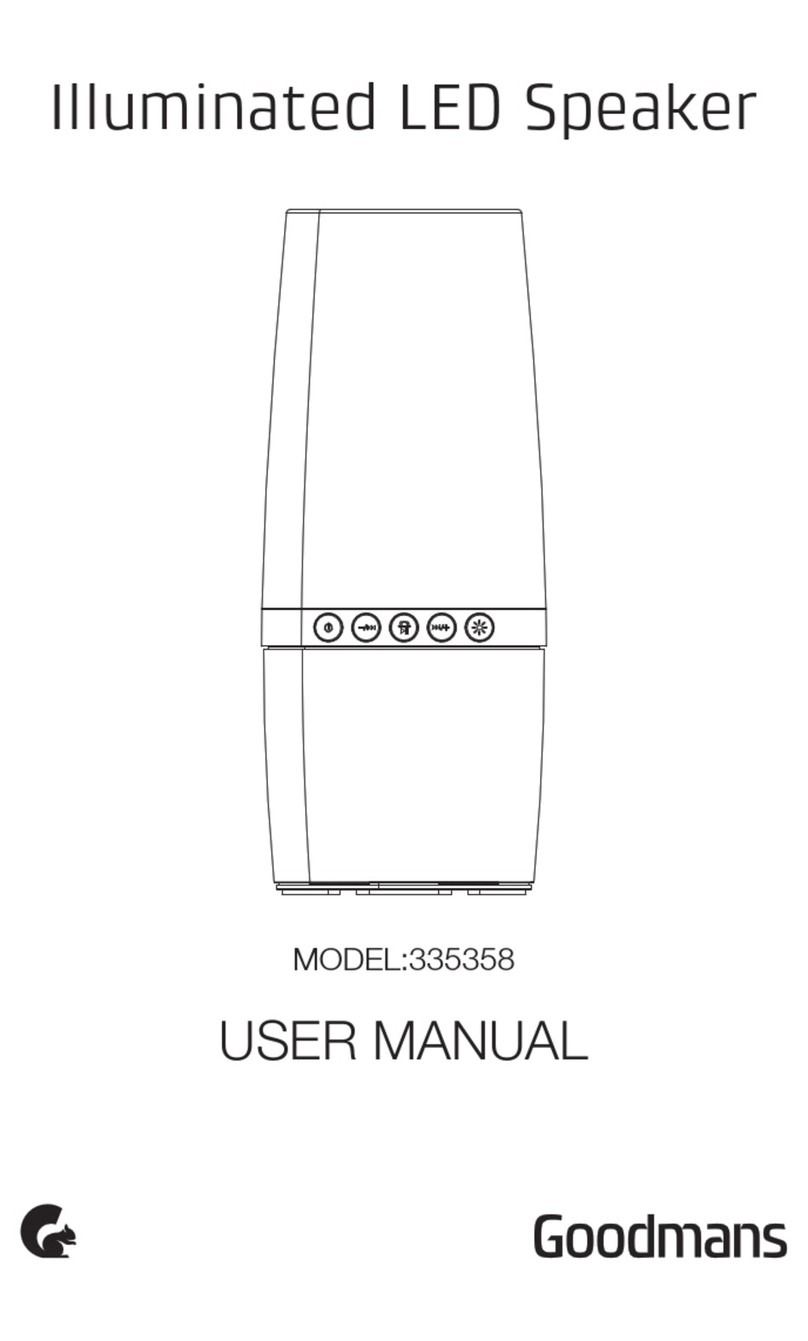336700
Random Play
Press the MODE button on unit in play mode until “RAND” shows steadily on the
display, the random playback will start from next track automatically.
Press the MODE button on unit again until the “RAND” disappears from the display
to cancel.
4.3
Bluetooth Operation
1. Press the button on unit to switch to BLUETOOTH function,
the LCD will display “bt” and the pair indicator will flash at high speed.
2. Turn on the Bluetooth function on the sending device, search for “GoodmansPartySpk ” and
connect,
then input the password 0000 if required, the pair indicator will light up continuously
3. Rotate the VOLUME control on the unit or adjust the volume on the external device to
increase or decrease the music volume to your desired level.
4. Press and hold the PLAY/PAUSE/UNPAIR button to disconnect Bluetooth.
to indicate connection has been made, and the display will show “bt”. Press Play to start playback.
4.4
Bluetooth Operation
noitarepOnieniL
1. Press the button on unit to select the “LINE IN” mode.
2. Connect your audio device to the LINE IN socket on the top panel of the unit with an line in cable.
(audio cable is not included)
3. Rotate the VOLUME control on the unit or adjust the volume on the external device to increase or
decrease the music volume to your desired level.
4. Control the playback with your audio device.
4.5
noitarepOnieniL
MicSocket Operation
1. Connect your microphone to the MIC SOCKET found on the top panel of the unit.
2. Rotatethe MICVOL. control on the unit to increase or decrease the microphone volume.
3. Press the ECHO Button to turn on or off the echo effect of the microphone.
4.6
Mic Socket Operation
Microphone input is available in all modes.
SOURCE/
SOURCE/