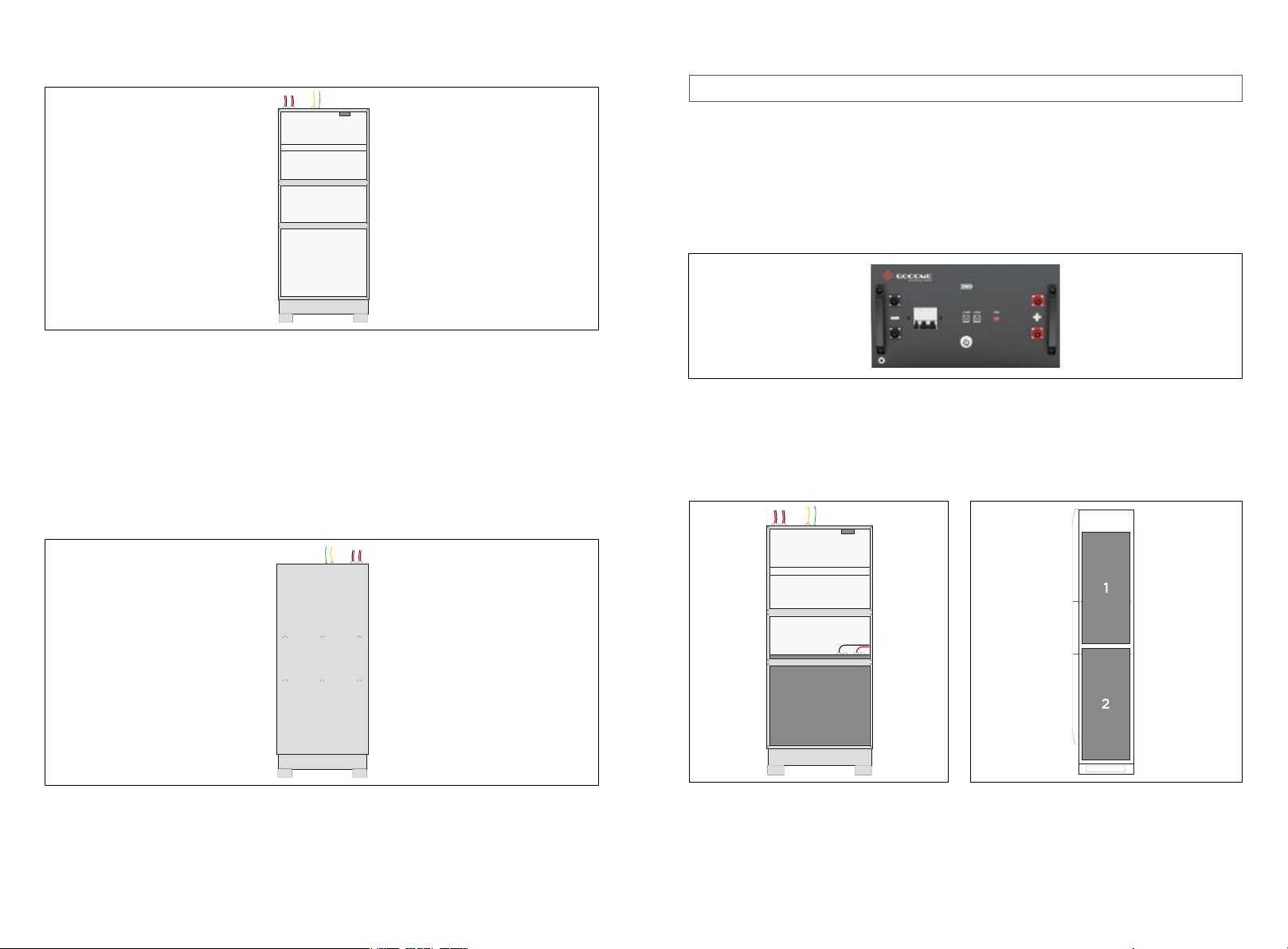Tools required
. Spirit level
. Battery drill with Phillips tec bit
. Assorted screw drivers
. Allen key set
Location and environmental requirement
. The Battery Enclosure is rated IP54, so it can be installed both indoors and outdoors.
. If installed outdoors, the enclosure should not be mounted on a east or west ward facing wall or
any location that exposes the enclosure to direct sunlight. It should also be mounted under-
neath a shelter to protect it from the weather.
. The Battery Enclosure should be mounted against a reasonably flat, structurally sound wall and
it needs to be standing on a level surface.
. There should be no flood risk at the location selected for the Battery Enclosure installation.
. There should be ample room (min 150mm) for air circulation around the Battery Enclosure as the
Battery Enclosure uses fans to circulate air, the air intake and expulsion grills on the right and left
hand side of the Battery Enclosure should not be blocked at any time.
Expansion Bolts x 8 Short Grounding
Wire x 3
Long Grounding
Wire x 3
External Ground
Screw x 2
Internal Ground
Screw x 5
Hexagon Screw of
top cover x 5 Lock Bracket x 4 Countersunk Screw x 10
Glue
Table of contents
Parts Listᅠ................................................................................................................................................... 4
Tools required .......................................................................................................................................... 4
Location and environmental requirement .......................................................................................... 4
Dimensions ................................................................................................................................................ 5
Preparation .................................................................................................................................................... 6
Mounting and enclosure .............................................................................................................................. 7
Inserting the batteries ................................................................................................................................... 7
BMS Connection ......................................................................................................................................... 10
BMS battery connections table ................................................................................................................. 11
Connecting the Battery Enclosure to the Inverter .................................................................................. 12
Commissioning ............................................................................................................................................ 13
Parts List
01 02