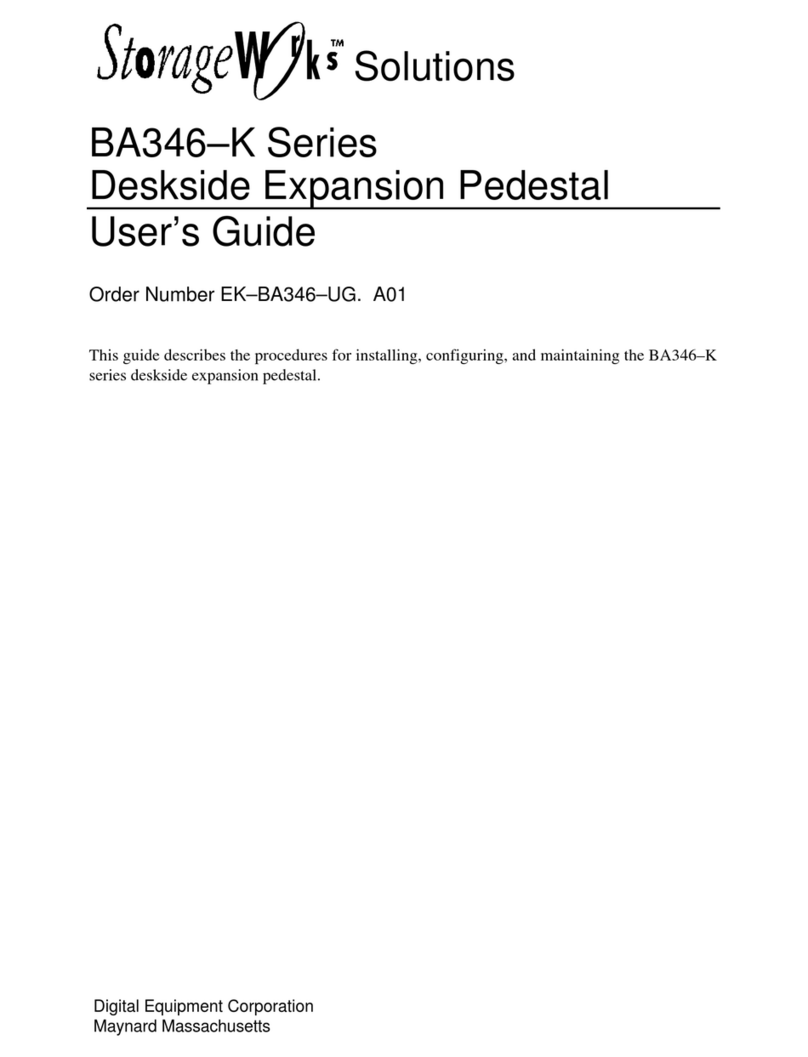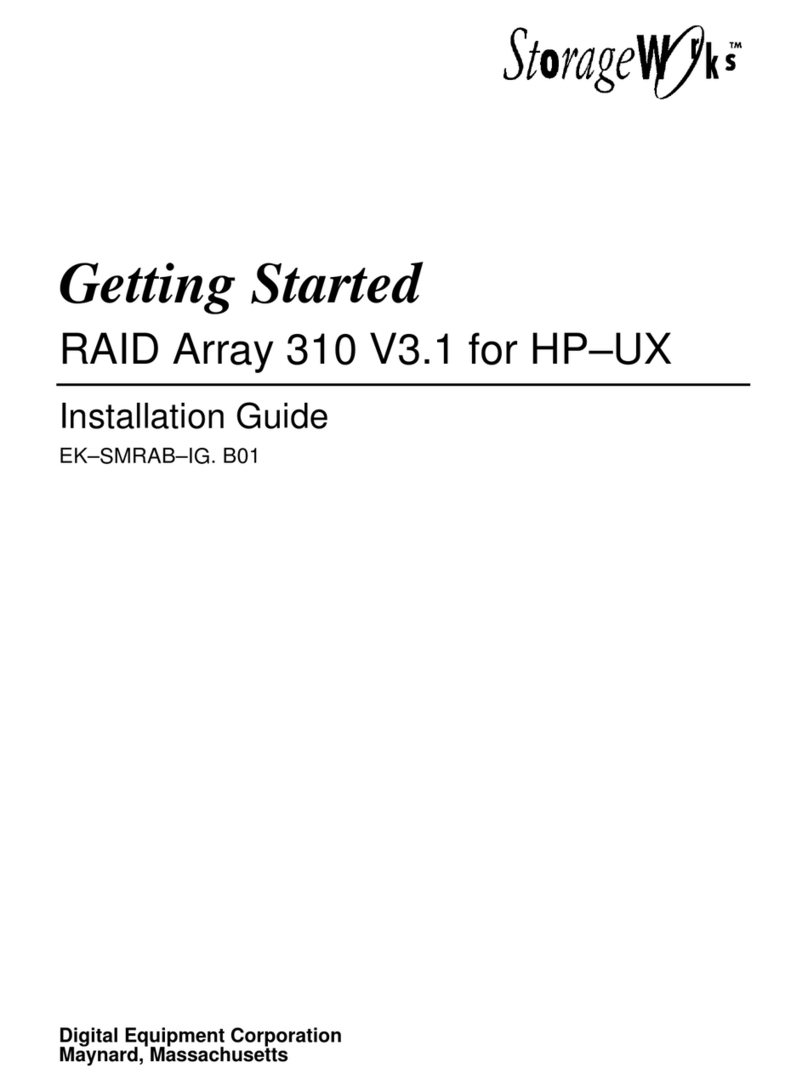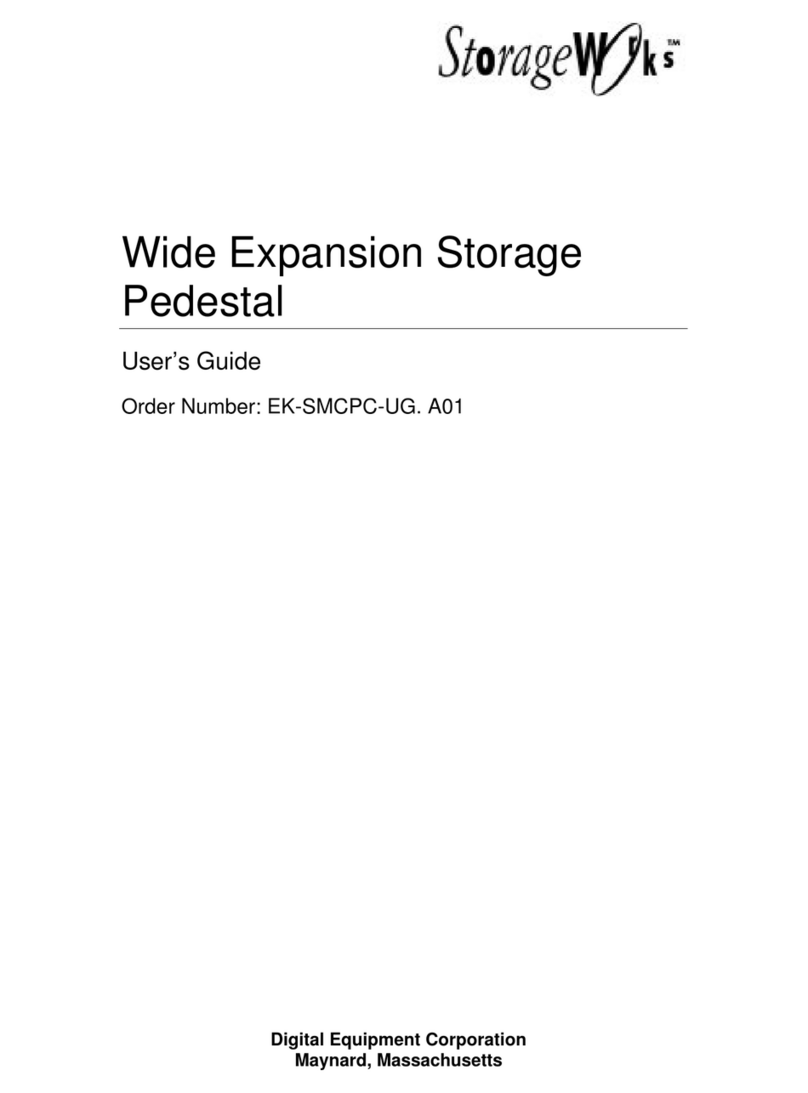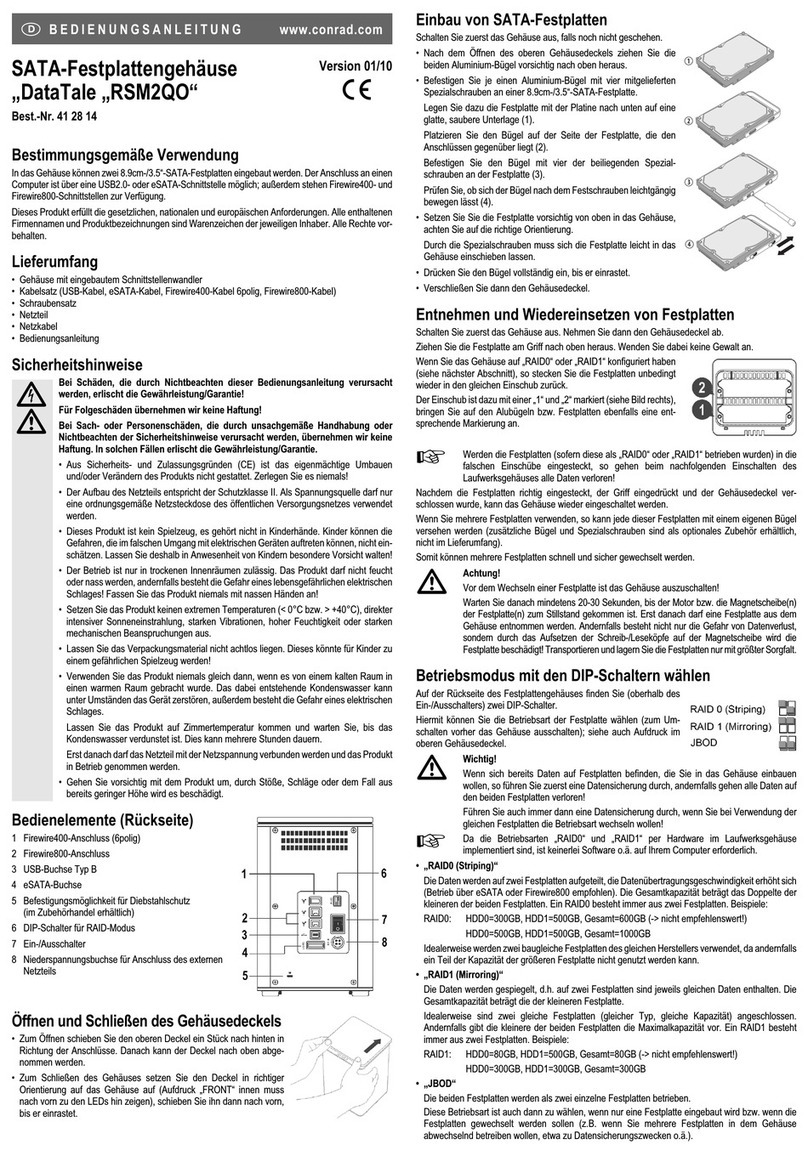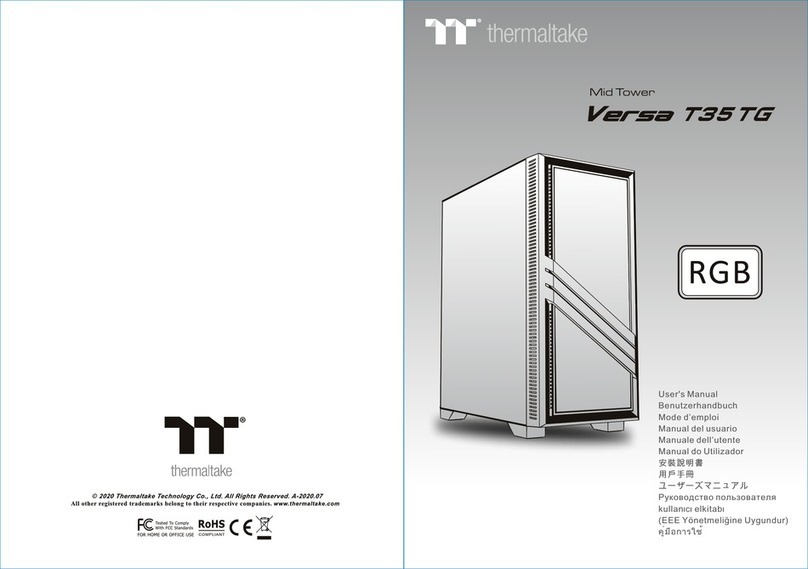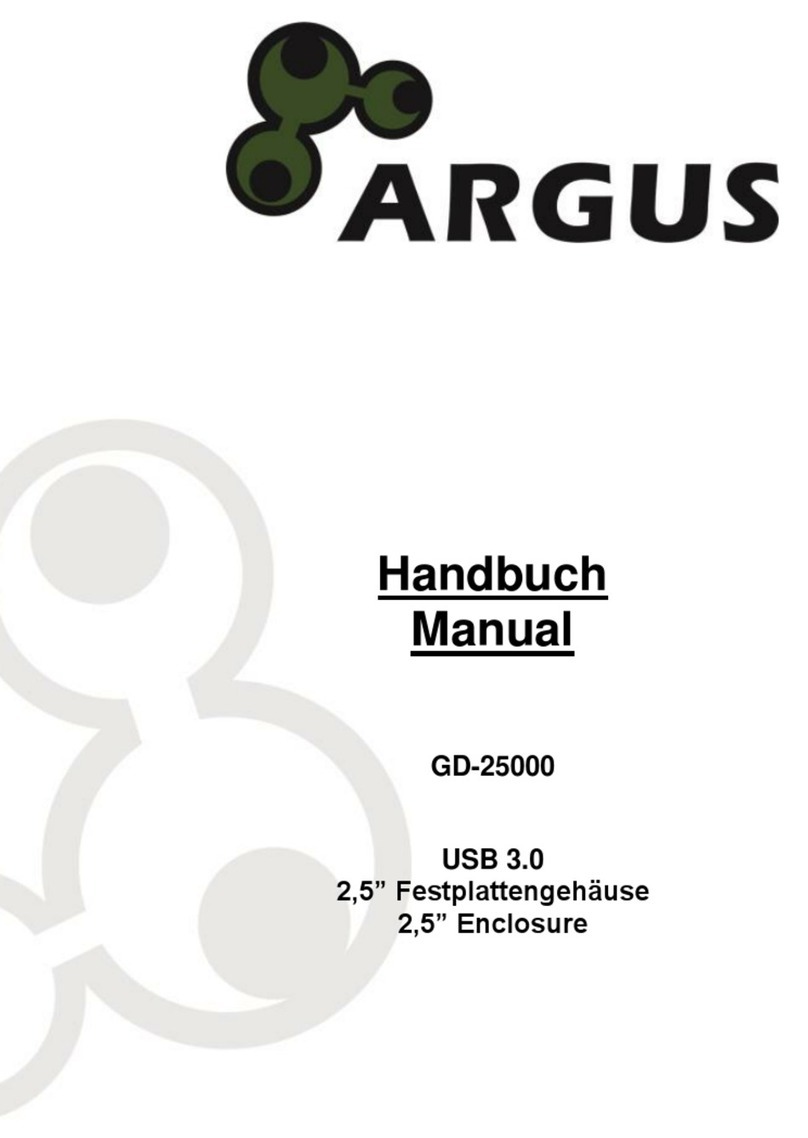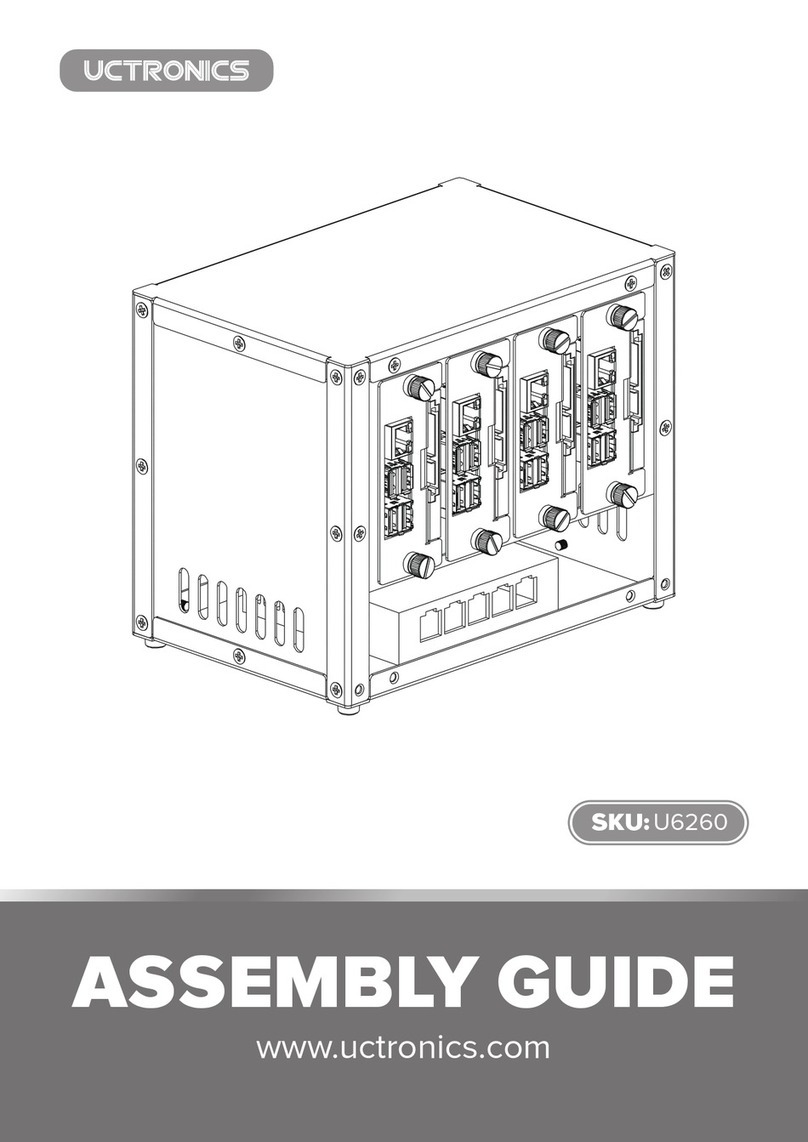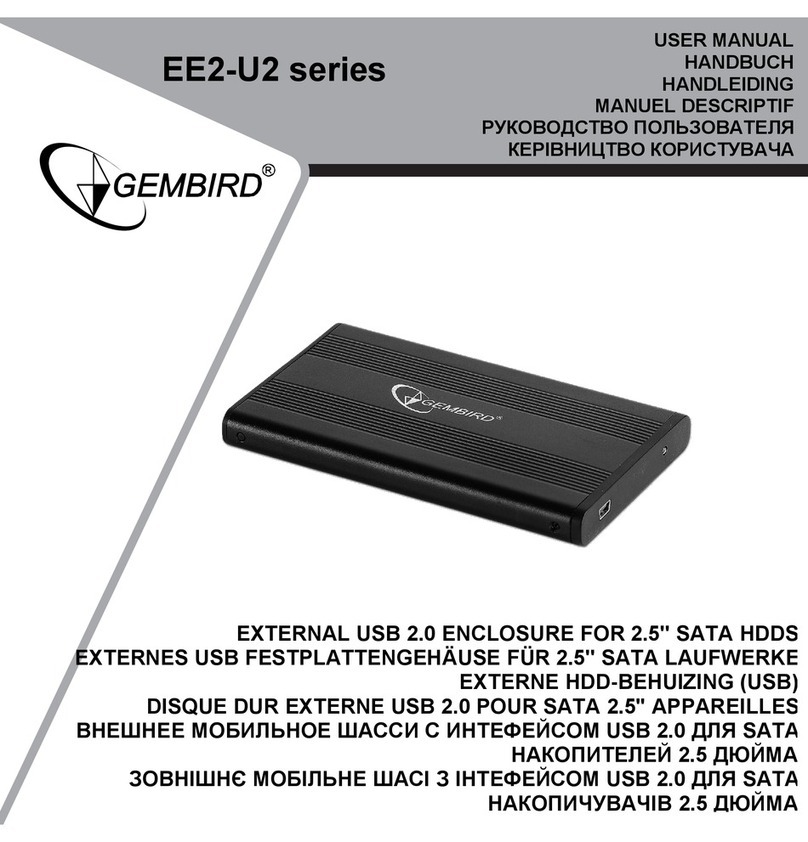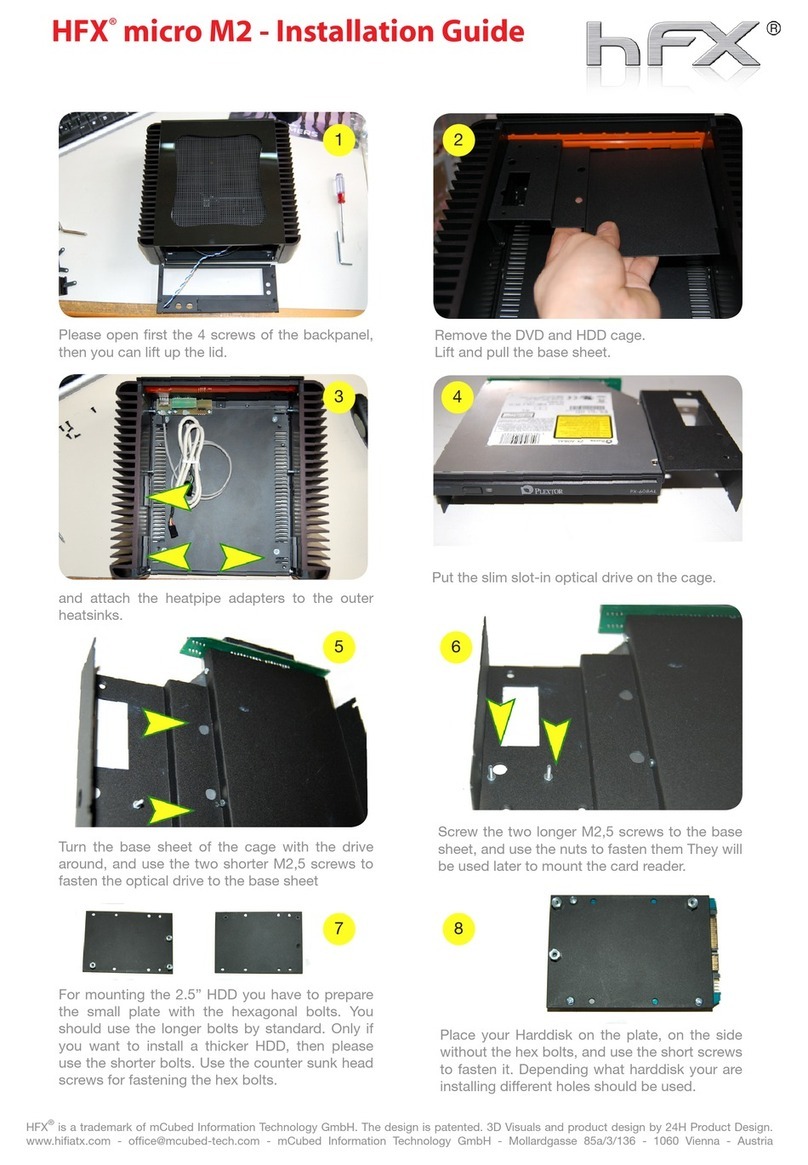StorageWorks SH043 Series User manual

StorageWorks
SH043-SeriesCabinet
InstallationandUser’sGuide
Order Number: EK–SH043–IG. A01
This manual describes the concepts and procedures necessary to
install, configure, and use StorageWorks SH043-series cabinets. Both
mechanical cabinet configuration and power configuration are covered in
this manual. The configuration and connection of SCSI–2 signal busses
is covered in referenced StorageWorks documentation.
Digital Equipment Corporation
Maynard, Massachusetts

First Printing, October 1993
While Digital believes the information included in this publication is correct as of the date of
publication, it is subject to change without notice.
Digital Equipment Corporation makes no representations that the interconnection of its products
in the manner described in this document will not infringe existing or future patent rights, nor
do the descriptions contained in this document imply the granting of licenses to make, use, or sell
equipment or software in accordance with the description.
© Digital Equipment Corporation 1993.
All rights reserved.
Printed in the United States of America.
NOTE: This equipment generates, uses, and may emit radio frequency energy. The equipment has
been type tested and found to comply with the limits for a Class A digital device persuant to Part
15 of the FCC rules. These limits are designed to provide reasonable protection against harmful
interference in a residential installation.
Any changes or modifications made to this equipment may void the user’s authority to operate the
equipment.
Operation of this equipment in a residential area may cause interference in which case the user
at his own expense will be required to take whatever measures may be required to correct the
interference.
StorageWorks, CI, and the DIGITAL logo are trademarks of Digital Equipment Corporation.
This document was prepared using VAX DOCUMENT Version 2.1.

Contents
Preface ............................................................ vii
Manufacturer’s Declarations......................................... xiii
1 Introduction
1.1 Overview .................................................. 1–1
1.2 MajorComponents........................................... 1–4
1.3 PowerConfigurations......................................... 1–7
1.3.1 Single Cabinet Power Configuration . . . . . . . . . . . . . . . . . . . . . . . . . . 1–7
1.3.2 Dual Shelf Power Configuration . . . . . . . . . . . . . . . . . . . . . . . . . . . . . . 1–8
1.3.3 Dual Cabinet Power Configuration . . . . . . . . . . . . . . . . . . . . . . . . . . . 1–9
1.4 CabinetCoolingSystem....................................... 1–10
2 Site Preparation
2.1 GeneralConsiderations ....................................... 2–1
2.2 EquipmentGrounding ........................................ 2–2
3 Unpacking and Installation
3.1 UnpackingtheCabinet ....................................... 3–1
3.2 Removing the Cabinet from the Pallet . . . . . . . . . . . . . . . . . . . . . . . . . . . . 3–3
3.3 Configuring the Cabinet Rack Space . . . . . . . . . . . . . . . . . . . . . . . . . . . . . 3–6
3.4 PlacingtheCabinet .......................................... 3–6
3.5 LevelingtheCabinet ......................................... 3–7
3.6 InstallingtheSkirtKit ....................................... 3–7
3.7 InspectingtheCabinet........................................ 3–8
3.8 PoweringtheCabinet......................................... 3–9
4 Configuring SH043 Storage-Only Cabinets
4.1 CabinetConfiguration ........................................ 4–1
4.1.1 ShelfLocations........................................... 4–2
4.1.2 TZLX-Series Tape Drive/Shelf Locations . . . . . . . . . . . . . . . . . . . . . . . 4–2
4.2 Filler and Air Separation Panels . . . . . . . . . . . . . . . . . . . . . . . . . . . . . . . . 4–3
4.3 PowerConfiguration ......................................... 4–4
4.4 SignalCablingandRouting.................................... 4–4
4.4.1 Shelf SCSI–2 Cable Selection and Connection . . . . . . . . . . . . . . . . . . . 4–4
4.4.2 SCSI–2CableRouting..................................... 4–4
4.4.3 General Cable Routing Rules . . . . . . . . . . . . . . . . . . . . . . . . . . . . . . . . 4–4
iii

5 Configuring SH043 Controller/Storage Cabinets
5.1 CabinetConfiguration ........................................ 5–1
5.1.1 ShelfLocations........................................... 5–2
5.1.2 TZLX-Series Tape Drive/Shelf Locations . . . . . . . . . . . . . . . . . . . . . . . 5–3
5.2 Filler and Air Separation Panels . . . . . . . . . . . . . . . . . . . . . . . . . . . . . . . . 5–4
5.3 PowerConfiguration ......................................... 5–4
5.4 Host SCSI–2 Signal Cabling and Routing . . . . . . . . . . . . . . . . . . . . . . . . . 5–4
5.4.1 Host SCSI–2 Signal Cable Routing . . . . . . . . . . . . . . . . . . . . . . . . . . . 5–4
5.5 Shelf Signal Cabling and Routing . . . . . . . . . . . . . . . . . . . . . . . . . . . . . . . 5–5
5.5.1 Shelf SCSI–2 Cable Selection and Connection . . . . . . . . . . . . . . . . . . . 5–5
5.5.2 SCSI–2CableRouting..................................... 5–5
5.6 General Signal Cable Routing Rules . . . . . . . . . . . . . . . . . . . . . . . . . . . . . 5–6
6 Installing StorageWorks Shelves
6.1 General Shelf Mounting Considerations . . . . . . . . . . . . . . . . . . . . . . . . . . . 6–1
6.2 Accessing the Cabinet Rack Space . . . . . . . . . . . . . . . . . . . . . . . . . . . . . . . 6–2
6.2.1 Removing the Exterior Cabinet Panels . . . . . . . . . . . . . . . . . . . . . . . . 6–2
6.3 InstallingtheShelves ........................................ 6–3
6.4 FillerPanelInstallation....................................... 6–6
6.5 Air Separation Panel Installation . . . . . . . . . . . . . . . . . . . . . . . . . . . . . . . 6–7
6.5.1 Installing the Front Air Separation Panel . . . . . . . . . . . . . . . . . . . . . . 6–7
6.5.2 Installing the Rear Air Separation Panel . . . . . . . . . . . . . . . . . . . . . . . 6–7
6.6 Reinstalling Exterior Cabinet Panels . . . . . . . . . . . . . . . . . . . . . . . . . . . . . 6–9
7 Installing TZLX-Series Tape Drives
7.1 General Installation Considerations . . . . . . . . . . . . . . . . . . . . . . . . . . . . . . 7–1
7.2 Accessing the Cabinet Rack Space . . . . . . . . . . . . . . . . . . . . . . . . . . . . . . . 7–2
7.2.1 Removing the Cabinet Side Panels . . . . . . . . . . . . . . . . . . . . . . . . . . . 7–3
7.3 ChassisRailInstallation ...................................... 7–4
7.3.1 ChassisRailAssembly..................................... 7–4
7.3.2 Right Position Chassis Rail Assembly Installation . . . . . . . . . . . . . . . . 7–5
7.3.3 Left Position Chassis Rail Assembly Installation . . . . . . . . . . . . . . . . . 7–7
7.4 Mounting the TZLX-Series Tape Drive Enclosure . . . . . . . . . . . . . . . . . . . 7–9
7.5 InstallingthePowerCord ..................................... 7–12
7.6 SCSI–2SignalCabling........................................ 7–13
7.7 Installing the Cabinet Door Tape Bezel Kit . . . . . . . . . . . . . . . . . . . . . . . . 7–13
7.8 Reinstalling Exterior Cabinet Panels . . . . . . . . . . . . . . . . . . . . . . . . . . . . . 7–14
8 Power Configuration
8.1 GeneralConsiderations ....................................... 8–1
8.2 CableDistributionUnits ...................................... 8–1
8.3 UtilityPowerCord........................................... 8–2
8.4 SingleCDUConfigurations .................................... 8–2
8.4.1 Single Cabinet Power Configuration . . . . . . . . . . . . . . . . . . . . . . . . . . 8–2
8.4.2 Dual Shelf Power Configuration . . . . . . . . . . . . . . . . . . . . . . . . . . . . . . 8–2
8.5 Dual Cabinet Power Configuration . . . . . . . . . . . . . . . . . . . . . . . . . . . . . . 8–3
iv

A Environmental Stabilization
A.1 Environmental Stabilization . . . . . . . . . . . . . . . . . . . . . . . . . . . . . . . . . . . A–1
Glossary
Index
Figures
1–1 SH043-SeriesCabinet ..................................... 1–2
1–2 CabinetMajorComponents ................................. 1–5
1–3 TZLX-SeriesTapeDrive.................................... 1–6
1–4 Single Cabinet Power Configuration . . . . . . . . . . . . . . . . . . . . . . . . . . 1–7
1–5 Dual Shelf Power Configuration . . . . . . . . . . . . . . . . . . . . . . . . . . . . . . 1–8
1–6 Dual Cabinet Power Configuration . . . . . . . . . . . . . . . . . . . . . . . . . . . 1–9
2–1 Minimum Installation Clearances . . . . . . . . . . . . . . . . . . . . . . . . . . . . 2–2
3–1 Shipping Container Contents . . . . . . . . . . . . . . . . . . . . . . . . . . . . . . . . 3–2
3–2 Shipping Pallet Ramp Installation . . . . . . . . . . . . . . . . . . . . . . . . . . . . 3–4
3–3 Shipping Bolts and Brackets . . . . . . . . . . . . . . . . . . . . . . . . . . . . . . . . 3–5
3–4 Removing the Cabinet from the Pallet . . . . . . . . . . . . . . . . . . . . . . . . . 3–6
3–5 LevelerFootAdjustment ................................... 3–7
3–6 Cabinet Skirt Installation . . . . . . . . . . . . . . . . . . . . . . . . . . . . . . . . . . 3–8
4–1 SH043 Storage-only Cabinet Shelf Locations . . . . . . . . . . . . . . . . . . . . 4–2
4–2 SH043 Storage-only Cabinet Shelf and Tape Drive Locations . . . . . . . 4–3
5–1 SH043 Controller/Storage Cabinet Shelf Locations . . . . . . . . . . . . . . . 5–2
5–2 SH043 Controller/Storage Cabinet Shelf and Tape Drive Locations . . . 5–3
6–1 Exterior Cabinet Panel Removal and Installation . . . . . . . . . . . . . . . . 6–2
6–2 Horizontal Shelf Bracket Installation . . . . . . . . . . . . . . . . . . . . . . . . . 6–5
6–3 Rear Shelf Bracket Installation . . . . . . . . . . . . . . . . . . . . . . . . . . . . . . 6–6
6–4 Front Air Separation Panel Installation . . . . . . . . . . . . . . . . . . . . . . . . 6–7
6–5 Rear Air Separation Panel Installation (Shelf installed directly below
CDUA) ................................................ 6–8
6–6 Rear Air Separation Panel Installation (Empty shelf position directly
belowCDUA) ........................................... 6–9
7–1 TZLX-Series Tape Drive Installation . . . . . . . . . . . . . . . . . . . . . . . . . . 7–2
7–2 Cabinet Side Panel Removal and Installation . . . . . . . . . . . . . . . . . . . 7–3
7–3 ChassisRailAssembly..................................... 7–5
7–4 Right Position Chassis Rail Assembly Installation . . . . . . . . . . . . . . . . 7–6
7–5 Left Position Chassis Rail Assembly Installation . . . . . . . . . . . . . . . . . 7–8
7–6 Right Position Tape Drive Mounting . . . . . . . . . . . . . . . . . . . . . . . . . . 7–10
7–7 Left Position Tape Drive Mounting . . . . . . . . . . . . . . . . . . . . . . . . . . . 7–11
7–8 TZLX-Series Tape Drive Rear Panel . . . . . . . . . . . . . . . . . . . . . . . . . . 7–13
v

Tables
1Equivalent StorageWorks Model Numbers . . . . . . . . . . . . . . . . . . . . . . vii
2StorageWorks Related Documentation . . . . . . . . . . . . . . . . . . . . . . . . viii
3Acoustics—Preliminary Declared Values per ISO 9296 and ISO
7779................................................... xiv
4Schallemissionswerte—Vorläufige Werteangaben nach ISO 9296 und
ISO7779/DINEN27779.................................... xv
1–1 SH043-Series Cabinet Specifications . . . . . . . . . . . . . . . . . . . . . . . . . . 1–3
5–1 SH043 Controller/Storage Cabinet SCSI–2 Cable Lengths . . . . . . . . . . 5–5
6–1 Shelf Stop Bracket Positions . . . . . . . . . . . . . . . . . . . . . . . . . . . . . . . . 6–4
6–2 Shelf Locking Bracket Part Numbers . . . . . . . . . . . . . . . . . . . . . . . . . . 6–4
8–1 CDUPowerCableVariations................................ 8–2
A–1 Thermal Stabilization Specifications . . . . . . . . . . . . . . . . . . . . . . . . . . A–1
vi

Preface
This document presents the concepts and procedures necessary to install,
configure, and use StorageWorks™ SH043-series cabinets. Both mechanical
cabinet configuration and power configuration are covered in this manual. The
configuration and connection of SCSI–2 signal busses is covered in referenced
StorageWorks documentation.
Intended Audience
This manual is intended for use by customers and Multivendor Customer
Services engineers responsible for installing, configuring, and using StorageWorks
SH043-series cabinets.
Note
The procedures described in this guide are to be performed only by
qualified service personnel.
Model Numbers
Some equipment model numbers used in this manual are equivalent to those of
other StorageWorks equipment. Table 1 contains equivalent StorageWorks model
numbers for some of the equipment covered in this manual.
Some documentation applicable to equipment covered in this manual is written
against the equivalent StorageWorks model number. Use Table 1 as a cross
reference to the appropriate documents.
Table 1 Equivalent StorageWorks Model Numbers
Document Model No. Equivalent StorageWorks Model No Description
SH043 SW500 Cabinet series
SHDZZ–ZZ BA350–SA Storage shelf
SHxzz–zz BA350–EA Controller/storage
shelf series
SHZ1Z–ZZ HSZ10 Controller
SHZ2Z–ZZ HSZ15 Controller
SHZBZ–ZZ RZ26–VA Disk drive
TZLX TZ8xx Tape loader series
(Tape drive series)
vii

Structure
This manual is organized as follows:
Chapter 1 Provides an overview of the SH043-series cabinet, a description of its
major components, and a discussion of the power options available for
it.
Chapter 2 Contains site preparation information.
Chapter 3 Describes the unpacking and installation of SH043-series cabinets.
Chapter 4 Describes the configuration of SH043-series storage-only cabinets.
Chapter 5 Describes the configuration of SH043 controller/storage cabinets.
Chapter 6 Describes the mounting of StorageWorks shelves within SH043-series
cabinets.
Chapter 7 Describes the mounting of TZ8xx-series tape drives within SH043-
series cabinets.
Chapter 8 Describes the configuration of power within SH043-series cabinets.
Appendix A Provides information regarding the temperature stabilization of newly
unpacked equipment.
Glossary The Glossary defines the acronyms and specialized terms used in this
document.
Index The Index provides a cross-reference to subject matter in this
document.
Related Documents
Table 2 lists the StorageWorks related user documents organized by use, system,
or product.
Table 2 StorageWorks Related Documentation
Document Title Order Number
StorageWorks Primary Publications†
StorageWorks Family Configuration Guide EK–BA350–CG
StorageWorks Family User’s Guide ‡ EK–BA350–UG
StorageWorks Family StorageWorks Building Blocks User’s Guide EK–SBB35–UG
StorageWorks RAID Array 110 Subsystem
BA350–EA Modular Storage Shelf User’s Guide EK–350EA–UG
BA35X–VA Vertical Mounting Kit User’s Guide EK–350SV–UG
DEC RAID Utilities User’s Guide EK–DECRA–UG
HSZ10–AA Controller Site Preparation Guide EK–HSZ10–IN
StorageWorks RAID Array 110 Subsystem User’s Guide EK–SM2CA–UG
StorageWorks RAID Array 110 Utility for MS–DOS User’s Guide AA–Q0N5A–TE
†—Provided with each system
‡—Includes BA350–SA SBB shelf user’s guide
§—Available from Digital Account Representative
(continued on next page)
viii

Table 2 (Cont.) StorageWorks Related Documentation
Document Title Order Number
StorageWorks RAID Array 110 Subsystem
StorageWorks RAID Array 110 Utility for Novell Netware User’s
Guide
AA–Q0N4A–TE
StorageWorks RAID Array 110 Utility for SCO UNIX User’s Guide AA–Q0N6A–TE
StorageWorks Array Controller 140-Series
StorageWorks Array Controller HS Family of Array Controllers
User’s Guide
EK–HSFAM–UG
StorageWorks BA350–MA Controller Shelf User’s Guide EK–350MA–UG
DECraid+ Rackmount Storage Subsystem
HSC Intelligent I/O Servers
HSC Controller User’s Guide AA–PFSQA–TK
HSC Controller Installation Manual EK–HSCMN–IN
StorageWorks Enclosures
BA35X–VA Vertical Mounting Kit User’s Guide EK–350SV–UG
StorageWorks Family Desktop Expansion Unit User’s Guide EK–BA353–UG
StorageWorks Metric Shelf Bracket Kit Installation Guide EK–35XRD–IG
StorageWorks RETMA Shelf Rail Kit Installation Guide EK–35XRB–IG
StorageWorks SH043-Series Cabinet Installation and User’s
Guide
EK–SH043–IG
StorageWorks SH043-Series Cabinet Cable Distribution Unit
Installation Guide
EK–SW43C–IG
StorageWorks SW500-Series Cabinet Installation and User’s
Guide
EK–SW500–IG
StorageWorks SW500–Series Cabinet Cable Distribution Unit
Installation Guide
EK–SW5CU–IG
StorageWorks SW800-Series Data Center Cabinet Installation and
User’s Guide
EK–SW800–IG
StorageWorks SW800-Series Data Center Cabinet Cable
Distribution Unit Installation Guide
EK–SWCDU–IS
Alpha AXP DEC 7000 and DEC 1000 Systems
BA350–LA Modular Storage Shelf User’s Guide EK–350LA–UG
BA655 SCSI Disk and Tape PIU Installation Guide EK–BA655–IN
†—Provided with each system
‡—Includes BA350–SA SBB shelf user’s guide
§—Available from Digital Account Representative
(continued on next page)
ix

Table 2 (Cont.) StorageWorks Related Documentation
Document Title Order Number
Storage Devices
Installation Notice—RZ73 Bus Termination and Jumper
Installation Guide
EK–RZ73X–IS
RRD42 Disk Drive Owner’s Manual EK–RRD42–OM
RZ Series Disk Drive Installation Guide EK–DRZ01–IG
RZ Series Disk Drive Reference Manual EK–RZXXD–RM
RZ24 Hard Disk Drive Installation Guide EK–RZ24I–IS
RZ26B Disk Drive Installation Guide EK–RZ26B–IN
RZ2x Hard Disk Drive Upgrade Installation Instructions EK–RZ2XH–UG
RZ2x Series Drive Bracket Installation Sheet EK–RZ2XD–UG
SCSI Signal Converter DWZZA–AA EK–DWZZA–SV
SCSI Signal Converter DWZZA–MA EK–DWZZM–SV
SCSI Signal Converter DWZZA–VA EK–DWZAA–SV
TLZ06 Cassette Tape Drive Installation Guide EK–STEXP–AD
TLZ06 Cassette Tape Drive Owner’s Manual EK–TLZ06–OM
TZ30 Cartridge Tape Drive Operator’s Manual EK–OTZ30–OM
TZ30 Cartridge Tape Drive Reference Card EK–OTZ30–RC
TZ30 Cartridge Tape Drive Technical Manual EK–OTZ30–TM
General Reference Publications
Digital Systems and Options Catalog§
Small Computer System Interface, An Overview EK–SCSIS–OV
Small Computer System Interface, A Developer’s Guide EK–SCSIS–DK
†—Provided with each system
‡—Includes BA350–SA SBB shelf user’s guide
§—Available from Digital Account Representative
x

Documentation Conventions
The following conventions are used in this manual:
boldface type Boldface type indicates the first instance of terms being defined in text,
in the glossary, or both.
italic type Italic type indicates emphasis and complete manual titles. In the
glossary, italic type is also used to indicate cross-references.
xi


Manufacturer’s Declarations
Following are manufacturer’s declarations applicable to StorageWorks
SH043-series cabinets:
CAUTION
This is a class A product. In a domestic environment, this product may
cause radio interference, in which case the user may be required to take
adequate measures.
ACHTUNG !
Dieses ist ein Gerät der Funkstörgrenzwertklasse A. In Wohnbereichen
können bei Betrieb dieses Gerätes Rundfunkstörungen auftreten, in
welchen Fällen die Benutzer für entsprechende Gegenmaßnahmen
verantwortlich sind.
ATTENTION !
Ceci est un produit de Classe A. Dans un environment domestique, ce
produit risque de créer des interférences radiélectriques, il appartiendra
alors à l´utilisateur de prendre les mesures spécifiques appropriées.
Note
The equipment described in this manual is listed by the Underwriters
Laboratories Incorporated and bears the UL Listing mark. SH043-series
cabinets are also certified by the Canadian Standards Association and
TÜV Product Service GmbH and bear both the CSA certification and
TÜV GS marks. The equipment also complies with the requirements for
CE-mark Class A.
xiii

Note
Das in diesem Manual beschriebene Gerät wurde von TÜV Produkt
Service GmbH auf Sicherheit geprüft and trägt das GS Zeichen. Bitte
beachten Sie, daß Eingriffe in das Gerät, Reparaturen oder der Einbau
von Erweiterungen nur von Digital Personal erfolgen darf, da sonst die
GS Zulassung ungültig wird. Die Zulassung wird auch ungültig, wenn
nicht von Digital qualifizierte Speichererweiterungen eingebaut werden.
Das Gerät muß so aufgestellt werden, daß die Steckdose frei zugänglich
ist.
Table 3 Acoustics—Preliminary Declared Values per ISO 9296 and ISO 7779
Sound Power Level
, B‡
Sound Pressure Level
, dBA
(Bystander Positions)
Product† Idle Operate Idle Operate
SH043 cabinet only 0.0 0.0 0.0 0.0
SH043 with 2 BA350–MA shelves,
each containing 2 HSJ40 controllers
and 8 SHDZZ-ZZ shelves, each
containing 6 SHZBZ-ZZ disk drives
7.0 7.0 50.0 51.0
Per device when installed in SH043
SHDZZ-ZZ shelf containing
6 SHZBZ-ZZ disk drives 5.7 5.7 39 39
BA350–MA shelf with 2 HSJ40 controllers 5.6 5.6 39 39
Sound Power Level
, B‡
Sound Pressure Level
, dBA
(Operator Positions)
Product† Idle Operate Idle Operate
SH043 cabinet only 0.0 0.0 0.0 0.0
SH043 with 2 BA350–MA shelves,
each containing 2 HSJ40 controllers
and 8 SHDZZ-ZZ shelves, each
containing 6 SHZBZ-ZZ disk drives
7.0 7.0 50.0 51.0
Per device when installed in SH043
SHDZZ-ZZ shelf containing
6 SHZBZ-ZZ disk drives 5.8 5.8 46 46
BA350–MA shelf with 2 HSJ40 controllers 5.7 5.7 46 46
† Current values for specific configurations are available from Digital representatives.
‡ 1 B = 10 dBA
Note
Table 4 is a translation of the English language specifications in Table 3
into the German language.
xiv

Table 4 Schallemissionswerte—Vorläufige Werteangaben nach ISO 9296 und
ISO 7779/DIN EN27779
Schalleistungspegel
, B‡
Schalldruckpegel
, dBA
(Beistehende Position)
Gerät† Leerlauf Betrieb Leerlauf Betrieb
nur SH043 Kabinett 0,0 0,0 0,0 0,0
SH043 mit 2 BA350–MA shelves,
jedes bestückt mit 2 HSJ40 controllers
und 8 SHDZZ-ZZ shelves, jedes
bestückt mit 6 SHZBZ-ZZ disk drives
7,0 7,0 50,0 51,0
Pro Gerät installiert im SH043
SHDZZ-ZZ shelf mit
6 SHZBZ-ZZ disk drives 5,7 5,7 39 39
BA350–MA shelf mit 2 HSJ40 controllers 5,6 5,6 39 39
Schalleistungspegel
, B‡
Schalldruckpegel
, dBA
(Bediener Position)
Gerät† Leerlauf Betrieb Leerlauf Betrieb
nur SH043 Kabinett 0,0 0,0 0,0 0,0
SH043 mit 2 BA350–MA shelves,
jedes bestükt mit 2 HSJ40 controllers
und 8 SHDZZ-ZZ shelves, jedes
bestükt mit 6 SHZBZ-ZZ disk drives
7,0 7,0 50,0 51,0
Pro Gerät installiert im SH043
SHDZZ-ZZ shelf mit
6 SHZBZ-ZZ disk drives 5,8 5,8 46 46
BA350–MA shelf mit 2 HSJ40 controllers 5,7 5,7 46 46
† Aktuelle Werte für spezielle Ausrüstungsstufen sind über die Digital Equipment Vertretungen
erhältlich.
‡ 1 B = 10 dBA
xv


1
Introduction
This chapter presents an overview, a description of major components, and a
discussion of power options for StorageWorks SH043-series cabinets.
1.1 Overview
The SH043-series cabinet, shown in Figure 1–1, is a member of Digital’s
StorageWorks family of modular enclosures. The 600 mm (23.62 inch) wide
cabinet provides an attractive enclosure with rackmount space and primary
power for up to 10 StorageWorks shelves of different types. Up to 8 StorageWorks
shelves can be used in conjunction with 2 TZLX-series tape drives. The cabinet
can accommodate both data storage and controller/data storage combinations.
The cabinet and its StorageWorks shelves can be configured with dual ac power
capability for power redundancy.
SH043-series cabinets offer a versatile, modular solution to array storage
problems. You may use them in both open-office and data center applications.
You may order the cabinet in a variety of preconfigured subsystem versions with
such options as mixed storage device types and storage, controller, or power
redundancy. You may also order custom configurations to meet your specific
needs. The modularity of the cabinet and its components offers efficient and
cost-effective upgrade paths.
Specifications for SH043-series cabinets are shown in Table 1–1.
Introduction 1–1

Figure 1–1 SH043-Series Cabinet
CXO-3897A-MC
1–2 Introduction

Table 1–1 SH043-Series Cabinet Specifications
Characteristic Specification
Dimensions (nominal) 110.00 cm (43.31 in) height, 60.00 cm (23.62
in) width, 87.25 cm (34.35 in) depth
Weight
Empty cabinet (only 1 CDU installed)
Empty cabinet with shipping
packaging
Maximum configuration (2 BA350–
MA shelves, 8 SHDZZ–ZZ shelves
with 6 SHZBZ-ZZ disk drives in each,
2 CDUs)
140 kg (309 lb)
160 kg (353 lb)
290 kg (639 lb)
Agency compliance FCC, UL, CSA, TÜV, and CE-mark
Electrical rating
SW5xx–AC 100–120 volts, 60 Hz, single phase, 20
amperes
SW5xx–AD 100–120/200–240 volts, 50/60 Hz, single
phase, 20/16 amperes
Temperature +10°C to +35°C (+50°F to +95°F)
Reduce rating by 1.8°C for each 1000 m
altitude (1.0°F for each 1000 ft altitude)
Humidity 10 to 85 percent at maximum wet bulb
temperature of +32°C (+90°F) and minimum
dew point of +2°C (+36°F)
Recommended Environmental Limits†
Operating environment
Temperature 18°C to 24°C (64.4°F to 75.2°F) with an
average rate of change of 3°C/hour maximum
and a step change of 3°C or less
Relative humidity 40 to 60 percent (noncondensing) with a step
change of 10 percent or less (noncondensing)
Altitude Up to 2400 m (8000 ft)
Air quality
(maximum particle count) Not to exceed 500,000 particles per cubic foot
of air at a size of 0.5 micron or larger
Nonoperating environment
Temperature –40°C to +66°C (–40°F to +151°F)
Relative humidity 10 to 80 percent noncondensing
Altitude 4900 m (16,000 ft)
†These limits are for optimum equipment performance and reliability.
Introduction 1–3

1.2 Major Components
The major components of the SH043-series cabinet are shown in Figures 1–2 and
1–3 and are as follows:
• Cabinet—The cabinet is a general-purpose enclosure that provides rack-
mount capability for standard 44.5 cm (17.5 inch) wide components. The
cabinet uses a standard metric rackmount bolt pattern with holes on 25 mm
(.98 inch) centers. Hinged front and rear doors and removable side panels
allow easy access to the cabinet interior. Casters and leveler feet are provided
to facilitate placement of the cabinet, and base trim skirts are provided to
enhance its appearance.
• Shelf brackets—Movable shelf brackets within the cabinet can be configured
to hold any of the StorageWorks shelf types. Six shelf positions may be used
in the front of the cabinet and four in the rear. Storage shelves may generally
be installed in any of the usable shelf positions, although some limitations
may be imposed by either weight or cable length restrictions. One shelf
position in the rear of the cabinet is reserved for power cable distribution
unit (CDU) installation, and one is left open for proper airflow.
• SBB shelves—StorageWorks building block (SBB) shelves are designed
to house any of the SBBs in the StorageWorks family. The shelves can accept
one or two power supply SBBs as well as a number of peripheral device SBBs.
SBB shelves provide the mechanical mounting, power, and signal interfaces
for the SBBs they house. The shelves are 445 mm (17.5 inch) in width and
are designed to slide into the shelf brackets.
• SBBs—StorageWorks building blocks (SBBs) are modular computer
peripheral devices or power units from the StorageWorks family. SBBs
may be disk drives, tape drives, shelf power supplies, battery backup units,
or other types of peripherals conforming to the Small System Computer
Interface 2 (SCSI–2) specification. They are housed in both 3½-inch and
5¼-inch wide modular carriers designed to plug into slots in SBB shelves.
Connectors on the rear of each SBB mate with connectors in the SBB shelf to
provide the electrical interface between the two units.
• Controller shelves—Controller shelves are StorageWorks shelves designed
specifically to house SCSI–2 peripheral controller and cache memory modules.
These shelves may also accept one or two power supply SBBs. Controller
shelves provide the mechanical mounting, power, and signal interfaces for
the units they house. The cabinet allows for the mounting of one controller
shelf in the front and one in the rear. Digital’s SHZ1Z-ZZ, and SHZ2Z-ZZ
controllers are both qualified for use with the SH043-series cabinet. In special
situations, different controller types can be installed within the same cabinet.
• CDUs—Cable distribution units (CDUs) provide the connections necessary
to distribute ac power to the shelves in the SH043 cabinet. CDUs also
provide surge and spike protection, along with a circuit breaker to control
the incoming ac power. As an option, two CDUs can be configured with an
auxiliary ac power source to provide redundant primary power within the
cabinet.
1–4 Introduction
This manual suits for next models
1
Table of contents
Other StorageWorks Enclosure manuals
Popular Enclosure manuals by other brands

VIPowER
VIPowER VPM-62289 user manual

Aerocool
Aerocool Skyline-A-BK-v2 user manual

SilverStone
SilverStone DS322 manual

SilverStone
SilverStone raven RVX01 instruction manual
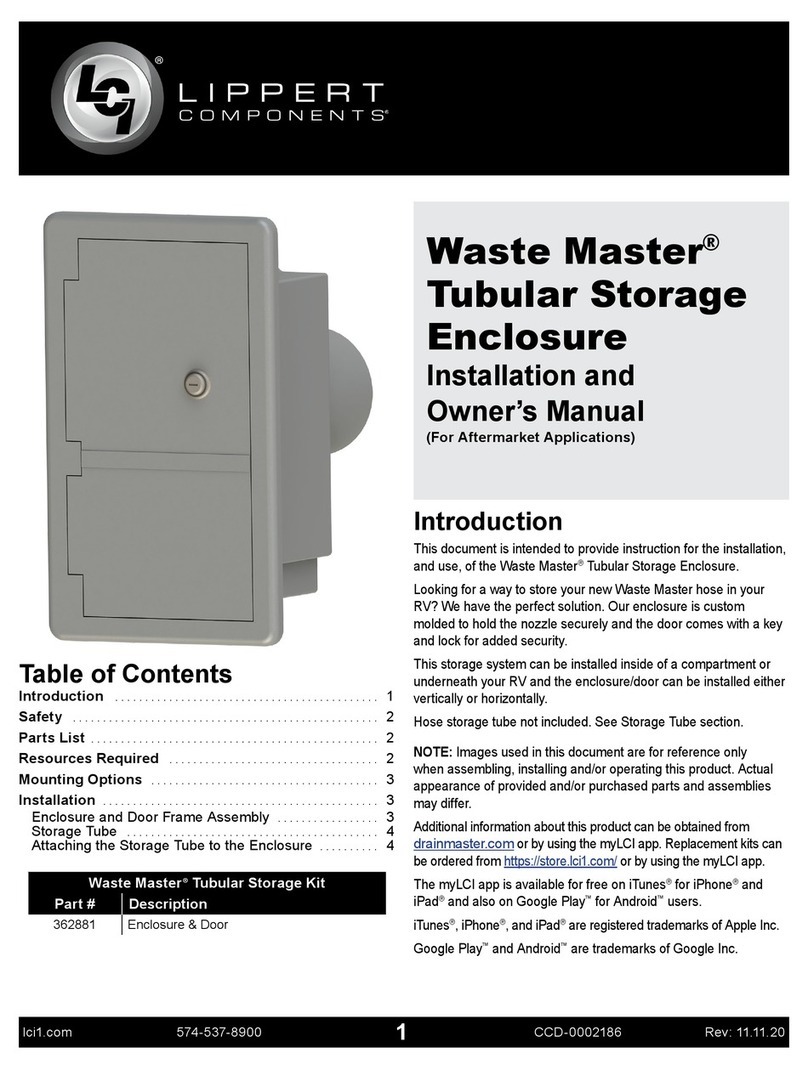
Lippert Components
Lippert Components Waste Master 362881 Installation and owner's manual

Eaton
Eaton Crouse-Hinds 9373-FB3 Series instruction manual