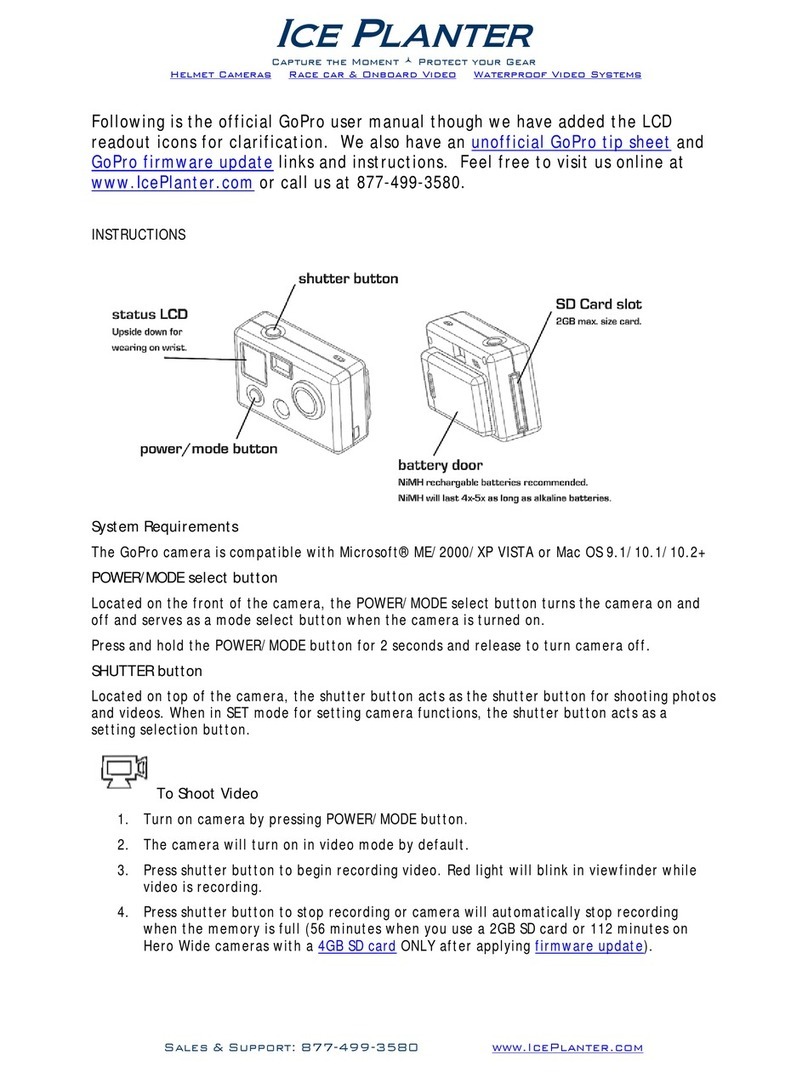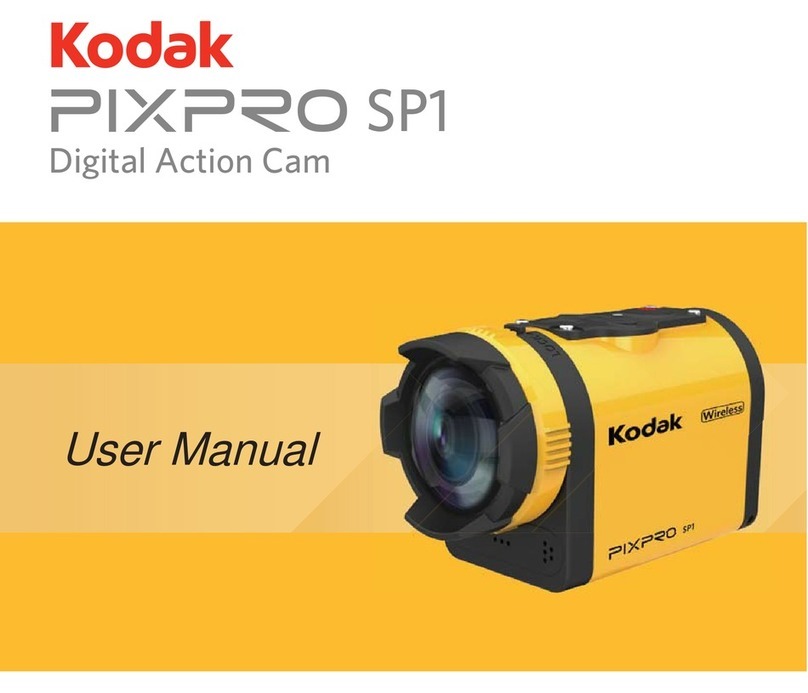GoPro Hero session User manual
Other GoPro Action Camera manuals

GoPro
GoPro HERO 6 User manual
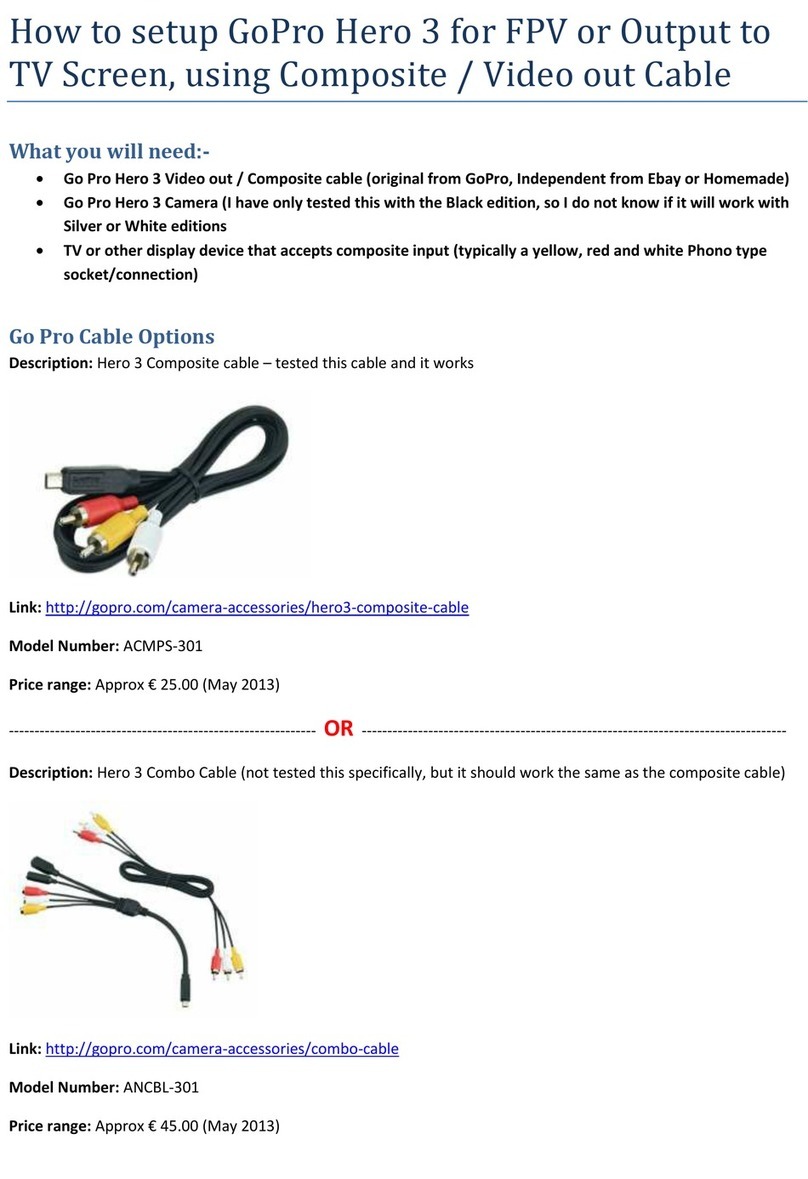
GoPro
GoPro Hero 3 Helmet HERO Setup guide

GoPro
GoPro Hero 3 White edition User manual

GoPro
GoPro HD Hero User manual

GoPro
GoPro Hero3plus Black Edition User manual

GoPro
GoPro HERO6 Black User manual
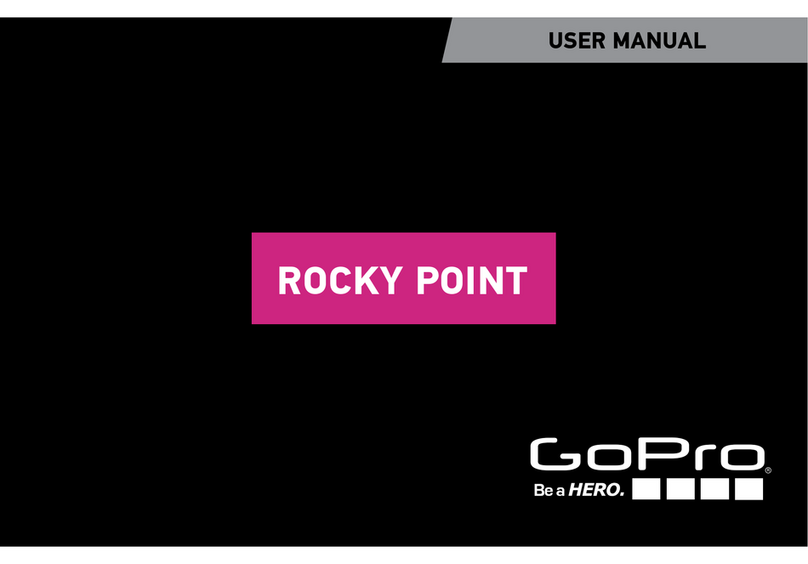
GoPro
GoPro ROCKY POINT User manual

GoPro
GoPro HERO 6 User manual

GoPro
GoPro HERO 5 SESSION User manual

GoPro
GoPro HERO 4 SILVER User manual
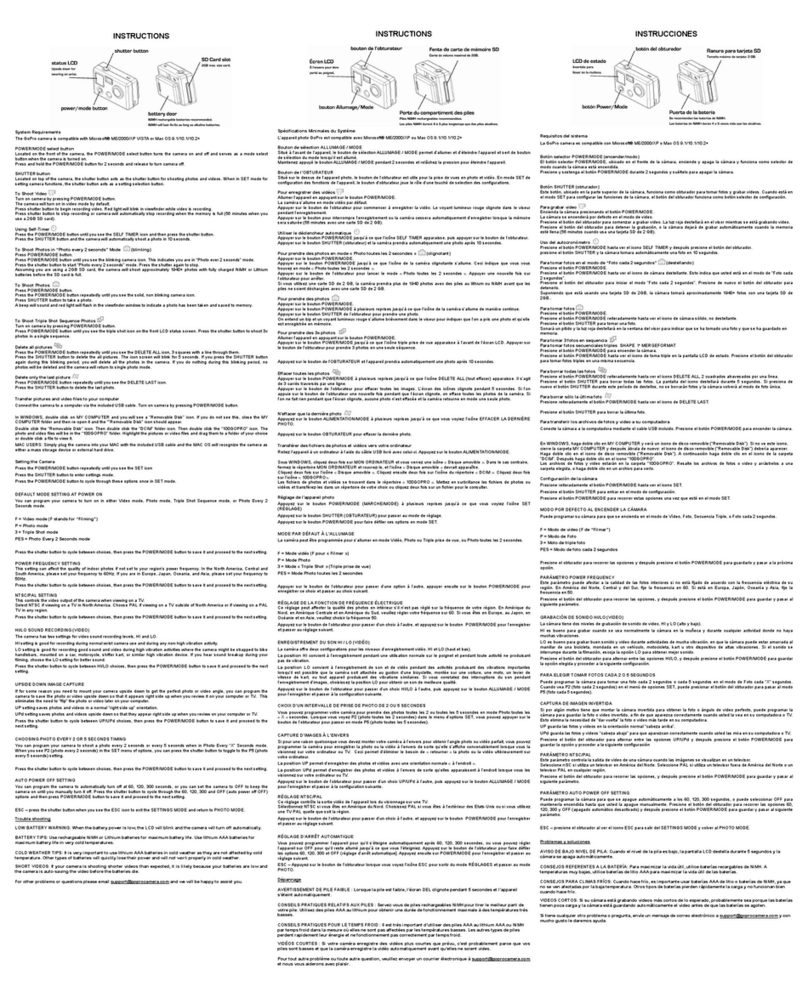
GoPro
GoPro Hero 5 Motorsports HERO Wide User manual

GoPro
GoPro Hero 3 White edition User manual

GoPro
GoPro HERO7 Silver User manual
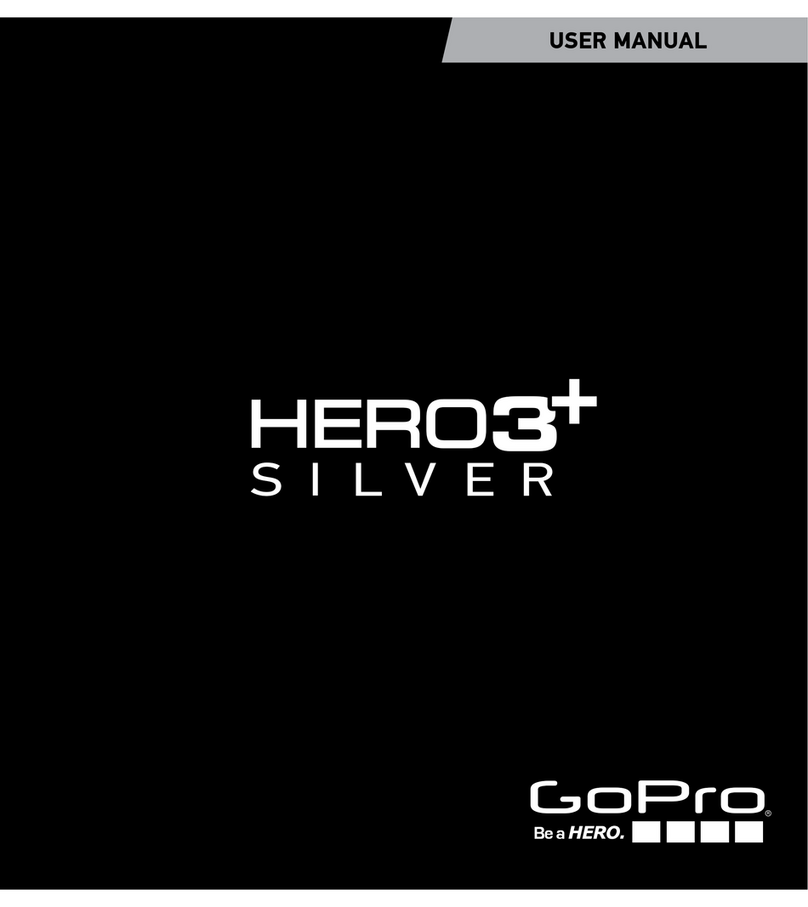
GoPro
GoPro Hero 3 Silver edition User manual

GoPro
GoPro Hero 3 Helmet HERO User manual

GoPro
GoPro SPBL1 User manual

GoPro
GoPro HERO 5 BLACK Operating instructions

GoPro
GoPro MAX User manual

GoPro
GoPro HERO 5 BLACK User manual

GoPro
GoPro Hero4 Silver User manual