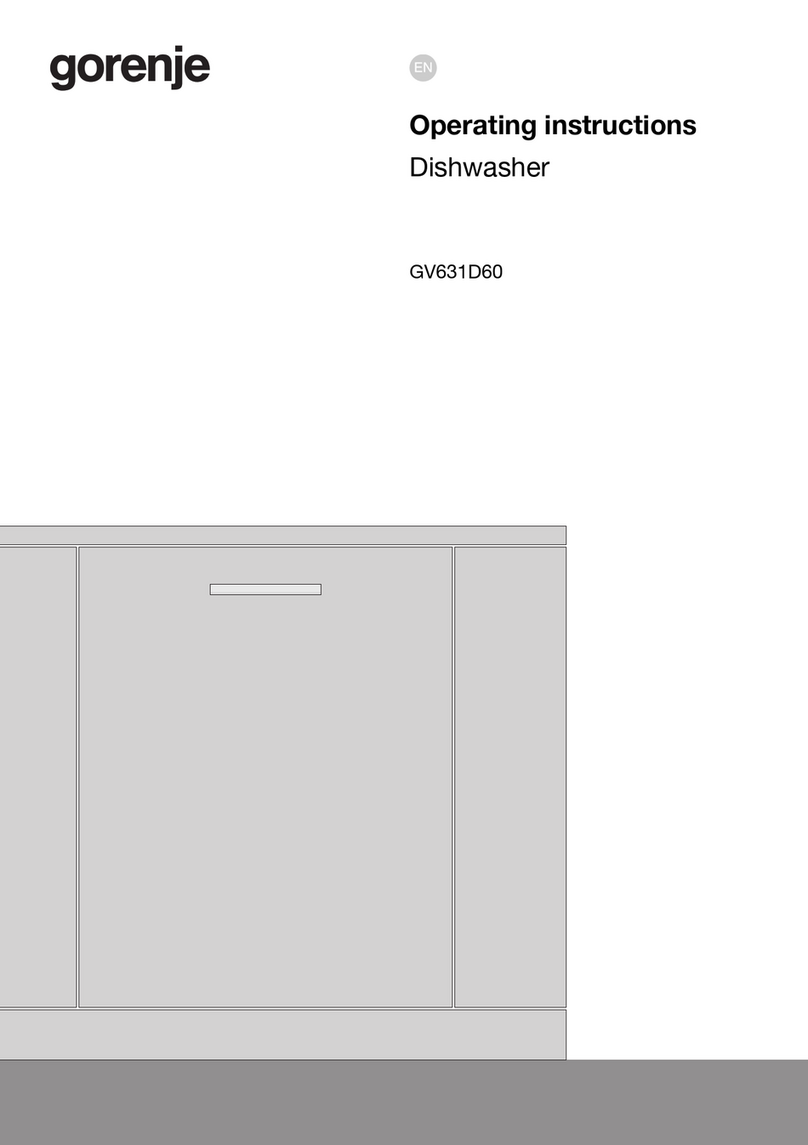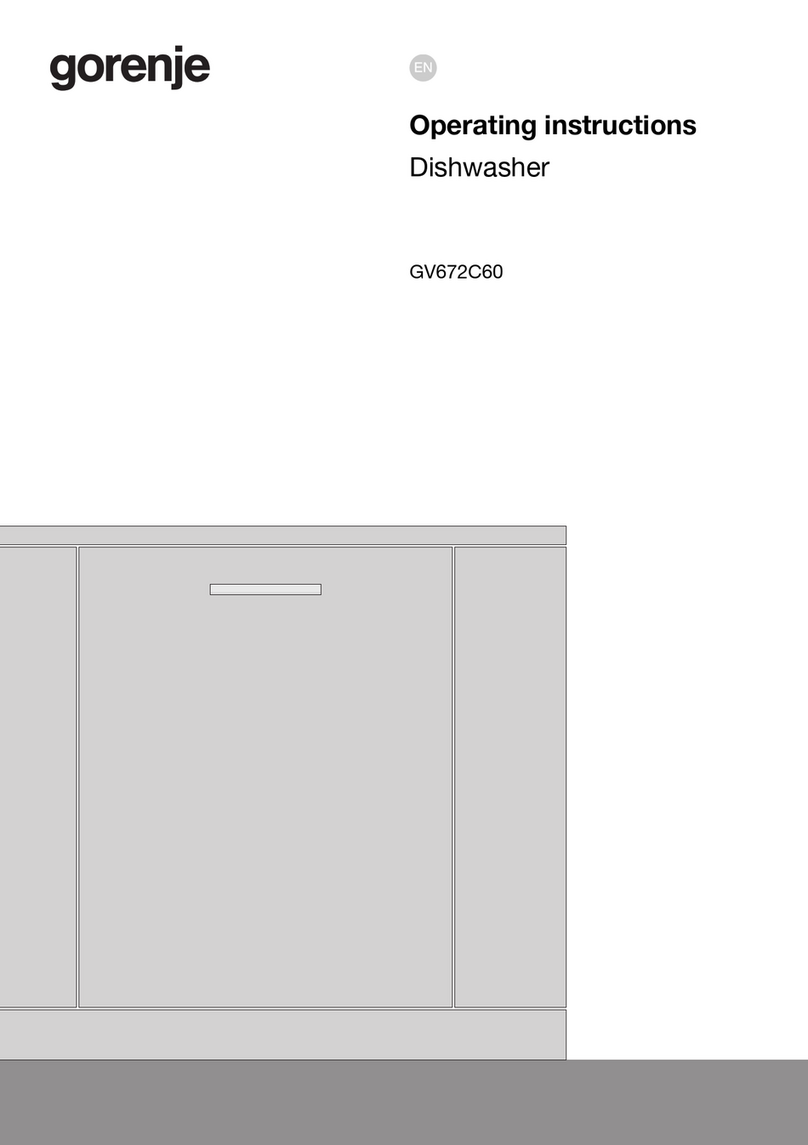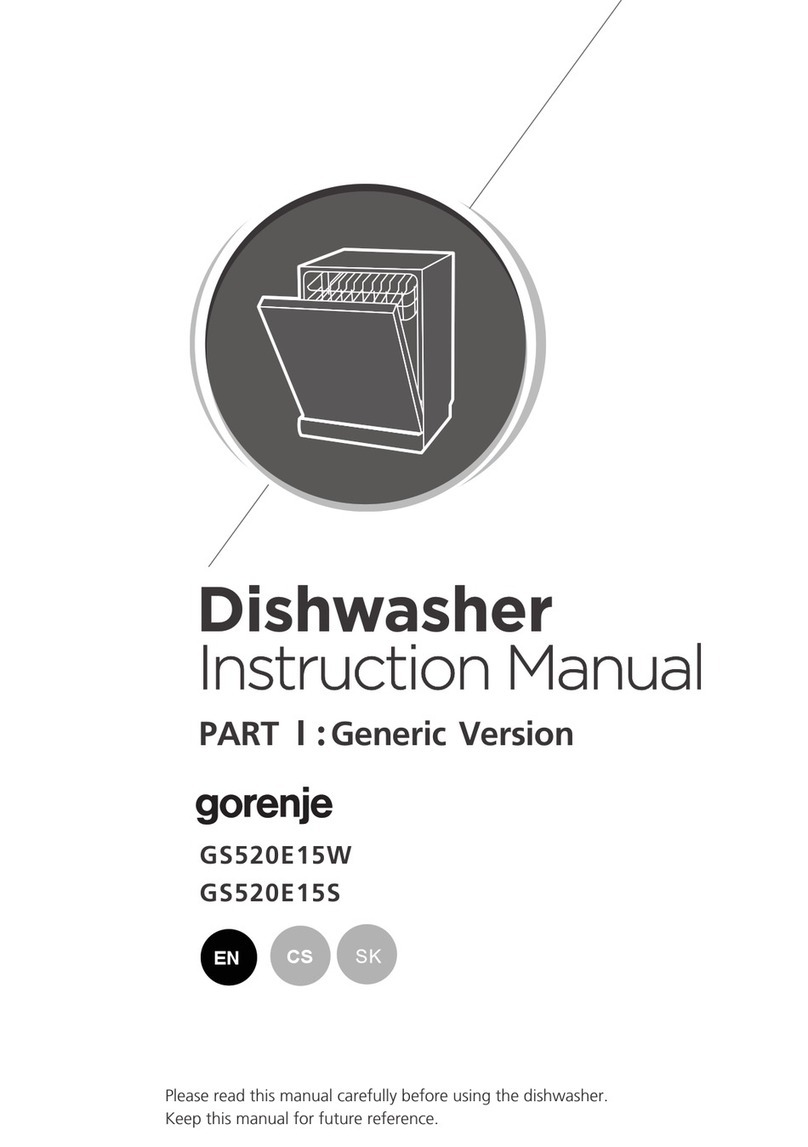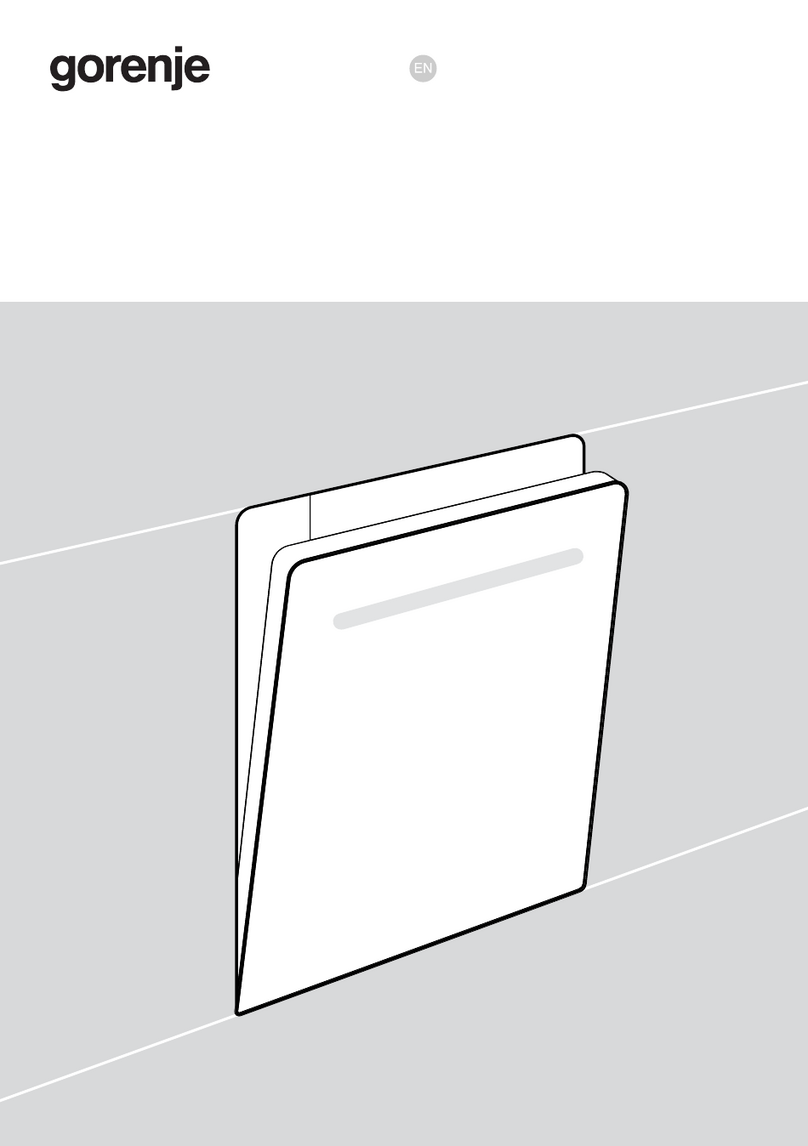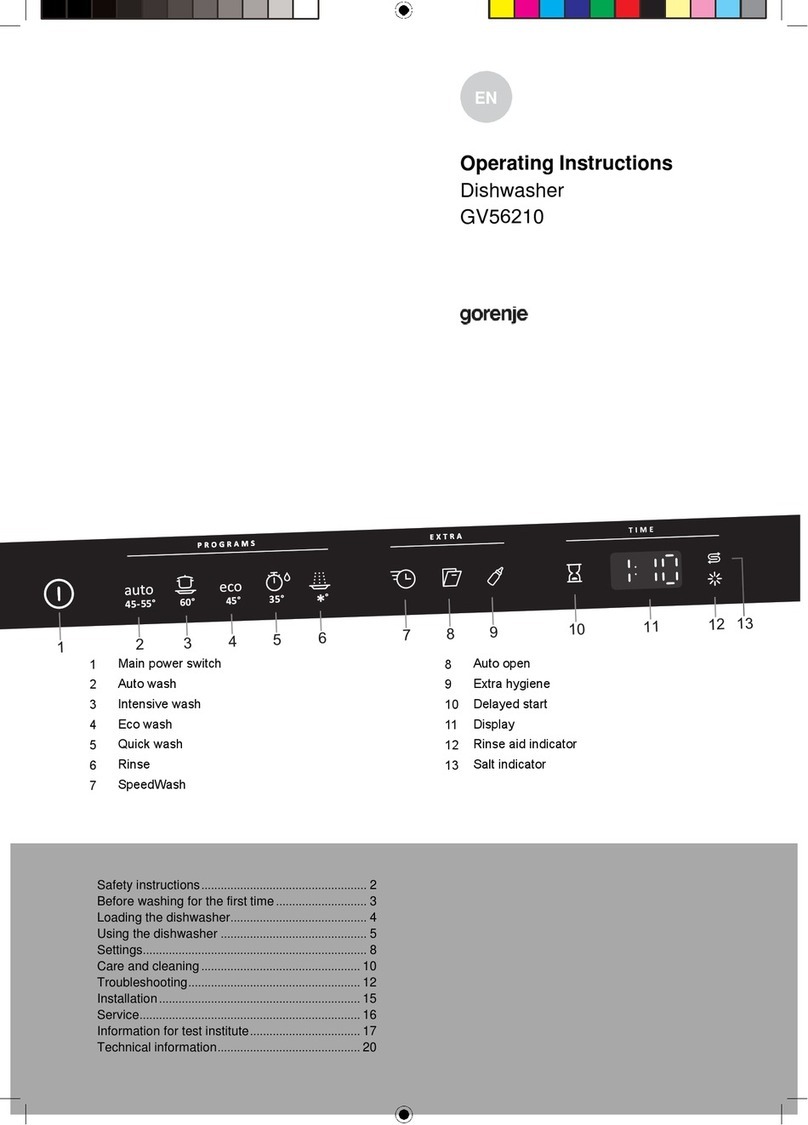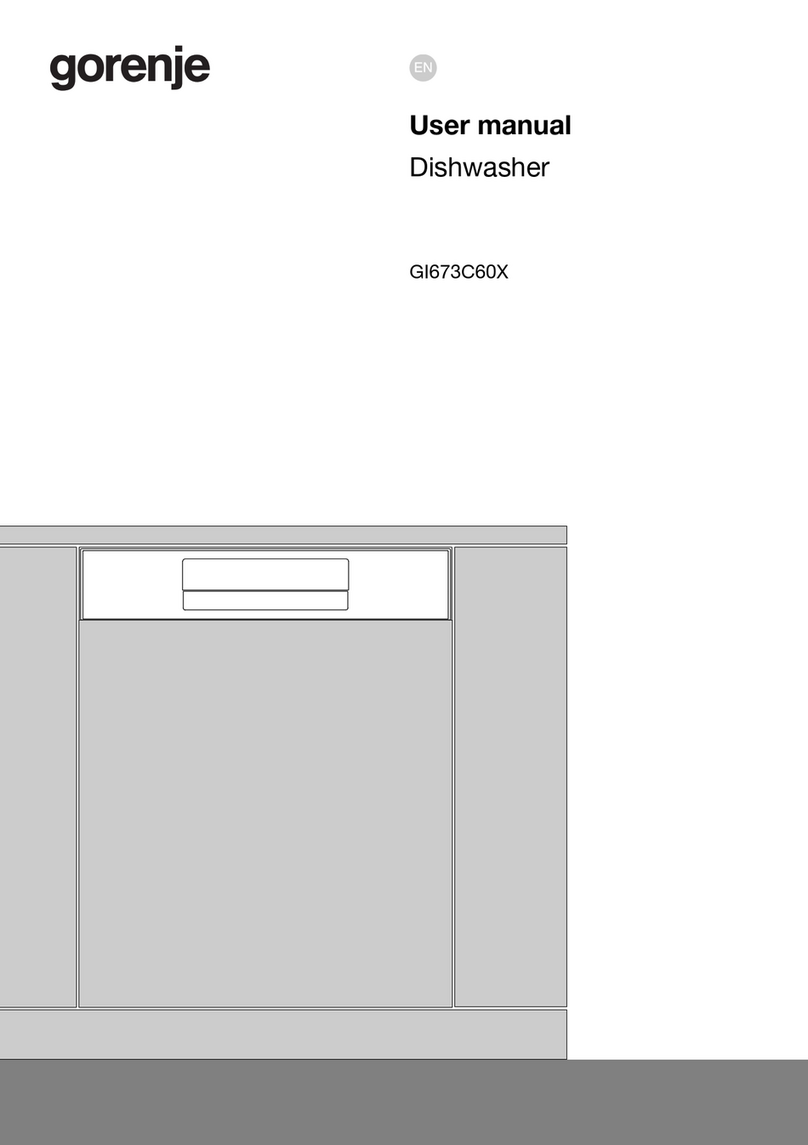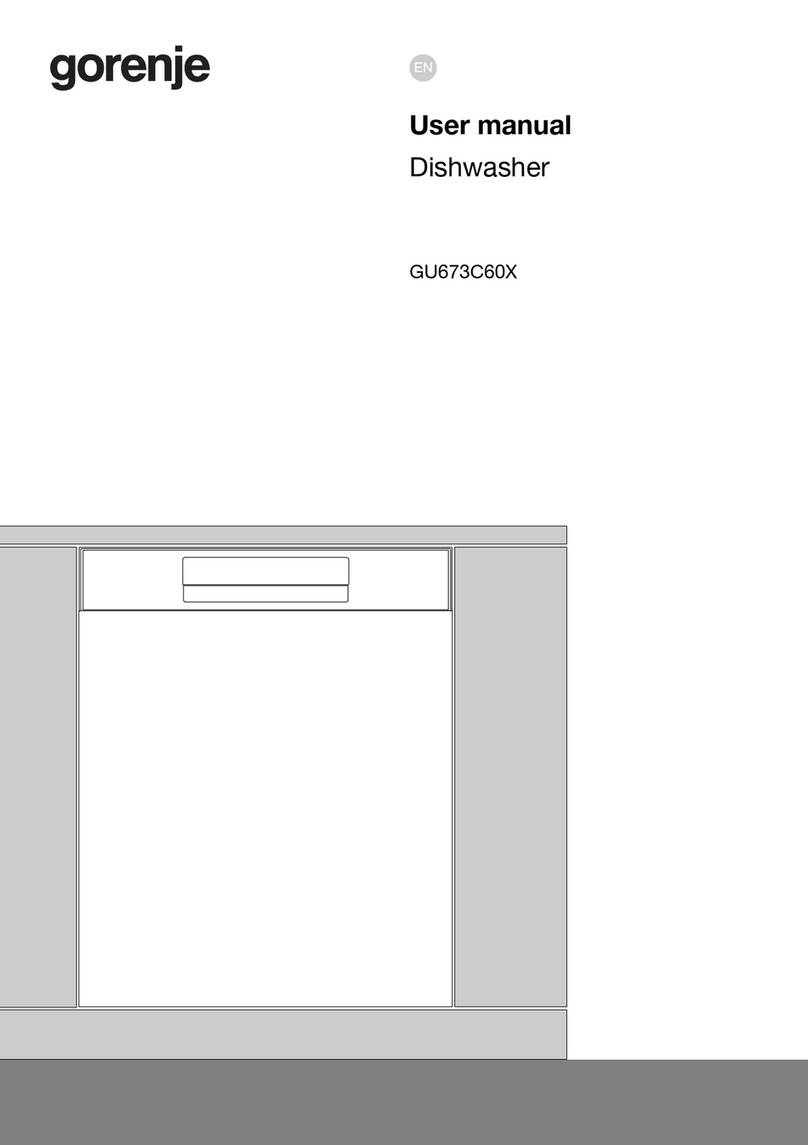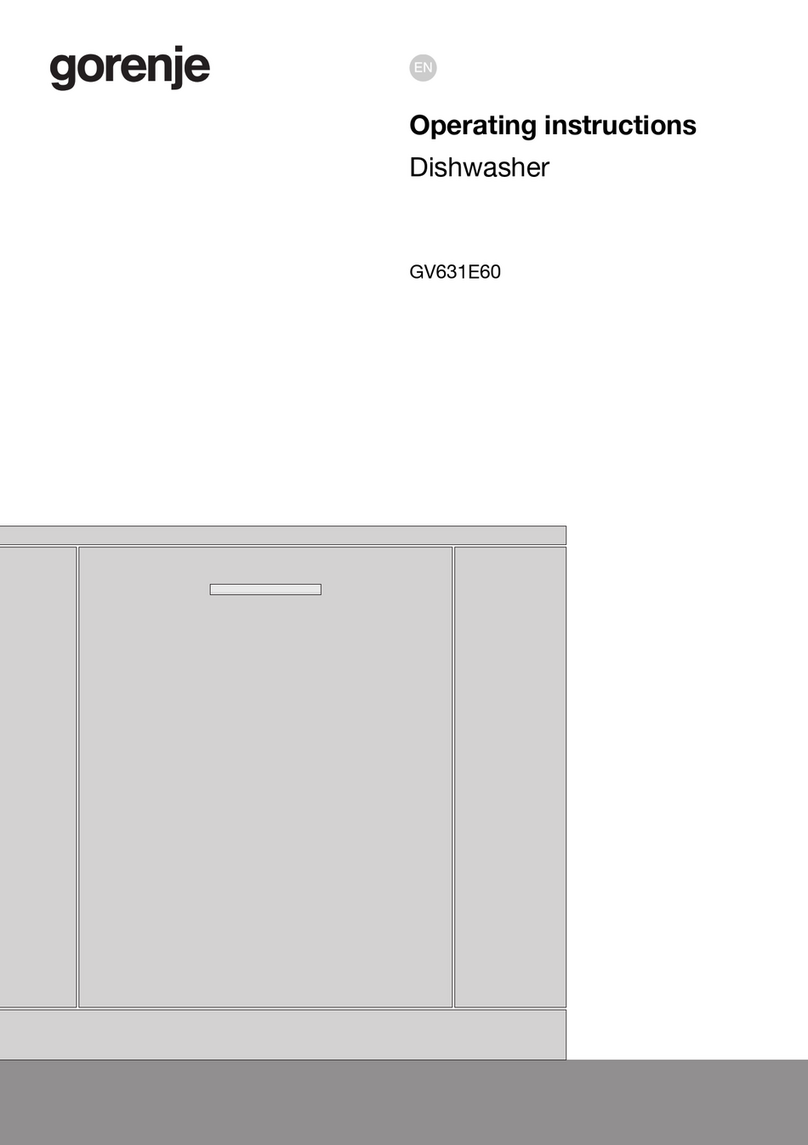The main power switch
Press and hold the main power switch until the display lights
up.
PROGRAMS - Choose programme
Press the Programme selector one or more times until the
desired programme symbol is activated.
Auto wash
The dishwasher can measure how dirty the dishes are and
adjust water consumption and temperature accordingly.
When newly installed, the programme needs to be run five
times before it is fully adapted and can provide the best
results.
Auto wash 1) + SpeedWash + Auto open
An effective programme for daily use for slightly dried
leftovers. (This programme is not intended for burnt food,
such as on oven dishes.)
Intensive wash
Programme for very dirty dishes, such as pans, casserole
dishes and oven dishes. Also ideal for situations where
demands on hygiene are especially high, such as when
dishwashing baby bottles and cutting boards. If these dishes
do not completely fill the dishwasher, you can add plates
and the like.
Eco wash
This programme is intended for cleaning normally dirty
dishes and is the most effective programme in terms of
combined energy and water consumption.
Quick wash
This programme is used for glasses and porcelain that is
slightly dirty, such as coffee cups.
In combination with SpeedWash, a shorter programme is
achieved (15 minutes).
Rinse
Used to rinse dishes while you wait for the dishwasher to
become fully loaded.
EXTRA - Selecting Options
To select an option, press one of the option buttons until
the option is activated. The available options vary between
programmes and some options cannot be combined
(available options glow dimly).
SpeedWash
This option shortens the programme time, but uses more
energy and water.
Auto open
The dishwasher door opens automatically at the end of the
programme, which improves the drying results. (If the
dishwasher is built-in the surrounding furnishings must be
resistant to any condensation.)
NOTE!
The dishwasher door must not be blocked when set to
open automatically. This can disrupt door lock
functionality.
Half load
This option adapts the dishwashing programme to a
half-filled dishwasher, using less energy and water.
Delayed start
When you select Delayed start the dishwasher will start
1-24 hours after you close the door.
1Press the button once to activate Delayed start. Press
the button several times – or hold it in – to set the
desired number of hours.
2Close the door and the dishwasher counts down 1 hour
at a time and starts after the selected delay.
If you want to cancel the Delayed start option, open the door
and press and hold the main power switch until the display
turns off.
Start the dishwasher
Close the door to start the dishwasher. If the main power
switch is on the dishwasher will start automatically when
the door is closed.
TIME - Time remaining
Once you have chosen a programme and options, the time
the programme took when last used is displayed.
Stopping or changing a programme
If you want to change programme after starting the
dishwasher, open the door then press and hold the main
power switch until the display turns off. Add more detergent
if the lid of the detergent dispenser has opened. Then press
the main power switch, choose a new programme and close
the door.
1) This combination (Auto wash + SpeedWash + Auto open) is also known as QuickIntensive (90 minutes).
6