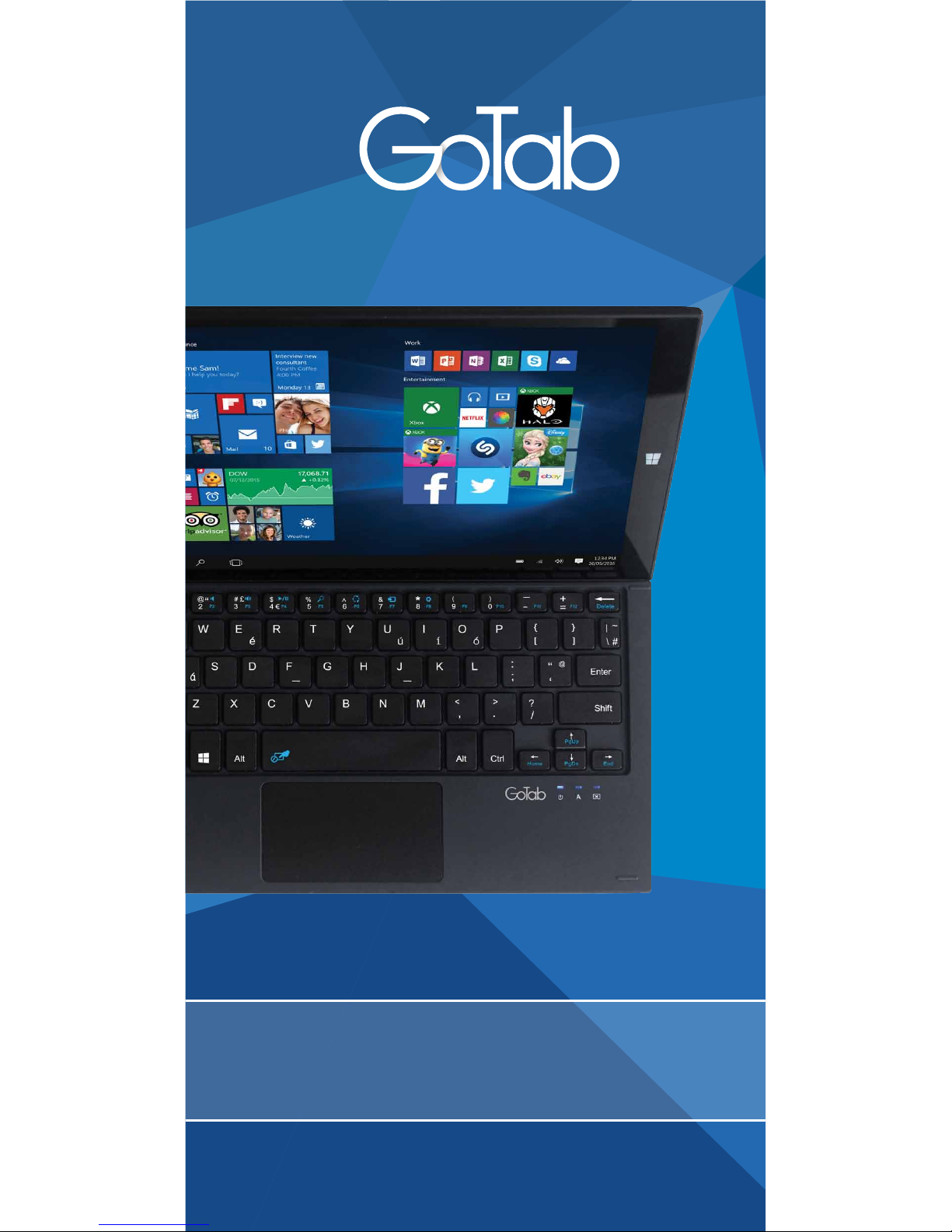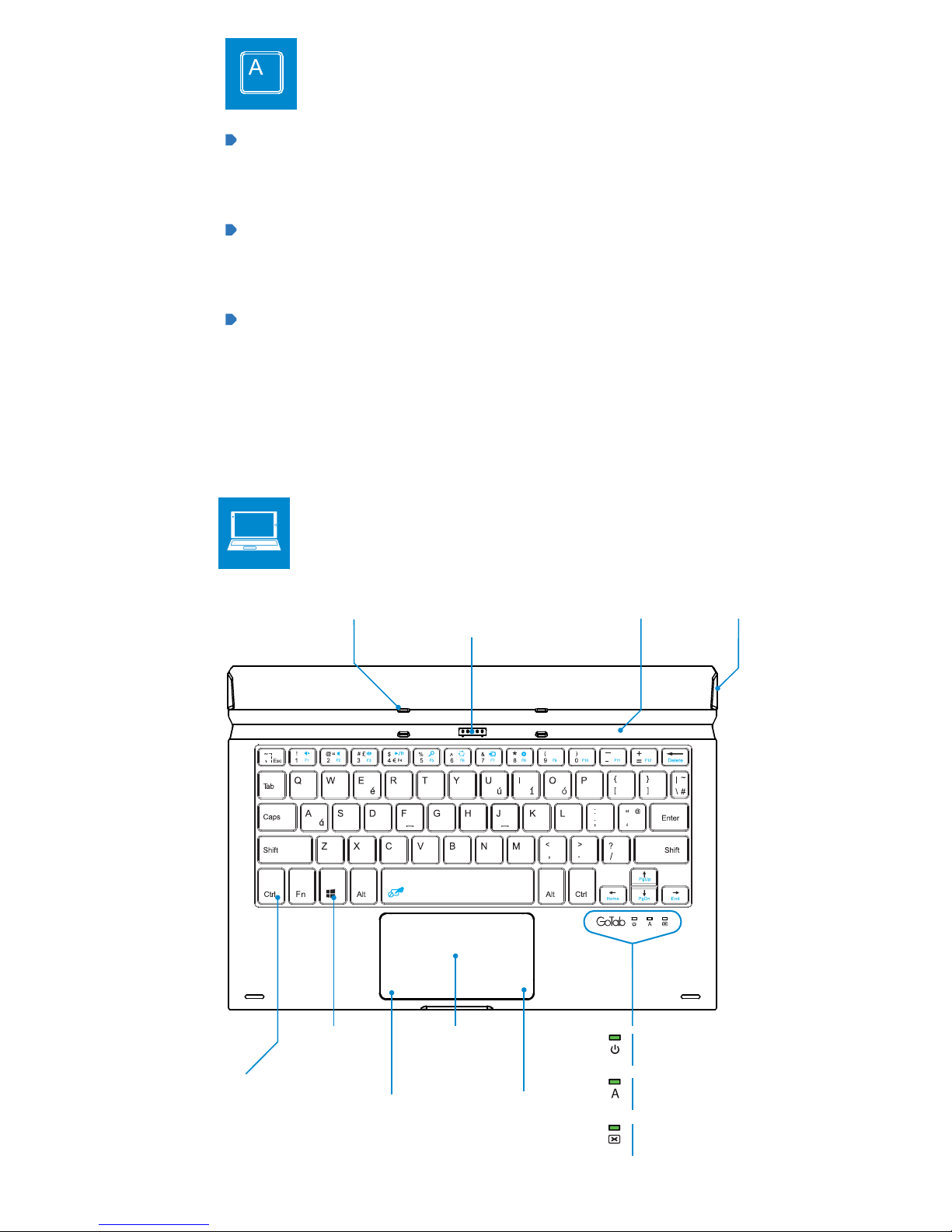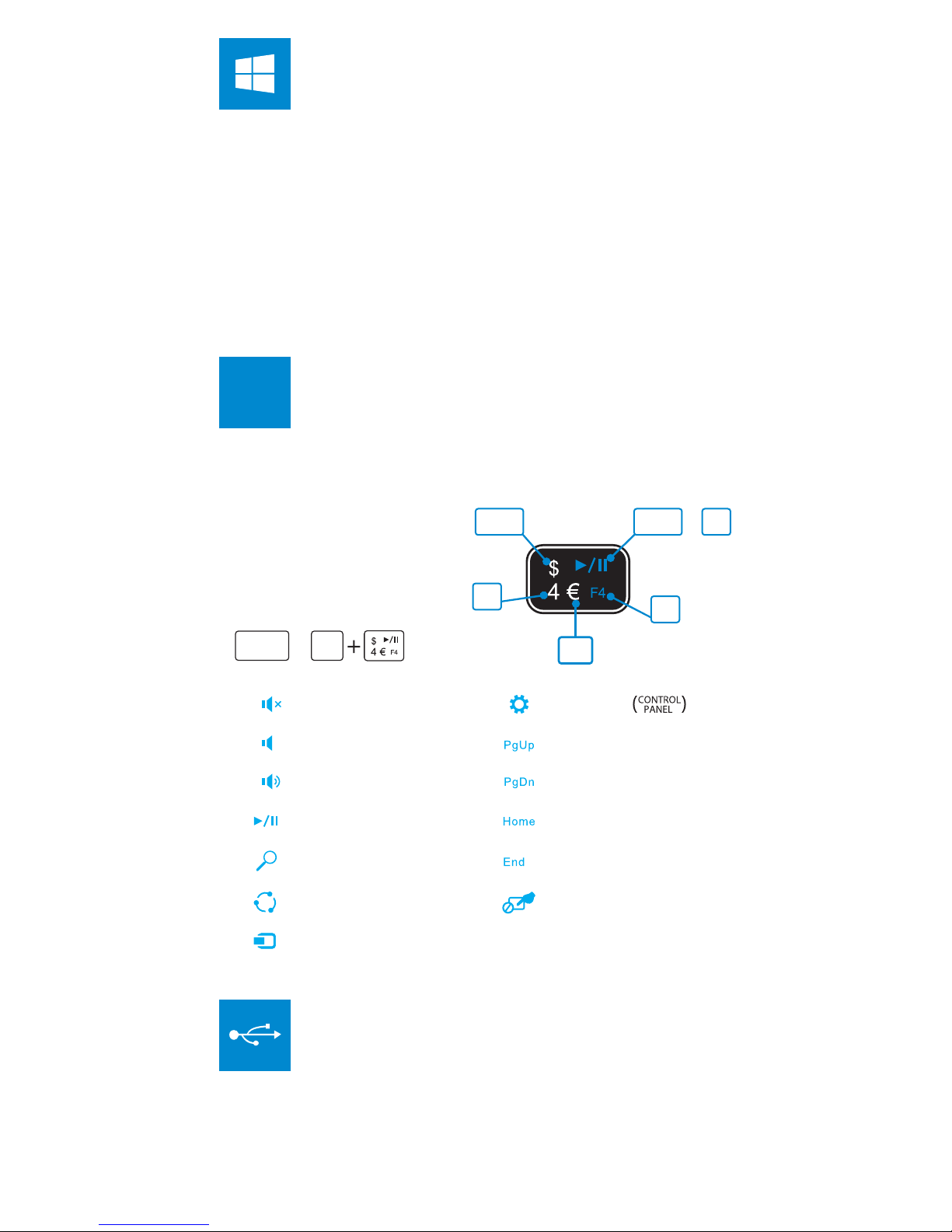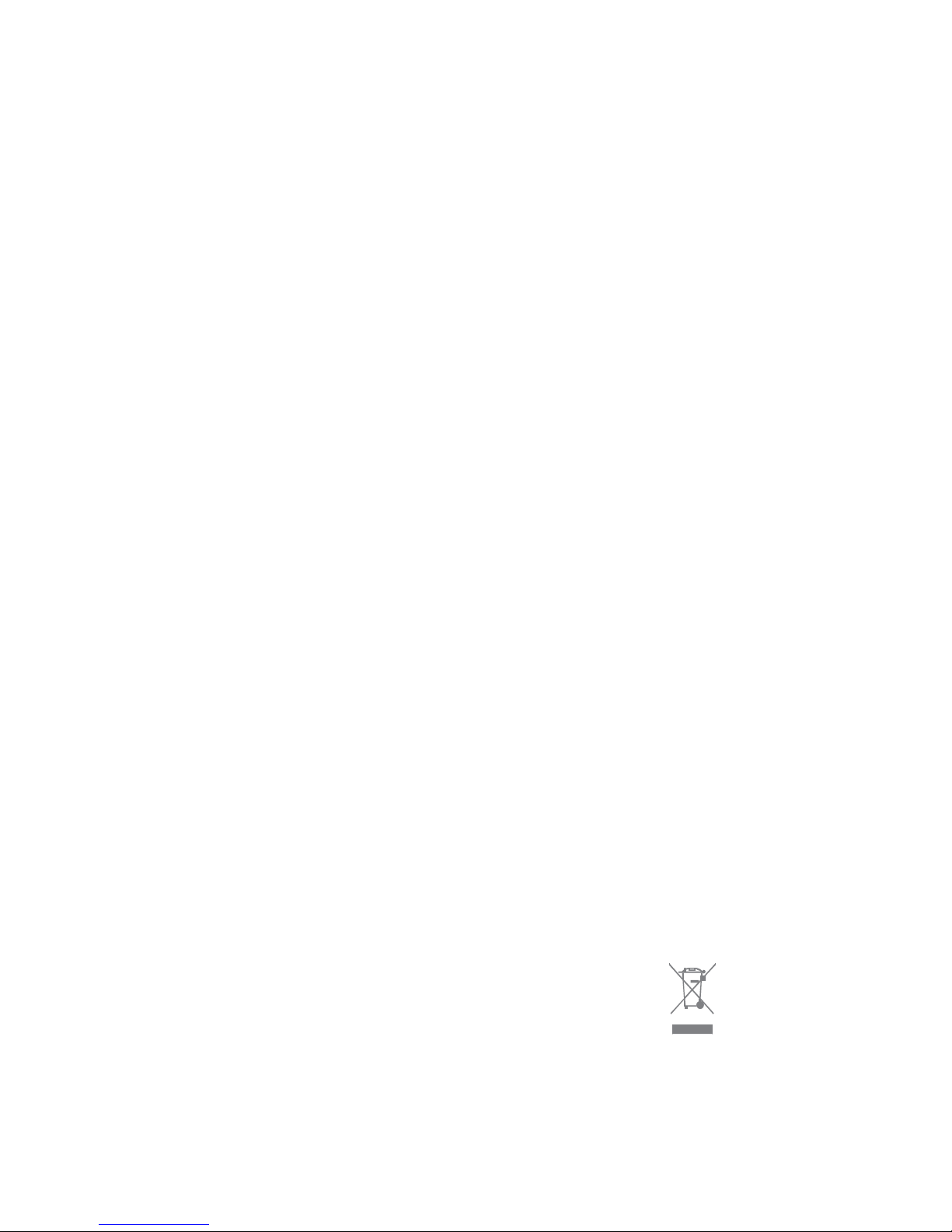Notice
My Go Ltd (”My Go”) reserves the right to revise this publication or to change its
contents without notice. Information contained herein is for reference only and does
not constitute a commitment on the part of the manufacturer or any subsequent
vendor. Screens simulated, subject to change. My Go assumes no responsibility or
liability for any errors or inaccuracies that may appear in this publication, nor are they
in anyway responsible for any loss or damage resulting from the use (or misuse) of
this publication. This publication may not, in whole or in part, be reproduced,
translated, transmitted or reduced to any machine readable form without prior
consent from the vendor, manufacturer or creators of this publication, except for
copies kept by the user for reference purposes. Brand and product names mentioned
in this publication may or may not be copyrights and/or registered trademarks of
their respective companies. They are mentioned for identication purposes only and
are not intended as an endorsement of that product or its manufacturer. Microsoft,
Windows are registered trademarks of Microsoft Corporation in the United States
and/or other countries. Microsoft product images reprinted with permission from
Microsoft Corporation. Other company, product, or service names may be trademarks
or service marks of others. GoTab is a registered trademark of My Go Ltd.
Information
Please read all Health and Safety notices, Terms & Conditions and Privacy
Policy at www.my-go.co
*My Go Ltd is not liable for any data loss. Always keep a backup of your data.
*Battery Life is dependent on usage and other factors.
*Specication & Firmware subject without notice.
* Calls charged at local rate. Calls from mobiles may be higher. Service oered
Monday - Friday, 8am - 4pm.
Small children Your device and its accessories are not toys. They may contain small
parts. Keep them out of the reach of small children.
Guarantee Exclusions
My Go Ltd, “Go” shall not be liable to replace/repair the goods where:
1 The fault has been caused or is attributable to accidental use,
misuse, negligent use or used contrary to the manufacturer’s
recommendations or where the fault has been caused by power
surges, water damages or damage caused in transit.
2 GoTab is used on an electrical supply other than an authorised power adaptor.
3 Repairs have been attempted by unauthorised dealers.
4 Where device has been used for hire purposes/non-domestic use.
5 Go are not liable to carry out any type of maintenance work.
6 Smashed or cracked Touchscreens or LCD displays are not covered
by this Guarantee, and all repairs will be chargeable.
This guarantee does not confer any rights other than those expressly set out
above and does not cover any claims for consequential loss or damage.
This guarantee is oered as an additional benet and does not aect your
statutory rights as a consumer. Go products are intended for consumer use only.
Go has a policy of continuous improvement in product quality and design and
therefore, product specications are subject to change.
WEEE Disposal
After the implementation of the European Directive 2002/96/EU in
the national legal system, the following applies: Electrical and
electronic devices may not be disposed of with domestic waste.
Consumers are obliged by law to return electrical and electronic devices at the
end of their service lives to the public collecting points set up for this purpose or
point of sale. Details to this are dened by the national law of the respective
country. This symbol on the product, the instruction manual or the package
indicates that a product is subject to these regulations. By recycling, reusing the
materials or other forms of utilising old devices, you are making an important
contribution to protecting our environment.
© 2015 My Go Ltd. All rights reserved.
THE SMALL PRINT