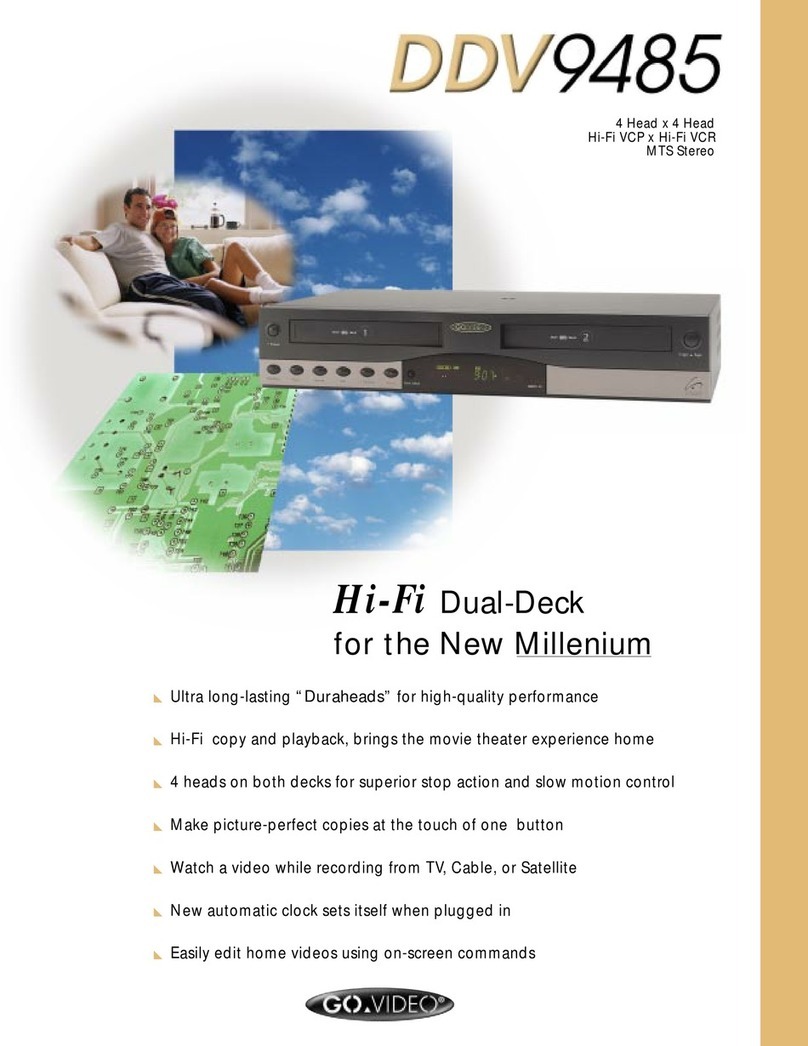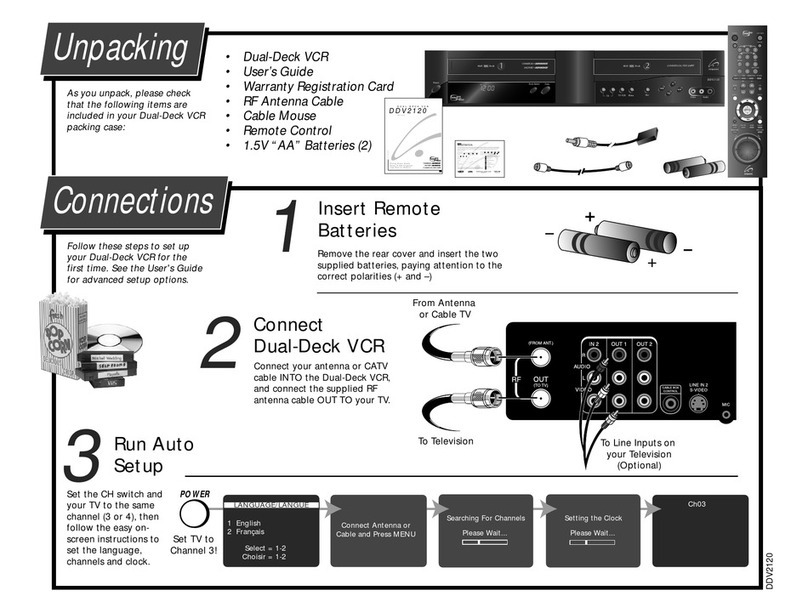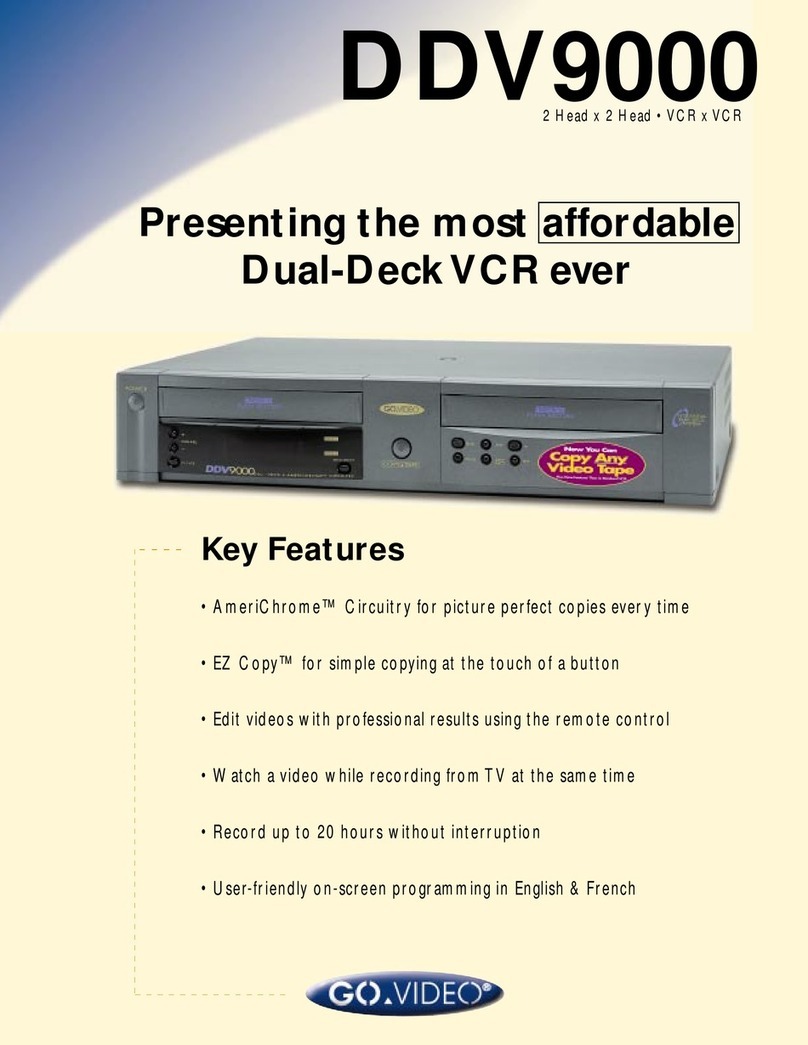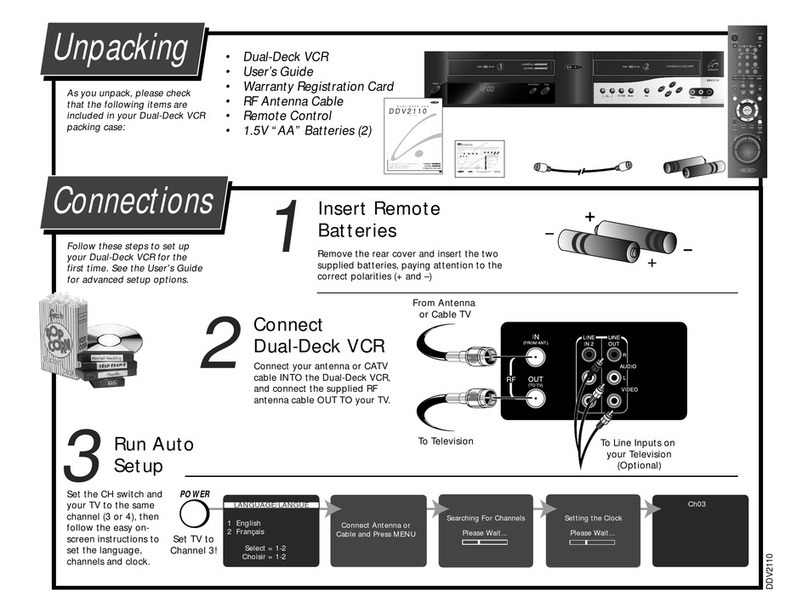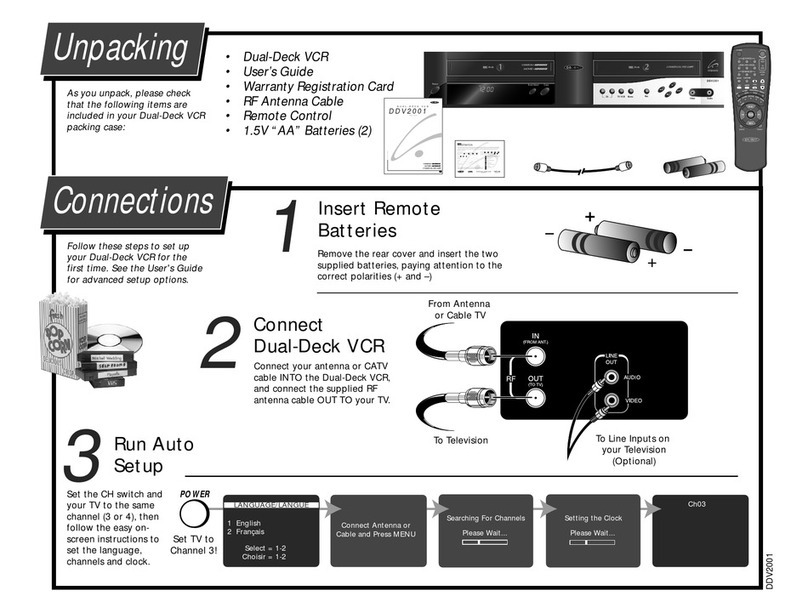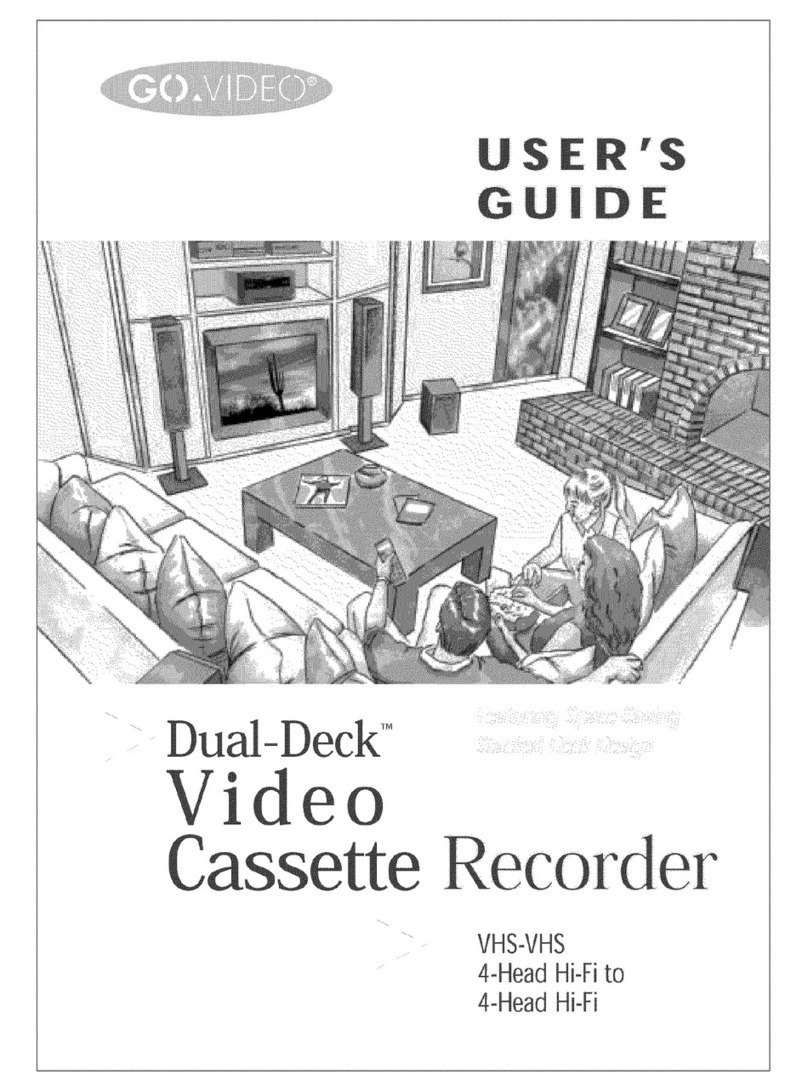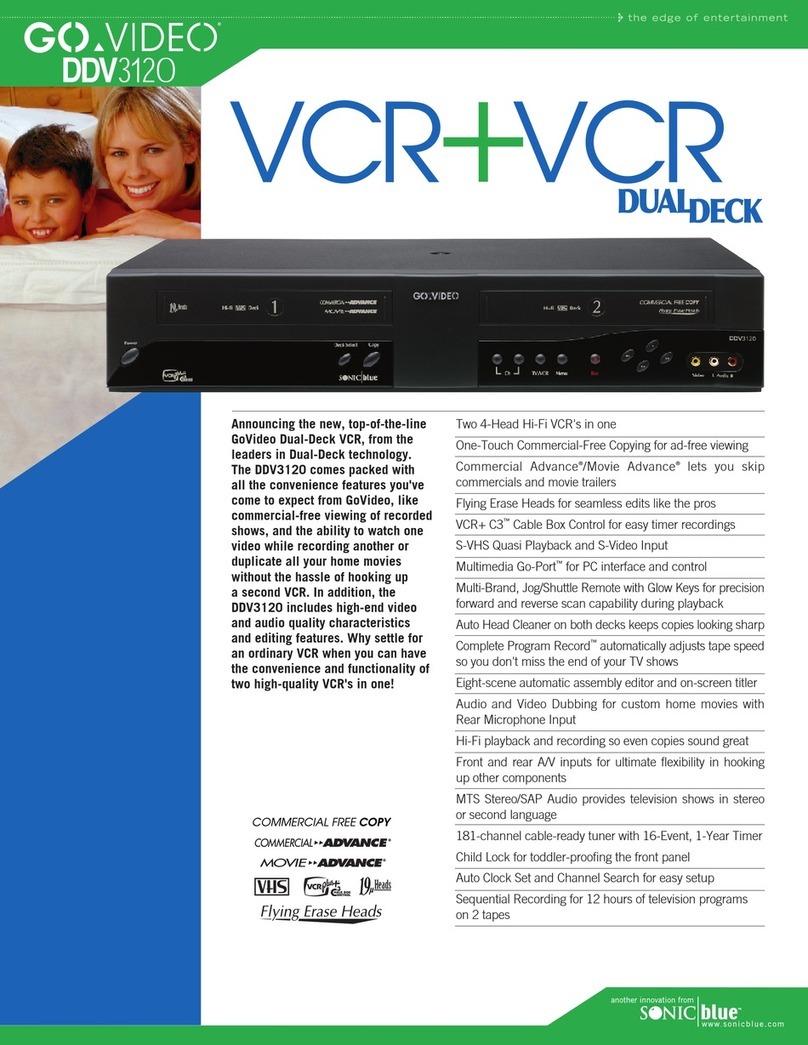©2001 Sensory Science Corporation. Dual-Deck, EZ Copy and Complete Program Record (CPR) are trademarks of Sensory Science Corporation. Macrovision is a registered
trademark of Macrovision Corporation. Commercial Advance and Movie Advance are registered trademarks of SRT, Inc. All other brand and product names are trademarks or
registered trademarks of their respective companies. All rights reserved. Copyright Warning: Go-Video’s Dual-Deck VCR is not made or sold for unauthorized recording of
copyrighted works, including, without limitation, unauthorized recordings from pre-recorded copyrighted movies, and it will not copy Macrovision-encrypted VHS tapes.
All specifications subject to change.
DDV2001TechnicalSpecifications
Unit Weight/Dimensions: 11.1 lbs. (5 kg)
21"x 4"x12-3/4" (534x102x324mm.)
Boxed with accessories: 14.25 lbs. (6.5 kg)
25-1/4"w x 8"h x 17-1/2"d (641x203x445mm.)
Units can be stacked 10 high.
Container quantity 900 units.
Video System: VHS system
Television System: NTSC-type color signal EIA
standard (525 lines, 60 fields)
Audio Track: 1 track, Mono
Tape Width: 12.7mm, 1/2 inch
Tape Speed: SP: 33.35mm/s SLP: 11.12mm/s
Play/Record Time: T-120 tape: SP 2 hrs,
SLP 6 hrs
FF/Rew Time: T-120 tape: <110 seconds
Power Requirement: 120V AC, 60Hz,
32 watts max.
Agency Approvals: UL, FCC, CSA
RF Modulation: Channel 3 or 4
Clock Backup Time: 1 Minute
Environment: 41-104°F (5-40°C);
10-75% humidity
Heads:
Video: DA 4 rotary heads, both decks
Audio: 1 stationary head (Linear)
Control: 1 stationary head
Erase: 1 full track, 1 audio track
Video: Input: RCA type 75 ohms unbalanced,
1 V P-P
Output: RCA type 75 ohms unbalanced, 1 V P-P
Horizontal Resolution: Monochrome, more than
230 lines (SP)
Signal to noise ratio: Better than 43 db
Audio: Input: AUDIO IN (RCA) -8dbu,
47K ohms; Output: AUDIO OUT (RCA) -8dbu,
1.5K ohm unbalanced
TV Tuner: 181 channel frequency synthesized.
VHF input Ch 2-13.
UHF input Ch 14-69.
Cable Channel 1-125.
DDV2001
7835 East McClain Drive
Scottsdale, Arizona USA 85260-1732
TEL 480.998.3400 FAX 480.998.8312
www.sensoryscience.com
DDV2001Features
●4-Head Mono VCR x 4 Head Mono VCR
●Commercial Advance® /
Movie Advance® Lets You Skip Ads
and Trailers (Deck 1)
●One Touch Commercial Free Copy For
Ad-Free Tapes
●Key Shuttle Remote with Glow Keys For
Easy Searching
Go-Video Dual-Deck Features
●8-Scene-at-a-Time Auto Assembly
Editor / On-Screen Titler For Custom
Home Movies
●EZ Copy™ (One Touch Copying)
●Just-Fit (Complete Program Record™)
Automatically Adjusts Tape Speed
During Recording So You Don’t Miss
the End of a TV Show
●One-Touch Recording
●Sequential Recording (12-hour) from
Deck to Deck
●Speed Matching
●Copy Audio Insert
●Skip Edit During Copy
●Auto Channel Search / Auto Clock Set
For Easy Setup
●Remote Eject
●Child Lock of Front Panel for
Toddler-Proofing
●High Speed Rewind
●Mute & Volume Control
●TV View (One-Button A/V Switching)
●Auto Daylight Savings Time
●On-Screen Menus in English and
French
● On-Screen 99-Year Calendar /
12 Hr. Clock
●Real-Time Tape Counter
●Tape Remaining Counter
●Brightness Control for Front Panel Display
●Record Speeds - SP, SLP/EP
●Playback Speeds - SP, LP, SLP/EP
●181 Channel Cable Ready Tuner with
One Year/16 Event Timer
●Timer Conflict Advisory
●Date/Time Stamp
●Playback Modes - Still, Cue 1, Cue 2,
Review 1, Review 2, 6-Step Slow
Motion, Play x2
●Sequential/Loop Playback
●Auto Play / Auto Rewind
●Repeat (30-Second Review)
●Freeze Frame
●Frame Advance
●Digital Tracking (Auto & Manual)
●Sync Editing
●Syncro-Start with Pre-Roll
●VISS Index Scan
●Auto Index
●Auto Power On/Off, Auto Eject
●Blank Search
●Direct Time Search
●Return to 0:00:00
●Skip Search (1-5 minutes)
Will not copy Macrovision®-encrypted
videotapes
Accessories Included
●Multi-Brand TV Remote with Glow Keys
●36” RF Cable
●Batteries
Convenient front panel connections allow easy
hookup of any camcorder. On the back, RF in and
out connections allow the simplest hookup. Extra
connections for separate audio and video signals
offer better picture and sound quality.