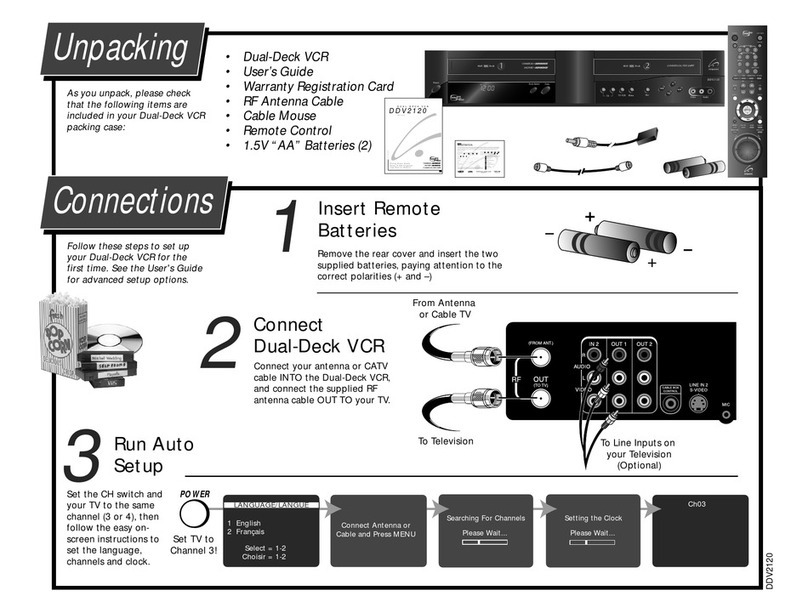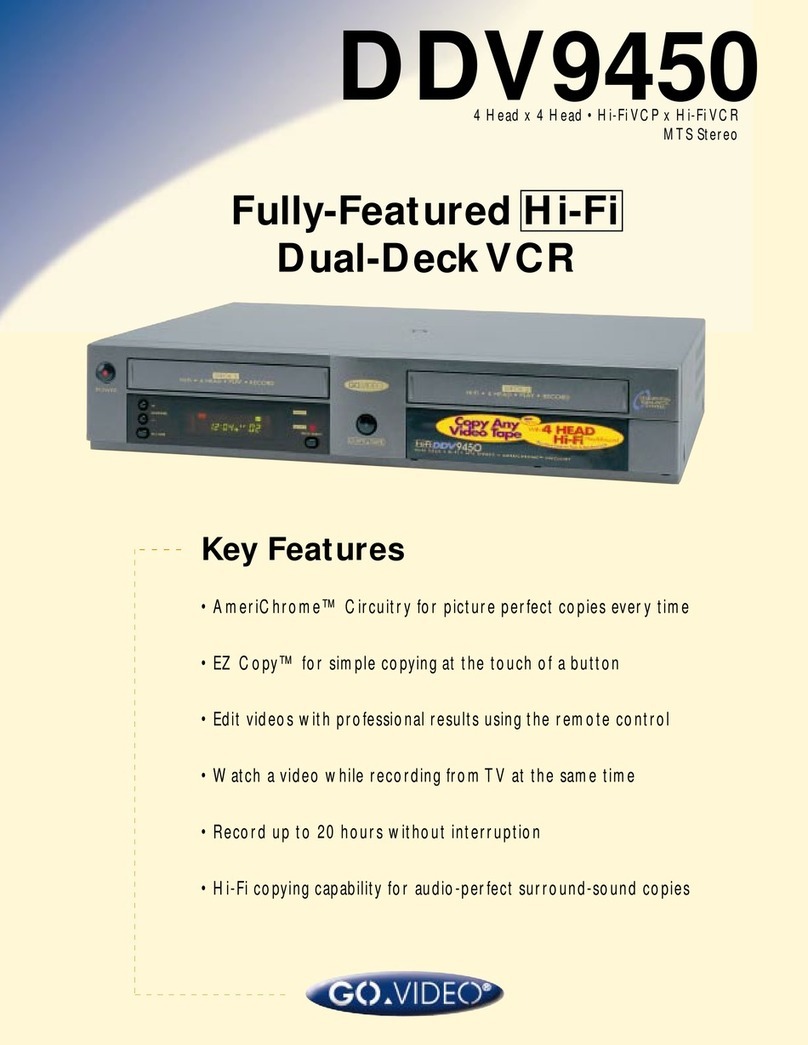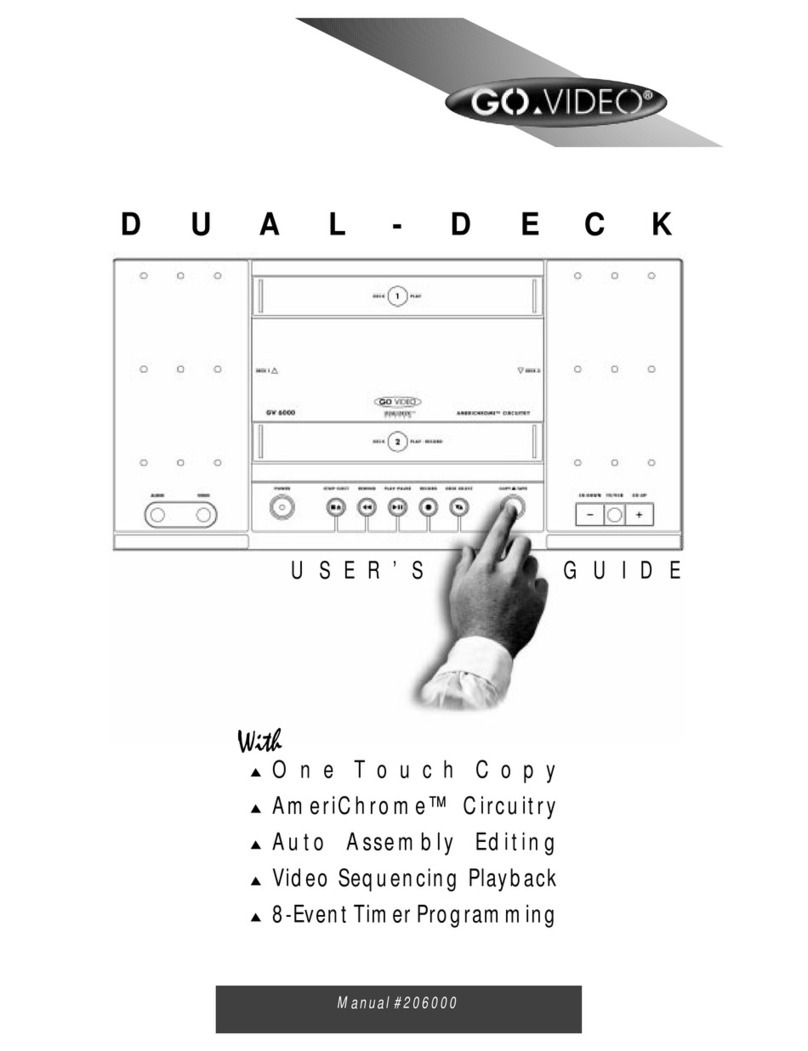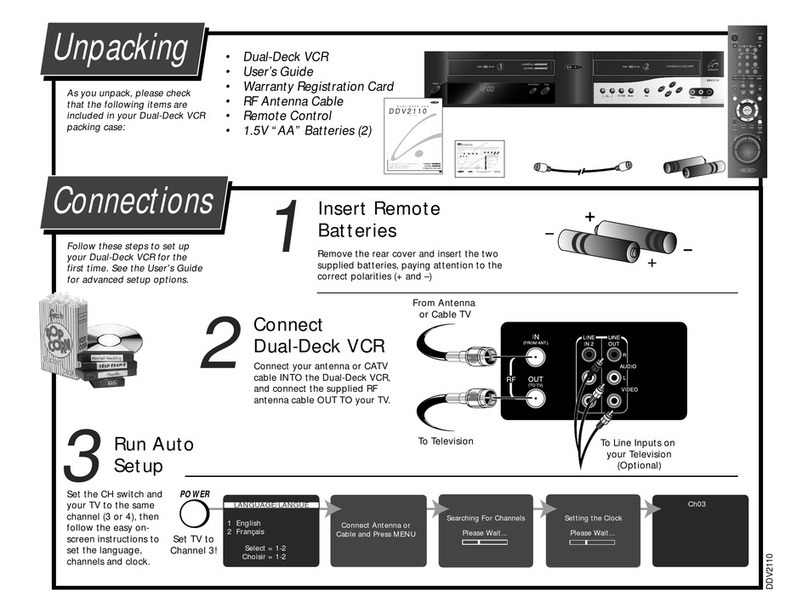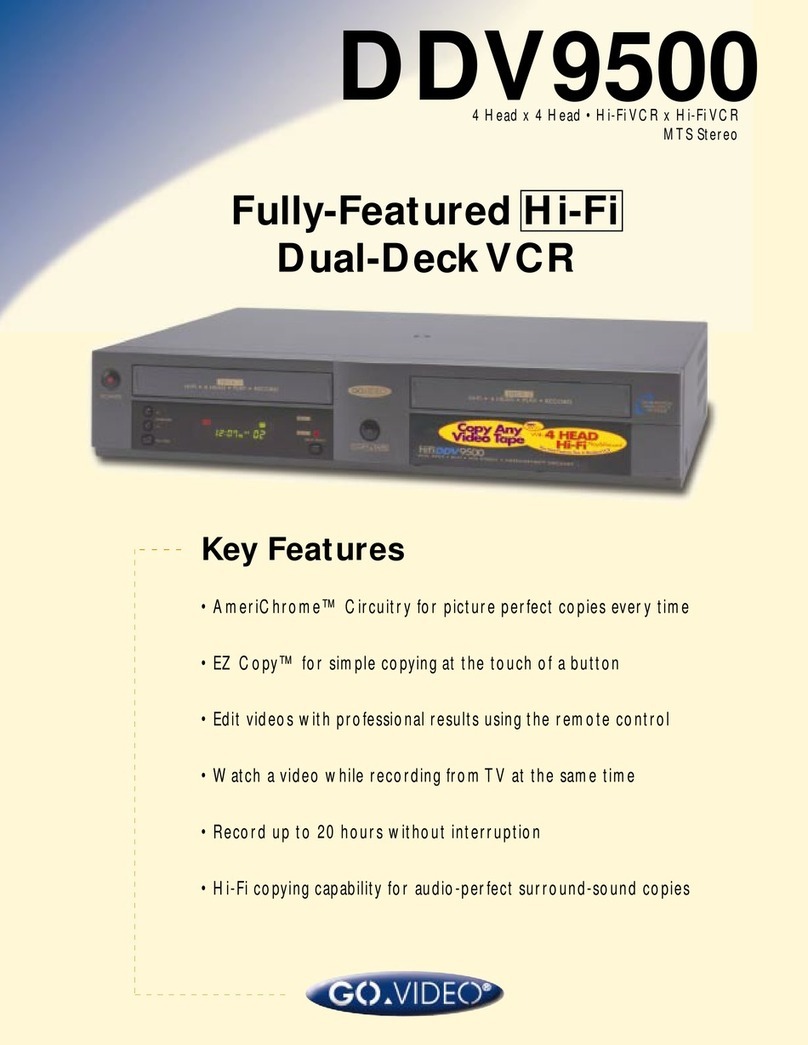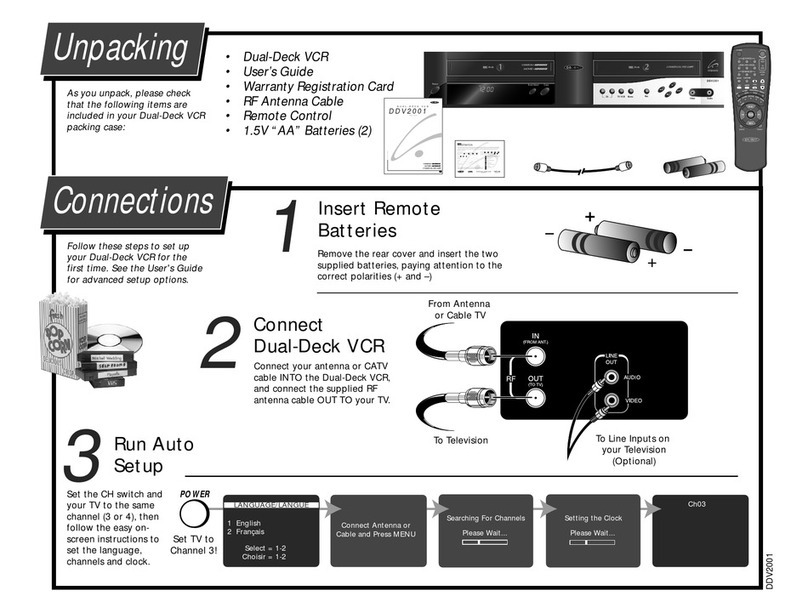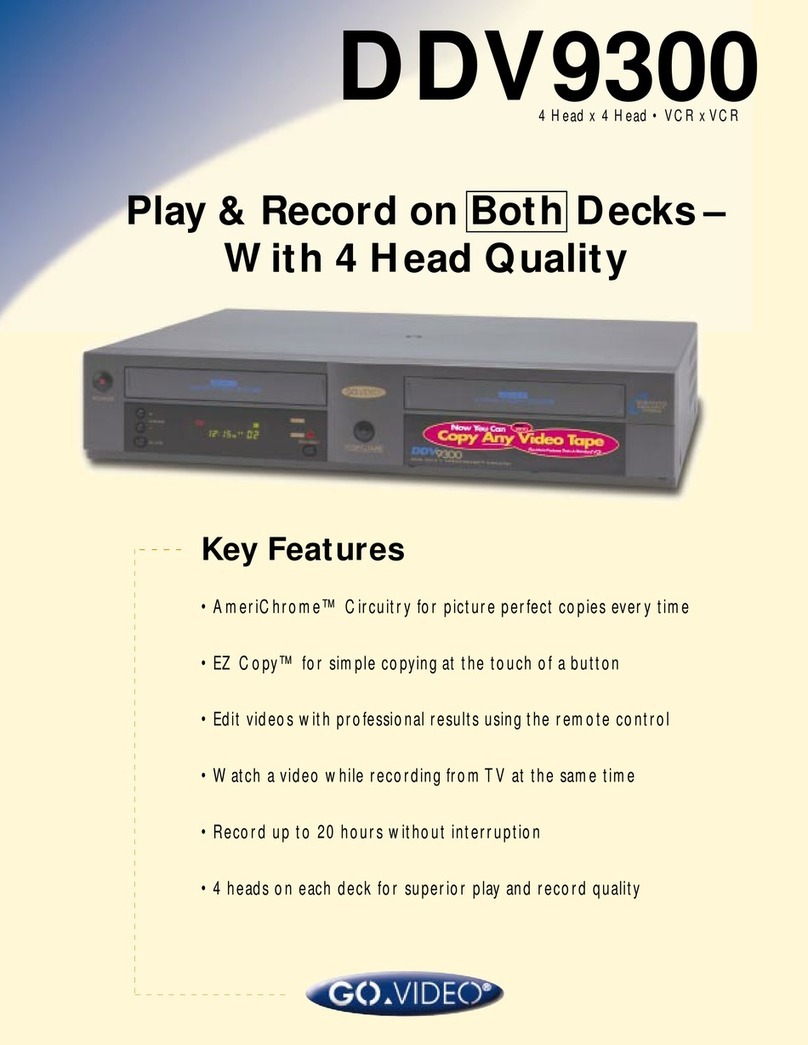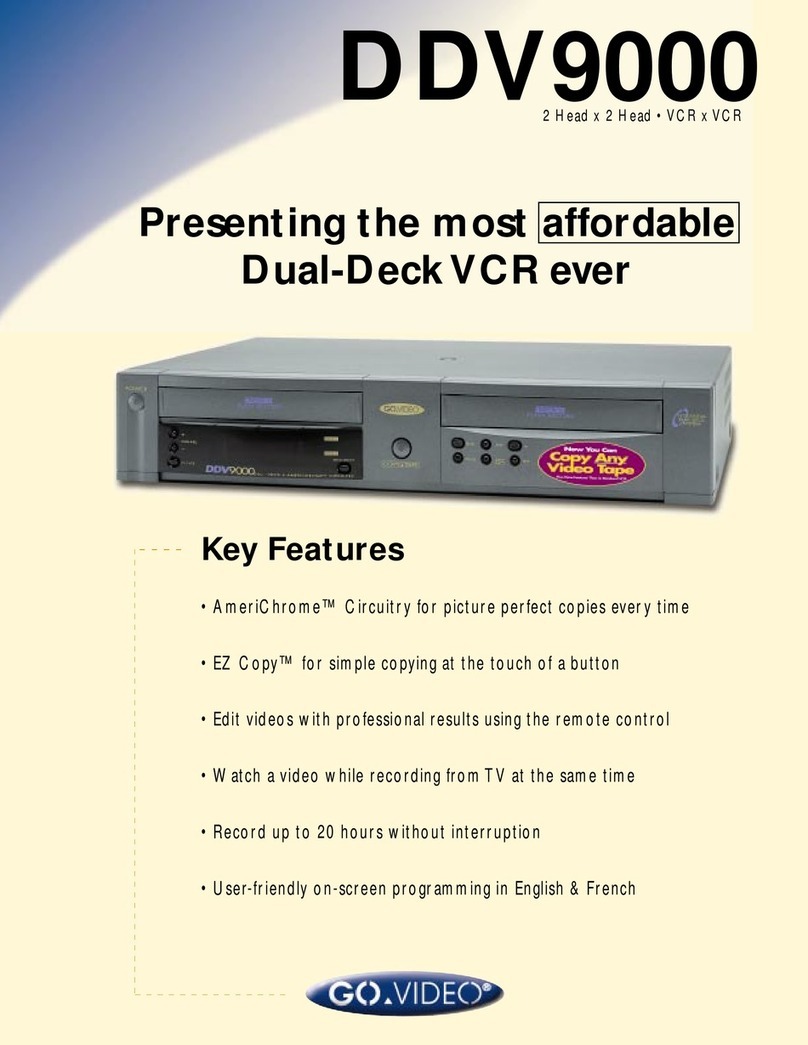DDV9355
DDV9355TechnicalSpecifications
Weight/Dimensions:
17 lbs. / 534 x 105 x 331mm (21" x 4" x 13")
Video System: VHS system
Television System: NTSC-type color signal
EIA standard (525 lines, 60 fields)
Audio Track Normal: 1 track; Mono
Tape Width: 12.7mm, 1/2 inch
Tape Speed SP: 33.35mm/s SLP: 11.12mm/s
Play/Record Time:
T-120 tape: SP 2 hours, SLP 6 hours
FF/Rew Time: T-120 tape: <110 seconds
Power Requirement:
120V AC, 60Hz, 26 watts max.
Agency Approvals: UL, FCC, CSA, NOM
RF Modulation: Channel 3 or 4
Clock Backup Time: 1 Minute
Environment:
41-104° F (5-40° C); 10-75% humidity
Heads:
Video: DA 4 rotary heads, both decks
Audio: 1 stationary head (Linear)
Control: 1 stationary head
Erase: 1 full track, 1 audio track
Video:
Input: RCA type 75 ohms unbalanced, 1 V P-P
Output: RCA type 75 ohms unbalanced, 1 V P-P
Horiz Res: Monochrome, more than 230 lines (SP)
Signal to Noise Ratio: Better than 43 db
Audio:
Input: AUDIO IN (RCA) -8dbu, 47K ohms
Output: AUDIO OUT (RCA) -8dbu, 1.5K ohm
unbalanced
TV Tuner: 181 channel frequency synthesized.
VHF input Ch 2-13. UHF input Ch 14-69.
Cable Channel 1-125.
TheSensoryScienceExperience
Two VCRs In One
Watch one video while recording another.
Record two different videotapes from two
different sources at the same time.
Easily duplicate home movies without
having to hook up two separate VCRs.
All of this...only with the Go-Video®
Dual-Deck from Sensory Science. Why
settle for an ordinary VCR when you can
have two in one!
Easy Camcorder Footage Editing
If you’re like most of us, you’ve got boxes
full of home VHS tapes just waiting to be
edited together and copied for other family-
members. The Go-Video®Dual-Deck allows
you to add voice explanations or funny lines,
add on-screen written titles, and/or change
the order of up to 8 scenes automatically!
Now you can easily make your own custom
home movies.
Copying Made So Simple
Place the tape you want to copy in Deck 1,
place a blank tape in Deck 2. Then hit the
Copy Tape Button located right on the front
of your Dual-Deck VCR or on the top of your
remote control. Copying couldn’t possibly
get any easier.
Twice the Playback or
Recording Time
In loop mode, your Go-Video®Dual-Deck
will keep playing—from Deck 1 to Deck 2
back to Deck 1—indefinitely. Or choose
Sequence to record (or play) from Deck 1
through to Deck 2—after which the unit will
stop, rewind, and turn itself off!
AmerichromeTM Circuitry
This patented process ensures picture-
perfect copies every time without the hisses
and poor picture quality you get with
regular VCRs when you’re copying from
tape to tape. Great engineering is just part of
the Sensory Science experience that you’ll
enjoy right in your living room.
Even More Features Part of Every
Go-Video®Dual-Deck VCR
●Complete Program Record (CPR) which
senses the end of a tape and switches to
slow play to make sure your tape doesn’t
run out.
●Timer Recording which lets you set up to
16 events to record up to 1 year in advance
whether or not your VCR is turned on. (As
long as there’s a tape in a deck.)
●Skip Search/Edit which allows you to
easily remove or skip commercials later.
●Child Lock which disables the front of the
unit completely. (Then you hide the remote.)
●Auto Setup which automatically sets the
clock and searches for channels when you
plug your unit in to your TV.
●Your choice of menu settings in English,
Spanish or French.
The Go-Video®Dual-Deck
VCR is twice as good as any
VCR on the market...only from
Sensory Science.
©2000 Sensory Science Corporation. Dual-Deck™
, Americhrome™
, Video Sequencing™
, EZ Copy™
, Complete Program Record™
(CPR) and Copy Tape™
, are trademarks of Sensory Science Corporation. Copyright Warning: Go-Video’s Dual-Deck VCR is not
made or sold for unauthorized recording of copyrighted works, including, without limitation, unauthorized recordings from
pre-recorded copyrighted movies. All specifications subject to change.
Sensory Science pioneered and holds the patents
on Dual-Deck technology. These features are an
intrinsic part of each and every Dual-Deck VCR:
UPC Code 0 98226 09355 5
7835 East McClain Drive
Scottsdale, Arizona USA 85260-1732
TEL 480.998.3400 FAX 480.998.8312
www.sensoryscience.com
New remote
control with glow-
in-the-dark keys