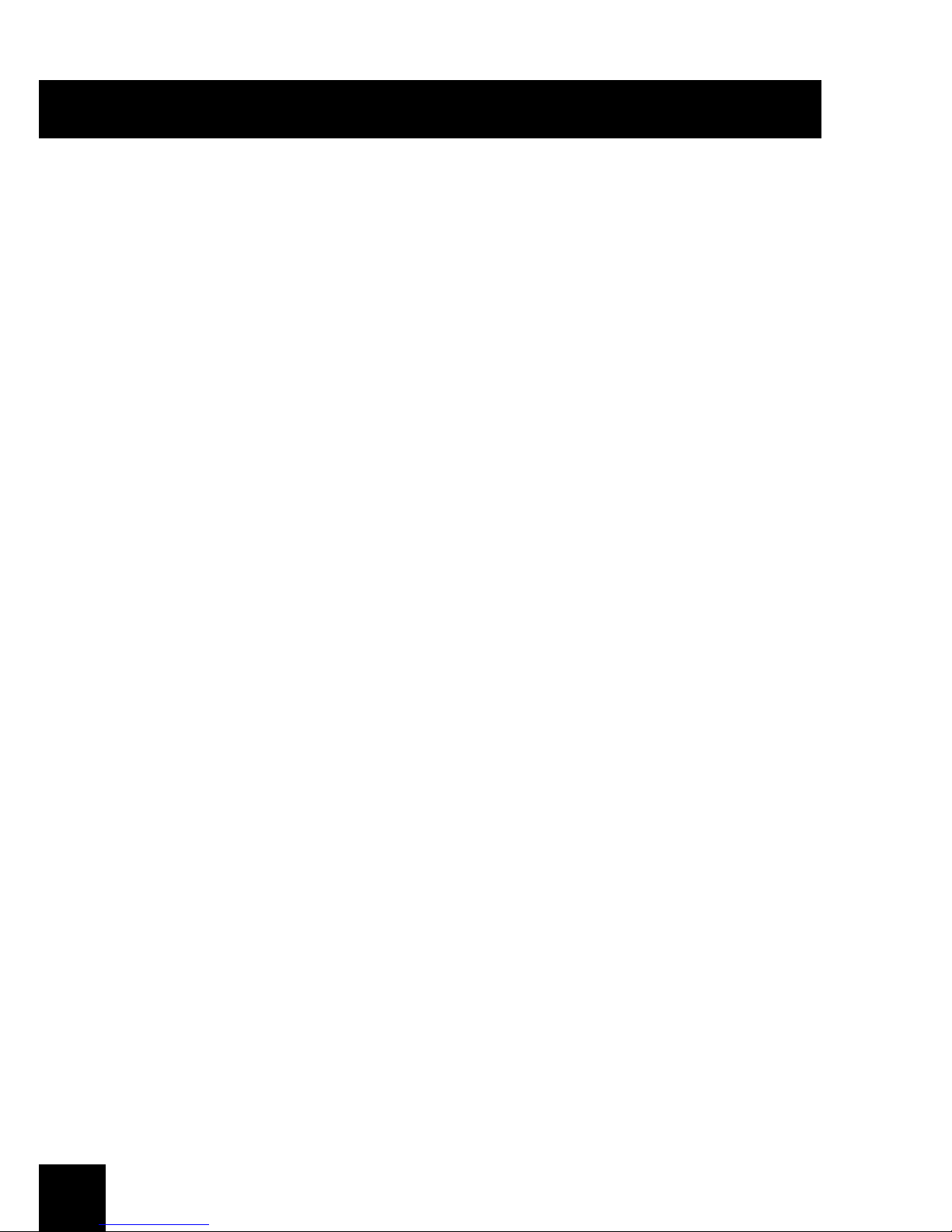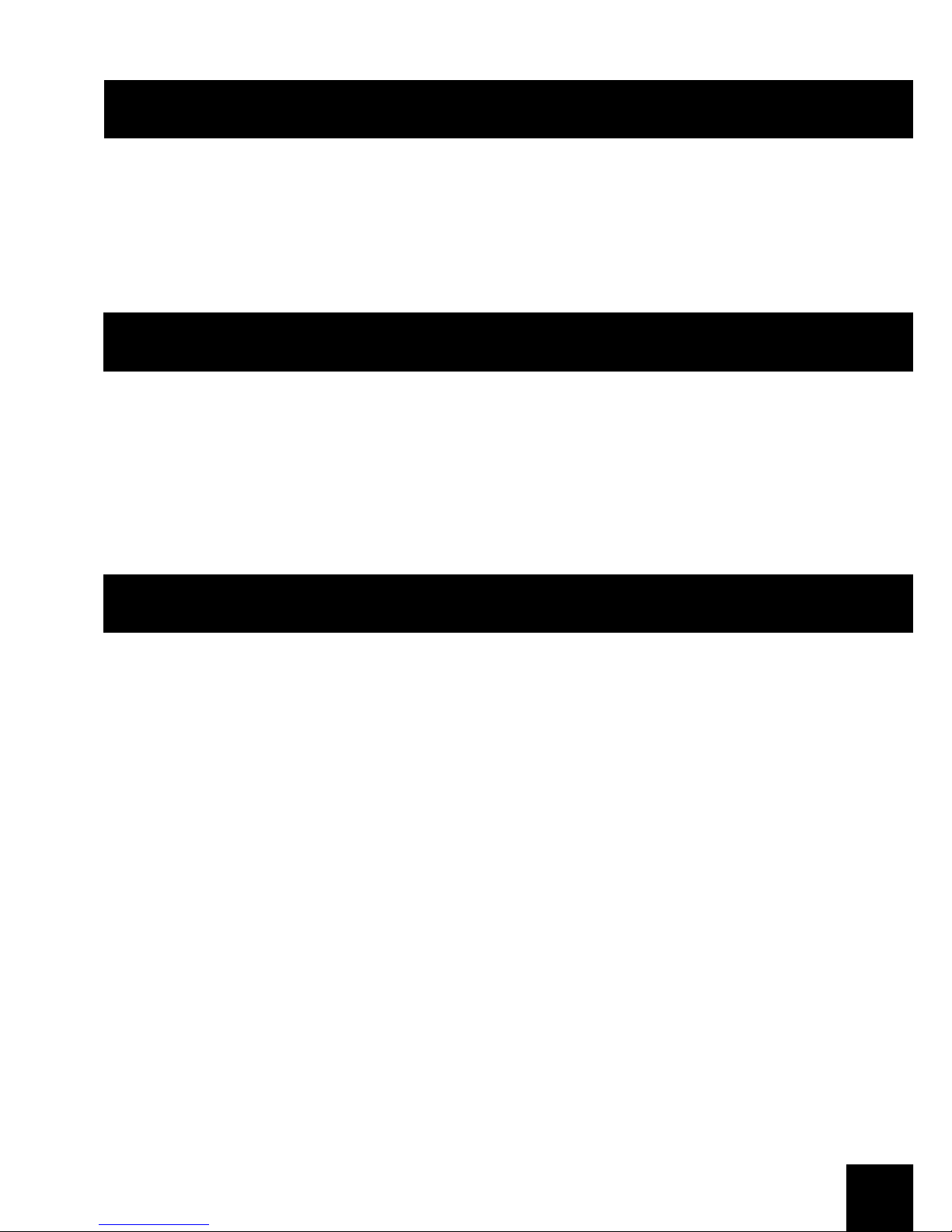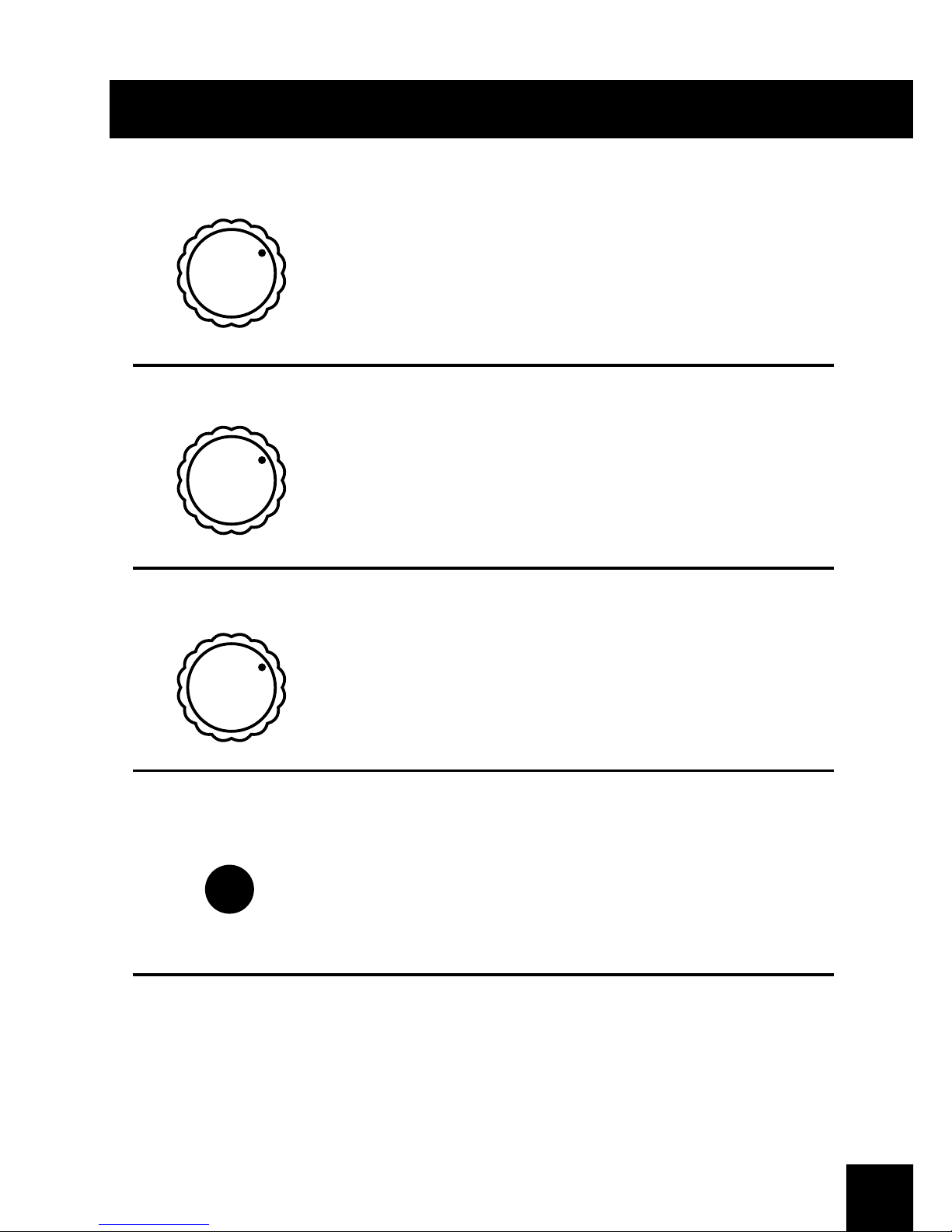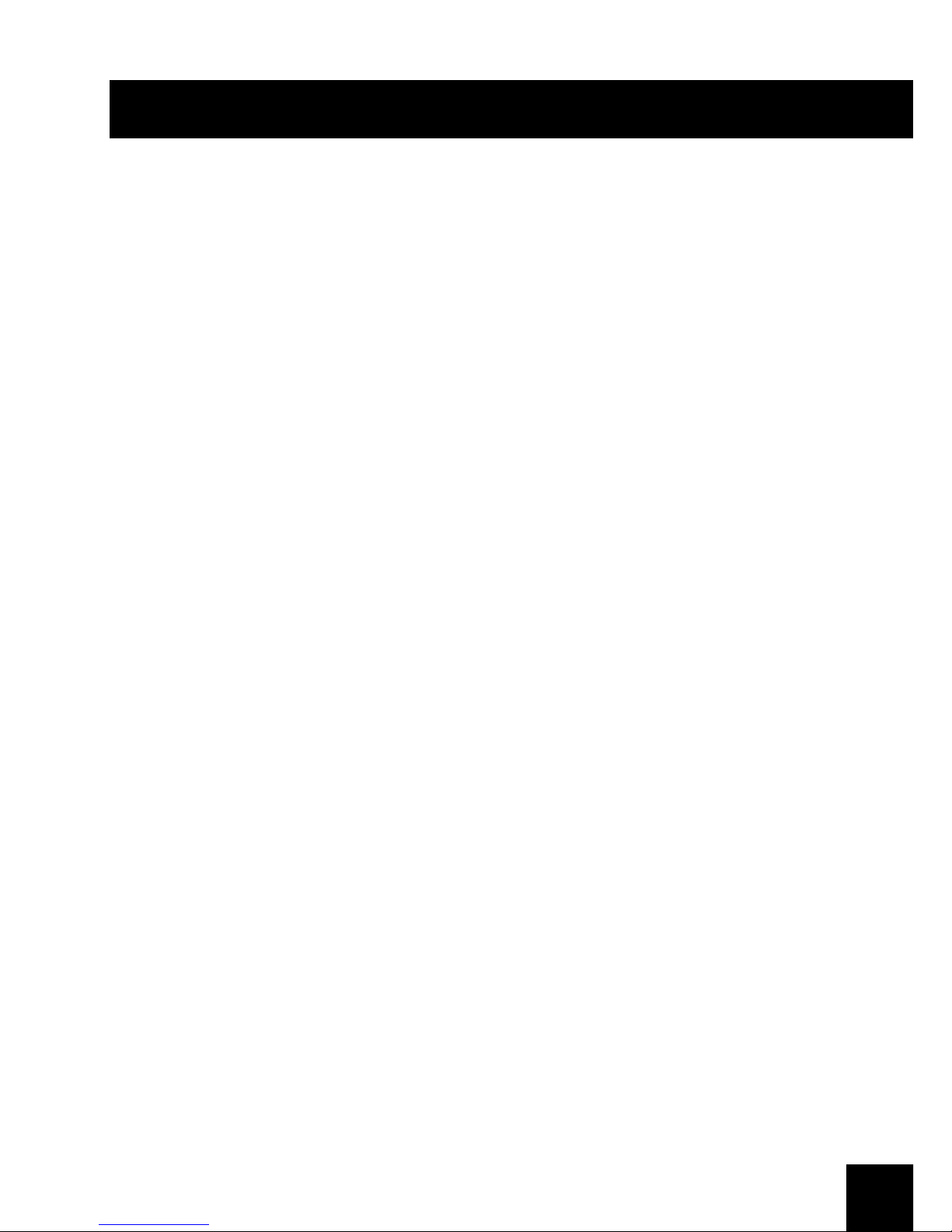To use you use your GPO Westwood speaker with Bluetooth
connection, please follow the instructions below:
• Connect the power cable to the speaker by inserting the jack plug
into the DC-IN port, and then connect the plug to a mains power
socket.
• Rotate the power dial clockwise until you hear a “click”, this will
turn the speaker on.
• The blue light underneath the Bluetooth function (BT) will light up
and begin to flash. This means that the unit is searching for another
Bluetooth device to pair with.
• Visit the Bluetooth app or setting on your device and ensure that it
is switched on. You may need to click “search for other devices”.
Please also make sure that your device is set to ‘discoverable’.
• Your speaker will appear as “GPO”, select this. Once you have a
successful connection between the speaker and your device
“GPO” will appear in the “my devices” or “paired devices” section
on you device and the blue flashing light on the speaker will
become solid.
• Visit your music app on your phone and press play. You will need to
control your music from your device. Please be aware that the
volume can be controlled on the speaker by the volume button and
on the volume controls on your device.
• When music is successfully playing through your Westwood
speaker the blue light will flash slowly. Turn the bass and treble
dials to achieve the sound you desire.
• To disconnect your device from the Bluetooth connection with your
speaker, simply turn the Bluetooth off on your phone, switch off the
speaker or press the function button if you choose to connect to
the speaker a different way.
Troubleshooting
Why is there no power to my unit?
• Revisit the instructions and check that you have connected the
power cable correctly and that the cables are inserted into the
correct places.
• Make sure you have rotated the power dial clockwise until you
have heard a “click”.
• If you are still experiencing problems, contact ProTelX directly on
0845 521 4095. All power cables are protected by a 12 month
warranty, so you will be supplied with a new one free of charge.
Why is my speaker buzzing?
• If your speaker is buzzing when you have a device or record
player connected to it, there could be a problem with the
connection. Check that all your cables are connected properly
and that they are where they should be connected to. Please be
aware that when the speaker is connected to power, it is normal
for it to emit a very quiet humming/buzzing sound.
• If you are still experiencing a buzzing sound, there is a chance that
the speaker has become damaged. If you are still experiencing
problems, contact ProTelX directly on 0845 521 4095.
Why can’t I connect through Bluetooth?
• Revisit the instructions and check that your Bluetooth settings are
correct and that you have not missed a step.
• If you are about to receive a phone call, or your phone is ringing,
your music will cut out until the call has ended.
• The advised range for your GPO Westwood speaker is
approximately 10metres. To ensure the best sound quality, please
place your musical device close to your speaker.
Why can’t I connect through my auxiliary cable?
• Revisit the instructions and check that all the cables are inserted
correctly.
• Only press the function button once and wait approximately
2 seconds for the speaker to change function.
• If you are still experiencing problems contact ProTelX directly on
0845 521 4095. The auxiliary cable is protected by a 12 month
warranty, so you will be supplied with a new one free of charge.
Product Care
• After removing your GPO Westwood from its gift box and
packaging, place it somewhere stable and secure. Make sure
that the unit is not in direct sunlight, near a source of heat or
near a source of water.
• Do not use any cleaning fluids to clean your speaker, only use a
clean, dry cloth.
• Do not place any drinks or hot items on top of the speaker as it
may damage the finish.
• When you have finished using your GPO Westwood speaker,
make sure that you pack it away somewhere safe, ideally back
into the packaging that was provided. ProTelX do not advise that
you keep the unit connected to a power source when not in use.
Product Support
Looking for more help? visit www.gporetro.com or call 0845 521 4095.
For your personal safety, do not attempt to open the device.
There are no serviceable parts inside and the warrant is void if the
device is opened.