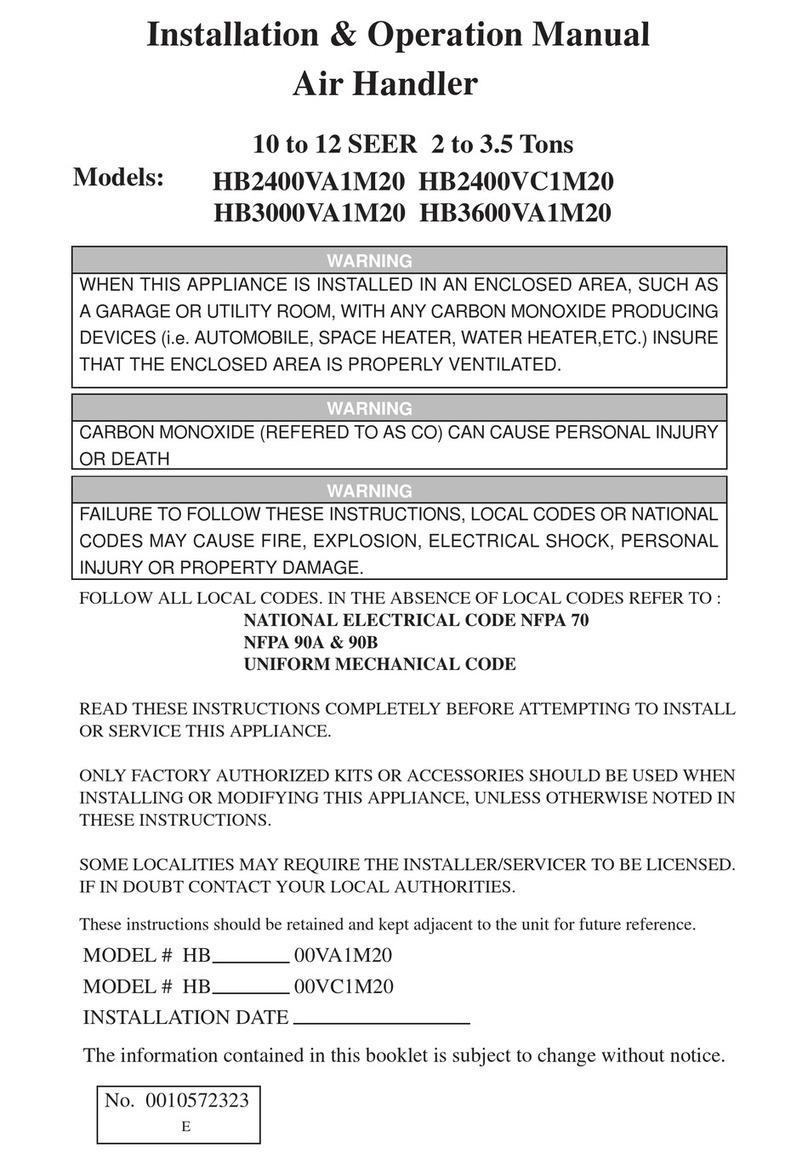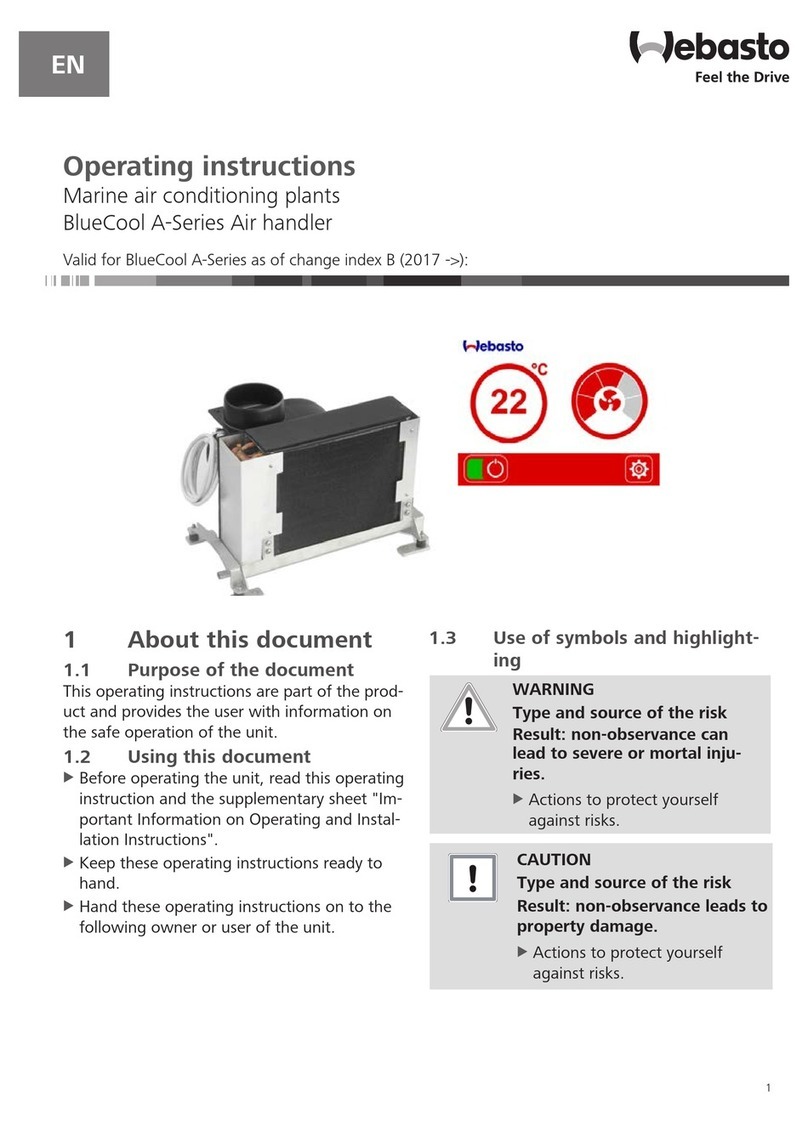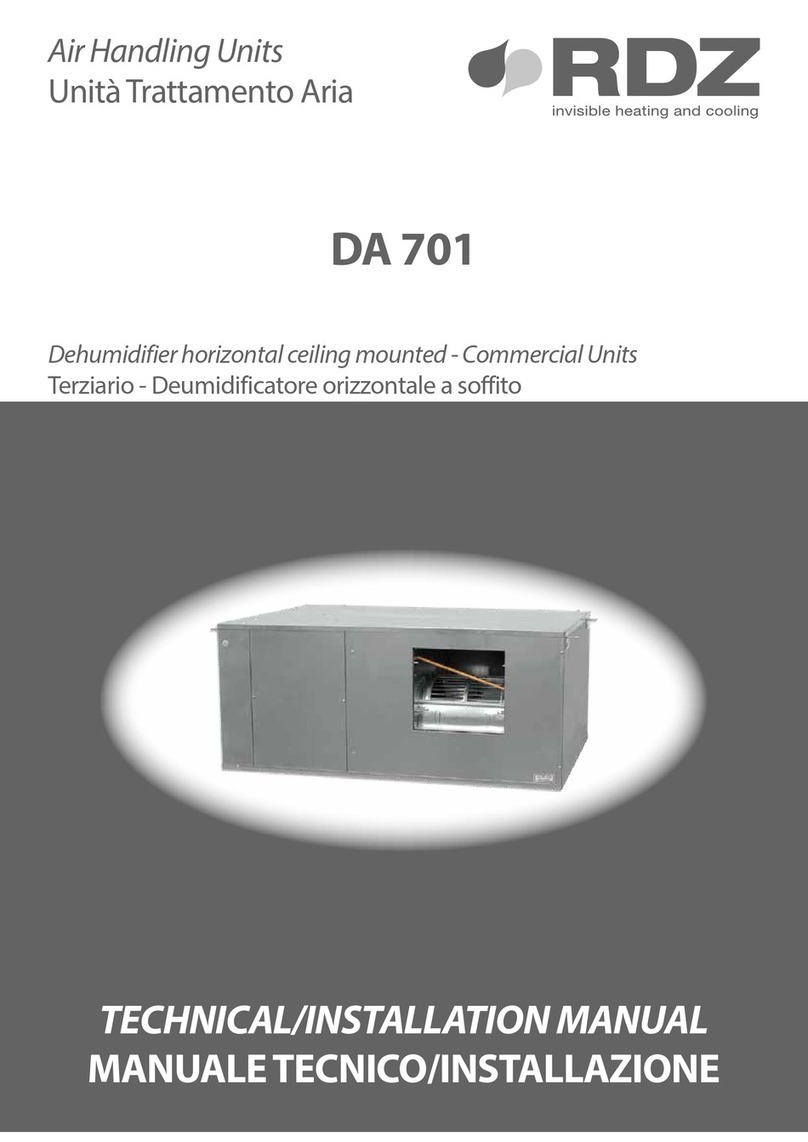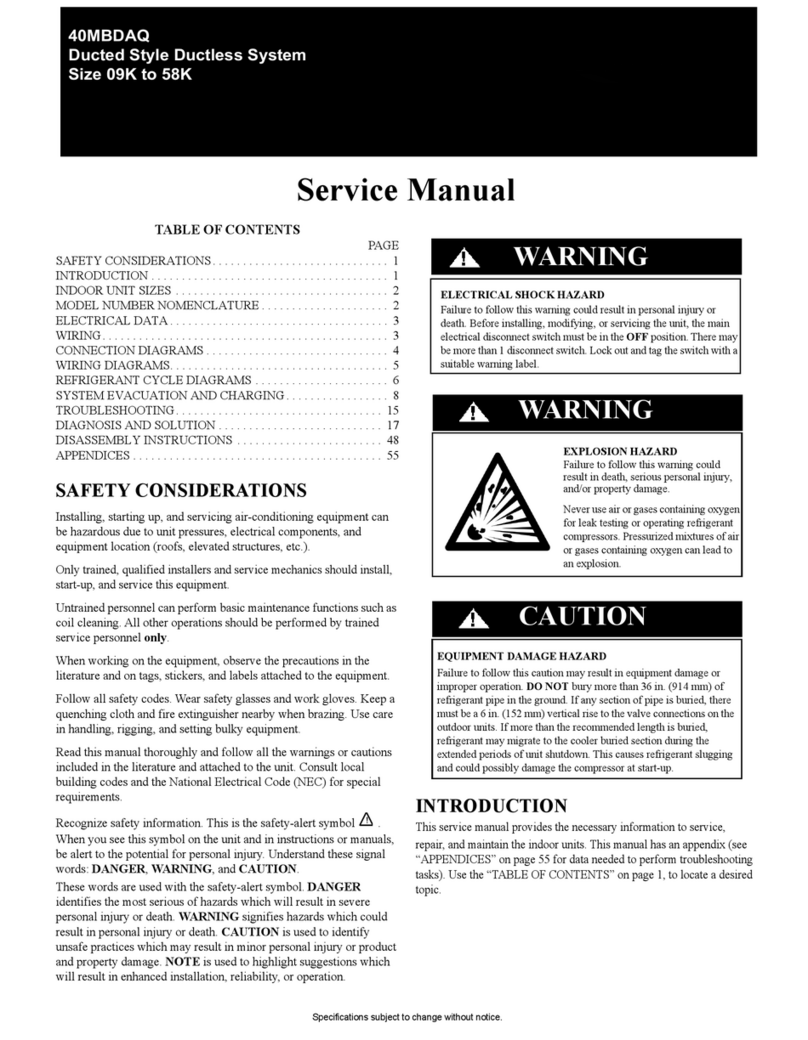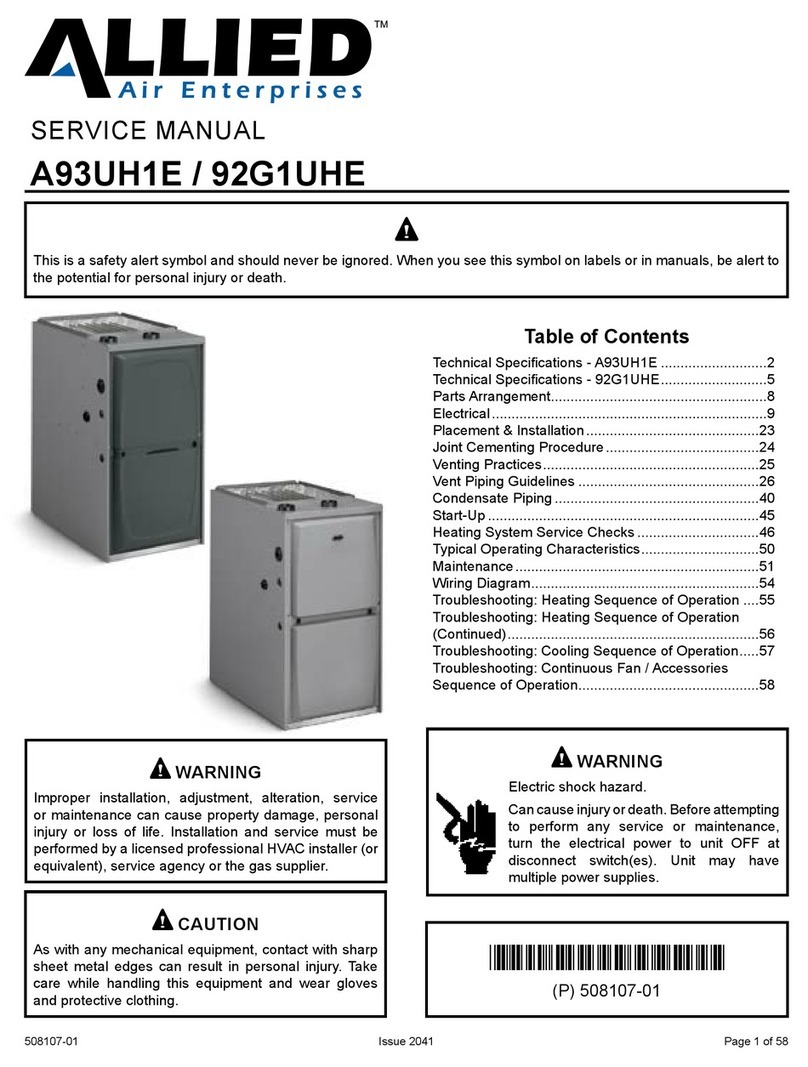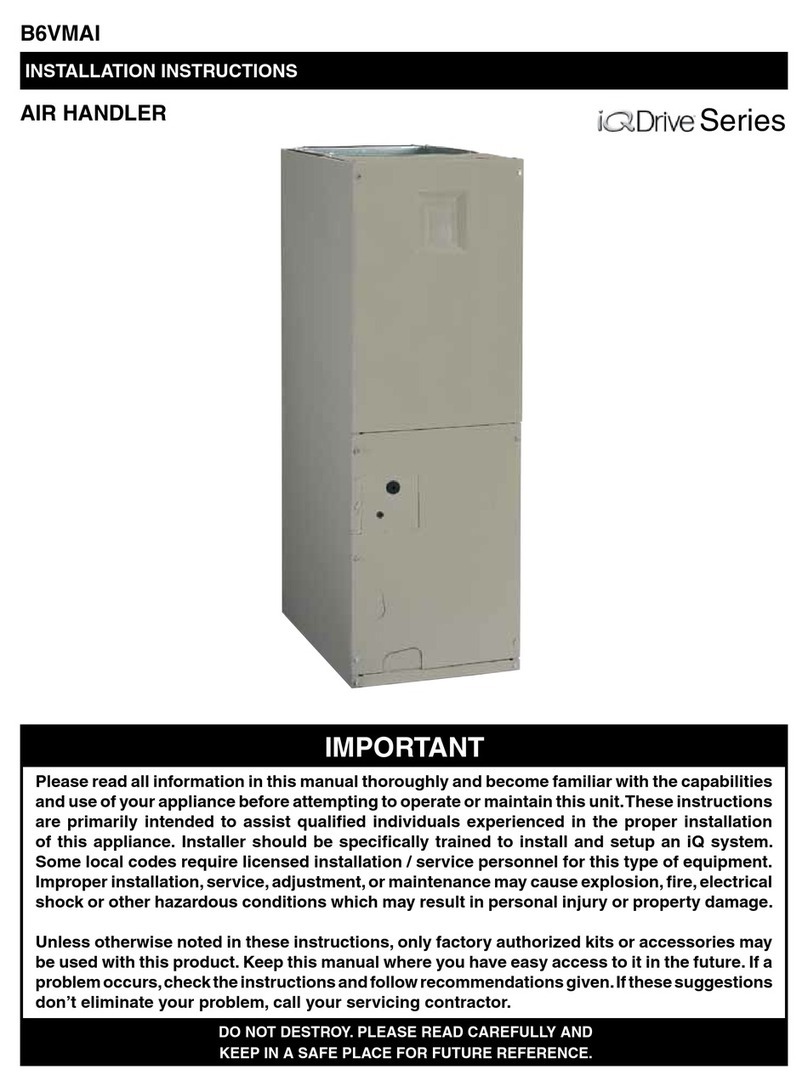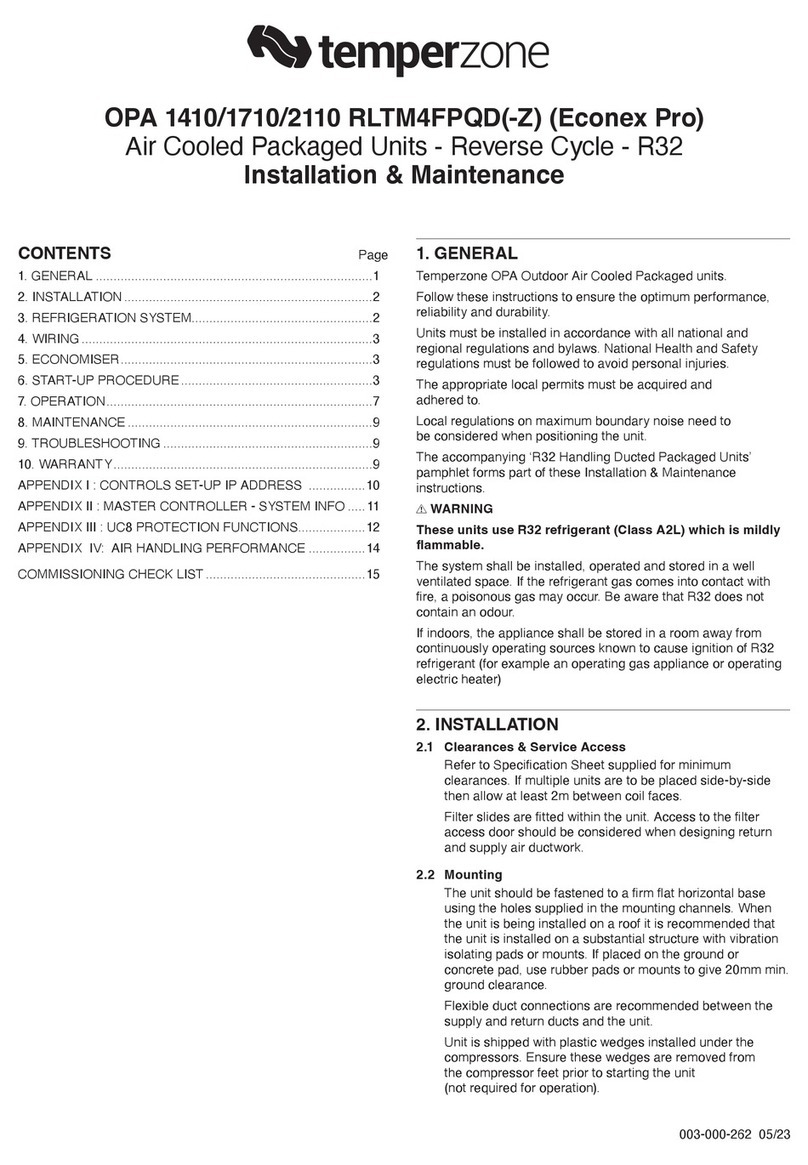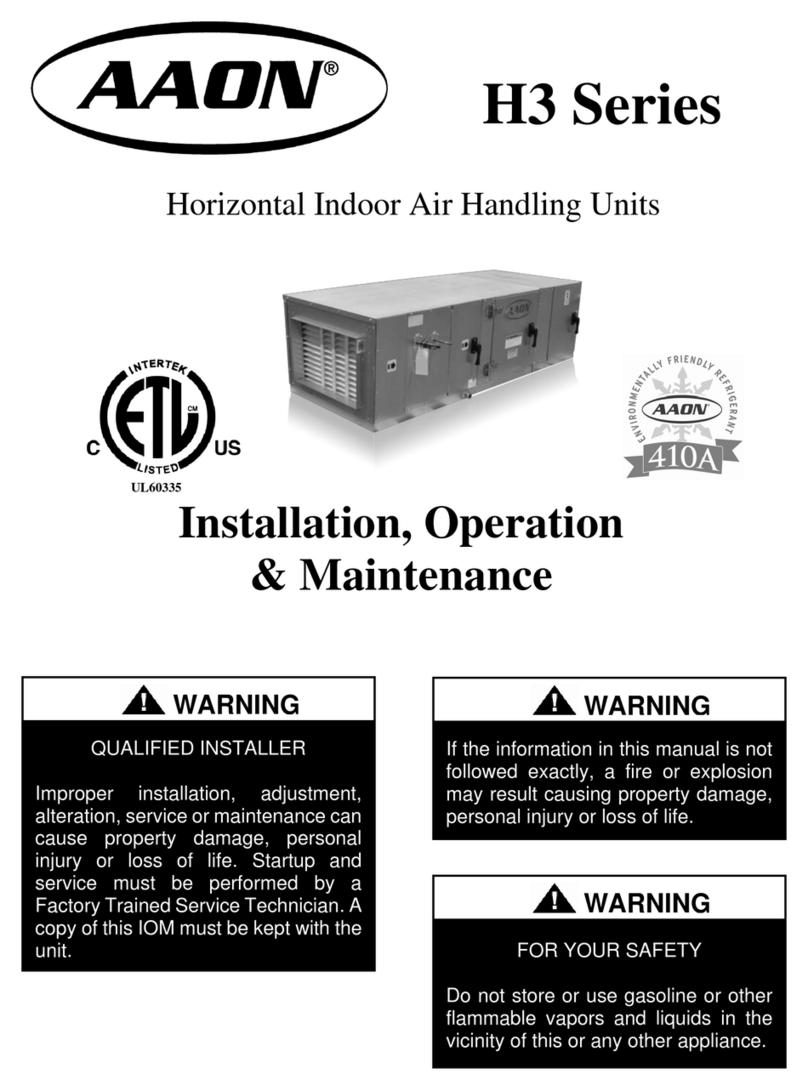Contact GPS representative for additional assistance
Signal receiver malfunction
Main fan motor malfunction Contact GPS representative for additional assistance
Diffuser motor malfunction Contact GPS representative for additional assistance
Troubleshooting
The information provided in this manual is up to date at the time of printing. Any
revisions to this document will supersede the content included. For the latest
applicable version of this manual, visit our website or utilize the QR code.
The health aspects associated with the use of this product and its ability to aid in
disinfenction of environmental air have not been investigated by UL.
Product Registration
By registering your order, the standard limited warranty on eligible products from
your purchase is automatically extended to 3 years, at no additional cost.
Register your products at www.gpsair.com/product-registration
or scan the QR code.
PROBLEM POSSIBLE CAUSE SOLUTIONS
Remote controller malfunction
IDF-2 disconnected from powerRemote does not operate fan
(Fan does not rotate)
Check power and plug
Replace battery
Contact GPS representative for additional assistance
Contact GPS representative for additional assistance
Remote control indicator light does not work
IDF-2 is dirty
Damage to motor bearing
IDF-2 is vibrating / out of balanceFan makes unusual noise Ensure IDF-2 is installed correctly
Check and if necessary reattach the diffuser grille
Tighten the fan cap
See ‘Cleaning and Maintenance’
Diffuser grille is in contact with main body
Loose fan cap
Air movement fan does not
operate
Diffuser grille does not operate
This product shall not be installed behind a structural wall, ceiling, or floor.