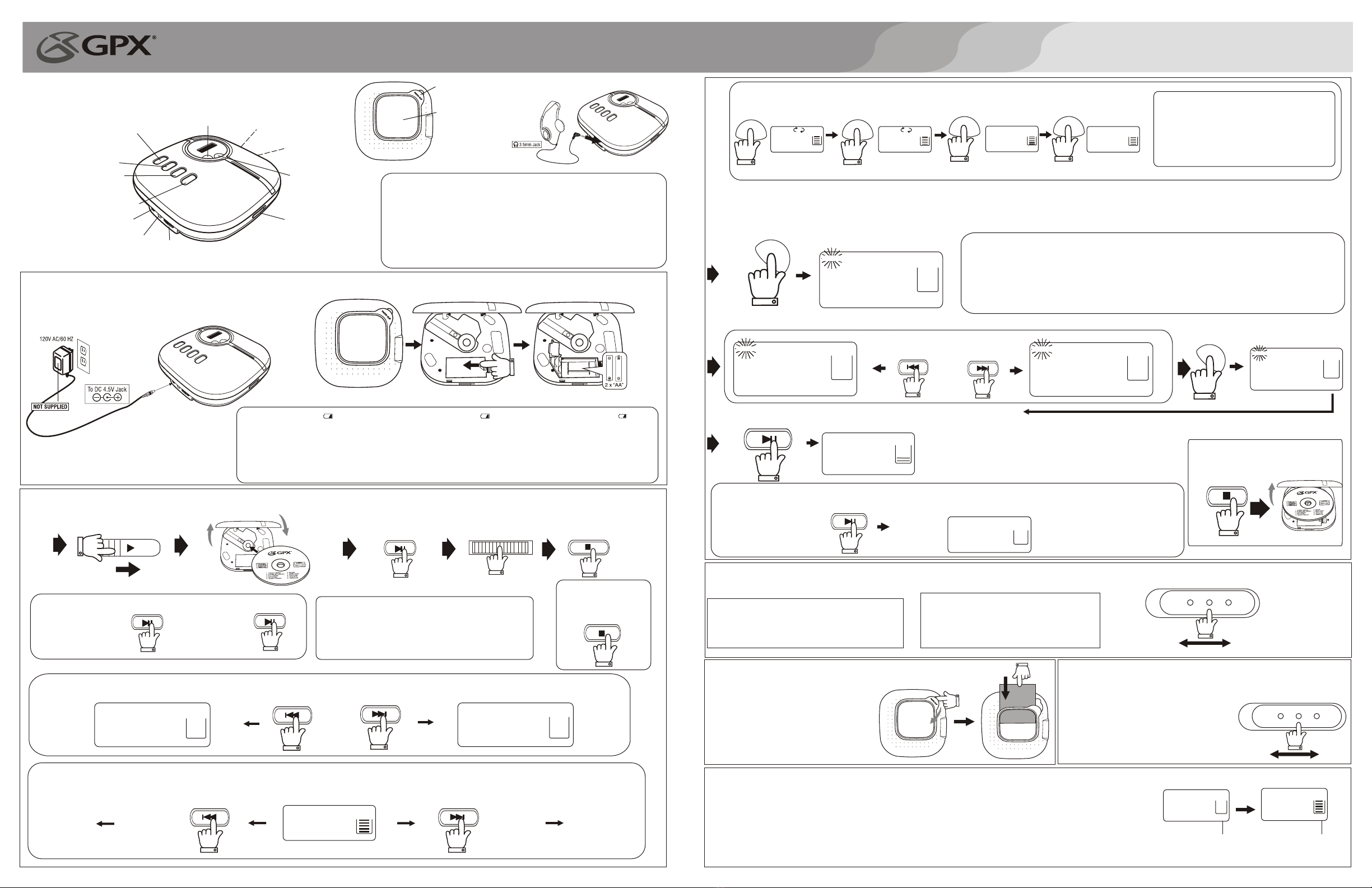Printed in China / Imprimido en China / Imprimé en Chine
TO PREVENT FIRE OR SHOCK HAZARDS, DO NOT EXPOSE THIS UNIT TO RAIN OR
MOISTURE.
Thissymbolisintendedtoalerttheusertothepresenceofimportantoperating
and maintenance (servicing) instructions in the literature accompanying the
appliance.
Anyuseofthecontrolsoranadjustmenttotheproceduresotherthanthosespecified
hereinmayresultinhazardousradiation.
TO REDUCETHERISK OFELECTRICSHOCK, DONOTREMOVE COVER(ORBACK).
THERE ARE NO USER-SERVICEABLE PARTS INSIDE. PLEASE REFER ANY
SERVICINGTOQUALIFIEDSERVICEPERSONNEL.
WARNING:Changesormodificationstothisunitnotexpresslyapprovedbytheparty
responsibleforcompliancecouldvoidtheuser'sauthoritytooperatetheequipment.
NOTE:ThisequipmenthasbeentestedandfoundtocomplywiththelimitsforaClass
Bdigitaldevice,pursuanttoPart 15oftheFCCRules.
These limits are designed to provide reasonable
protection against harmful interference in a residential installation. This equipment
generates,uses,andcanradiateradiofrequencyenergyand,ifnotinstalledandused
in accordance with the instructions, may cause harmful interference to radio
communications. however, there is no guarantee that interference willnot occur in a
particular installation. If this equipment does cause harmful interference to radio or
television reception, which can be determined by turning the equipment off and on,
the user is encouraged to try to correct the interference by one or more of the
followingmeasures:
Reorientorrelocatethereceivingantenna.
• Increasetheseparationbetweentheequipmentandreceiver.
• Connect the equipment into an outlet on a circuit different from thatto which
thereceiverisconnected.
• Consultthedealeroranexperiencedradio/TVtechnicianforhelp.
Thissymbol,locatedonbackorbottomoftheunit,isintendedtoalerttheuser
to the presence of uninsulated “dangerous voltage” within the product's
enclosure that may be of sufficient magnitude to constitute a risk of electric
shocktopersons.
This product utilizes a Class 1 laser to read Compact Discs. This laser
CompactDiscPlayerisequippedwithsafetyswitchestoavoidexposurewhen
the CD door is open and the safety interlocks are defeated. Invisible laser
radiationispresentwhentheCDPlayer's lidisopenandthesystem's interlock
hasfailedorbeendefeated. Itis veryimportantthatyouavoiddirectexposure
to the laser beamat all times. Please do not attempt to defeat orbypass the
safetyswitches.
CAUTION:TOPREVENTELECTRICSHOCK,MATCH WIDEBLADEOF PLUG
TOWIDESLOT,FULLYINSERT.
Receiver complieswithPart15
of FCC rules when manufactured.
•
PARA REDUCIR EL RIESGO DE INCENDIOS O DE SACUDIDAS ELÉCTRICAS, NO
EXPONGAESTEAPARATOALALLUVIAOALAHUMEDAD.
Este símbolo indica la presencia de instrucciones de operación y de
mantenimiento(reparación)enelmaterialimpresoqueacompañaelaparato.
Usted puede recibir una radiación peligrosa si utiliza los botones o aplica los
procedimientosdemaneradiferentealaquehasidoindicadaenestedocumento.
PARA REDUCIR EL RIESGO DE SACUDIDAS ELÉCTRICAS, NO RETIRE LA TAPA (O LA
PARTE POSTERIOR) DEL APARATO. DENTRO DEL APARATO NO HAY PARTES QUE
PUEDAN SER REPARADAS POR EL USUARIO. LOS TRABAJOS DE REPARACIÓN DEBEN
SEREFECTUADOSPORPERSONALDESERVICIOCALIFICADO.
ADVERTENCIA: El usuario puede perder el derecho de utilizar este aparato si efectua
cambioso modificacionesqueno hansidoexpresamente aprobadosporla autoridad
responsable.
NOTA: Este equipo ha sido probado y ha demostrado cumplir con los límites
establecidosparalos aparatosdigitalesde ClaseB, deacuerdocon elApartado15 de
las Normas de la FCC.
Estos límites han sido designados para proveer una protección razonable
contra las interferencias perjudiciales en una instalación residencial. Este equipo
genera, utiliza y puede irradiar energía radioeléctrica y, si no se instala y utiliza de
acuerdo con las instrucciones, puede causar interferencias perjudiciales en las
radiocomunicaciones. Sin embargo, no existe garantía de que no se produzcan
interferenciasen unainstalación enparticular. Sieste aparatocausa interferencias en
la recepción de radio o de televisión, lo que puede determinarse desconectando y
conectandoelaparato,serecomiendatratar decorregir lainterferenciadelasiguiente
manera:
Vuelvaaorientarlaantenaocambiesulugardeinstalación.
• Aumentelaseparaciónentreelequipoyelreceptor.
• Conecte el equipo a una toma de corriente cuyo circuito no sea el mismo que
aquélalquehaconectadoelreceptor.
• Consultealconcesionariooauntécnicoderadio/televisiónconexperiencia.
Este símbolo, localizado detrás o en la parte de abajo de la unidad, indica la
presencia de "tensiones peligrosas" sin aislar en el interior de la caja del
productoquepuedenserdesuficientemagnitudcomoparaconstituirunriesgo
desacudidaeléctricaparalaspersonas.
Este producto utiliza un láser de Clase 1 para reproducir discos compactos.
Este reproductor de discos compactos láser posee interruptores de seguridad
que impiden la exposición a los rayos láser cuando la puerta del disco
compacto está abierta y cuando los dispositivos de seguridad han sido
anulados. Hay radiación láser invisible cuando la tapa del reproductor de
discos compactos está abierta y cuando el sistema de seguridad falla o es
anulado.Evitela exposicióndirecta alos rayosláser. Porfavor nointente anular
oeludirlosinterruptoresdeseguridad.
•
AVISO: PARA EVITAR UNA DESCARGA ELÉCTRICA, INTRODUZCA LA HOJA
MÁS ANCHA DEL ENCHUFE EN LA RANURA CORRESPONDIENTE DE LA TOMA Y
EMPUJEHASTAELFONDO.
El receptor se forma de laparte 15 en las reqlas FCC cuando
fabricado.
POUR PRÉVENIR TOUT RISQUE D'INCENDIE OU D'ÉLECTROCUTION, NE PAS
EXPOSERCETAPPAREILÀLAPLUIEOUÀL'HUMIDITÉ.
Ce symbole est destiné à avertir l'usager de la présence d'instructions
importantes pour le fonctionnement et l'entretien (réparation) de l'appareil,
danslabrochurequiaccompagnecelui-ci.
Vouspourriezsubirdesradiationsdangereusessivousutilisezlescommandesou
sivousappliquezlesprocéduresd'unemanièredifférentedecelleindiquéedansce
moded'emploi.
POUR PRÉVENIR TOUT RISQUE D'ÉLECTROCUTION, NE RETIREZ PAS LE
COUVERCLE (OU LA PARTIE POSTÉRIEURE) DE L'APPAREIL. VOUS NE DEVEZ
PAS RÉPARER DES PIÈCES SE TROUVANT À L' INTÉRIEUR DE L'APPAREIL. LES
RÉPARATIONSDOIVENTÊTREEFFECTUÉESPARDUPERSONNELQUALIFIÉ.
AVERTISSEMENT: Tout changement ou modification apporté(e) à cet appareil
sansautorisation,peutentraînerl’interdictiond’utilisationdecedernier.
REMARQUE:Cetappareilaététestéetilaétéconstatéqu'ilrespecteleslimitesfixées
pour les appareils numériquesdela CatégorieB,parla Section 15desNormesFCC.
Ces
limites ont été fixées afin de fournir une protection raisonnable contre les
interférencesnocivesdansunlogementrésidentiel.Cetappareilproduit,utiliseetpeut
émettre de l'énergie radioélectrique et, s'il n'est pas installé et utilisé suivant le mode
d'emploi, il peut produire des interférences nocives sur les radiocommunications.
Cependant,ilpeutyavoirdesinterférencesnocivesdans deslogementsparticuliers.
Si l'appareil produit des interférences sur la réception radio ou télévision (ce qu'on
peut constater lorsqu'on débranche ou lorsqu'on raccorde celui-ci), nous vous
recommandonsdecorrigerceproblèmedelamanièresuivante:
Réorientezl'antenneouchangezl'appareildeplace.
• Séparezdavantagel'appareildurécepteur.
• Branchez l'appareilà uneprise decourantfaisant partie d'uncircuit différent
deceluiauquelestbranchélerécepteur.
• Consultezlevendeurouuntechnicienderadio/télévisionexpérimenté.
Ce symbole, situé dérrière ou dessous de l' appareil, est destiné à avertir
l'usager de la présence d'une "tension dangereuse" non isolée dans le
boîtier de l'appareil, dont l'intensité pourrait être suffisante pour constituer
unrisqued'électrocutionpourlespersonnes.
Ce produit lit des disques compacts à l'aide d' un laser de Catégorie 1. Ce
lecteur de disques compacts possède des interrupteurs de sécurité qui
protègent les individus contre les rayons laser lorsque la porte du disque
compactest ouverteet lorsquelesdispositifs desécuritésont annulés.Ce
produit émet des rayons laser lorsque le couvercle du compartiment à
disques est ouvert et lorsque le système de sécurité est en panne ou est
annulé.Évitezl'expositiondirecteauxrayonslaser.S'il-vous-plaît,n'essayez
pasd'annuleroudecontournerlesinterrupteursdesécurité.
•
ATTENTION: POUR ÉVITER LES CHOCS ÉLECTRIQUES, INTRODUIRE
LALAMELAPLUSLARGEDELAFICHEDANSLABORNECORRESPONDANTEDE
LAPRISEETPOUSSERJUSQU'AUFOND.
Le récepteur est conforme á la partie 15 de réqles de FCC une fois construit.
WARNINGS AND PRECAUTIONS
ADVERTENCIAS Y PRECAUCIONES
AVERTISSEMENT ET PRÉCAUTIONS
Nota Especial
Cuando coloque la unidad sobre un mueble con acabado laqueado o natural,
protejasumuebleconunpañouotromaterialprotector.
Note Spéciale
En plaçant votre unité sur une finition laquée ounormale, protégez vos meubles
avecuntissuouautreprotecteurmatériel.
Robot not for sale.
Call to order from our large selection of accessories.
Due to constant product improvement, design, specifications and pricing are subject to change without notice.
Special Note
When placing your unit on a lacquered or natural finish, protect your
AC Adapters
We have the AC adapter to
DC Adapters
Power your portable in the
Cassette Adapters
Listen to your portable in
the car! Plug this cassette
adapter into the line-out or
headphone jack and pop it
in your car's cassette
player.
Complete
Accessories
Package
Complete Car Kit
Our Complete Car Kit
includes a DC adapter and
acassetteadapter. Includes: AC adapter, DC
adapter and cassette
adapter.
$1749
switchplate earclips
$599
Earclip Headphones
Upgrade to these stylish
h e a d p h o n e s w i t h
replaceable colored
switchplates. Each pair of
t h e s e i n n o v a t i v e
headphones comes with 4
switchplates (mango, kiwi,
blueberry&grapecolors).
Professional Headphones
Addnewdimension toyour
music with these pro-
quality headphones! All
three models feature a
collapsible design,
attractive carrying pouch
anddualplugadapter.
HP-HF-620 Stylish pro
headphones.
HP-SRS-3 Features
variable SRS-3 surround
sound.
HP-VS980 Features
va ri ab le v ibrat in g
subwoofer.
We have a wide selection of replacement headphones to
choose from. Most models feature our convenient in-line
volumecontrol.
$999
+S/H
HP-HF-620
$1499
HP-SRS-3
$1999
HP-VS980
+S/H
+S/H
$599
+S/H
+S/H
+S/H
314-621-2881
$999
+S/H
$599
+S/H
$999
+S/H
GPX Polo Style Shirts
Our Polo style shirts
feature an embroidered
GPX logo on the front
chest. AvailableinM,L,XL
black
white
navy
$1499
+S/H
Multi-Input Selector Switch
Connect up to 4 devices
(DVD,TV,VCR,videogame
system, etc.) to our
surround sound speaker
system or a TV with a
singleinput.
DVDV R
C
AUX 1AUX 2
$1249
+S/H
CHA
EMIC L
.
1 p
a
Cys
loCo c o
ei
l
l t n
2
.e
ml
E
radit
s
Mltn
Co coei
l
3
.i
B
:-2ei
l
l t n
Co c o
4
.Sf
o
tMs
ec
ai
t l
l
5.
udo
to
Or lt
on
C c
eo
l i
.
6 ke
o
Kara
7
.d
Meaie t
Cr
ne
8
.t
Rm
os
oae
m
9
.e
m
o
H&o
G
0.
1ro n
ad
k
W l a su
CARE AND MAINTENANCE / CUIDADO Y MANTENIMIENTO / SOINS ET ENTRETIEN
GENERAL / GENERAL / GÉNÉRALE
• Use a soft, clean cloth moistened
with plain, luke-warm water to
cleantheexterioroftheunit.
Utilice un paño suave ligeramente
humedecido en agua tibia para limpiar
elexteriordelaunidad.
Utilisezun chiffondoux etpropreimbibé d'eau
tièdepournettoyerl'extérieurdel'appareil.
• Never use solvents such as
benzene or other strong chemical
cleanerssincethesecoulddamage
theunit'sfinish.
Nouseningúnsolventecomobenzoleu
otros limpiadores químicos fuertes, ya
que pueden dañar el acabado de la
unidad.
N'utilisez jamais des solvants comme le
benzène ou d'autres produits de nettoyage
chimiques puissants car ils peuvent
endommagerl'apprêtdel'appareil.
• It is important that no liquid
reachestheinsideoftheunit.
No permita que entre líquido dentro de
launidad.
Ne versez pas du liquide à l'intérieur de
COMPACT DISCS / DISCOS COMPACTOS / DISQUES COMPACTS
• Remove the CD from the case by holding it at the edges while pressing the
centerholelightly.
Tome el CD de los costadosy presione ligeramente en el agujero del centro cuando
retireelCDdesucaja.
PrenezleCDparlescôtésetparletrouducentrepourretirercelui-cidesaboîte.
• DonottouchtheshinysurfaceoftheCDorbendtheCD.
NotoquelasuperficiebrillantedelCDodobleelmismo.
NetouchezpaslapartiereluisanteduCDetnelepliezpas.
• PlacetheCDintothetraywiththelabelfacingup.
ColoqueelCDenlasbandejaconlaetiquetahaciaarriba.
MettezleCDdansleplateauavecl'étiquetteverlehaut.
• A dirtyCD maynot playcorrectly. Ifa CDbecomes dirty,wipe it with asoft
clothinastraightlinefromcentertoedge.
UnCDsucionofunctionarycorrectamente. SielCDseensucia,límpieloconunpaño
suaveenlíneaderecha,desdeelcentroyhacialoscostados.
Un CD sale ne sera pas lu correctement. Si le CD est sale, nettoyez-le avec un chiffon doux en
procédantducentreversl'extérieur.
• A dirty lens will cause sound skipping and, if the lens is very dirty, the CD
may not work. Open the CD door and clean using a camera lens
brush/blower. Blowonthelensacoupleoftimesandwipethelenswiththe
brushtoremovedust. Blowonthelensoncemore.
Los objetivos sucios pueden causar sonido irregular y, si los objetivos están muy
sucios,elCDpuedenofuncionar. Abra latapa delcompartimiento deldisco ylimpie
losobjetivosconuncepilloparaobjetivos.Soplelosobjetivosvariasvecesylímpielos
conelcepillopararemoverlasuciedad.
Silesoptiques sontsales, leson serairrégulieret siles optiquessont tropsales,le disquecompact
ne fonctionnera pas. Ouvrez le couvercle du disque compact et nettoyez les optiques avec une
brosse.Soufflezlesoptiquesplusieursfoisetutilisezlabrossepournettoyerlapoussière.
• Ifthelensisstilldirty,useacottonswab. Startinthemiddleofthelensand
worktotheoutsideedge.
Si no puede limpiar los objetivos con un cepillo, utilice un palillo de cabeza de
algodón.Comienceenelmediodelosobjetivosycontinuehacialoscostados.
Si vous ne pouvez pas nettoyer les optiques avec une brosse, utilisez un coton-tige. Passez-le
doucementsurlesoptiquesenprocédantducentreversl'extérieur.
• Avoidexposuretodirectsunlight,temperatureextremes,andmoisture.
Evitelaexposicióndirectaalaluzdelsol,alastemperaturasextremasyalahumedad.
N'exposezpasleCDdirectementausoleil,auxtempératuresextrêmesetàl'humidité.
CAUTION:Donotuseanysolvent(eg:recordsprays,thinner,benzene,etc.)tocleanaCD.
ATENCIÓN: No utilice ningún solvente (ej.: aerosoles para discos, diluyentes, benzole,
etc.)paralimpiarunCD.
TROUBLESHOOTING GUIDE / GUÍA DE RESOLUCIÓN DE PROBLEMAS / EN CAS DE PROBLÈMES
No sound is heard.
PROBLEM SOLUTION
POSSIBLE CAUSE
GENERAL
Press the PLAY/PAUSE
Button.
VOLUME Control is set
to minimum. Adjust the VOLUME
Control.
Disc is inserted but
tracks are not displayed.
CD PLAYER
Disc is inserted upside-
down. Insert disc correctly
(label up).
Disc is seriously warped. Use a new disc
Moisture has formed
inside the CD deck. Take out the CD and leave
the CD player open for
Disc is dirty. Wipe clean with soft
Cloth.
Certains sections of the
disc are not played
normally. Disc is scratched. Skip over scratched
sections; otherwise,
replace the disc.
Disc is dirty. Wipe clean with soft cloth.
Disc is scratched.
No hay sonido.
PROBLEMA SOLUCIÓN
CAUSA POSIBLE
GENERAL
El aparato está apagado Cambie las pilas
El botón VOLUME está en
mínimo Ajuste el botón VOLUME.
Ha insertado el disco
pero no puede ver los
REPRODUCTOR CD
Disco colocado al
revés. Coloque el disco
correctamente (etiqueta
hacia arriba)
Disco doblado. Coloque un nuevo disco.
Ha entrado humedad en
la platina del disco
compacto.
Saque el disco compacto
y deje el aparato abierto
durante una hora para
que se seque.
Disco sucio. Límpielo con un paño
suave.
El aparato no
reproduce
ciertas secciones del
disco correctamente. Disco rayado. Salte las secciones
rayadas o cambie el disco
Disco sucio. Límpielo con un paño
suave.
Disco rayado.. Coloque un nuevo disco.
PROBLÈME SOLUTION
CAUSE PROBABLE
Il n’y a pas de son. GENERAL
L’appareil est éteint. Changez les piles.
Le boutonVOLUMEestsurMIN. Réglez le bouton VOLUME.
Le numéro de mélodie
n’est pas affiché quand
LECTEUR CD
Le disque a été mis à
l’envers. Insérez le disque
correctement (étiquette
vers le haut).
Disque déformé. Insérez un nouveau
Il y a de l’humidité à
l’intérieur de la platine
du disque compact.
Enlevez le disque compact
et laissez l’appareil ouvert
pendant une heure pour
que l’humidité s’évapore
Disque sale. Nettoyez-le avec un
chiffon doux.
L’appareil ne lit pas
certaines sections du
disque correctement. Disque a des
égratignures. Sautez les sections
avec des égratignures
ou changez le disque.
Disque sale. Nettoyez avec un chiffon
doux.
Disque a des
égratignures. Insérez un nouveau
disque.
Use a new disc.
Power is not on. Replace the batteries.
Presione el botón
PLAY/PAUSE. Appuyez sur le bouton
PLAY/PAUSE.
INSTRUCTION MANUAL
M A N U A L D E I N S T R U C C I O N E S / M O D E D ' E M P L O I
MODEL#
CDP3805
READTHISPAGEFIRSTBEFOREOPERATINGTHEUNIT