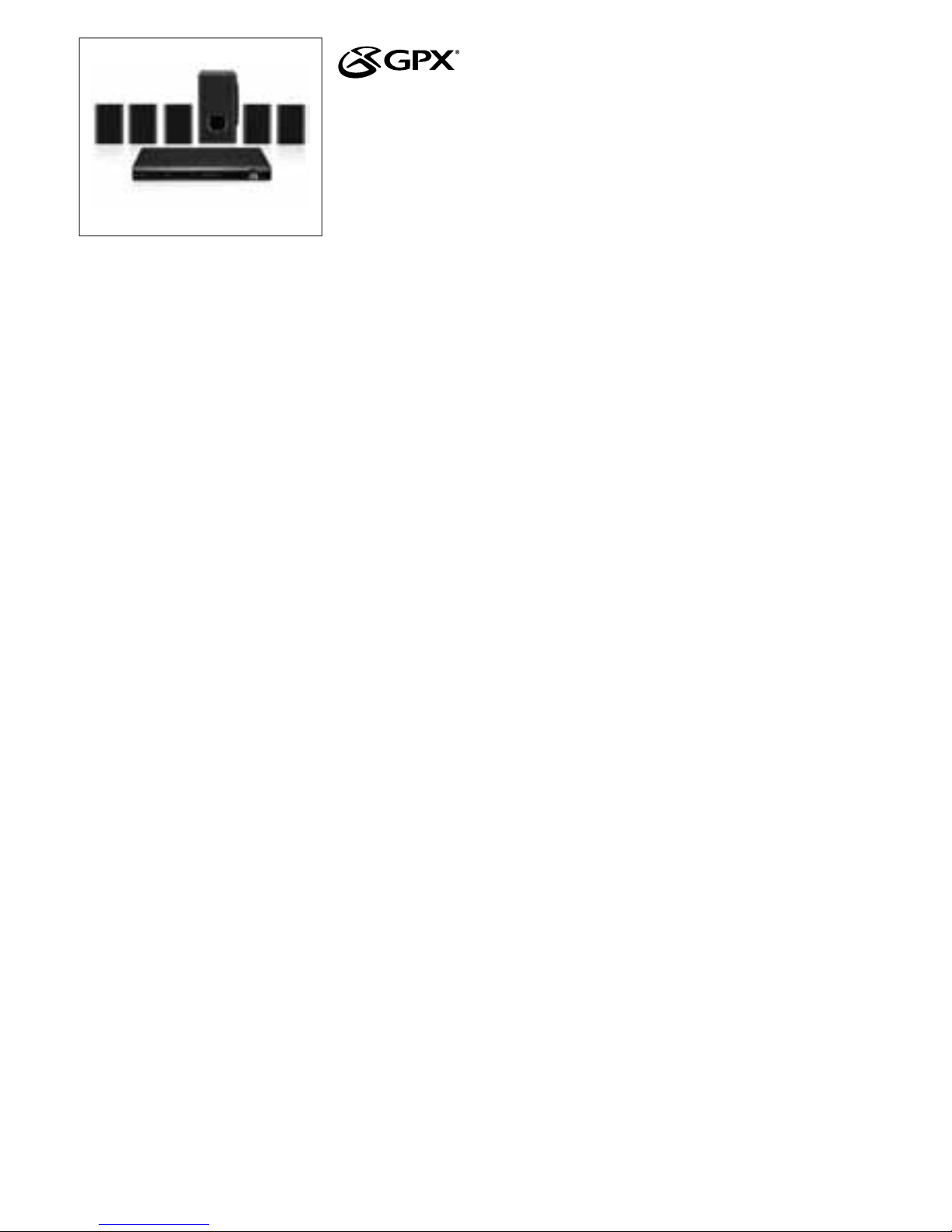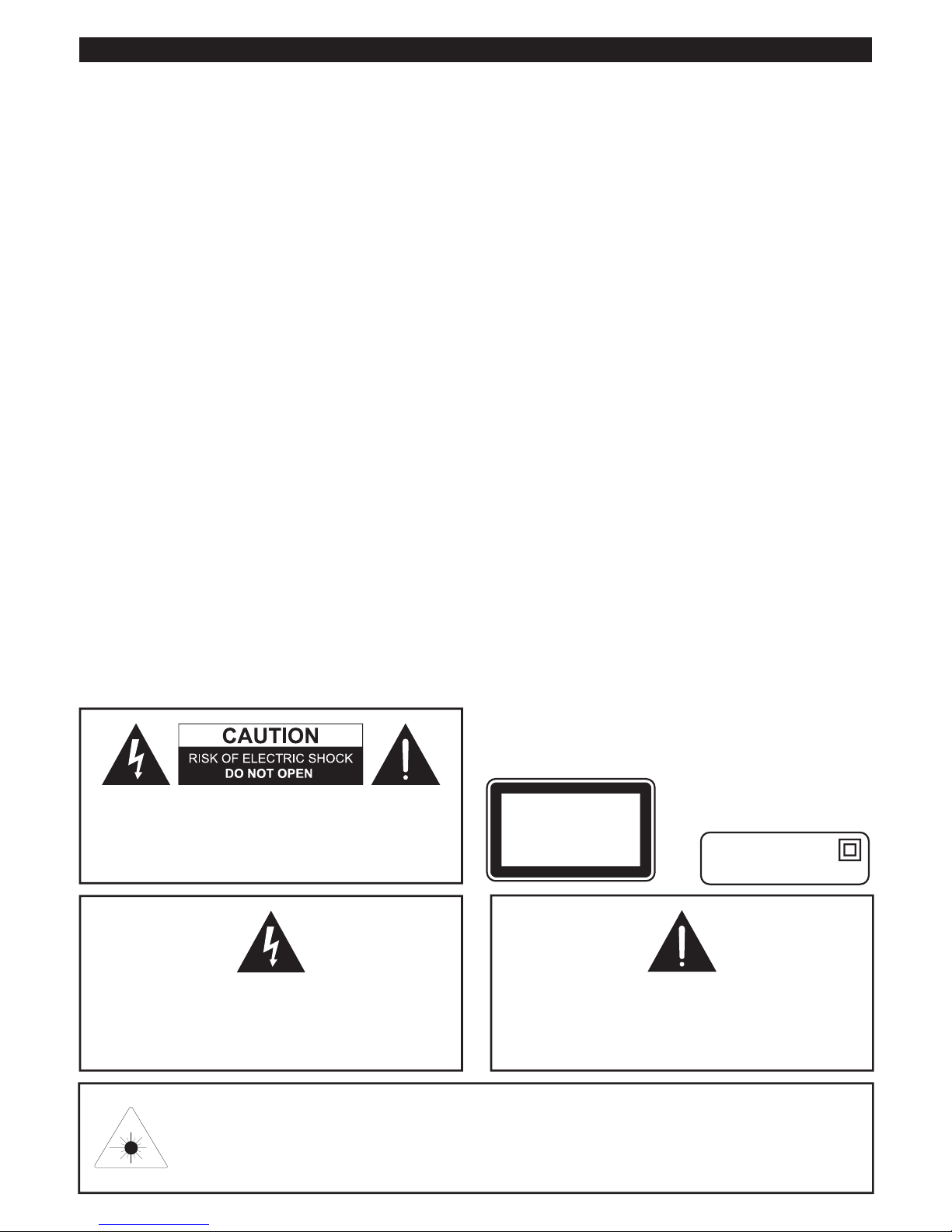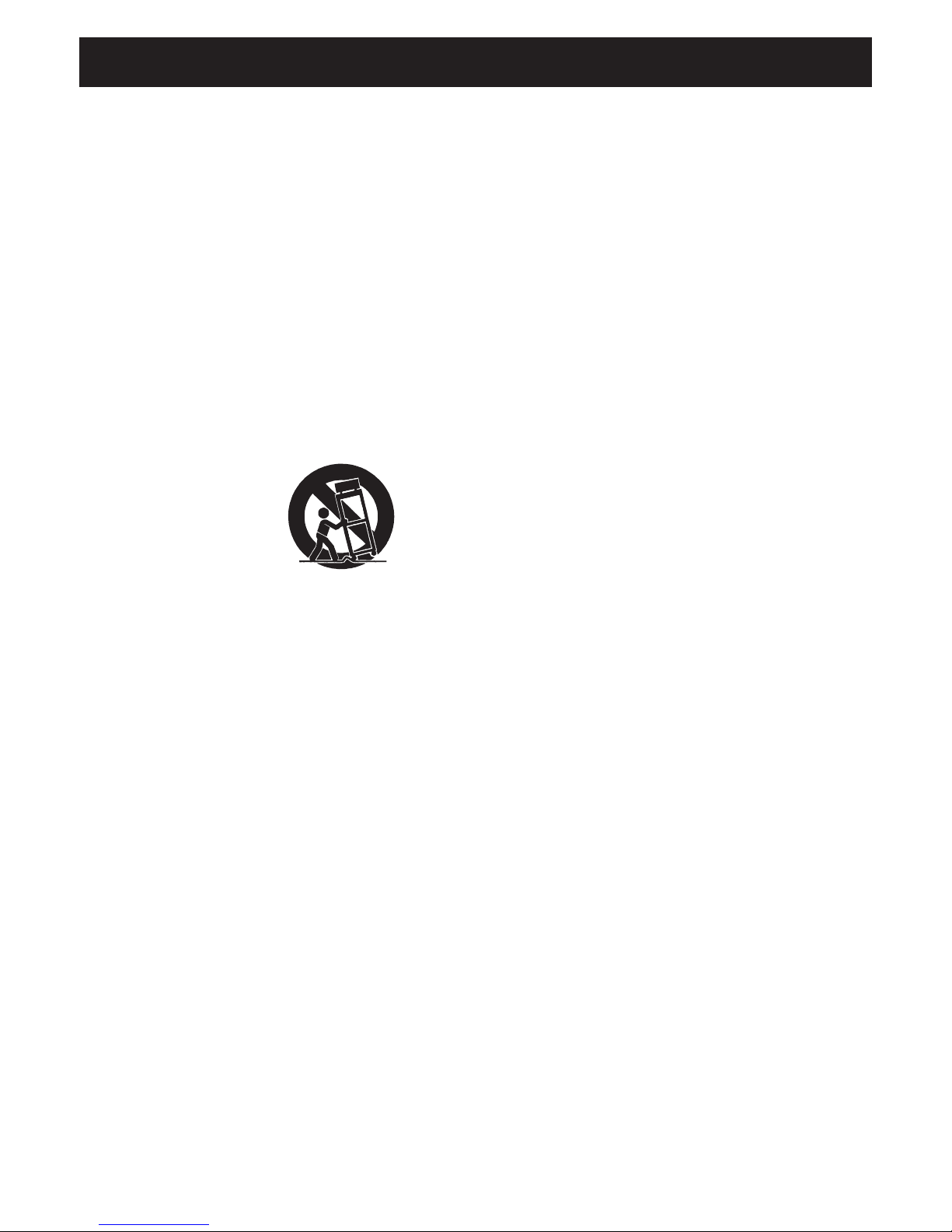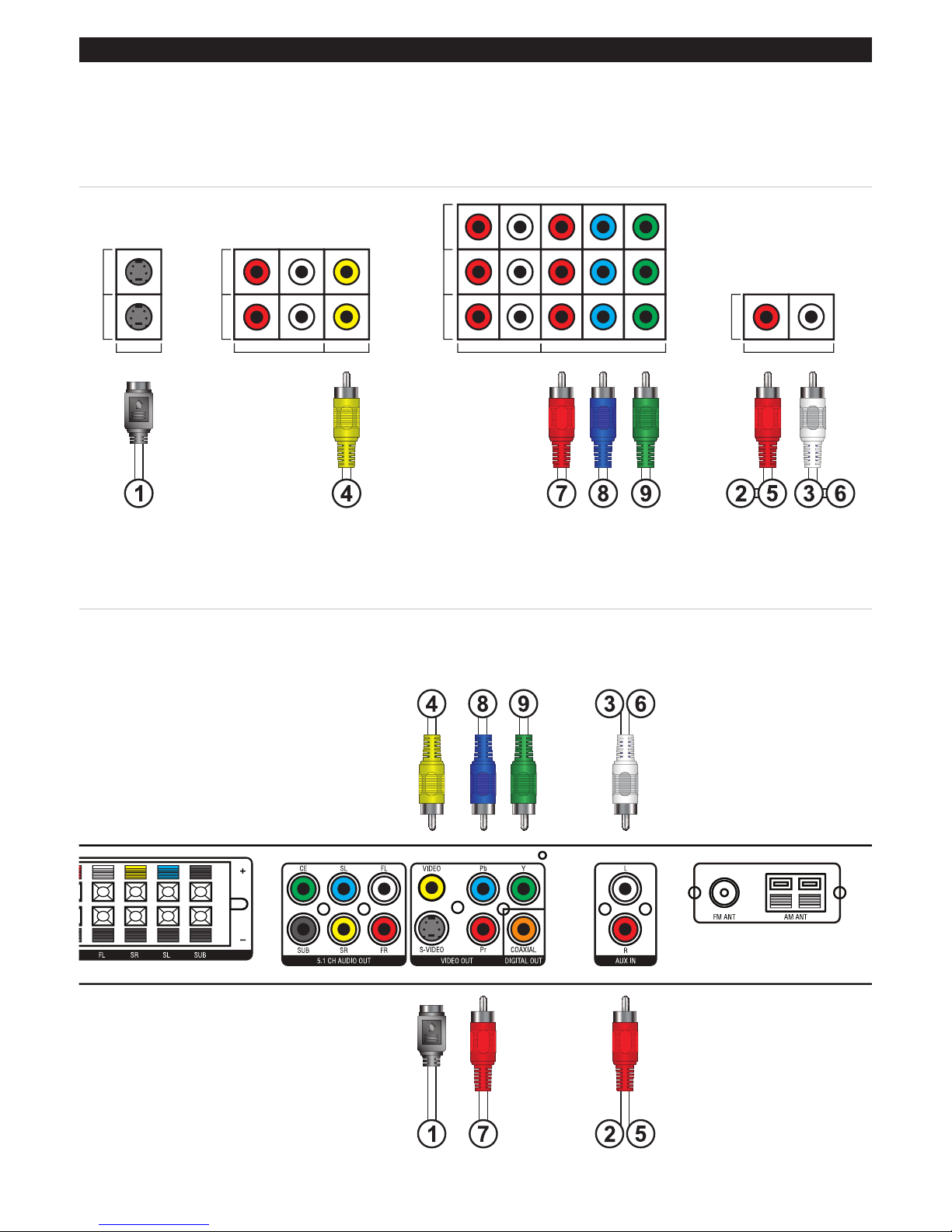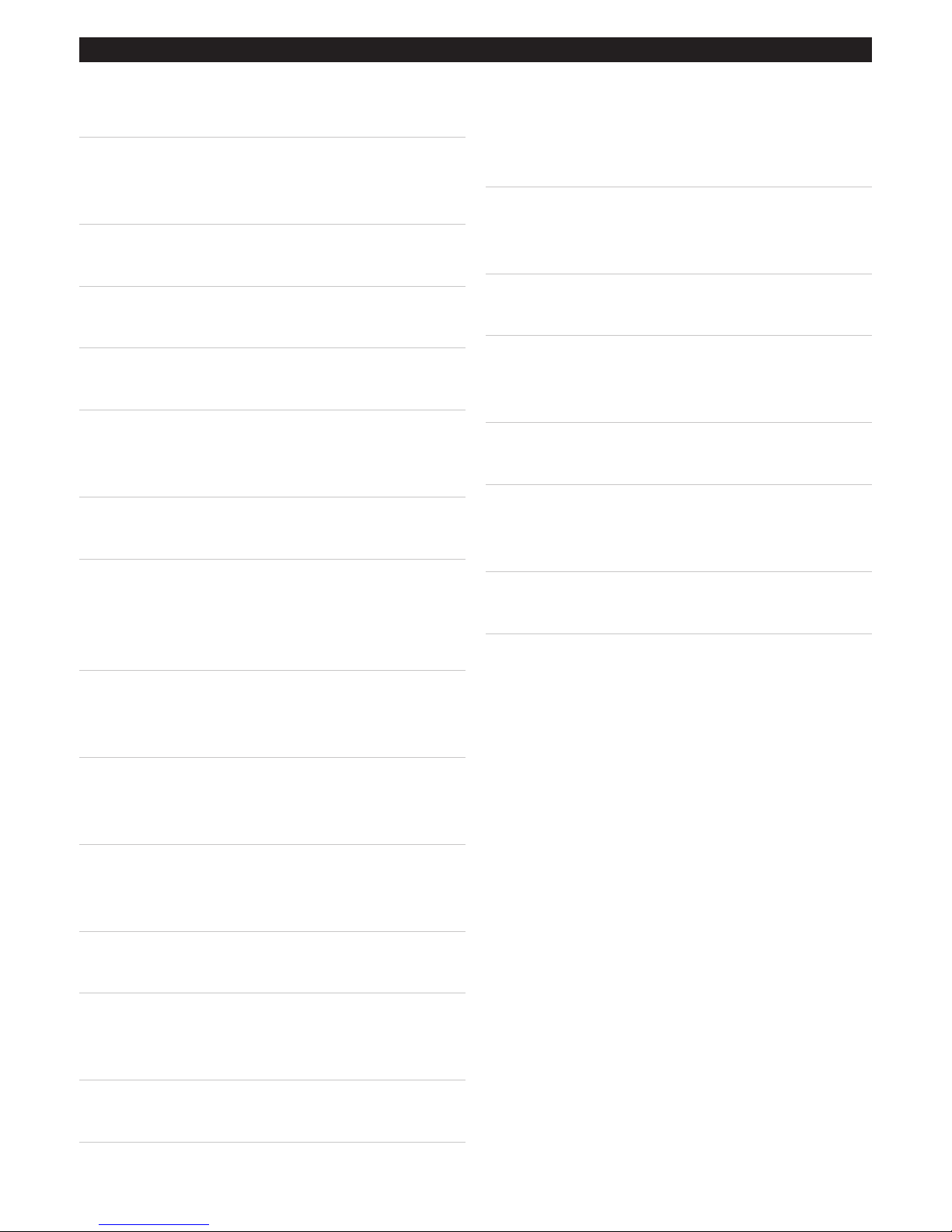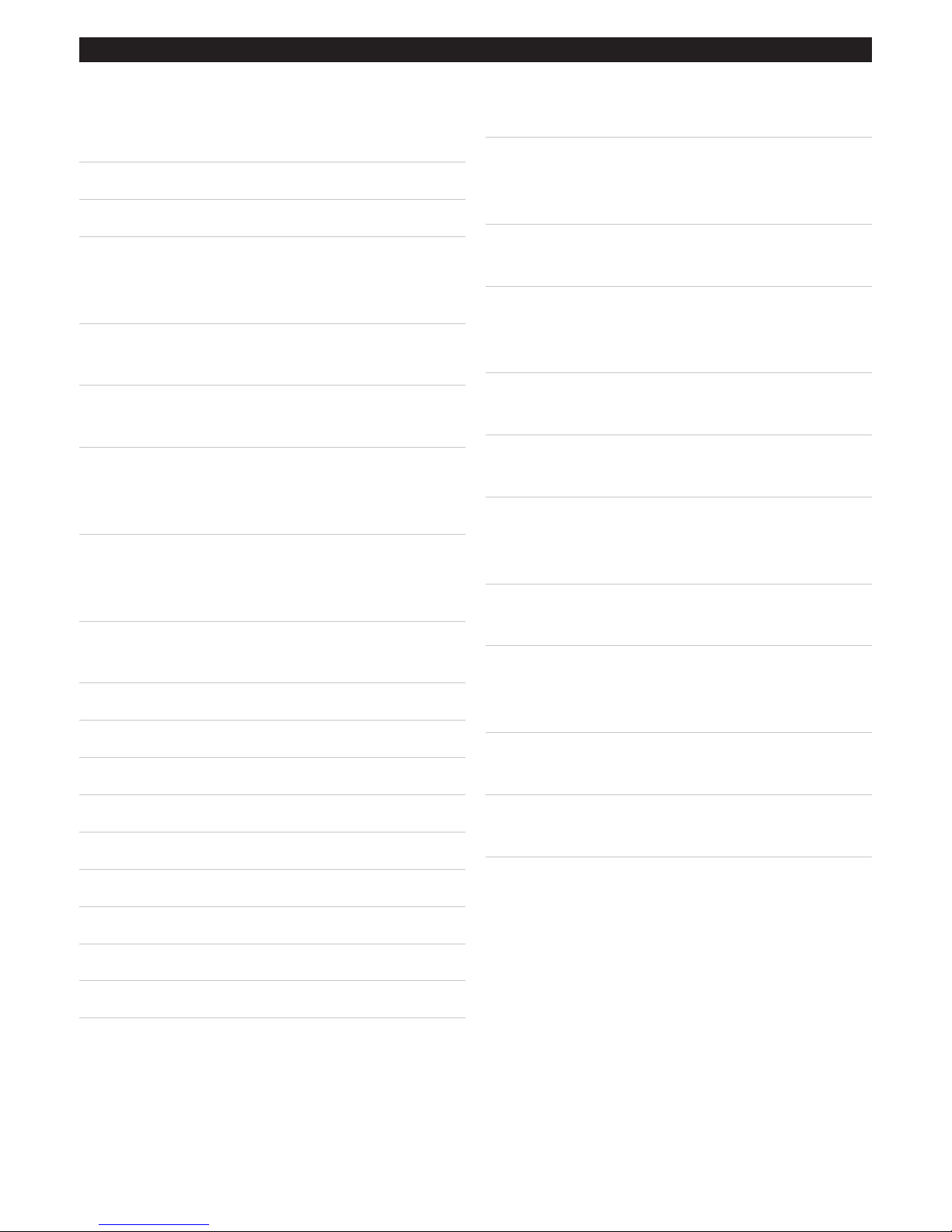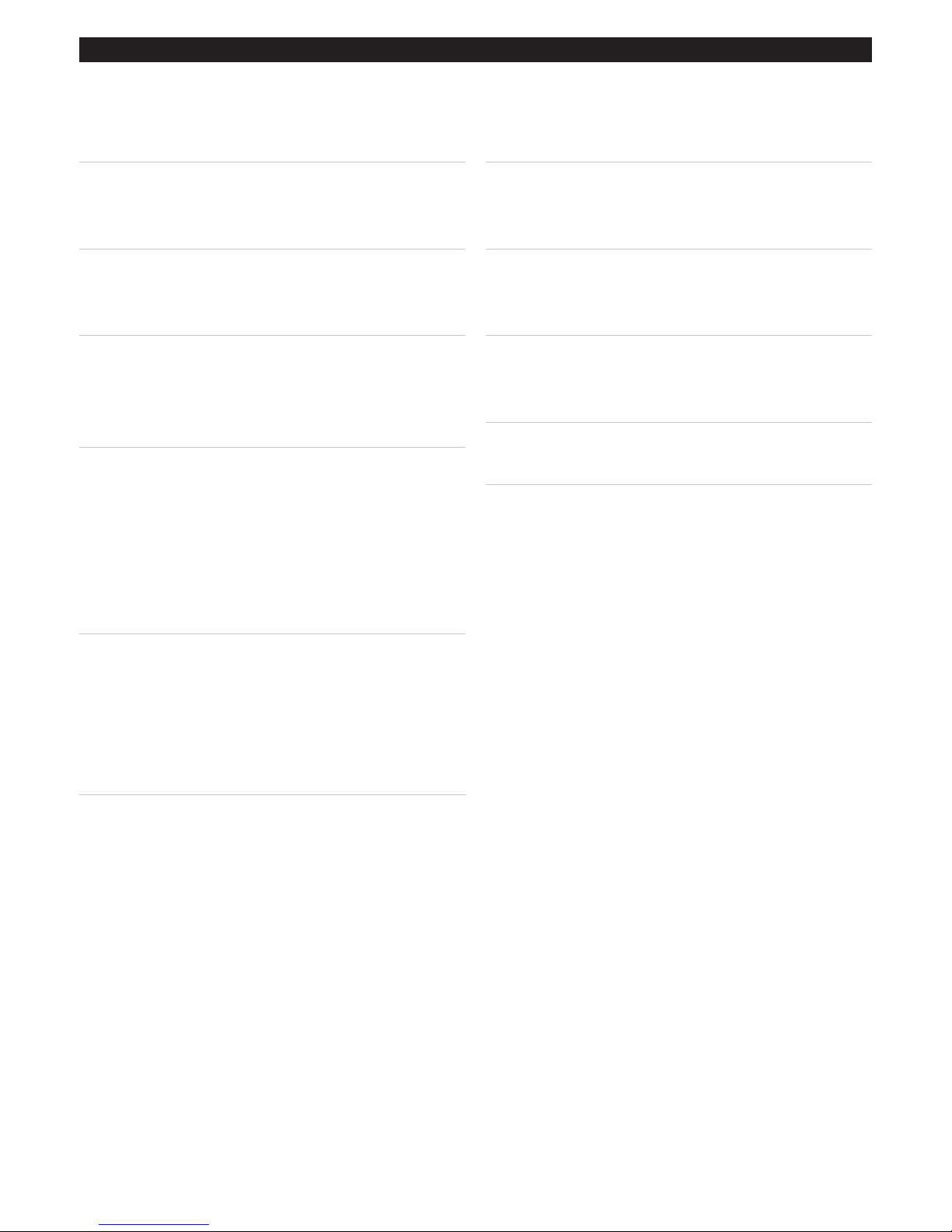1. ReadtheseInstructions.
2. KeeptheseInstructions.
3. HeedallWarnings.
4. Followallinstructions.
5. Donotusethisapparatusnearwater.
6. Cleanonlywithadrycloth.
7. Donotblockanyventilationopenings.Installinaccordancewiththe
manufacturer’sinstructions.
8. Donotinstallnearanyheatsourcessuchasradiators,heatregisters,stoves,orother
apparatus(includingampliers)thatproduceheat.
9. Donotdefeatthesafetypurposeofthepolarizedorgrounding-typeplug.A
polarizedplughastwobladeswithonewiderthantheother.Agroundingtypeplug
hastwobladesandathirdgroundingprong.Thewidebladeorthethirdprong
areprovidedforyoursafety.Whentheprovidedplugdoesnottintoyouroutlet,
consultanelectricianforreplacementoftheobsoleteoutlet.
10. Protectthepowercordfrombeingwalkedonorpinchedparticularlyatplugs,
conveniencereceptacles,andthepointwheretheyexitfromtheapparatus.
11. Only useattachments/accessoriesspeciedbythemanufacturer.
12. Useonlywithacart,stand,tripod,bracket,ortablespeciedbythemanufacturer,
orsoldwiththeapparatus.Whenacartisused,usecautionwhenmovingthecart/
apparatuscombinationtoavoidinjuryfromtip-over.
13. Unplug thisapparatusduringlightningstormsorwhenunusedforlongperiodsof
time.
14. Referallservicingtoqualiedservicepersonnel.Servicingisrequiredwhenthe
apparatushasbeendamagedinanyway,suchaspower-supplycordorplugis
damaged,liquidhasbeenspilledorobjectshavefallenintotheapparatus,the
apparatushasbeenexposedtorainormoisture,doesnotoperatenormally,orhas
beendropped.
15. GroundingorPolarization-Thisproductmaybeequippedwithapolarized
alternatingcurrentlineplug(aplughavingonebladewiderthantheother).This
plugwilltintothepoweroutletonlyoneway.Thisisasafetyfeature.Ifyouare
unabletoinserttheplugfullyintotheoutlet,tryreversingtheplug.iftheplug
shouldstillfailtot,contactyourelectricioantoreplaceyourobsoleteoutlet.Do
notdefeatthesafetypurposeofthepolarizedplug.
16. Ventilation-Slotsandopeninginthecabinetareprovidedforvenilationandto
ensurereliableoperationoftehproductandtoprotectitfromoberheatingmand
theseopeningsmustnotbeblockedorcovered.Theopeningsshouldneverbe
blockedbyplacingtheproductonabedsofa,rug,orothersimilarsurfaces.This
productshouldnotbeplaceedinabuilt-ininstallationsuchasabookcaseorrack
unlaessproperventilationisprovidedorthemanufacturer’sinstructionshavebeen
adheredto.
17. CAUTION:Useofanycontrols,adjustmentsorproceduresotherthanthose
speciedhereinmayresultinhazardousradiationexposure.
18. CAUTION:Invisiblelaserradiationwhenopenandinterlocksdefeated.Avoid
exposertobeam.
19. Donotplacethesubwoofernearacathode-raytelevision(CRT)orotherdevices
thataresensitivetomagneticelds.
20. Donotuseheadphones/earphonesathighvolume
21. WARNING:Toreducetheriskofreorelectricshock,donotexposethis
apparatustorainormoisture.Theapparatusshallnotbeexposedtodrippingor
splashingandthatnoobjectslledwithliquids,suchasvases,shallnotbeplaced
on apparatus.
22. WARNING:Themainsplugisusedasdisconnectdevice,thedisconnectdevice
shallremainreadilyoperable.
Additional Warnings
• Theapparatusshallnotbeexposedtodrip-
pingorsplashingandthatnoobjectslled
withliquids,suchasvases,shallbeplacedon
apparatus.
L'appareil ne doit pas être exposé aux écoule-
ments ou aux éclaboussures et aucun objet ne
contenant de liquide, tel qu'un vase, ne doit être
placé sur l'objet.
• Mainplugisusedasdisconnectdeviceandit
shouldremainreadilyoperableduringintended
use.Inordertodisconnecttheapparatusfrom
themainscompletely,themainsplugshould
bedisconnectedformthemainssocketoutlet
completely.
La prise du secteur ne doit pas être obstruée
ou doit être facilement accessible pendant son
utilisation. Pour être complètement déconnecté
de l'alimentation d'entrée, la prise doit être
débranchée du secteur.
• Batteryshallnotbeexposedtoexcessiveheat
suchassunshine,reorthelike.
Les piles ne doivent pas être exposées à de forte
chaleur, tel qu'à la lumière du soleil, au feu ou
autres choses de semblable.
• Cautionmarkingislocatedattherearofap-
paratus.
Les précautions d'emploi sont inscrites en bas
de l'appareil.
• Themarkinginformationislocatedattherear
ofapparatus.
Les marquages sont inscrits en bas de
l'appareil.
FCC Warnings
NOTE:Thisequipmenthasbeentestedand
foundtocomplywiththelimitsforaClassB
digitaldevice,pursuanttoPart15oftheFCC
Rules.Theselimitsaredesignedtoprovide
reasonableprotectionagainstharmfulinterfer-
enceinaresidentialinstallation.Thisequip-
mentgenerates,uses,andcanradiateradio
frequencyenergyand,ifnotinstalledandused
inaccordancewiththeinstructions,maycause
harmfulinterferencetoradiocommunications.
However,thereisnoguaranteethatinterference
willnotoccurinaparticularinstallation.If
thisequipmentdoescauseharmfulinterference
toradioortelevisionreception,whichcanbe
determinedbyturningtheequipmentoffand
on,theuserisencouragedtotrytocorrectthe
interferencebyoneormoreofthefollowing
measures:
• Reorientorrelocatethereceivingantenna.
• Increasetheseparationbetweentheequipment
andreceiver.
• Connecttheequipmentintoanoutletona
circuitdifferentfromthattowhichthereceiver
isconnected.
• Consultthedealeroranexperiencedradio/TV
technicianforhelp.
IMPORTANT SAFETY INSTRUCTIONS