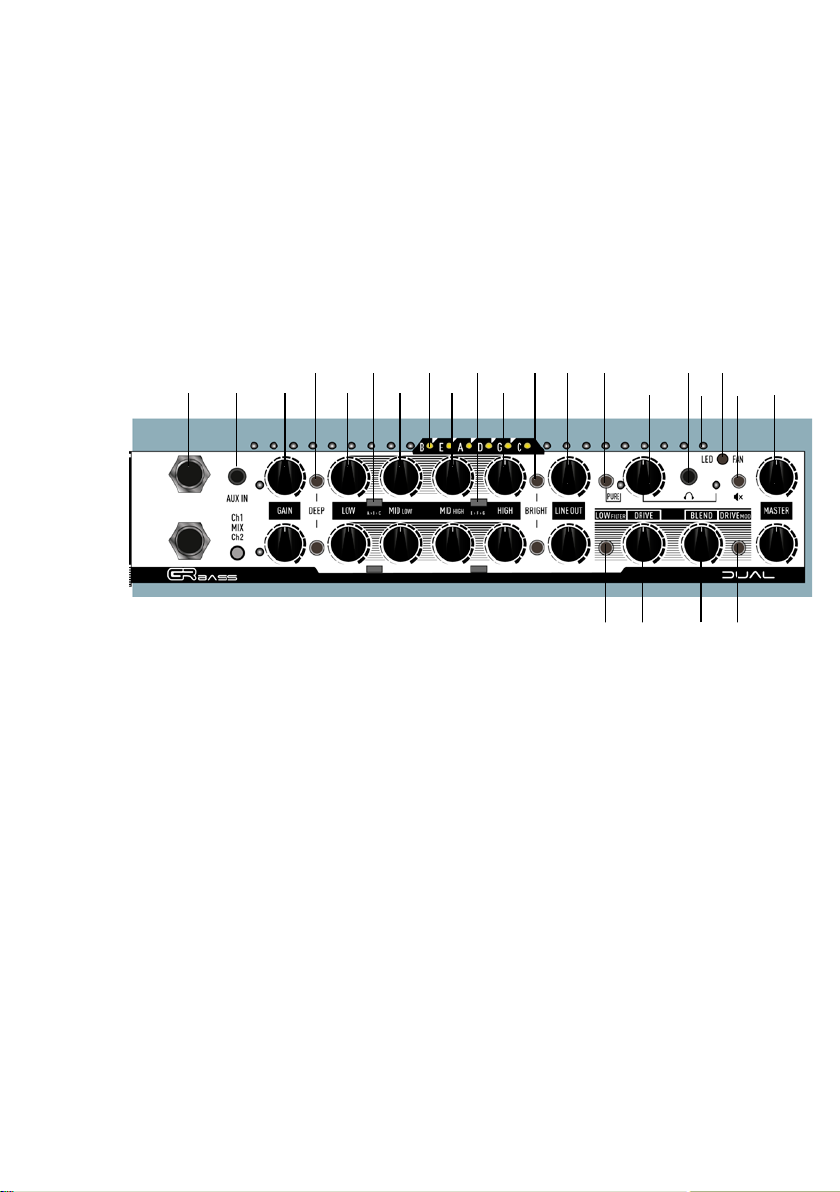9
18. VU-METER - Chromatic tuner
24 LEDs bar that can be used as VU-METER, in order to 8
visualize the signal intensity, or as Chromatic tuner.
The six central LEDs, labeled by the letters B E A D G C,
are very important when the LEDs bar is used as chroma-
tic tuner. In fact they identify six different musical notes.
Each of these LEDs will light blue or red, depending on
whether you are playing a tuned or untuned note. In the
case of an untuned note, the red LEDs on the left or the
red LEDs on the right of the six central one, will red light
up indicating a waning or increasing note respectively.
The higher is the number of red LEDs on the more impor-
tant is the untuned condition.
19. LED BUTTON
By pressing this button you can: a-scroll through the four
VU-Meter display modes, b-select the mode tuner, c- turn
off the 24 LED bar.
The last selection made on this button is always memori-
zed.
On the DUAL 800 and DUAL 700x2 amplifiers, pressing
the LED button for about 8 seconds allows to select the
operation mode of the fans by switching from “LIVE” to
“STUDIO” and vice-versa; a brief flash of 24 LEDs visually
displays the selection change.
In “LIVE” mode the fans will activate when the amplifier
reaches a safe temperature threshold. In “STUDIO” mode,
the fans are normally turned off; however, after several
hours of use and under rather hard climatic conditions,
the fans may turn on. Every time the amplifier is switched
on, the operating mode is reset to “LIVE” mode.
20. MUTE BUTTON
Turn off the amplifier output. The activation of this mode
turns on the red LED on the left of the button. In this
mode the Tuner is always on, whatever LED-mode is on.
21. CutLOW
Cuts low-end frequencies(High-pass filter) before the
OVERDRIVE stage to make more clear and intelligible
distorted sound
22. DRIVE KNOB
Increases or reduces the amount of distortion.
23. BLEND KNOB
Select the clean/distorted ratio of the signal.