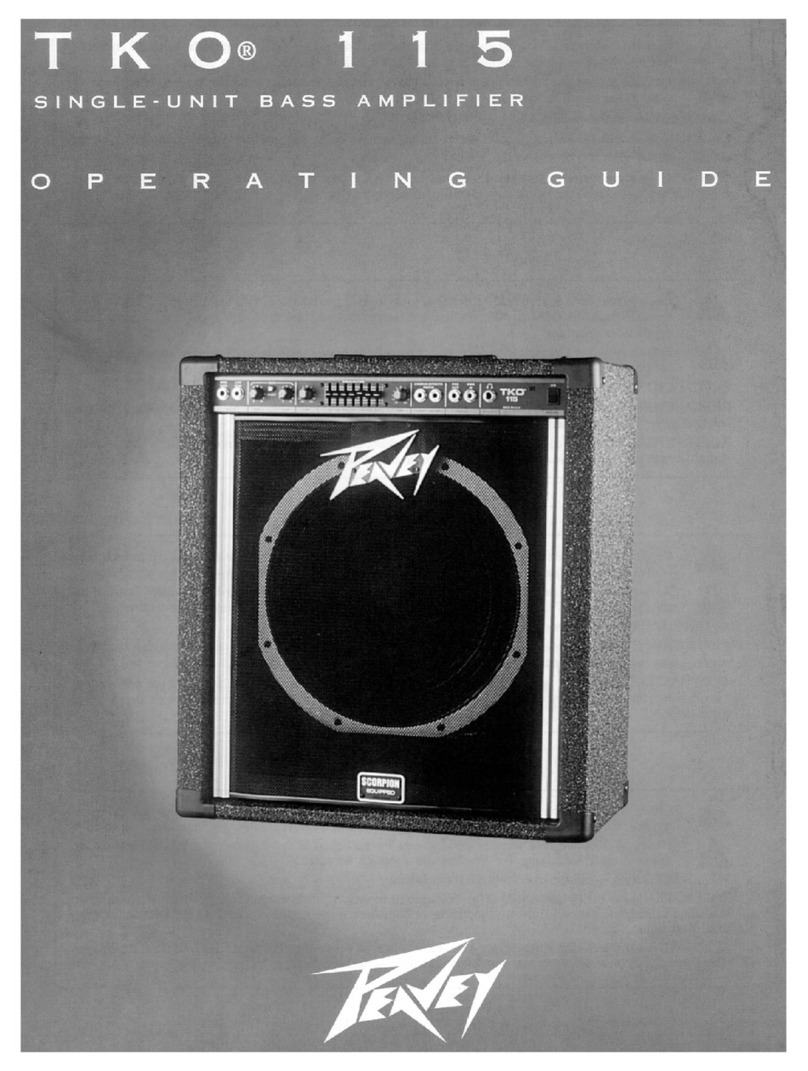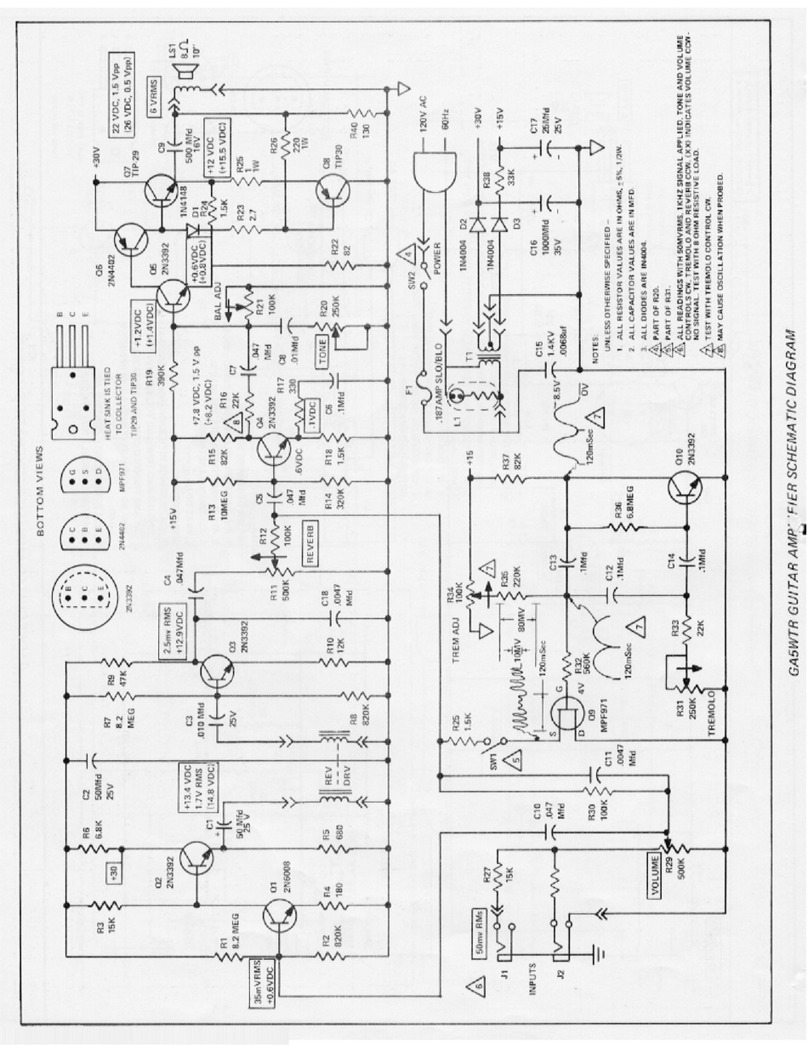Peavey TKO 65 User manual
Other Peavey Musical Instrument Amplifier manuals
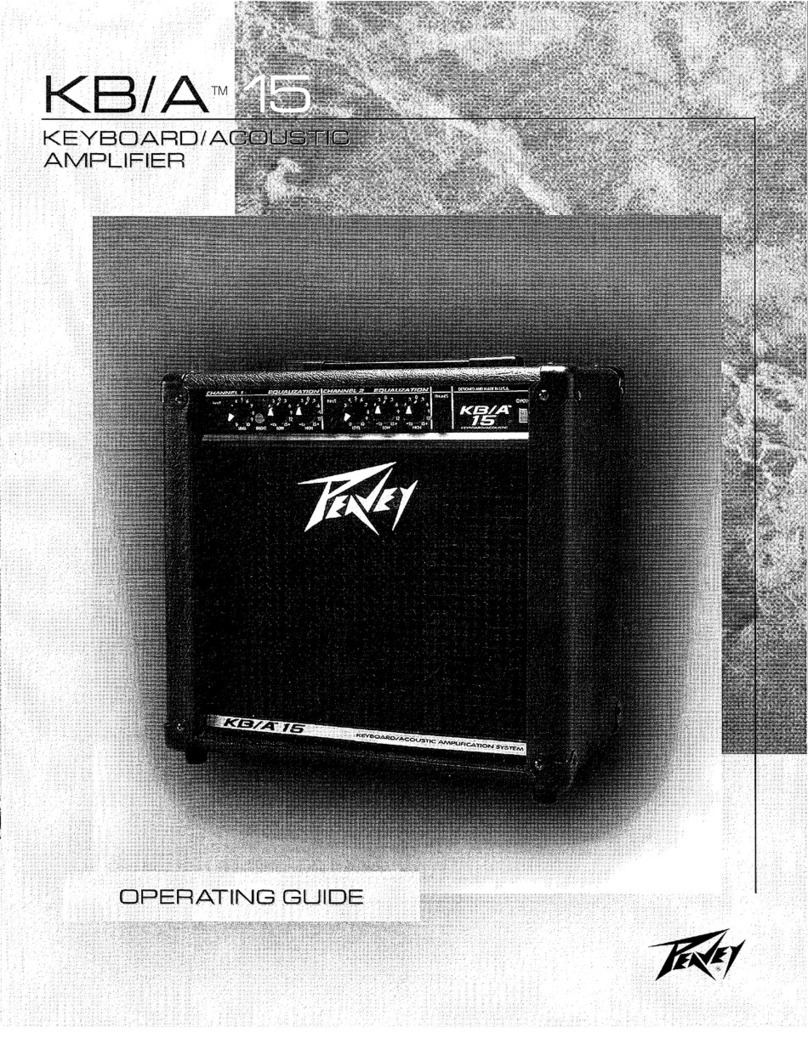
Peavey
Peavey KB/A 15 User manual
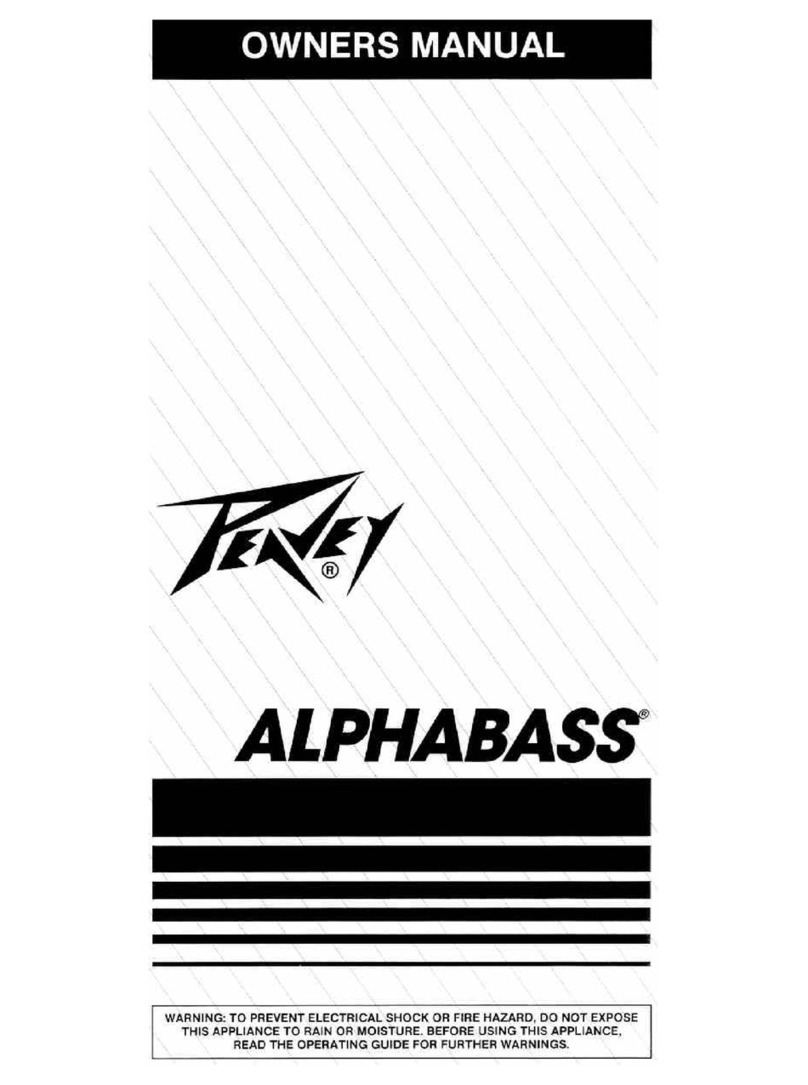
Peavey
Peavey AlphaBass AlphaBass User manual

Peavey
Peavey DataBass User manual
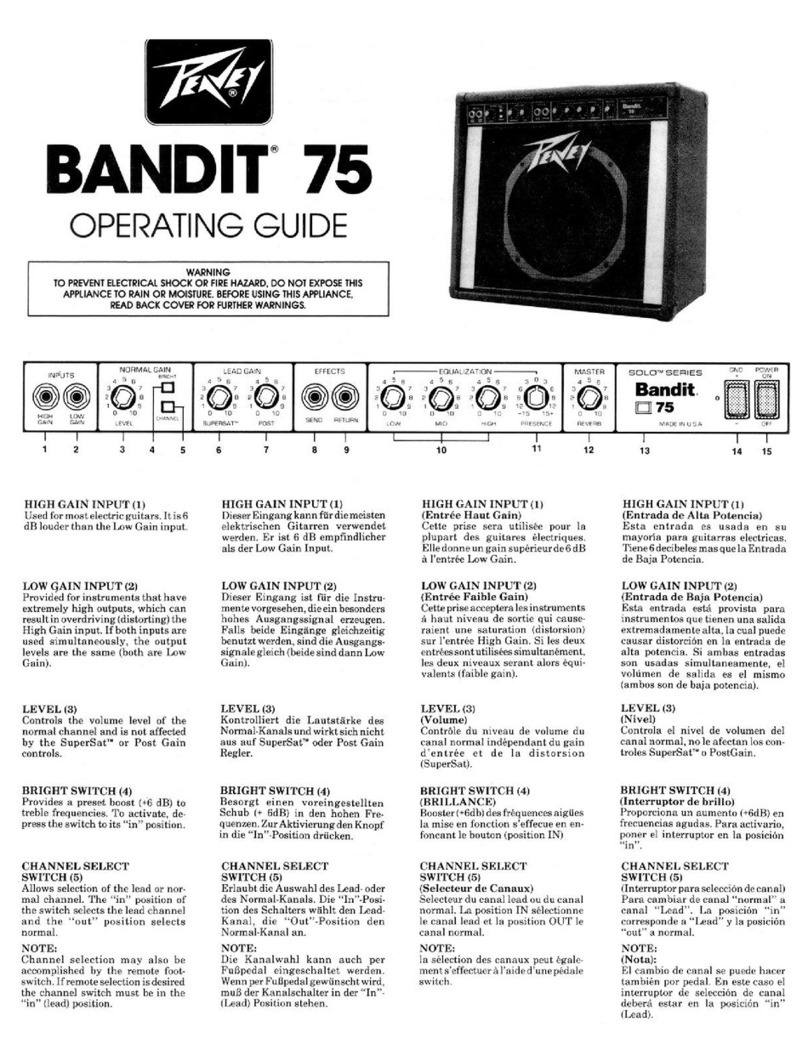
Peavey
Peavey BANDIT 75 User manual

Peavey
Peavey Deuce II/Festival User manual
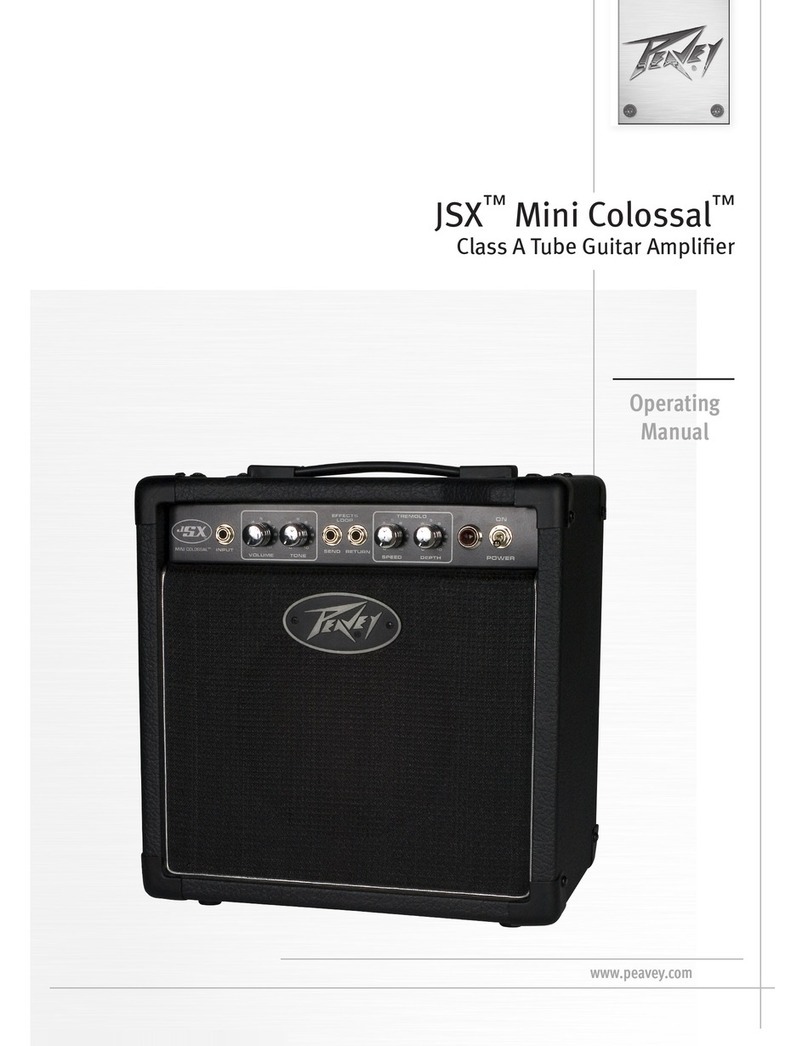
Peavey
Peavey JSX JSX Mini Colossal User manual
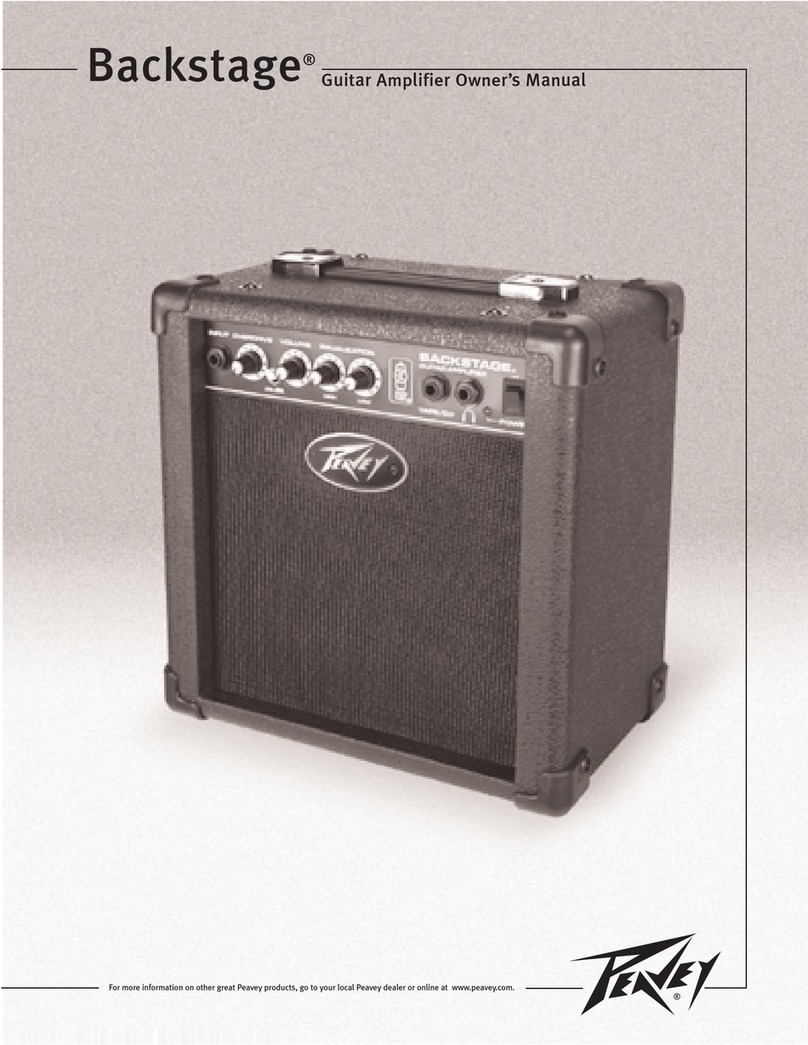
Peavey
Peavey Backstage backstage User manual

Peavey
Peavey 6505 Plus 112 User manual

Peavey
Peavey Ecoustic 112 User manual
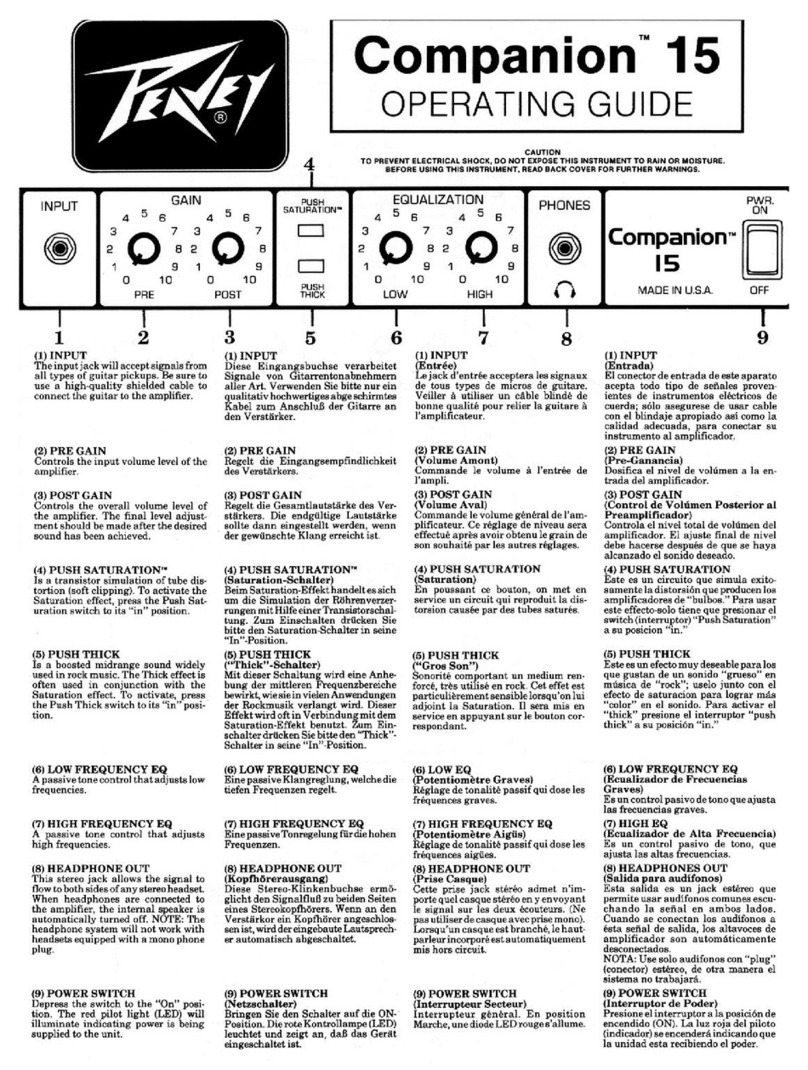
Peavey
Peavey Companion 15 User manual
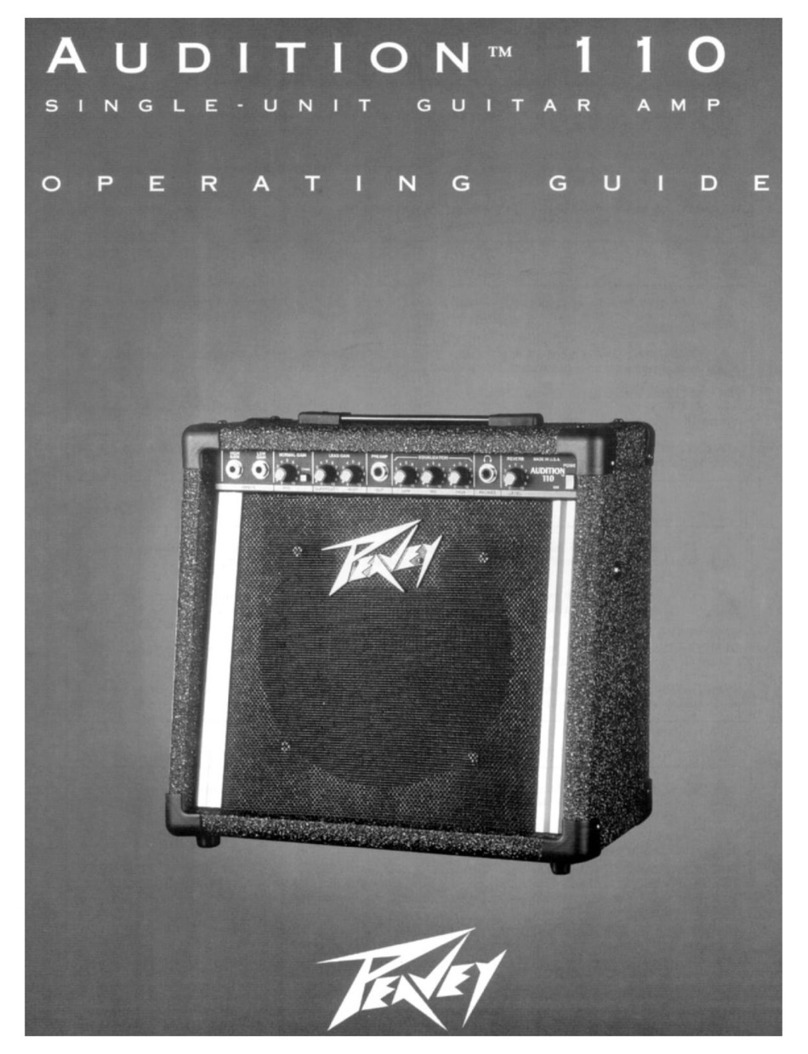
Peavey
Peavey Audition 110 User manual

Peavey
Peavey Blues Classic User manual
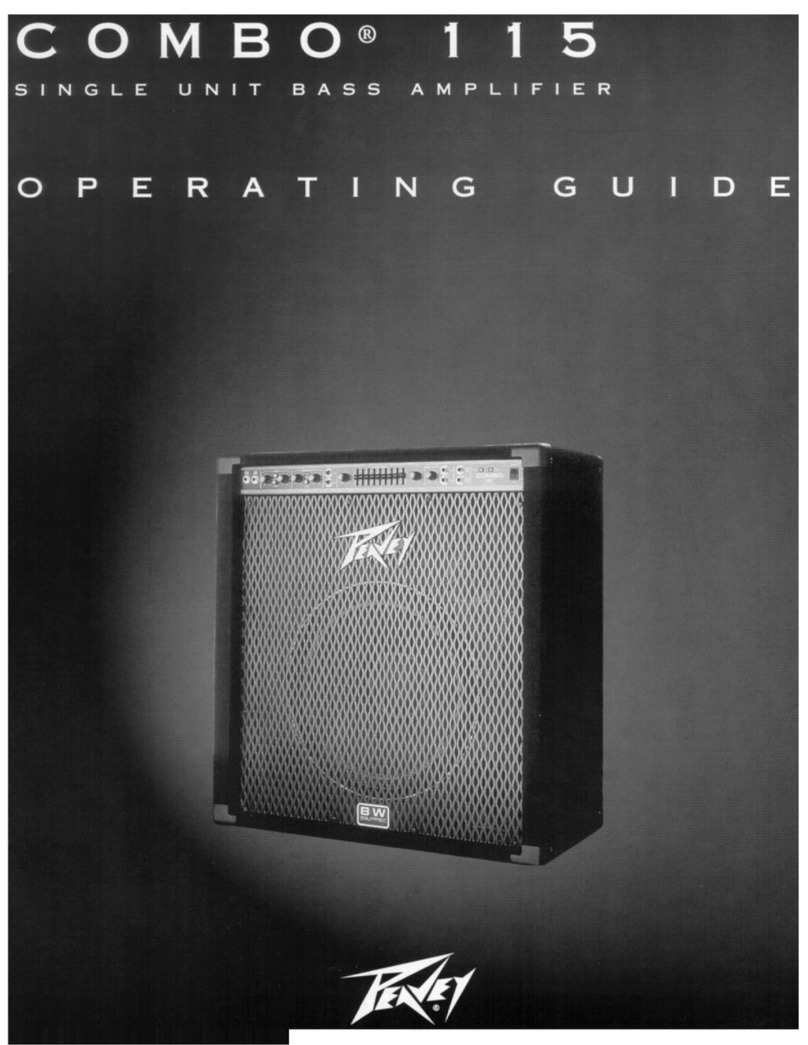
Peavey
Peavey Combo 115 User manual
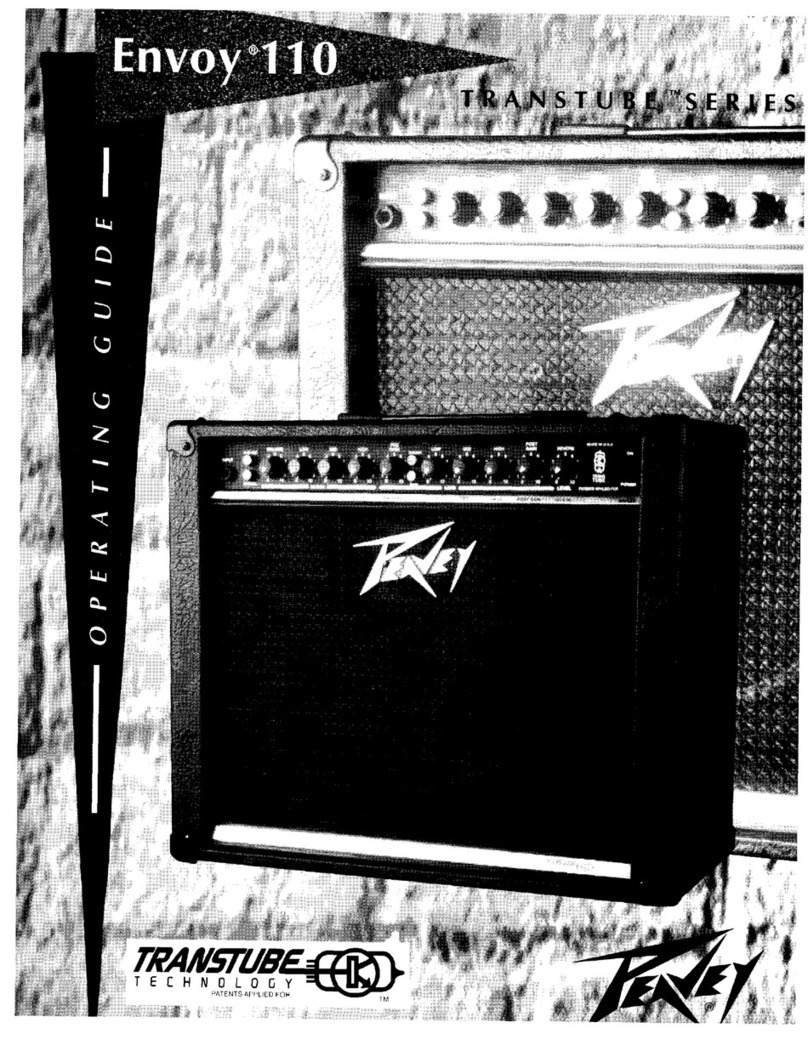
Peavey
Peavey Transtube Envoy 110 User manual
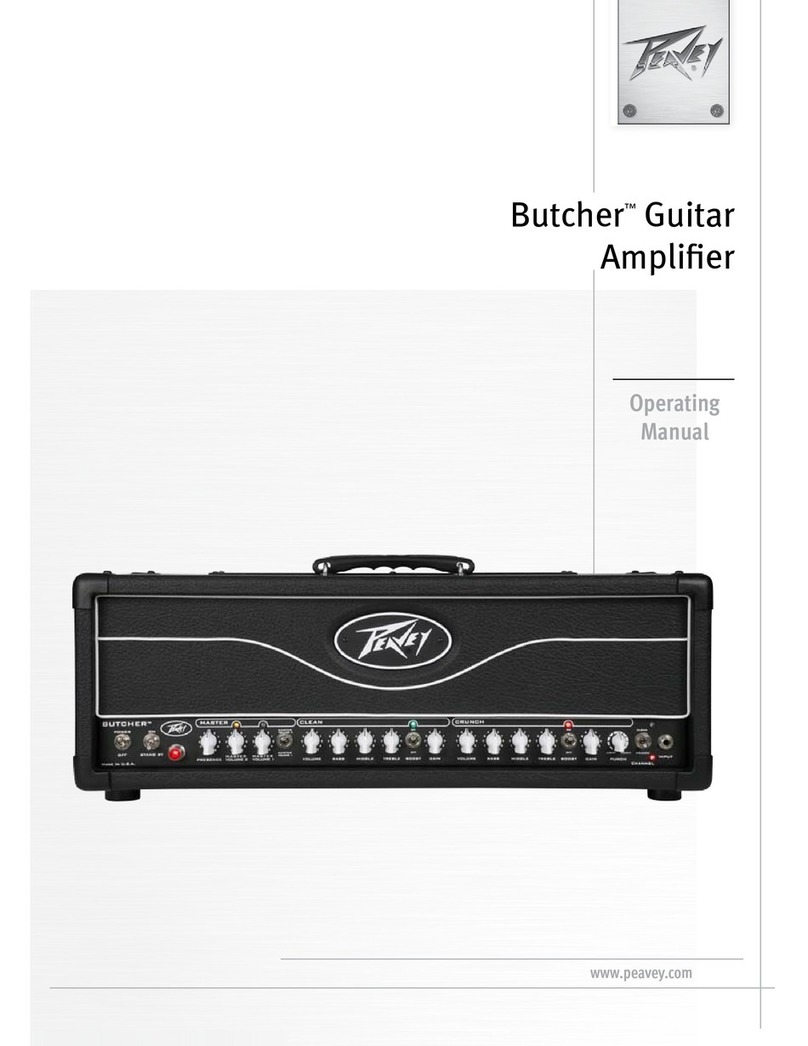
Peavey
Peavey Butcher User manual

Peavey
Peavey MegaBass User manual

Peavey
Peavey Vypyr 30 User manual
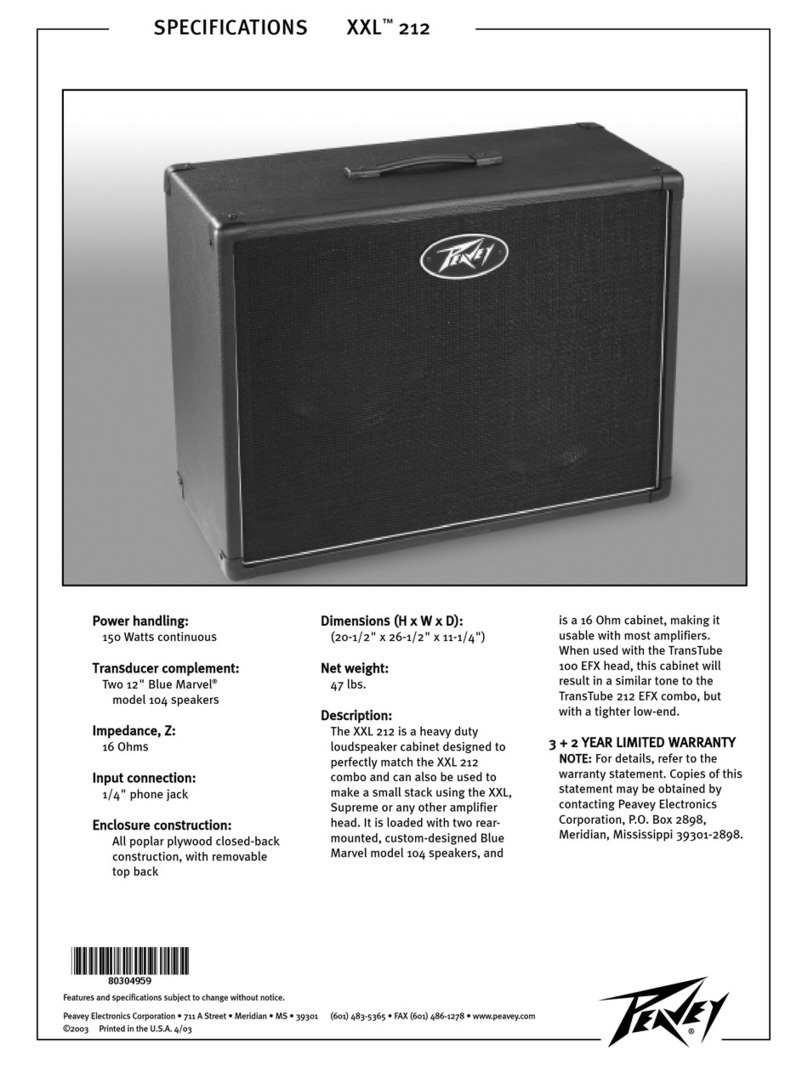
Peavey
Peavey XXL 212 User manual

Peavey
Peavey Ultra Plus Ultra Plus User manual

Peavey
Peavey 5150 User manual