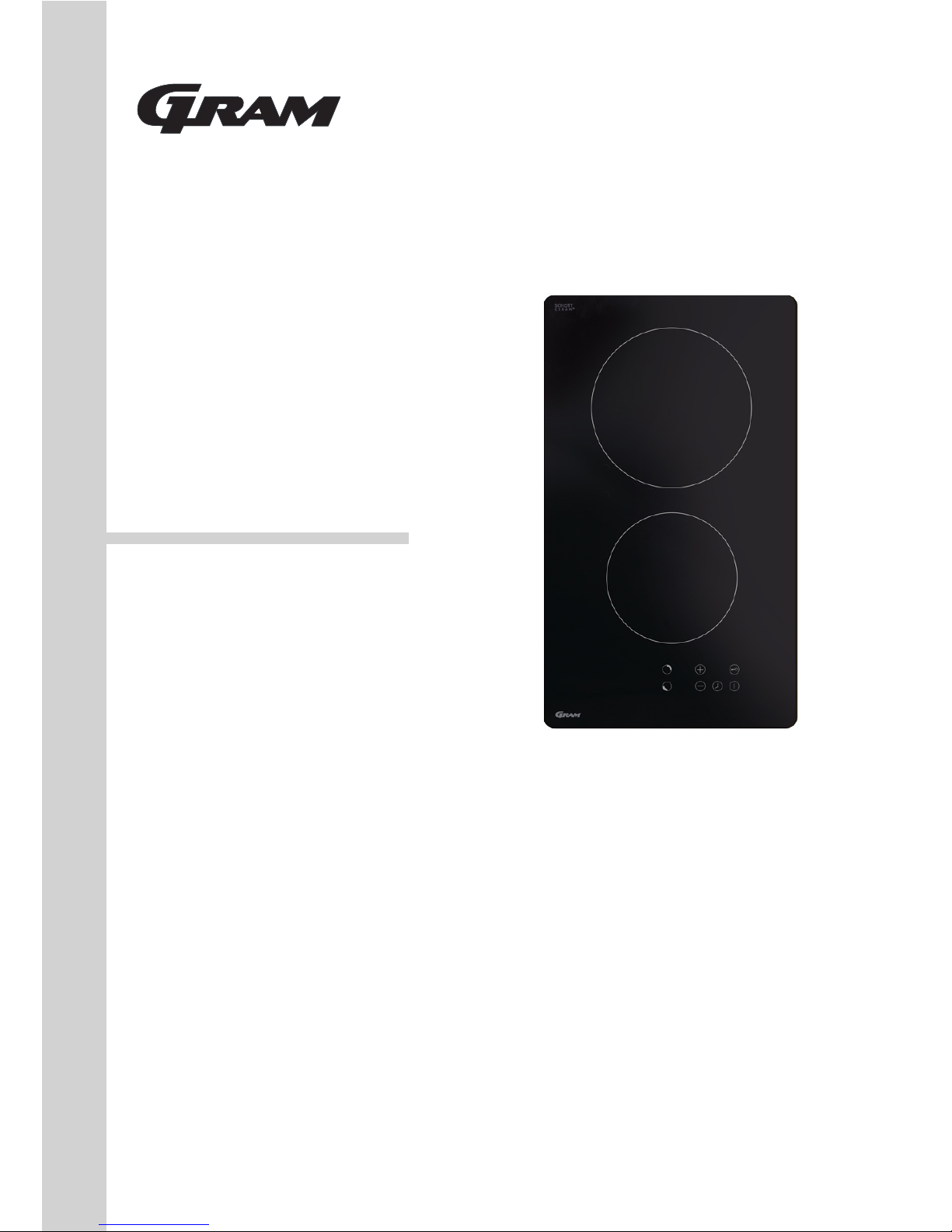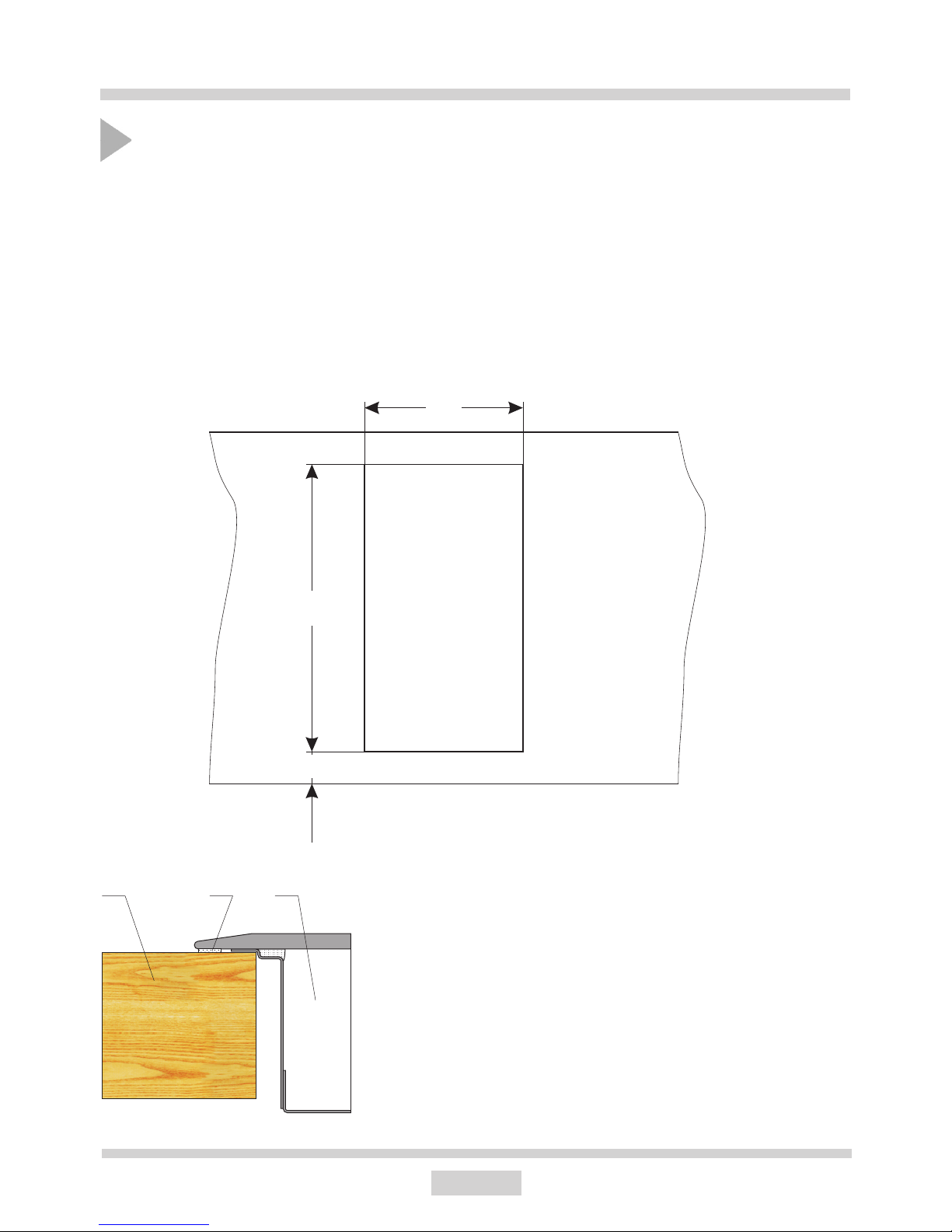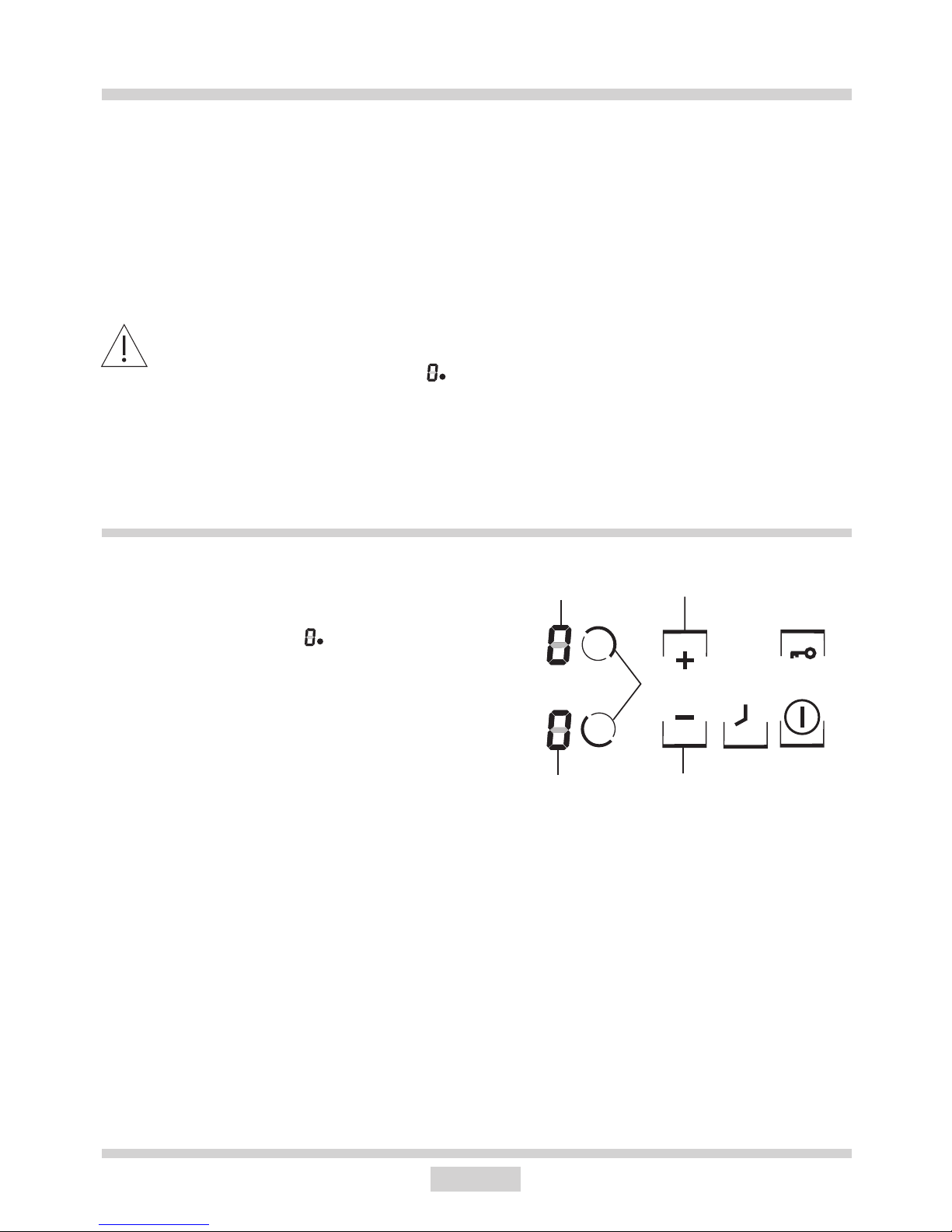4
SAFETY INSTRUCTIONS
● Before using the ceramic plate for the rst time read the Operating Manual carefully
as thus you can ensure safe operation and avoid damage to the plate.
● If the ceramic plate is operated near a radio, TV set or other emitting device, please check
whether the touch panel works correctly.
● The ceramic plate should be installed by a qualied electrician.
● Do not install the plate near refrigerating devices.
● The furniture the plate is tted in should be resistant to temperatures up to 100 ºC. The
requirement applies to the veneers, edges, plastic surfaces, glues and varnishes.
● The plate can be used only after it has been tted into furniture, as only thus you will be
protected from accidental contact with live components.
● Electric appliances can be repaired only by qualied specialists. Unprofessional repairs may
compromise the safety of the appliance.
● The appliance is disconnected from the mains only when the mains plug is pulled out from
the socket or when the fuse has been switched off.
● Never allow children to remain unattended near the cooktop nor to play with the control panel.
● Unless properly supervised by caretakers or upon thorough studies of the operating manual,
the appliance must not be operated by persons (including children) of limited physical or
psychical abilities, these of limited technical expertise, or unfamiliar with the equipment.
● When switched on the hotplates quickly become hot. To avoid unnecessary power consump-
tion, switch them on only after putting a cooking pot.
● Residual temperature indicator built-in into the electronic system tells you whether the
hotplate is still switched on and whether it is still hot.
● Should there be a power failure, all the settings and indications will be cancelled. Please be
careful when the power supply is restored as hotplates which have been hot before power
failure will no longer be controlled by the indicator.
● If there is a mains socket located near the hotplate, please make sure that the supply cord
does not touch the hot places.
● Do not leave the plate unattended when cooking on fats and oils as they create re hazard.
● Do not use plastic pots or containers made from aluminium foil as they melt in high tem-
peratures and may damage the ceramic plate.
● Sugar, citric acid, salt etc., both in liquid and solid state, as well as plastic should not get
into contact with a hot hotplate.
● If through carelessness, sugar or plastic gets on a hot hotplate, you may not switch off the
plate but scrape away sugar or plastic using a sharp scrapper. Protect hands from burns.
● Use only at-bottom pots and saucepans on your ceramic plate, without sharp edges or
burrs as otherwise the plate may get permanently damaged.
● The heating surface of the ceramic plate is resistant to thermal shock. It is neither hot nor
cold-sensitive.
● Avoid dropping objects on the plate. A point hit, for example a falling bottle with spices, may
in unfavourable circumstances lead to cracks and splits appearing on your ceramic plate.
●Boiled over residuals of food may penetrate damaged places and get to the live components
of the ceramic plate
● Should cracks or splits appear on the surface of your ceramic plate immediately disconnect
it from the mains. In order to do so, switch off the fuse or pull out the mains plug from the
socket. Call the Customer Service
● Please observe the maintenance and cleaning guidelines. Should you fail to proceed in
compliance with the provided guidelines, you will lose your warranty rights.