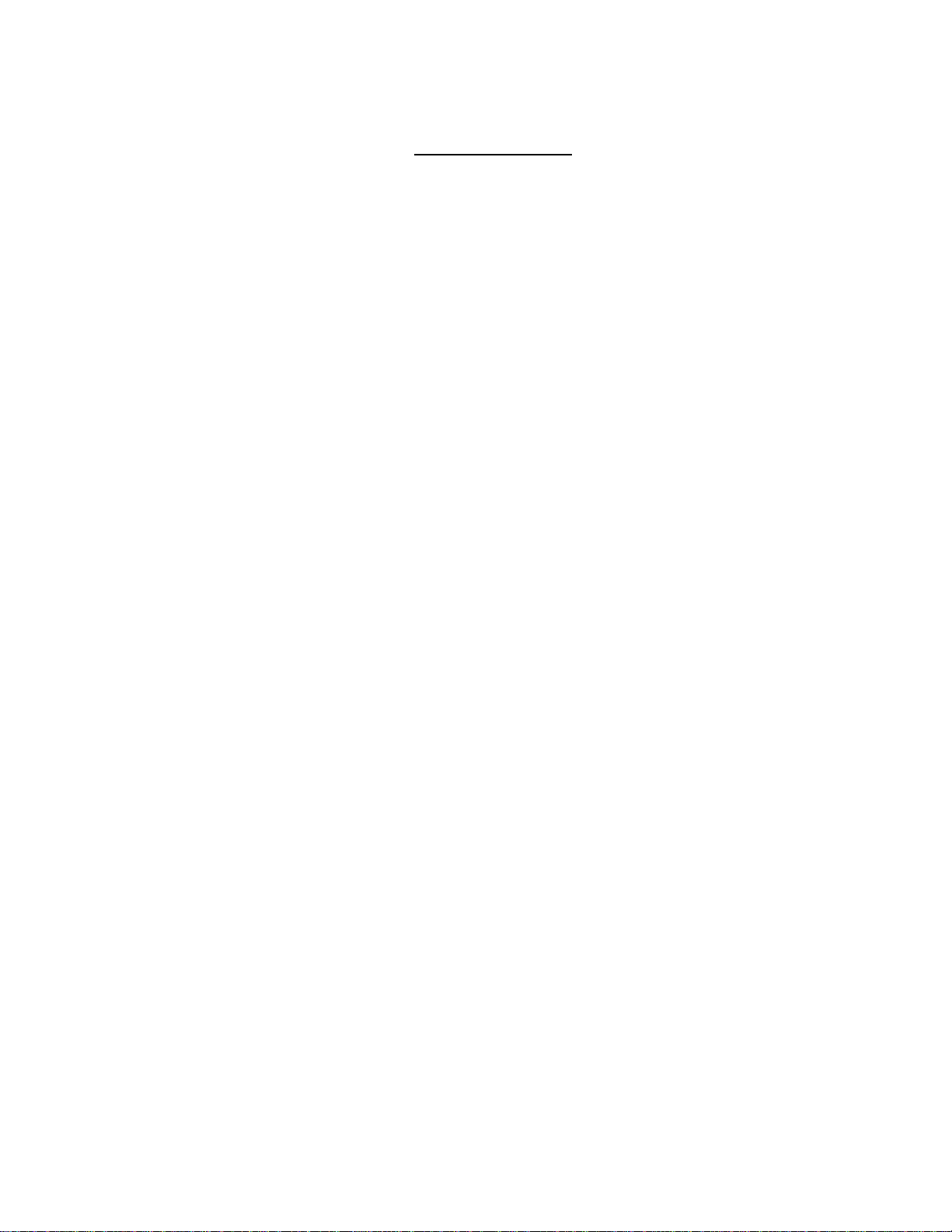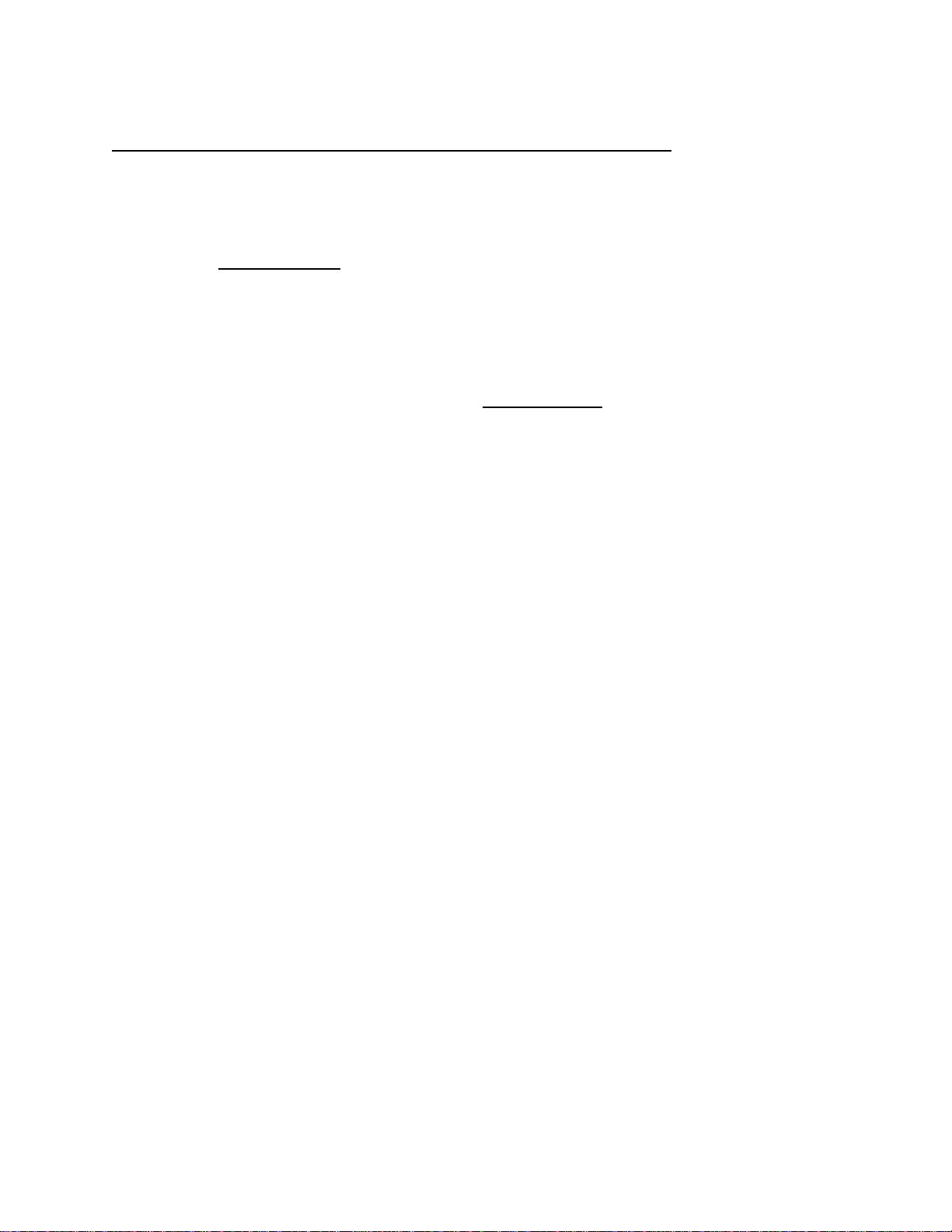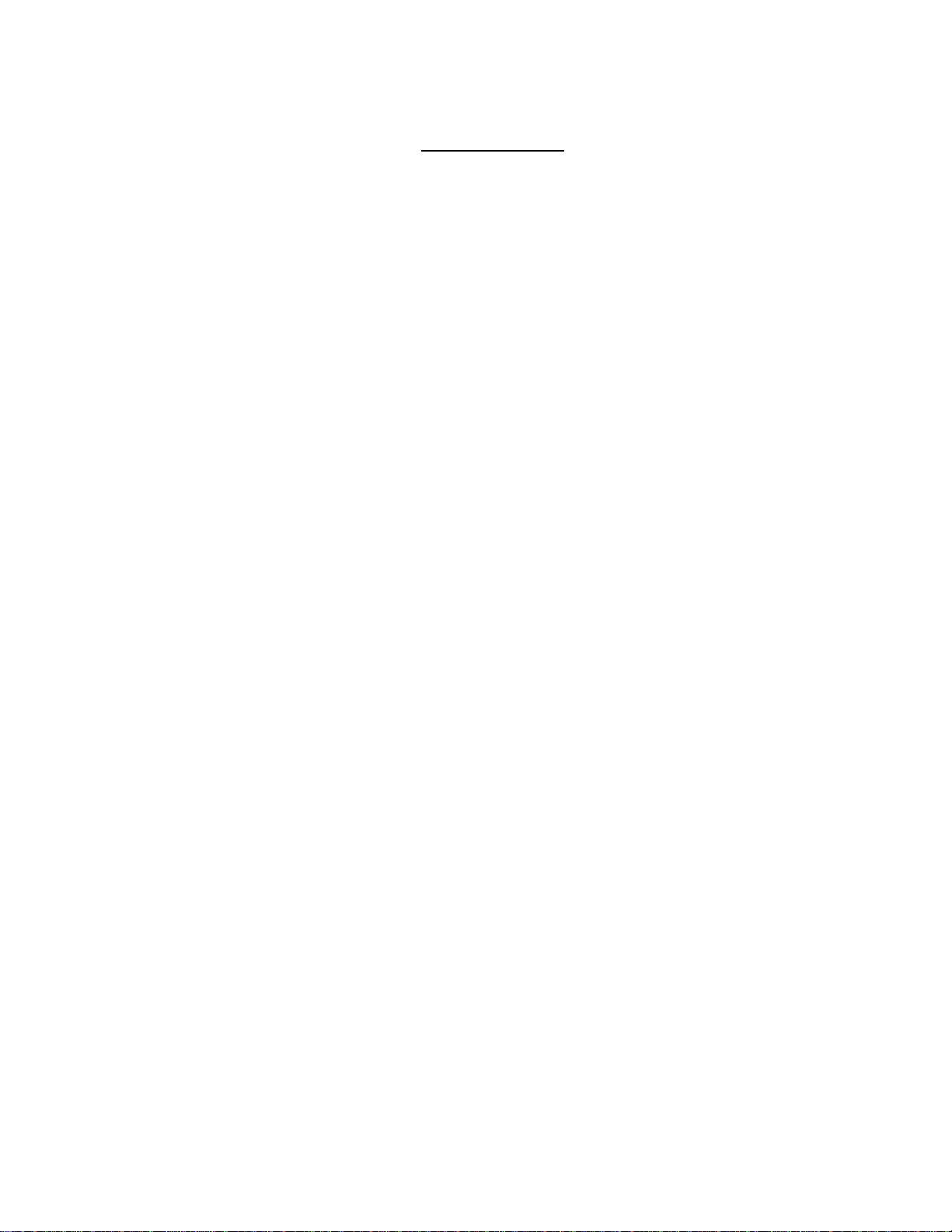Maintenance
Operating environments and usage requirements vary considerably and you as owner or operator
must arrange suitable periodic checks to verify proper operation of the machine according to the
guidelines below.
Regular checks must be done before and after every use of the Sealing Machine.
Operators and maintenance personnel must note any odd sounds, electrical or mechanical
problems. Any malfunction, improper performance, loose part or unusual condition must be
corrected immediately to prevent operator injury, machine damage or product rejection.
1. Clean the machine regularly with Stainless Steel Cleaner (part #3000SC).
The removal of dust, spills, etceteras is important. One reason for sudden failure of sealing
machines is lack of attention to cleanliness. By cleaning the machine often, you will know what
kind of condition it is in.
2. Inspect the Teflon Cover daily.
Before operating the machine, run your finger along the surface of the Teflon.
It must be smooth with no bumps (any bumps may indicate heating element damage and
must be investigated as outlined in General Servicing), wrinkles or burns in the sealing area
(The covers will develop burn marks near the ends which is normal with usage)
If damaged, burned or torn, replace the Teflon. Lightly coat the Teflon with Sil-Stick
#SS747 to extend its useful life.
3. Check High and Low Pressure settings.
Machine operators tend to make adjustment to specified settings.
4. Check Timer settings.
Machine operators tend to make adjustment to specified settings.
5. Vacuum Rubber: Inspect for wear and alignment. Replace as necessary
6. Air Filter: Look for accumulation of debris, water or oil.
The filter will eventually plug-up and interfere with proper airflow to the system.
Dirt and particulate will clog air passages and scratch valve and piston surfaces. Water will
introduce dissolved minerals and rust into the pneumatic system.
Oil can attack and weaken the rubber seals and gaskets.
If your filter turns dirty yellow to orange, oil is present in your air system. Our coalescing filter
(part # PS5100) will remove oil and water.
7. Exhaust Muffler: If needed, clean or replace.
7