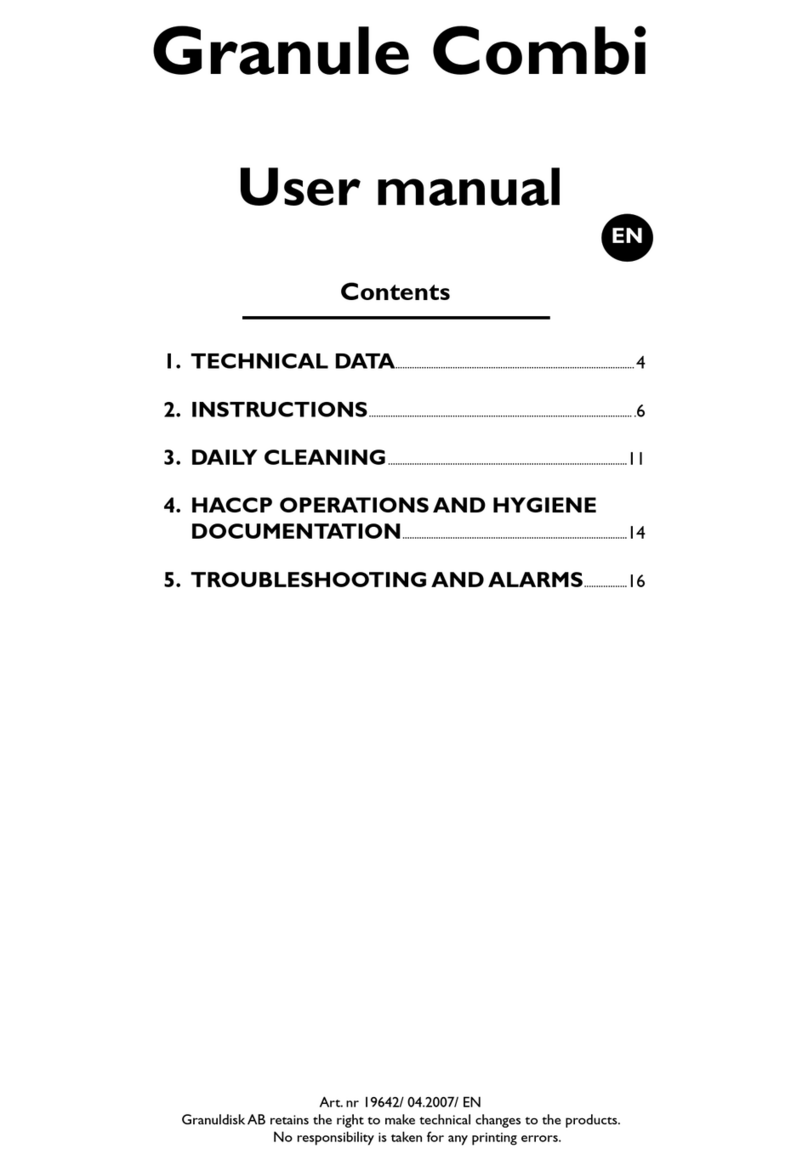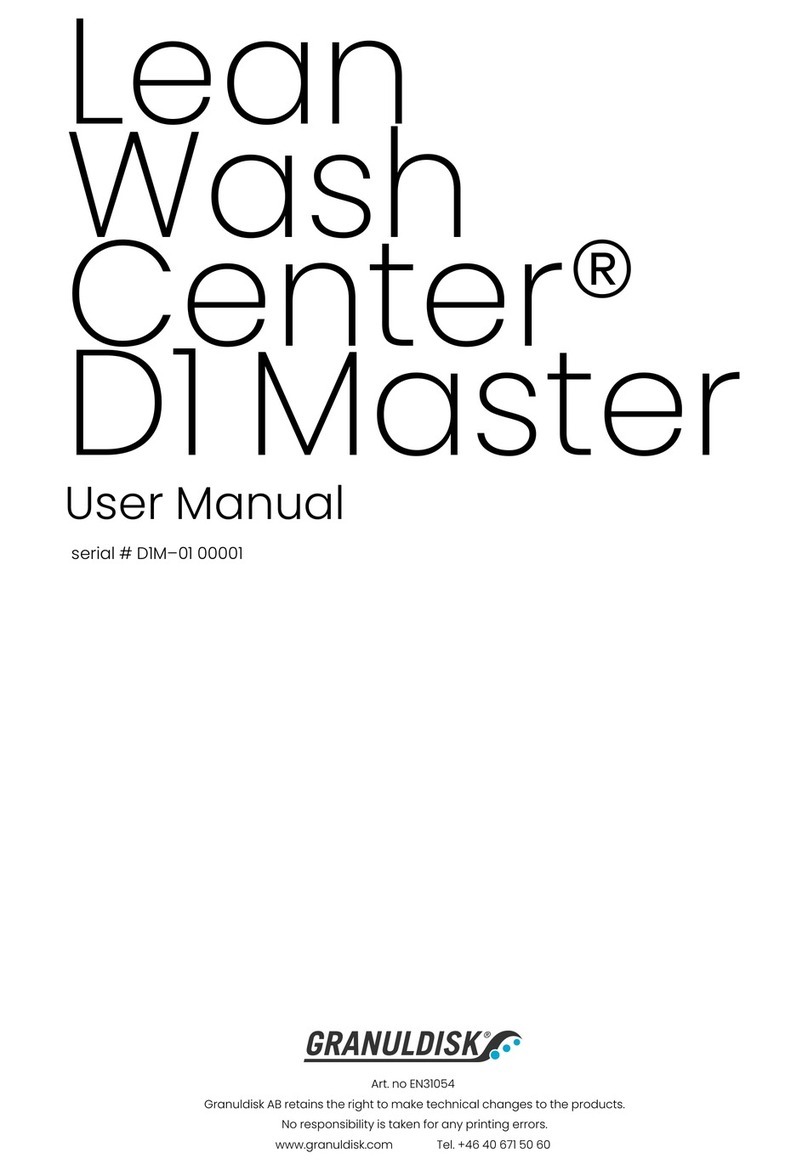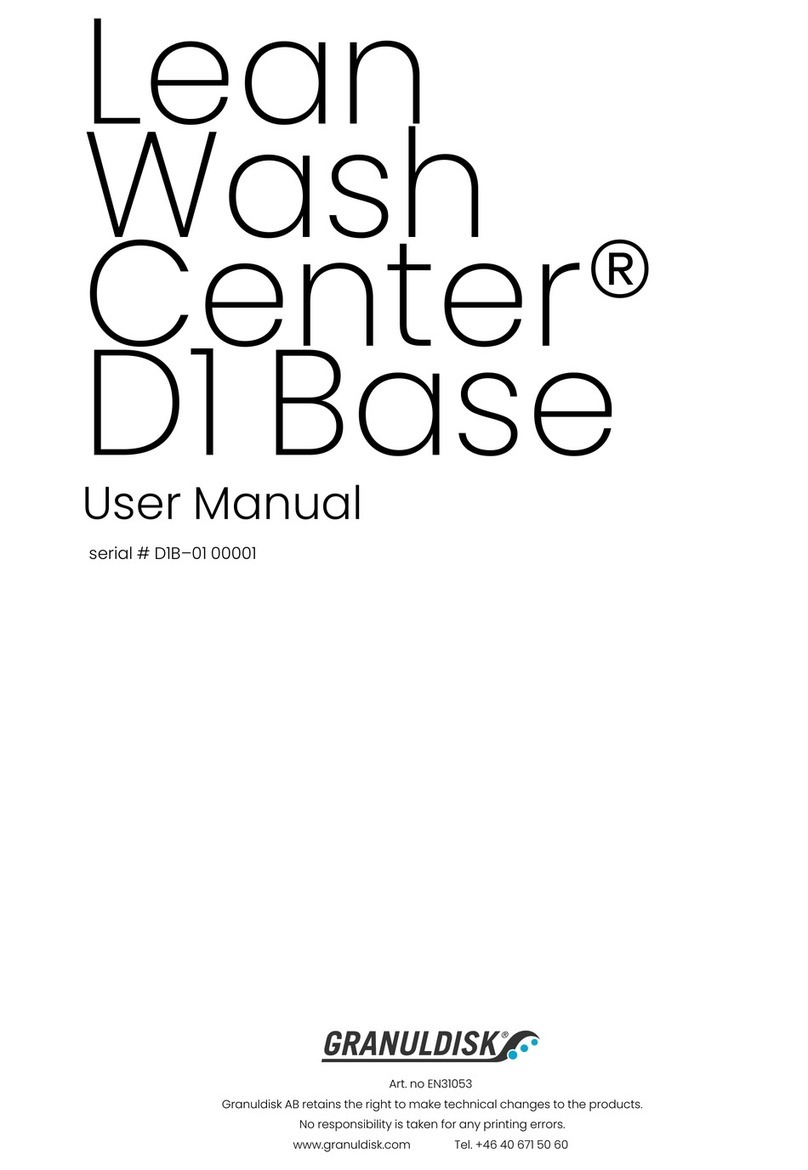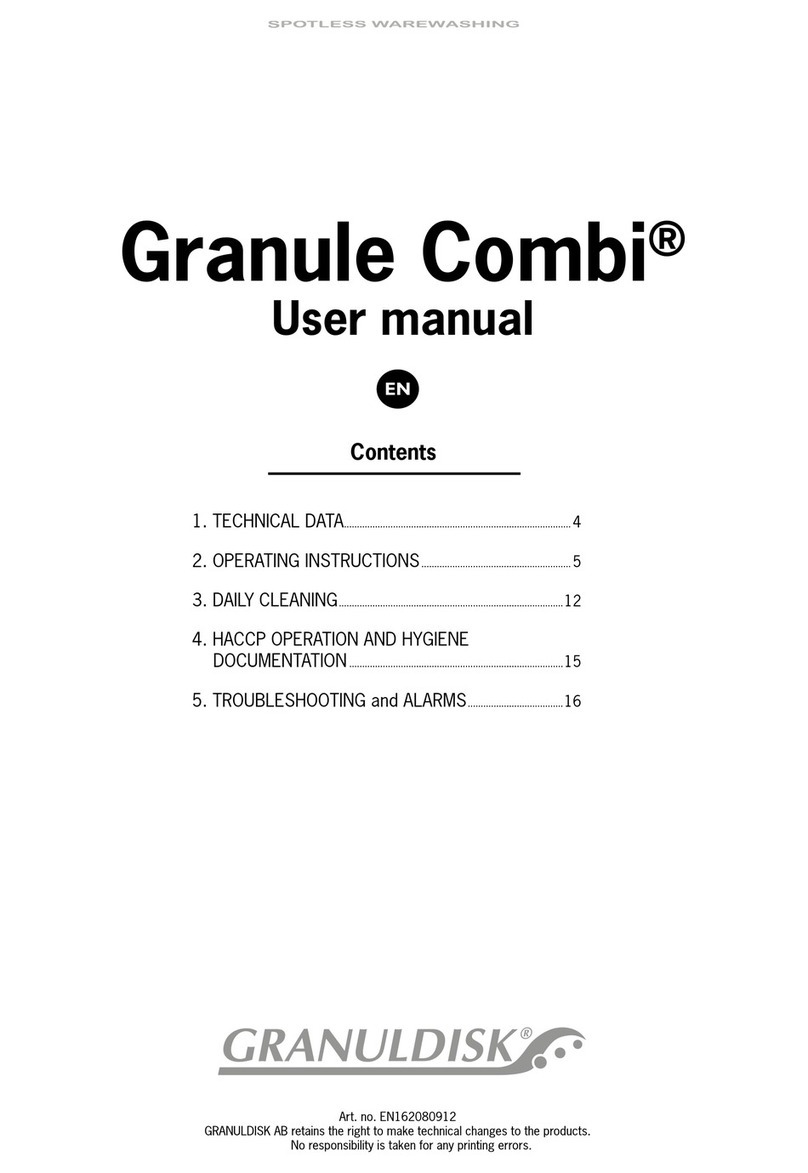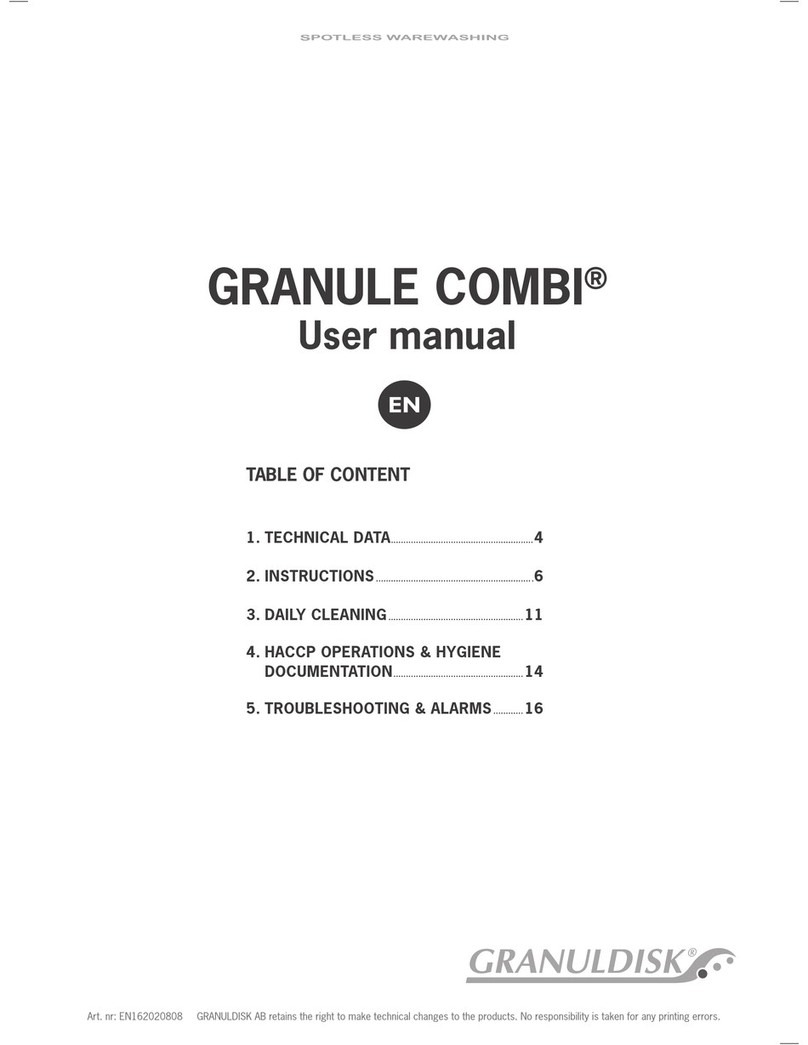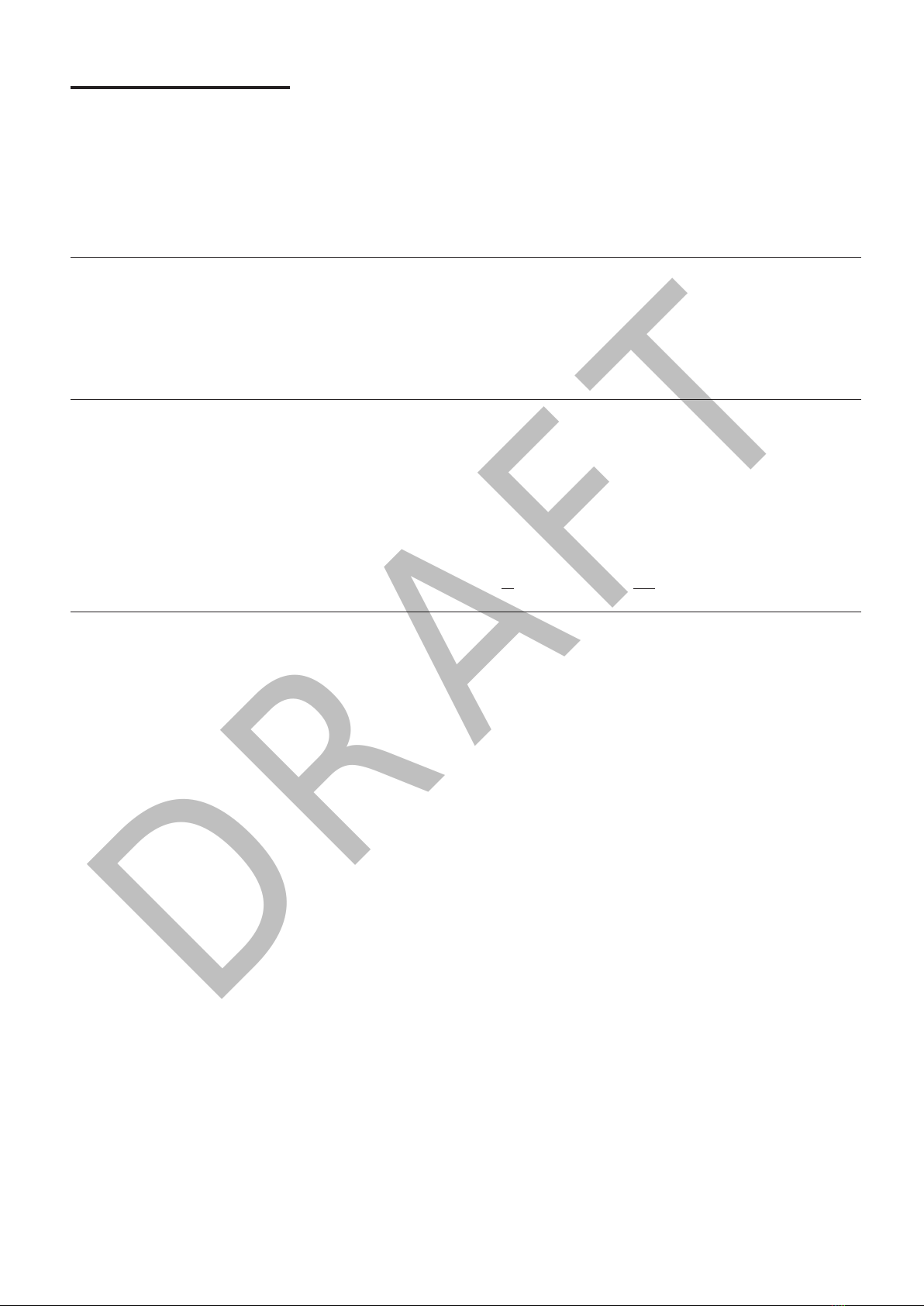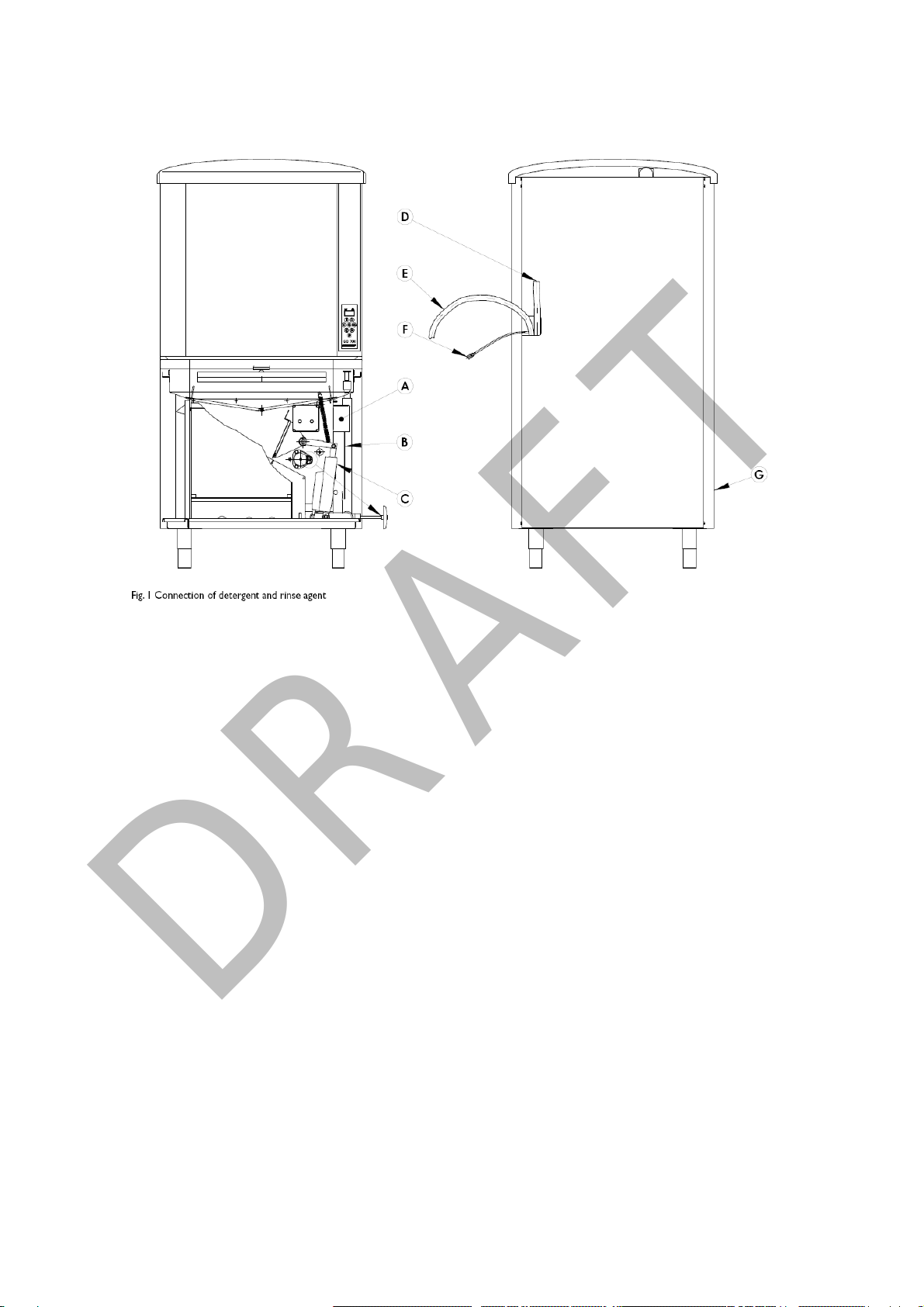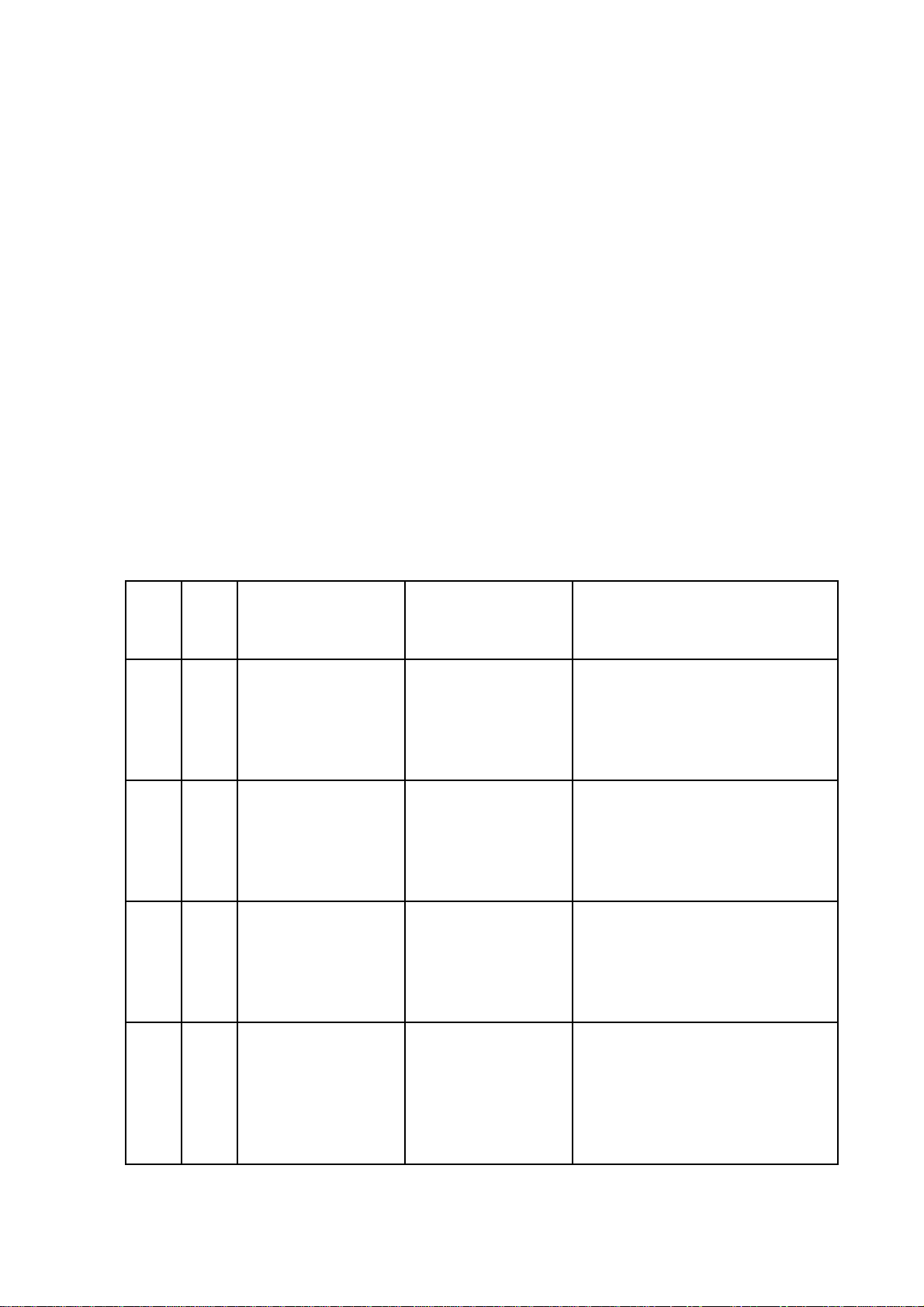1. Technical data
Weight.......................................................435 kg (filled machine)
Tank volume ..............................................83 litres
Granule amount .........................................8 kg
Wash power...............................................10 % Granule concentration
Wash water temperature ............................65 °C
Rinse water temperature............................85 °C
Combi mode
Wash programmes.....................................Eco 1 min, 30 s
Short 2 min (20 sec longer with steam reduction)
Normal 2 min, 30 s (20 sec longer with steam reduction)
Rinse water volume....................................4 litres/programme
Capacity (combi mode) ..............................33 baskets/hour (500 x 500 mm)
Pot-washing mode
Wash programmes w Granules ...................Eco 2 min, 20 s
Short 3 min, 30 s (30 sec longer with steam reduction)
Normal 5 min, 30 s (30 sec longer with steam reduction)
Wash programmes w/o Granules ................40 sec shorter than with Granules
Rinse water volume....................................4 litres/ECO programme
8 litres/short, normal programme
To achieve 3600 HUE according to NSF/ANSI 3 - 2007, 8 litres is necessary.
Capacity (pot wash) ...................................6 + 1 GN 1/1, 65 mm deep or 3 GN 1/1 200 mm and 4 GN 65 mm,
or equivalent in other items
Loading volume .........................................190 litres (Ø 650 mm x H 570 mm)
Design ......................................................Round rotating stainless steel basket
Voltage** ..................................................400 V (standard); 3-phase, earth
230, 415 V (option); 3-phase, earth
Fuse** ......................................................400, 415 V: 25 A (cold water option 32 A)
230 V: 40 A
Frequency .................................................50 Hz
Maximum power ........................................12,6 kW (cold water option 17,6 kW)
Wash pump motor (pot wash) .....................2,6 kW
Wash pump motor (combi mode) ................0,7 kW
Rinse pump motor .....................................0,37 kW
Wash tank element*...................................9 kW (cold water option 14 kW)
Rinse tank element*...................................9 kW (cold water option 14 kW)
Encapsulation class ...................................IP55
Hot water ..................................................½” (DN15), 55-65°C, 3-7°dH
NB! Reverse osmosis water and totally softened water must not be used.
Water pressure/flow h.w. ...........................1-6 bar, 15 litres per min
Cold water.................................................½” (DN15), 3-7°dH
Water pressure / flow c.w. .........................1-6 bar, 15 litres per min (3-6 bar when option steam reduction is fitted)
Recommended ventilation capacity.............500 m3/h (without steam reduction)
150 m3/h (with steam reduction)
Outflow .....................................................Pipe Ø 32 mm
Drain.........................................................Required capacity 100 ltr/min. The machine should not be placed directly above the drain.
* Not in use simultaneously
** For specific data regarding delivered machines, please see machine rating plate
NB; The Granule Combi is supplied with a 2,5 metres electric cable to be connected to an approved main electrical switch on the wall. Main switch is not included in the delivery.