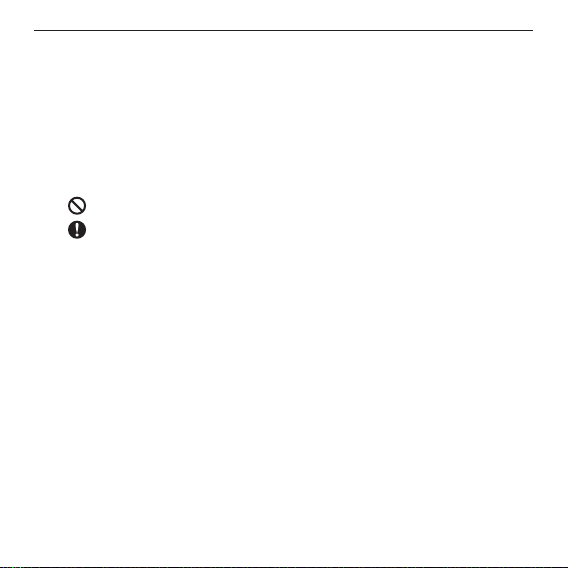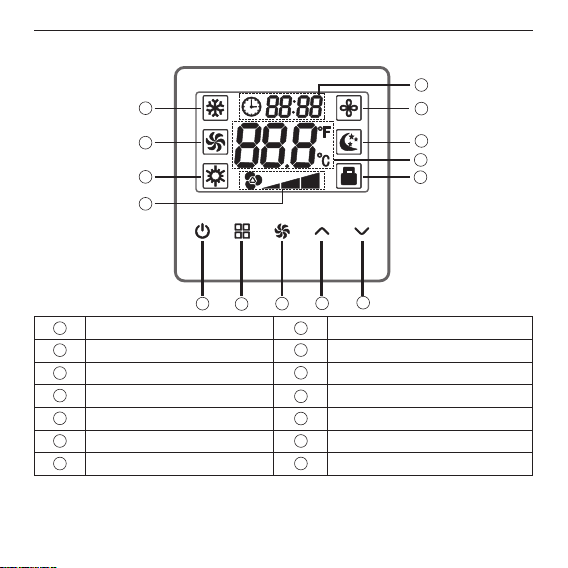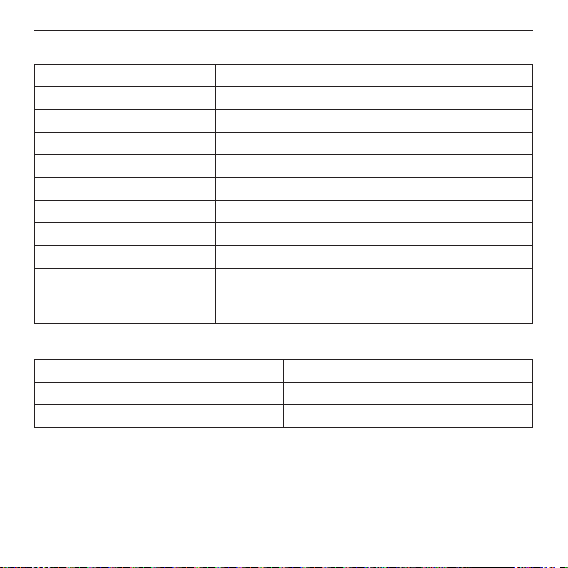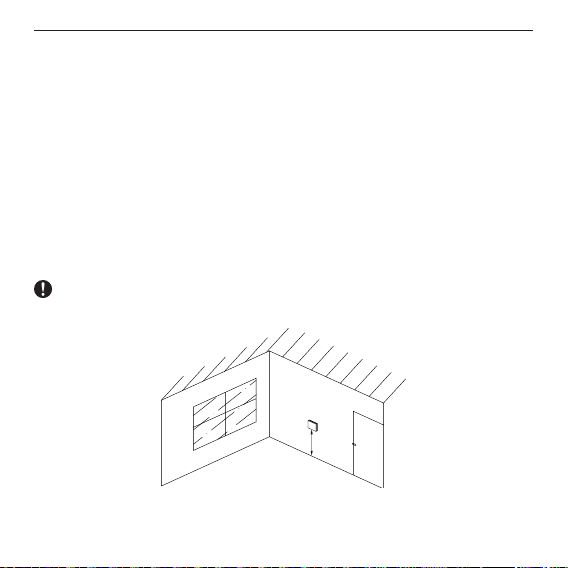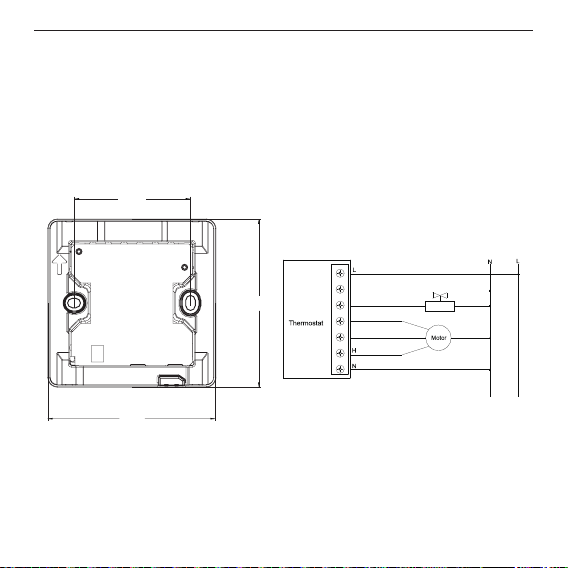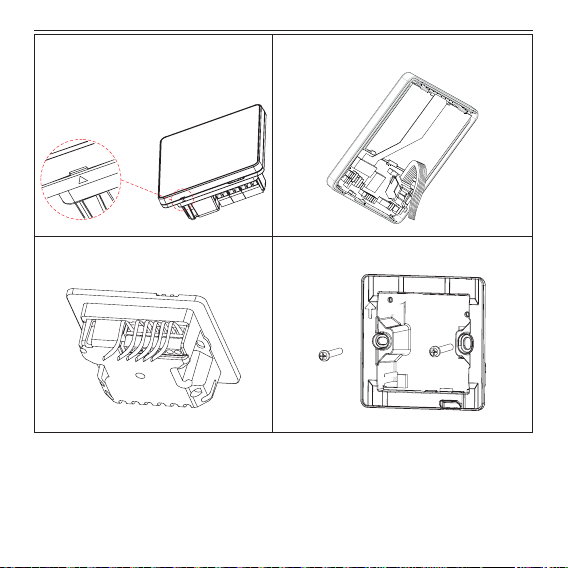To users
Thank you for selecting Gree’s product. Please read this instruction manual
carefully before installing and using the product, so as to master and correctly
use the product. In order to guide you to correctly install and use our product
and achieve expected operating eect, we hereby instruct as below:
(1) This instruction manual is a universal manual, some functions are only
applicable to particular product. All the illustrations and information in the
instruction manual are only for reference.
(2) All the illustrations and information in the instruction manual are only for
reference. In order to make the product better, we will continuously conduct
improvement and innovation without further notice.
(3) For personal injury or property loss and damage caused by improper
operation such as improper installation and debugging, unnecessary
maintenance, violation of related national laws and rules and industrial
standard, and violation of this instruction manual, etc., we will bear no
liability.