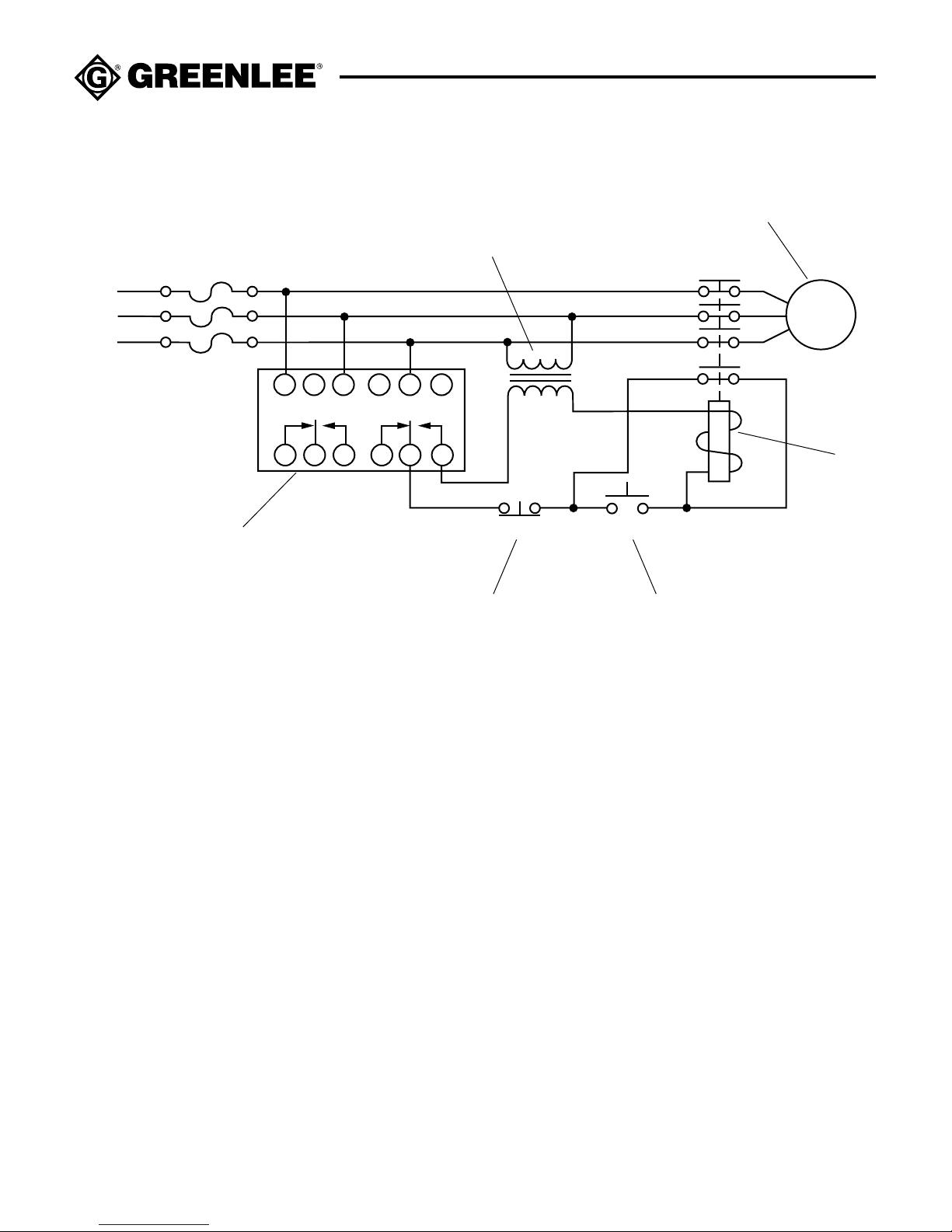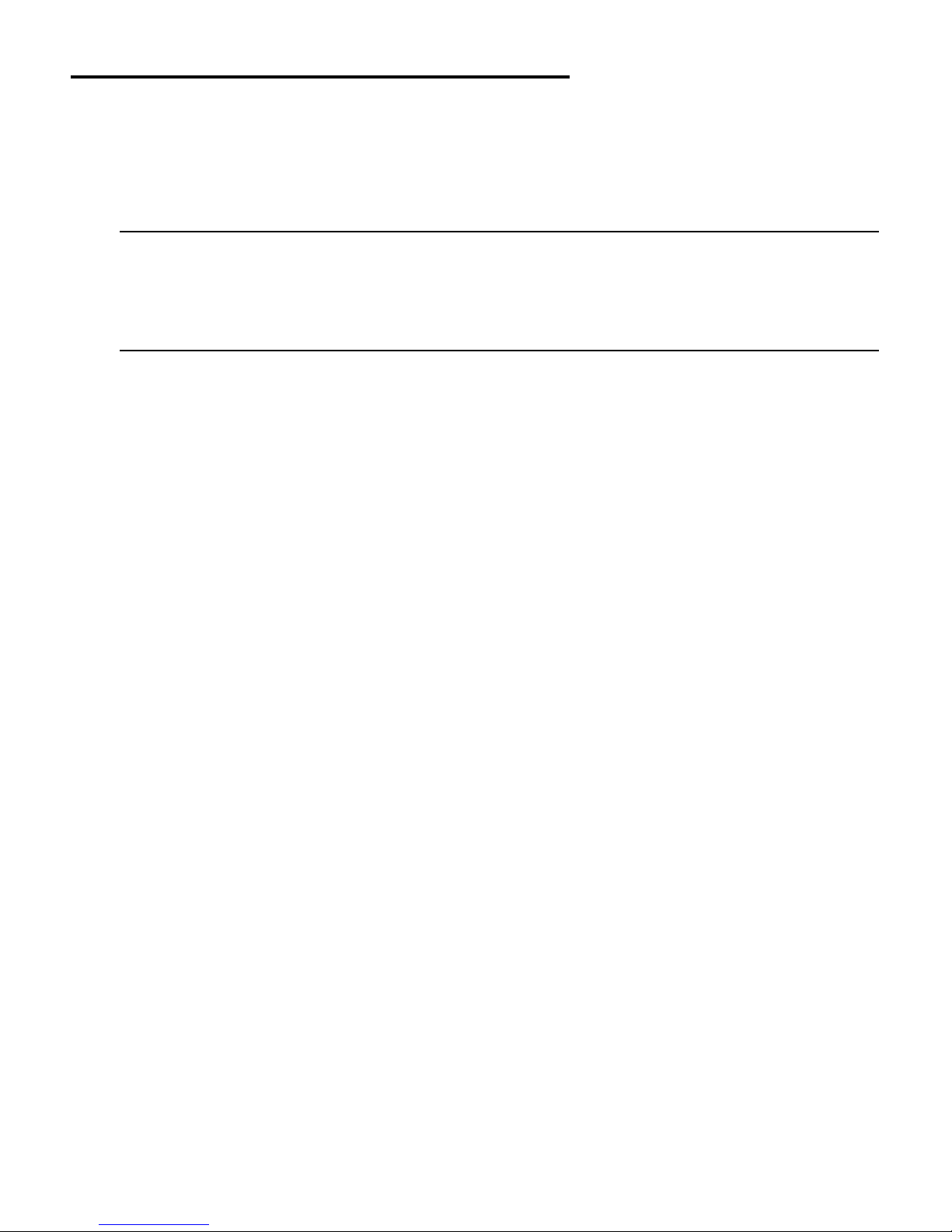10
Fault Indicators and Troubleshooting
•Frequency Shift: The input frequency is too high or too low.
•Under: The input voltage is too low for the setting of the Voltage Adjustment.
Troubleshoot the circuit to determine if the setting is incorrect or there is a
problem with the line voltage. See Installation and Connection section for
instructions to determine correct setting for Voltage Adjustment.
•Unbal: The voltage among the three phases is unbalanced. This could be due
to (a) an excessive load on either phase A, B or C, or (b) a high-resistance
load (such as a poor connection, shorted motor winding, pitted or burnt
starter contacts).
To calculate the amount of phase unbalance:
(1) Measure the voltage at each phase.
Example: Phase A to B = 202 Phase A to C = 220 Phase B to C: 214
(2) Find the average voltage.
Example: (205 + 220 + 214) divided by 3 = 636 / 3 = 213
(3) Find the maximum deviation from the average.
Example: Phase A to B: 213 - 205 = 8 Phase A to C = 220 - 213 = 7
Phase B to C = 214 - 213 = 1
(4) Divide the maximum deviation by the average.
Multiply that result by 100 to get a percentage.
Example: 8 / 213 = 0.038 x 100 = 3.8% Unbalance
•Over: The input voltage is too high for the setting of the Voltage Adjustment.
Troubleshoot the circuit to determine if the setting is incorrect or there is a
problem with the line voltage. See Installation and Connection section for
instructions to determine correct setting for Voltage Adjustment.
•Phase Shift/Rev: This could have either of the following causes:
-
No input from phase B (possibly due to an open fuse, poor connection, etc.).
Troubleshoot the circuit.
- Two of the phases are reversed. Shut off and lock out power, switch any two
leads, then apply power.
•No Fault Indicator LEDs Illuminated: No input from phase A or C (possibly
due to an open fuse, poor connection, etc.). Troubleshoot the circuit.