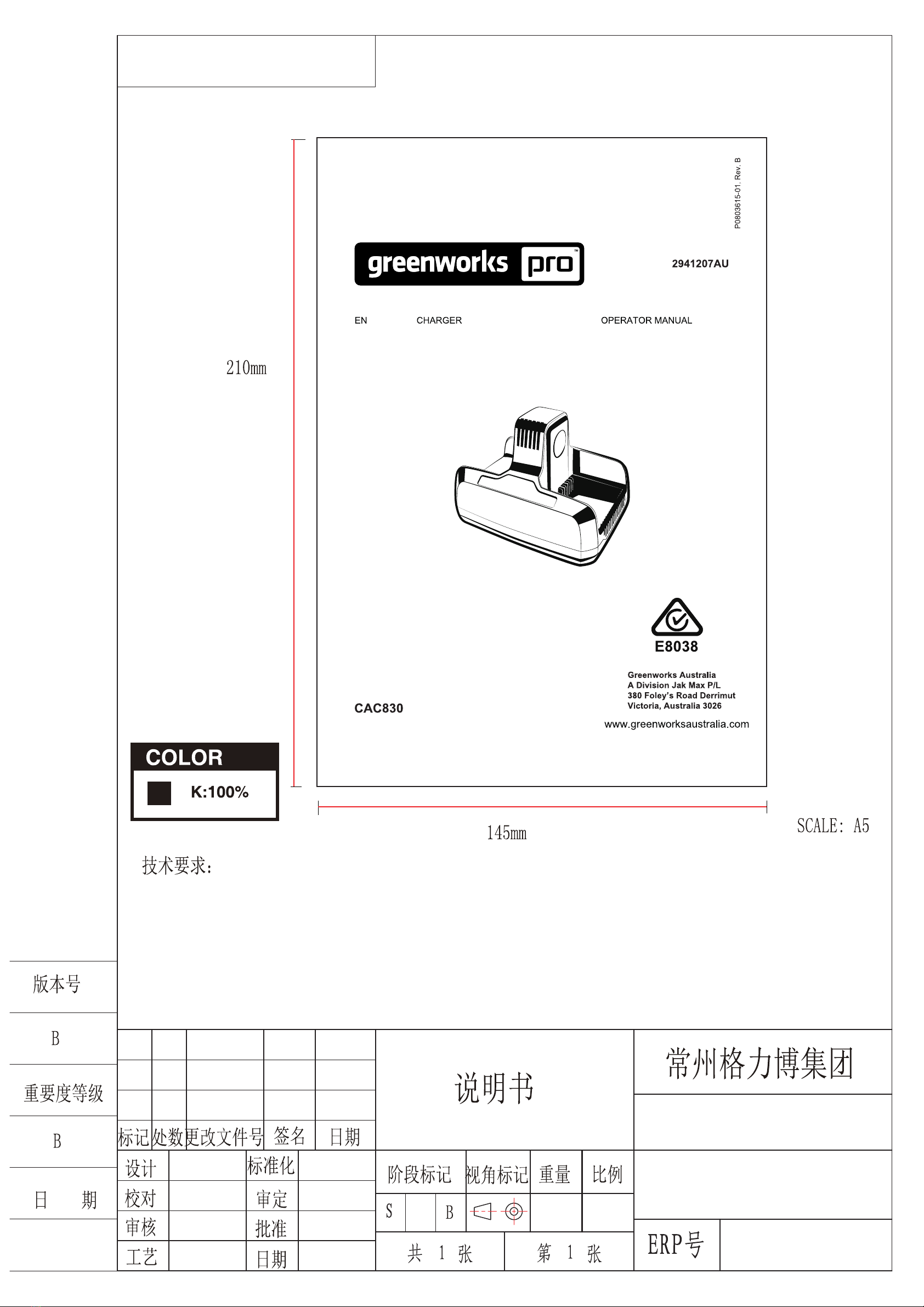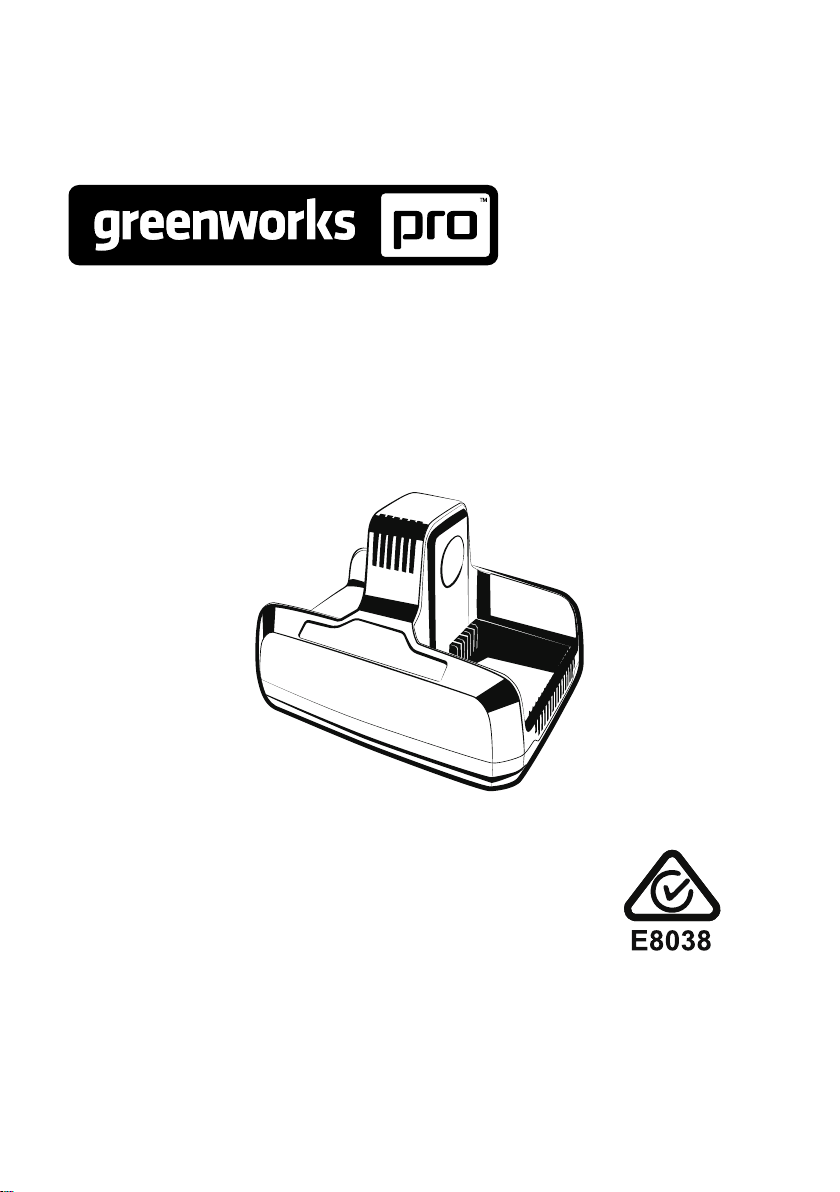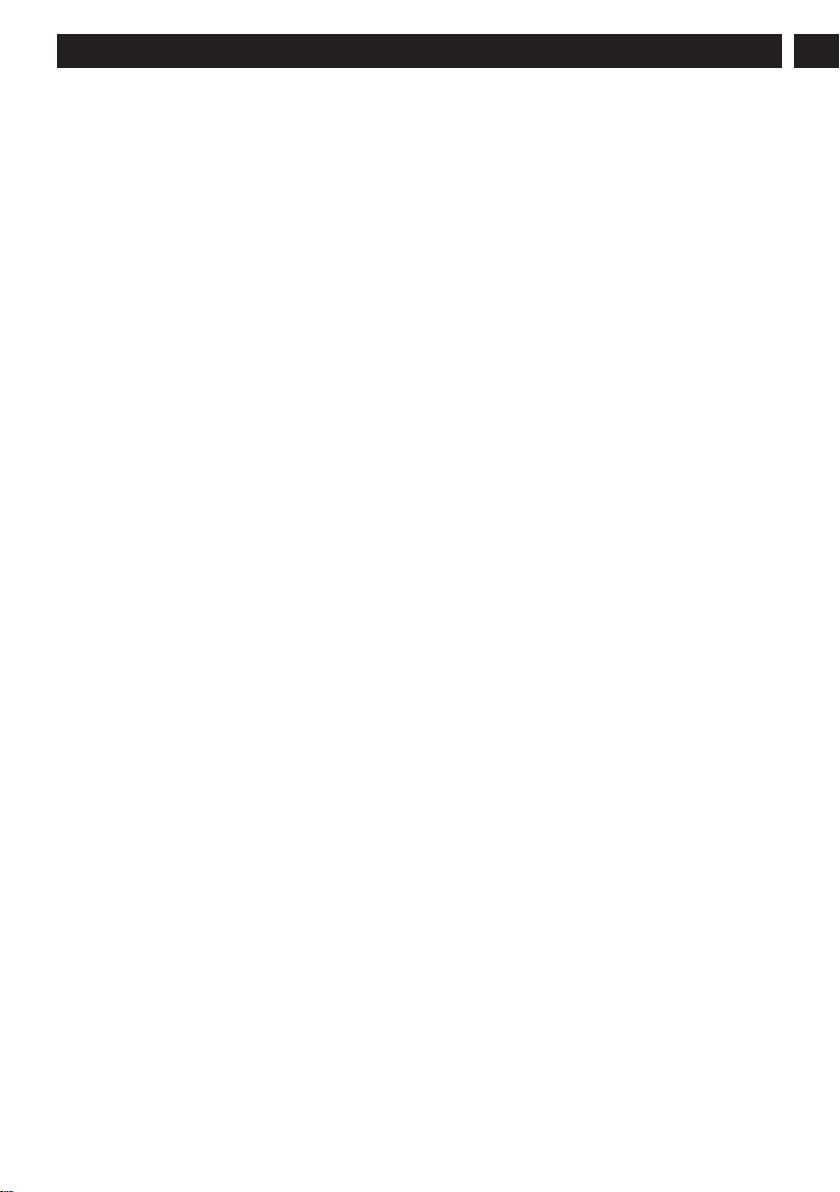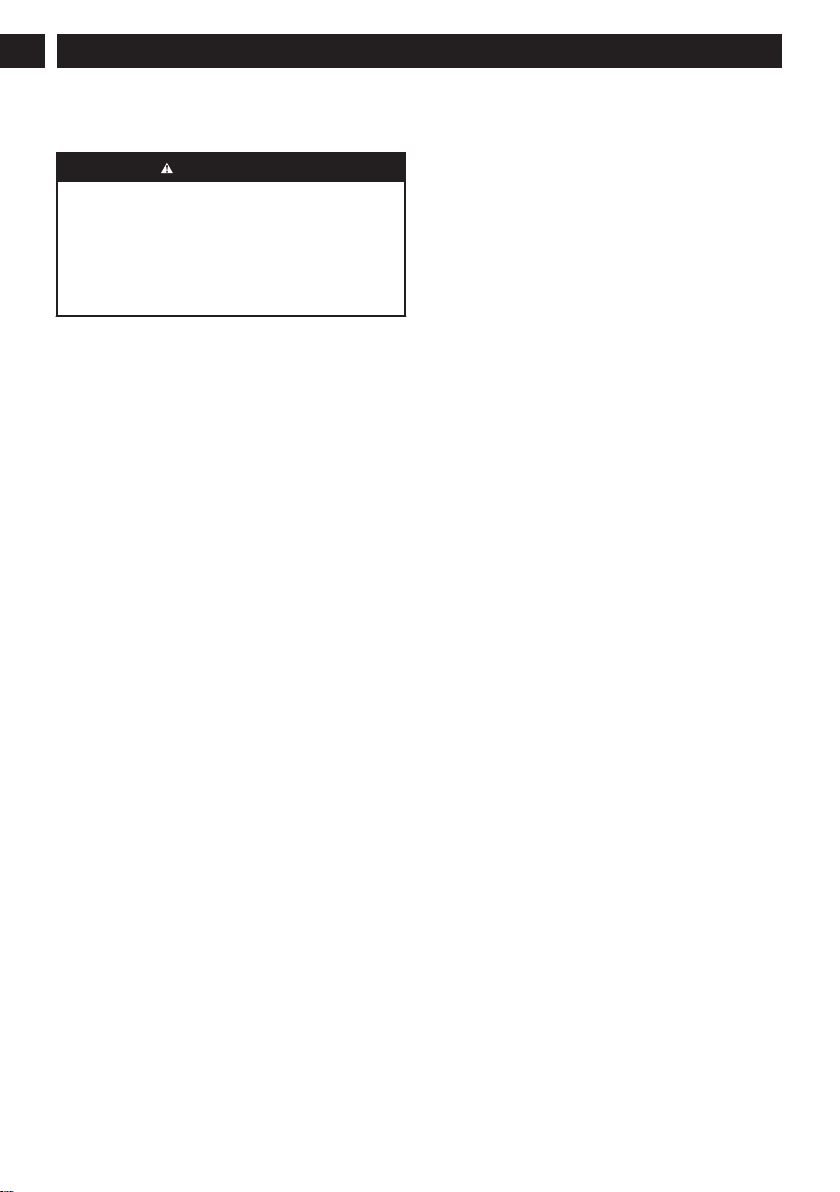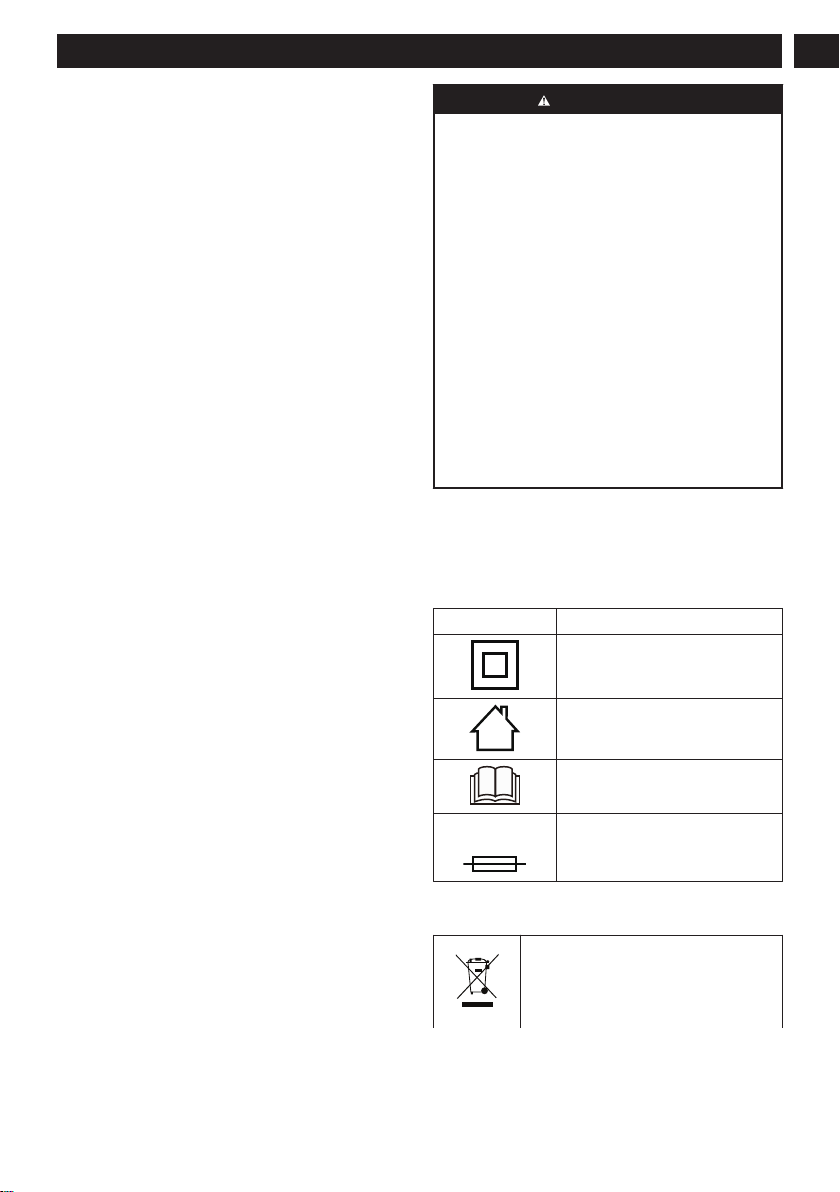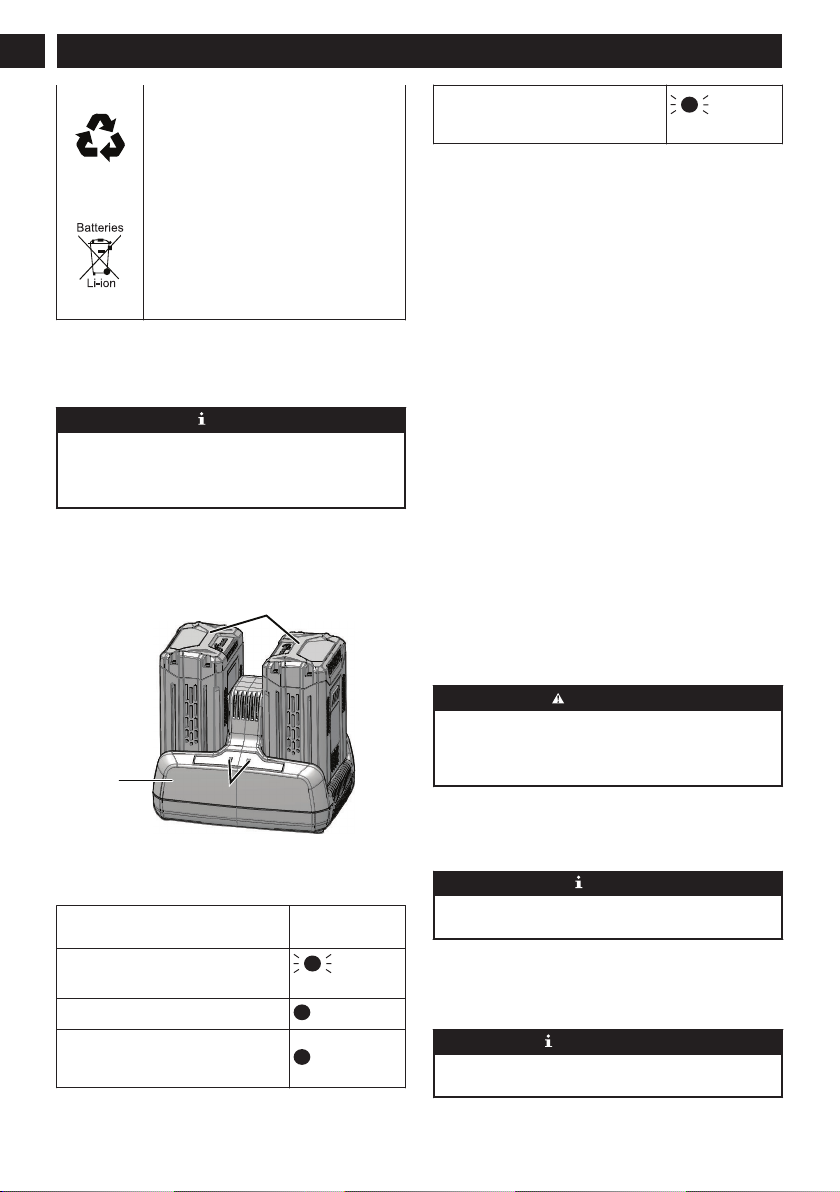Separate collection of used machine and
packaging let you recycle materials and use
them again. Use of the recycled materials
helps prevent environmental pollution and
decreases the requirements for raw materi-
als.
At the end of their useful life, discard batter-
ies with a precaution for our environment.
The battery contains material that is danger-
ous to you and the environment. You must
remove and discard these materials separate-
ly at a location that accepts lithium-ion bat-
teries.
4 OPERATION
4.1 CHARGE PROCEDURE
NOTE
Before use charge the battery pack fully to make sure that
the battery pack can get the maximum run time. This battery
pack does not have a memory. You can charge it all the
time.
1. Connect the plug of charger (2) to an AC power outlet.
2. Put the battery pack (1) into the charger (2).
For charger: CAC830
1
2
3
This is a diagnostic charger. The Charger LED Light (3)
illuminates in a specified order to show the current battery
status. They are as follows:
CHARGING PROCEDURE (LED
INDICATOR)
BATTERY IS CHARGING GREEN
BLINKING
FULLY CHARGED GREEN
BATTERY IS TOO WARM (RE-
MOVE FOR APPROX. 30 MINUTES
TO ALLOW TO COOL)
RED
DEFECTIVE BATTERY (REMOVE
AND REPLACE WITH A NEW BAT-
TERY)
RED
BLINKING
Incorrect Defect Note:
1. Put the battery pack into the charger.
• If the status LED blinks RED, remove the battery
pack from the charger for 1 minute.
2. Put the battery pack into the charger again.
• If the status LED blinks GREEN, the battery pack is
good.
• If the status LED stays blinking RED, remove the
battery pack and disconnect the charger.
3. Wait for 1 minute and put the battery pack into the
charger again.
• If the status LED shows blinks GREEN, the battery
pack is good.
• If the status LED stays blinking RED, the battery
pack is defective and it is necessary to replace the
battery pack.
4.2 EXAMINE THE CHARGER
If the battery pack does not charge correctly:
1. Examine the current of the power outlet with different
machines. Make sure that the outlet works.
2. Examine that the charger contacts are not short-circuited.
3. If the charger is not under usual room temperature, move
the charger and battery pack to a location where the
temperature is between 6° C to 40° C (42.8° F to 104°
F) .
WARNING
If you attempt to charge the battery pack in a warm or hot
environment, and the charger LED light is red, remove the
battery pack and let the battery cool for approximately 30
minutes.
5 MAINTENANCE
5.1 CLEAN THE MACHINE
NOTE
Keep the air vent free of blockage, saw dust, and wood dust.
Do not spray, wash, or put the air flow in water.
• Clear the unwanted material out of the air vent with a
vacuum.
• Clean housing and the plastic components with a dry and
soft cloth.
IMPORTANT
Do not use strong solvents or detergents on the plastic
housing or components.
4
English
EN