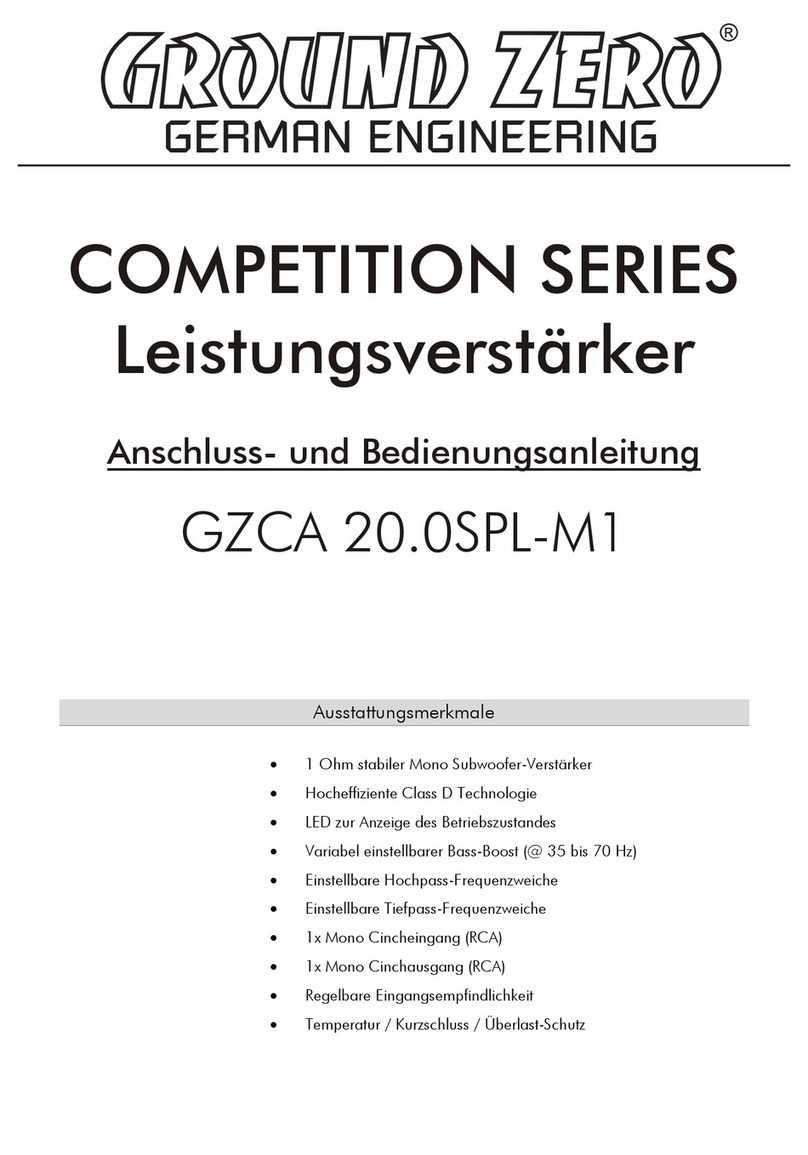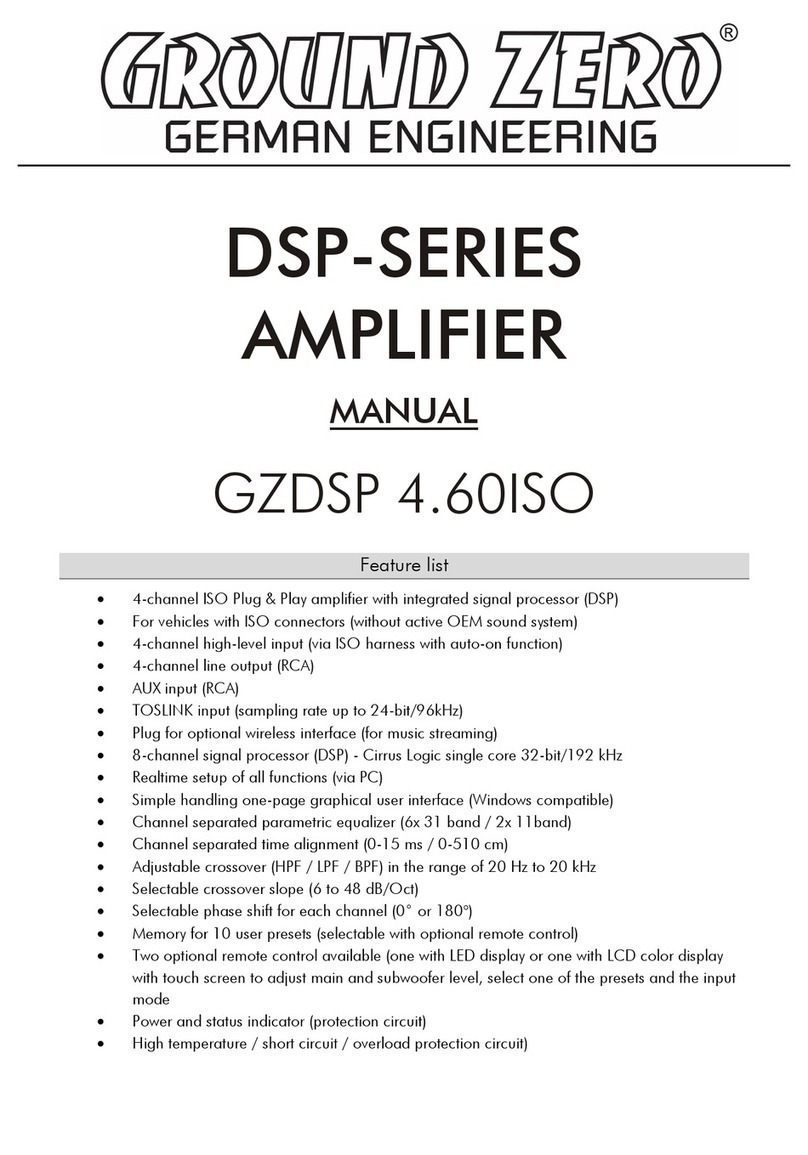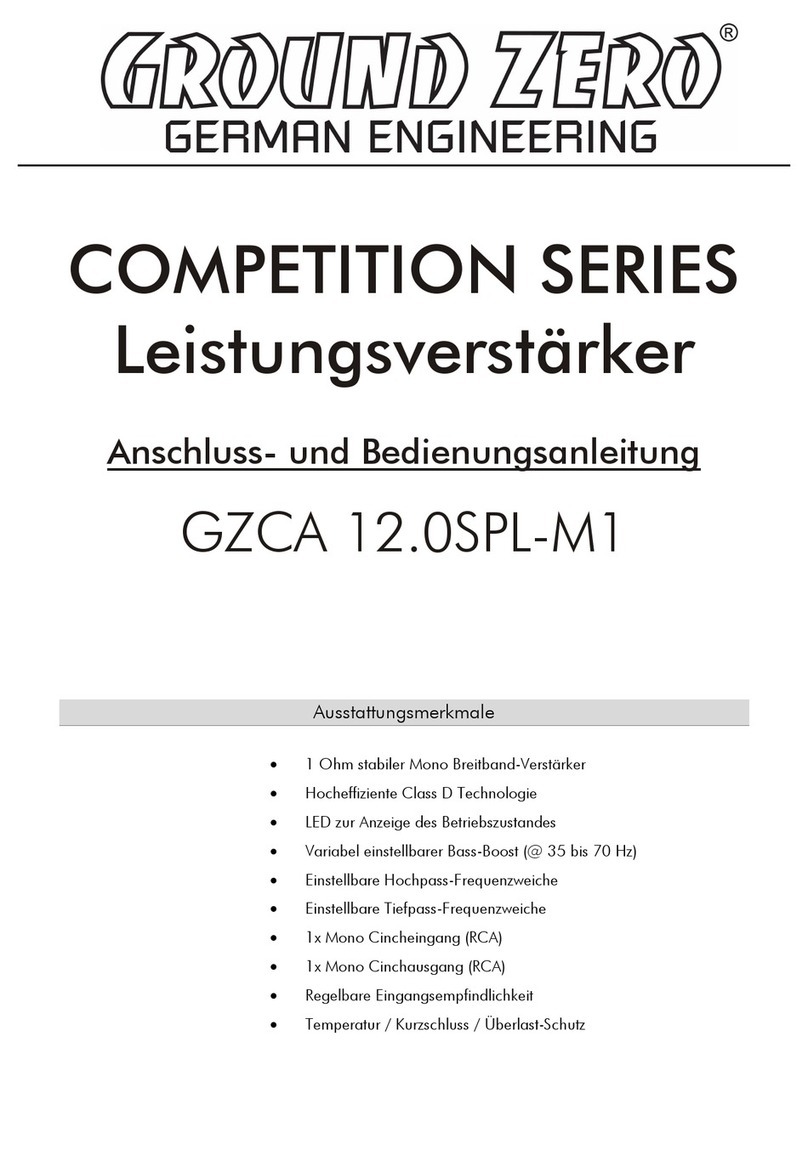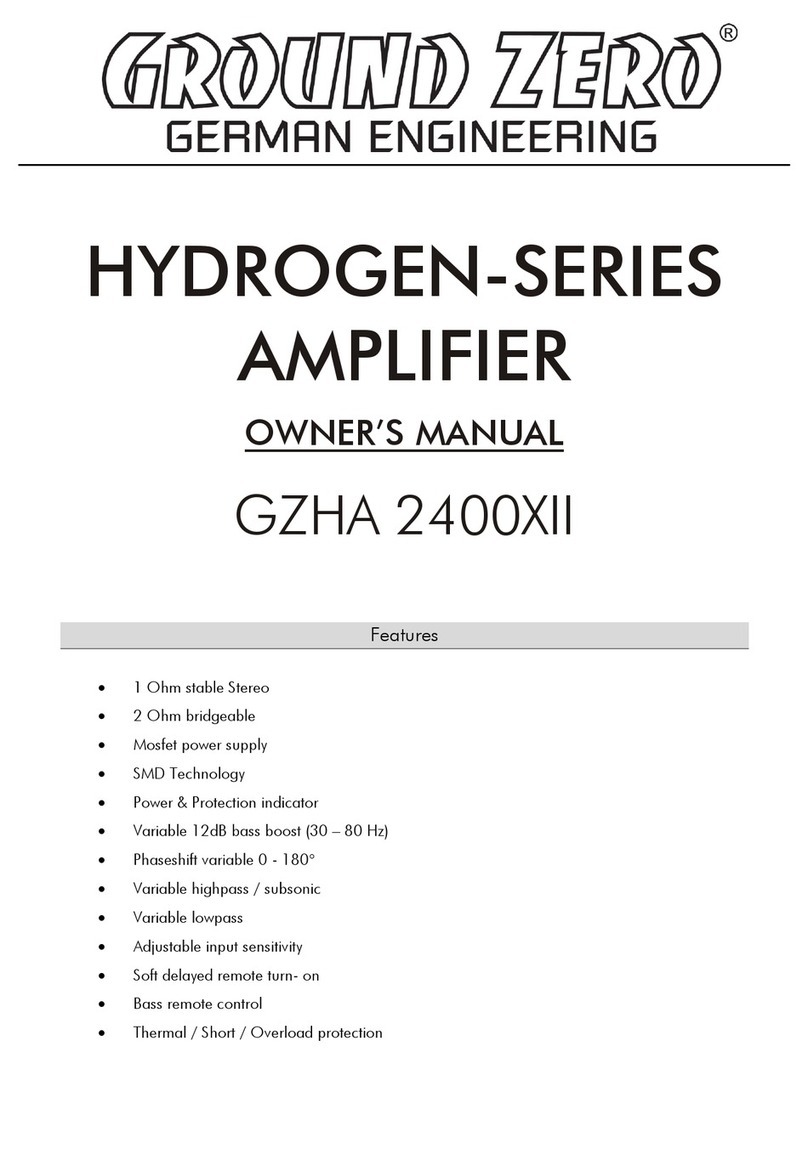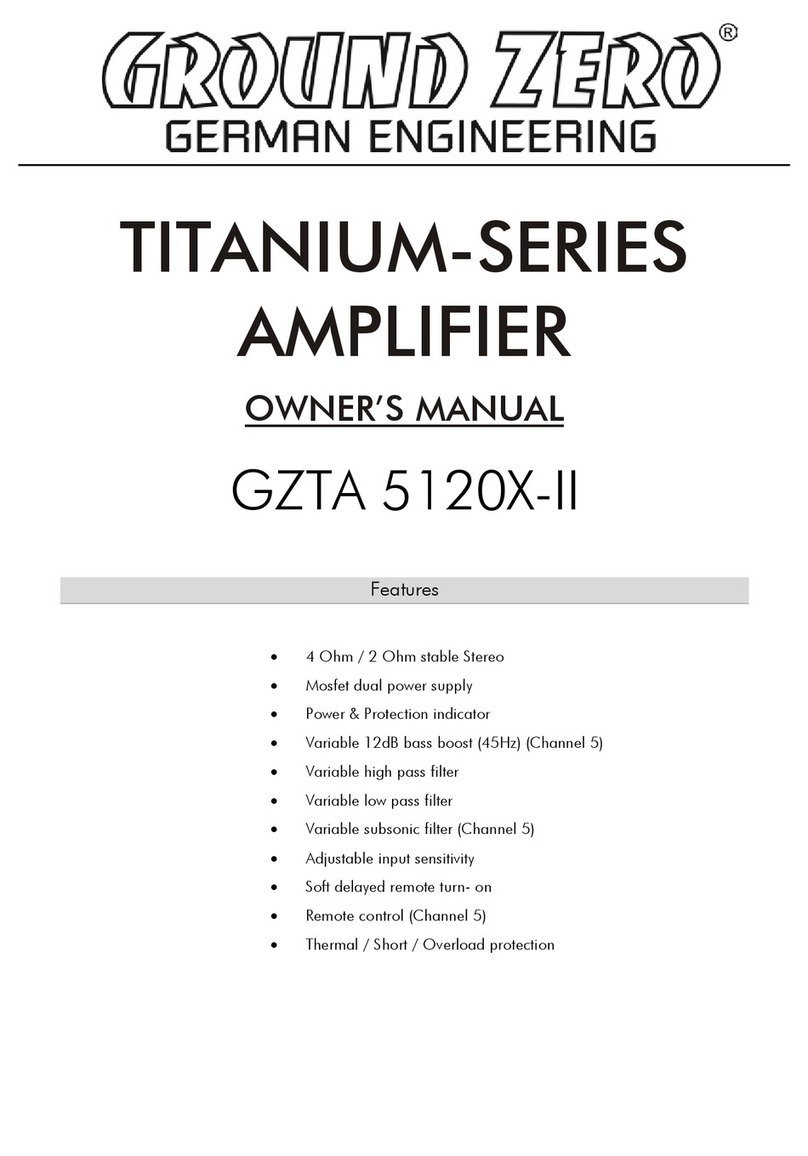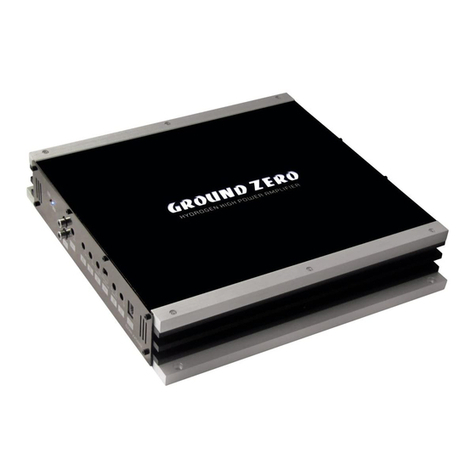Introduction
Amplifiers provide high-performance sound reinforcement for your mobile audio equipment.
It’s versatility enables compatibility with optional Equalizer, Frequency Dividing Network
Crossovers and other audio processors in a customized system. The Multi-Mode bridging
capabilities allow flexibility in hosting several different speaker configurations.
To achieve optimum performance, it is highly recommend that you read this Owners manual
before the installation.
Tools and materials you need
•Screwdriver
•Electric drill, 3mm
•Mounting screws
•Power wire min. 20mm²
•Ground wire min 20mm²
•Speaker wire min. 2 x 1,5 mm²
Attention
•As a precaution it is advisable to disconnect the vehicle’s battery before making
connection to the +12 Volts supply wiring (see owner’s manual of your car for further
information!)
•Do not drill holes into the tank, the brake pipe, wires or other important parts of the
vehicle.
•Never pass wires over sharp angles. It is recommended to buffer the power supply of
the amplifier with an capacitor min. 1 Farad.
WARNING
High powered audio systems in a vehicle are capable of generating „Live Concert“
high levels of sound pressure, Continued exposure to excessively high volume sound
levels may cause hearing loss or damage. Also, operation of a motor vehicle while
listening to audio equipment at high volume levels may impair your ability to hear
external sound such as; horns, warning signals, or emergency vehicles, thus
constituting to a potential traffic hazard. In the interest of safety, Consumer
Electronics recommends listening at lower volume levels while driving.
Planning your system
Before beginning the installation, consider the following:
a. If you plan to expand your system by adding other components sometime in the future,
ensure an equate space is left, and cooling requirements are met.
b. If your radio/source is equipped with Pre-Amp outputs, it is recommended to utilize them
to drive the amplifier.
c. Are your components matched? The peak power rating of your speakers must be greater
than the Amplifiers. They also must be 2-8 Ohms impedance (This information is normally
printed on the speaker magnet.)
d. Consider both the length of your leads, and routing when choosing the mounting location.
Pre-Amp input jacks require a length of high quality shielded male to male RCA patch cord.
Mounting your amplifier
a) Select a suitable location that is convenient for mounting, accessible for wiring and
has enough room for air circulation and cooling.
b) Use the amplifier as a template to mark the mounting holes, remove the amplifier and
drill 4 holes, use extreme caution, inspect underneath surface before drilling.
Warning
Investigate the layout of you automobile thoroughly before drilling or cutting any holes. Take
care when you work near the thanks, lines, or hydraulic lines, and electrical wiring. Don’t mount
this system so that wire connections are unprotected or are subject to pinching or damage from
nearby objects.
The +12 Volt DC power wire must be fused at the battery positive terminal connection. Before
making or breaking power connections at this system power terminals, disconnect the +12 Volt
wire at the battery end.
Confirm your radio / cassette player and / or other equip, mount is turned off while connecting
the input jacks and speaker terminals.
If you need to replace the power fuse, replace it only with a fuse identical to that supplied with
the system. Using a fuse of different type or rating may result in damage to this system which
isn’t covered by the warranty.