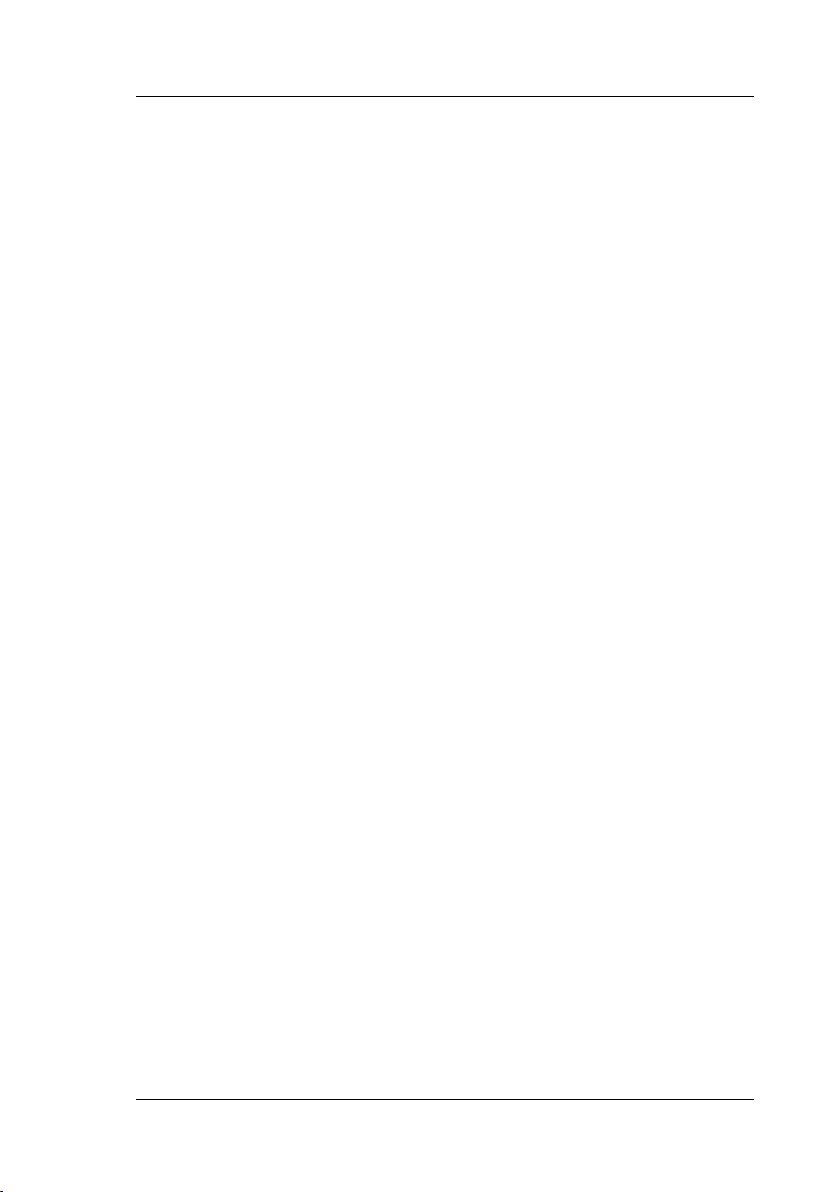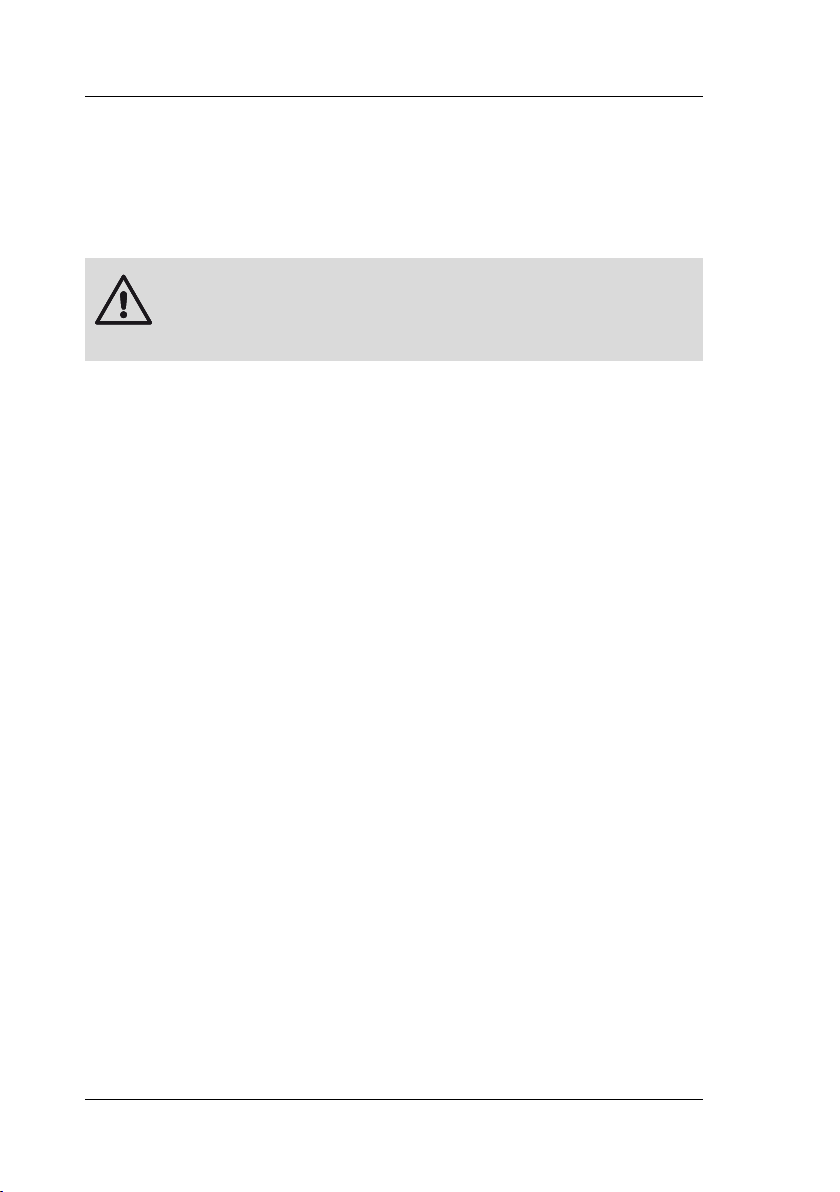II ADICOS HOTSPOT-1000
410-2410-001 EN11
Table of Contents
1 About this Manual .......................................... 1
1.1 Objective ........................................... 1
1.2 Explanation of Symbols .................................. 1
1.3 Abbreviations......................................... 2
1.4 Storing this Manual ..................................... 2
2 For your Safety ............................................ 3
2.1 Intended Use ......................................... 3
2.2 Unintended Use ....................................... 3
2.3 Standards and Regulations ................................ 3
2.4 Qualification Required of Personnel .......................... 4
2.5 Modifications......................................... 4
2.6 Accessories and Spare Parts ............................... 4
3 Product Description.......................................... 5
3.1 Overview ........................................... 5
3.2 Sensor Specification .................................... 5
3.3 Potential Uses......................................... 6
3.4 Connecting Purge Air . . . . . . . . . . . . . . . . . . . . . . . . . . . . . . . . . . . 6
3.5 Signal Relays ......................................... 8
3.6 Detector Heater ....................................... 8
3.7 ADICOS M-Bus ....................................... 8
4 Functioning ............................................... 8
4.1 Configuration and Evaluation .............................. 9
4.2 LED Signals .......................................... 9
5 Installation ...............................................10
5.1 Requirements of Mounting Location...........................10
5.2 Mounting ...........................................13
5.3 Wiring .............................................14
6 Commissioning ............................................22