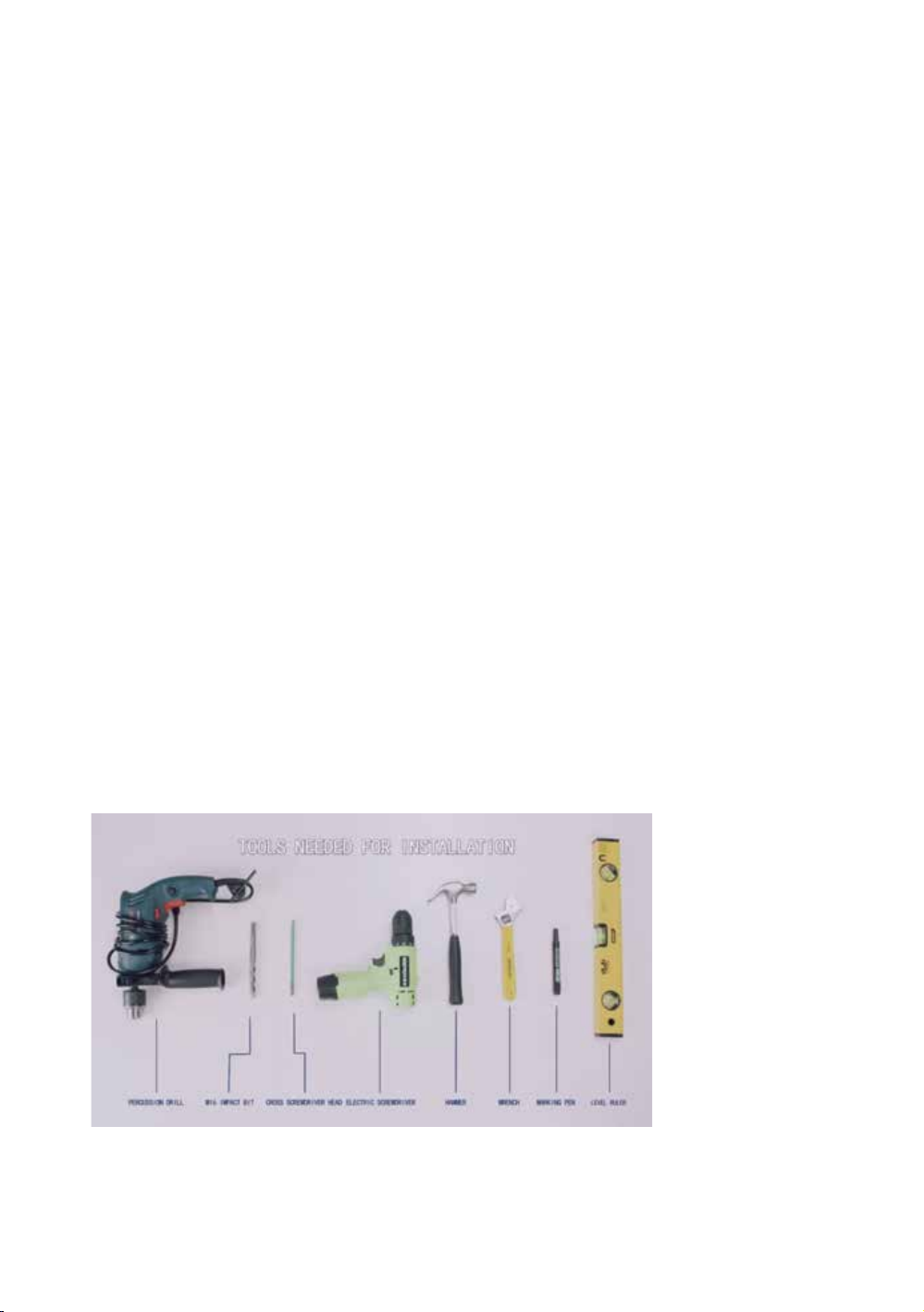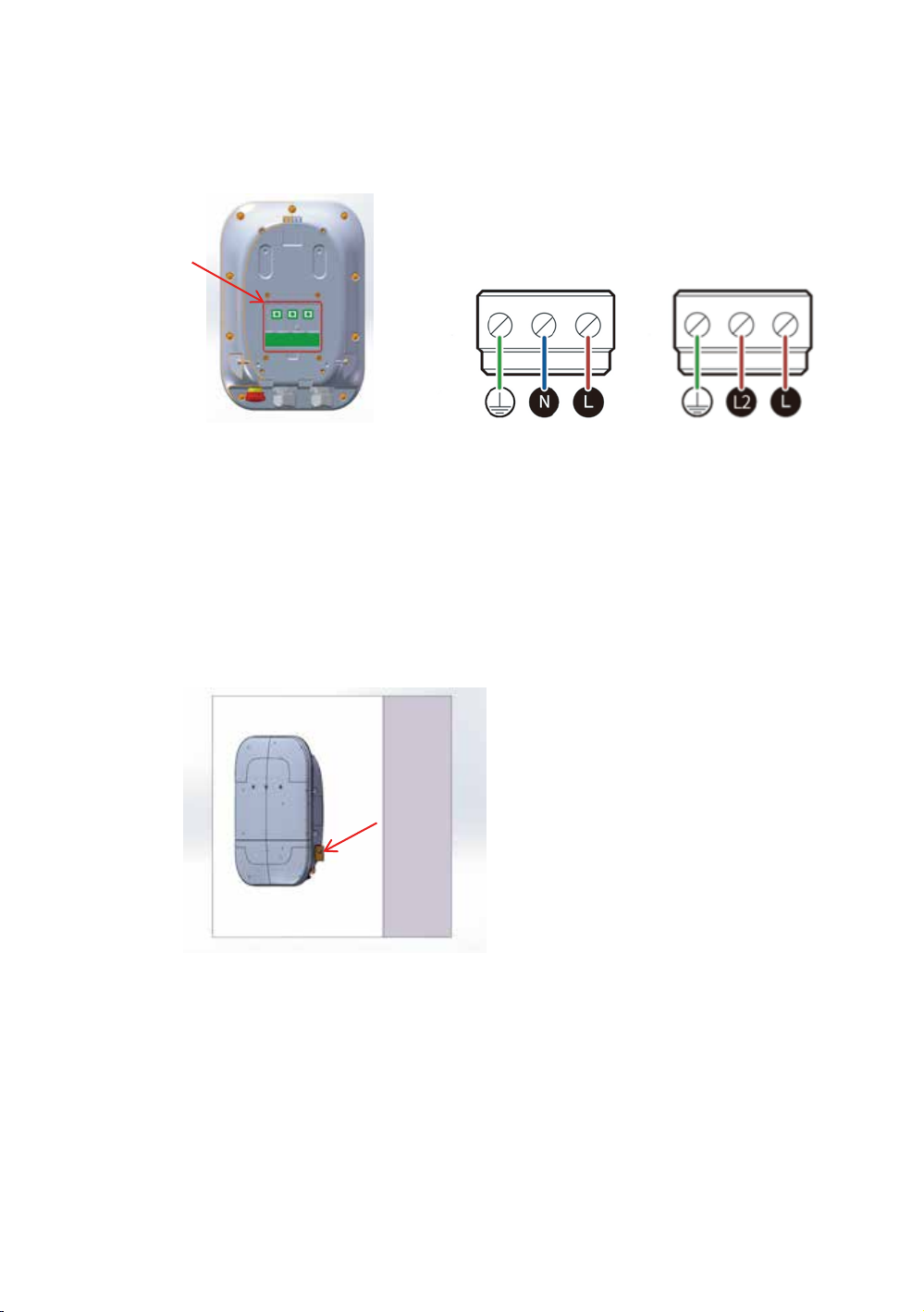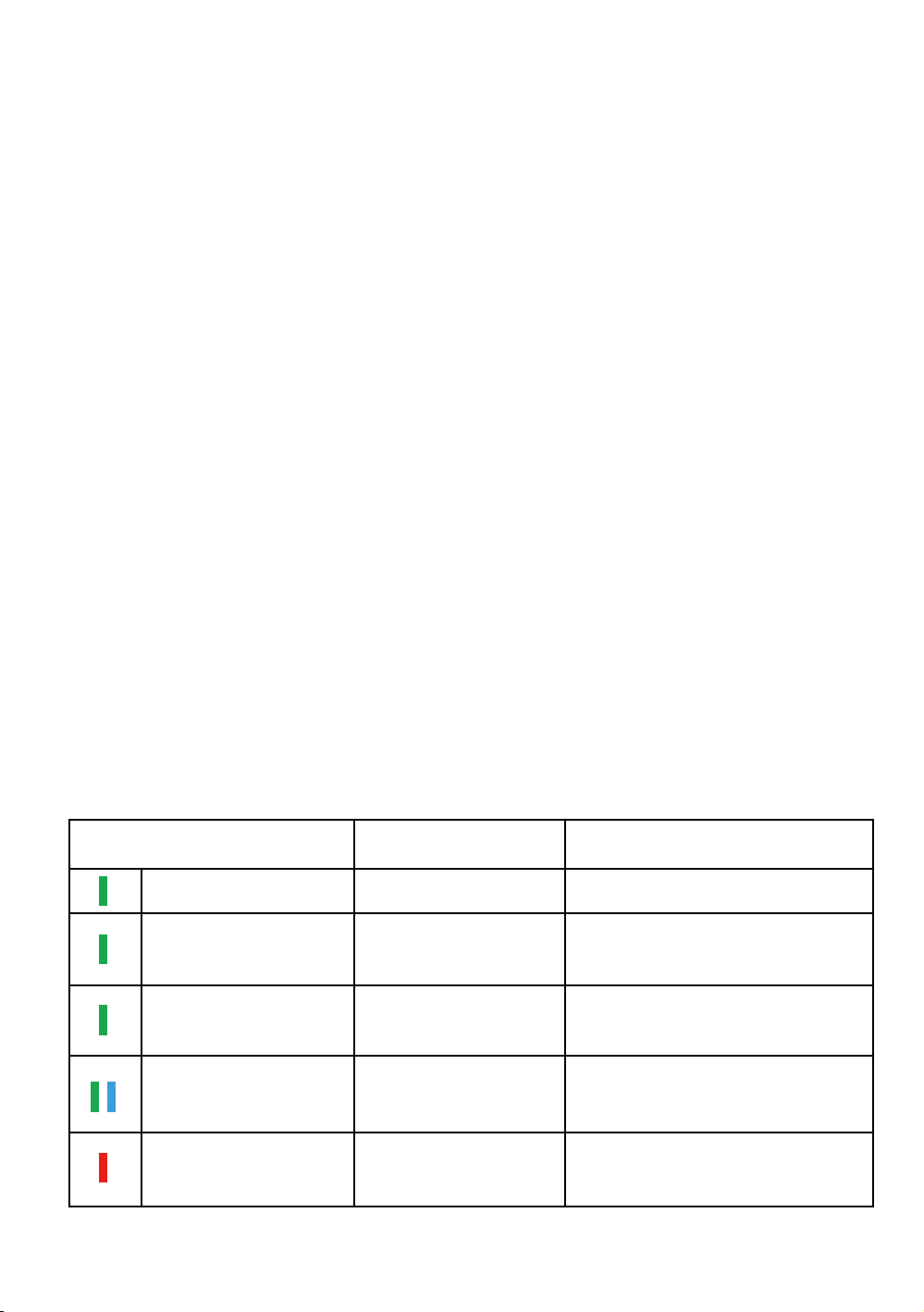Operation Instruction:
Start charging
Stop charging
1.Swipe the RFID card again to stop charging;
2.The charging equipment’s light will turn green and the charging will stop;
3.Disconnect charging plug from the charging port and close the flap;
4.Hang the charging plug properly and wrap the cable around the holder.
7
Indicator Status
Green light stays on Standby mode Connect the charging plug to vehicle
Wait for the LED light to become
Green and flash quickly
Swipe the RFID card to start charging
Check the troubleshooting chapter in
this manual for solutions.
Or contact the supplier of our product.
Charging Swipe the RFID card to stop charging
Vehicle-connector
connected
Waiting for charging
Error alert
Green light flashing
quickly
Green light flashing
slowly
Green and blue light
stays on
Red light flickering
Charging Status Next Step
Before charging, the charging cable and connector should be inspected for
damage, without foreign objects, water ingress or impurities.
Connect charging pile and vehicles
The light strip turns into a green light in slowly flashing , then wait starting.
Swipe the card to charge
We use an RFID card to start charging by putting it close to the swipe area.
Plug in and charge
Note:If your package does't contain the RFID card, please use this mode for
charging.
After a successful connection, start charging.
Smart charging
Note:If the version of the goods includes this feature, please refer to the APP user
guide for operational instructions.
We can use the APP to start charging.
The blue and green light stays on