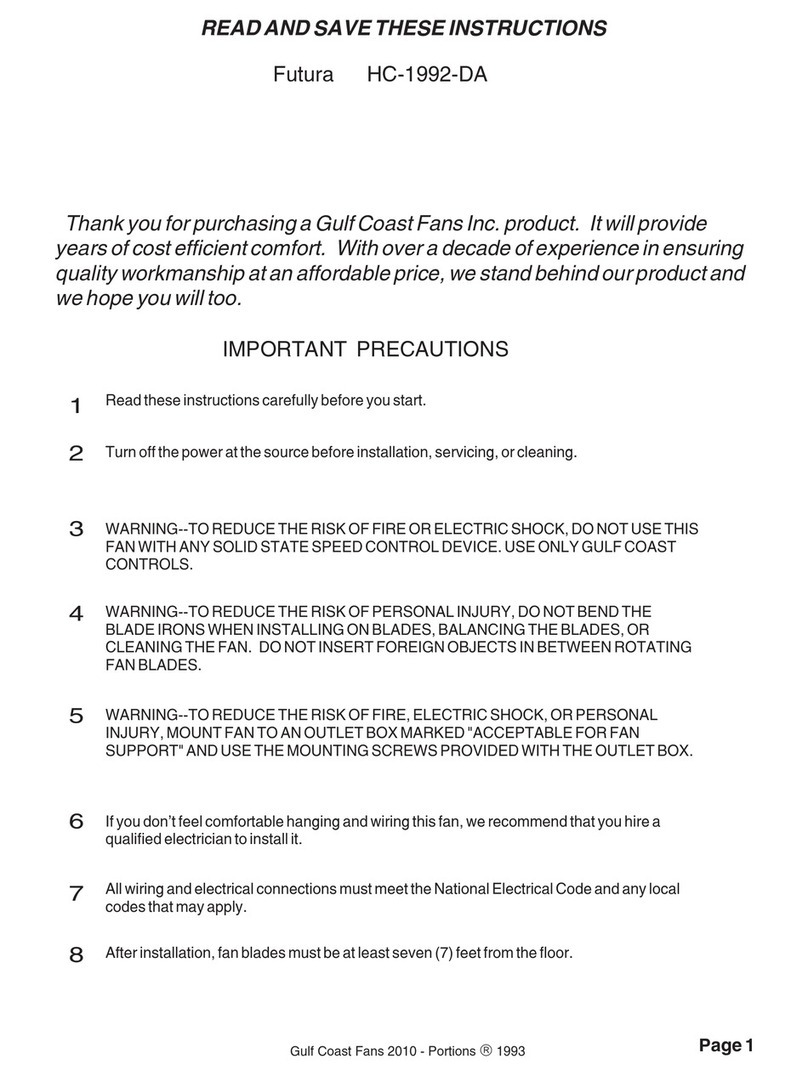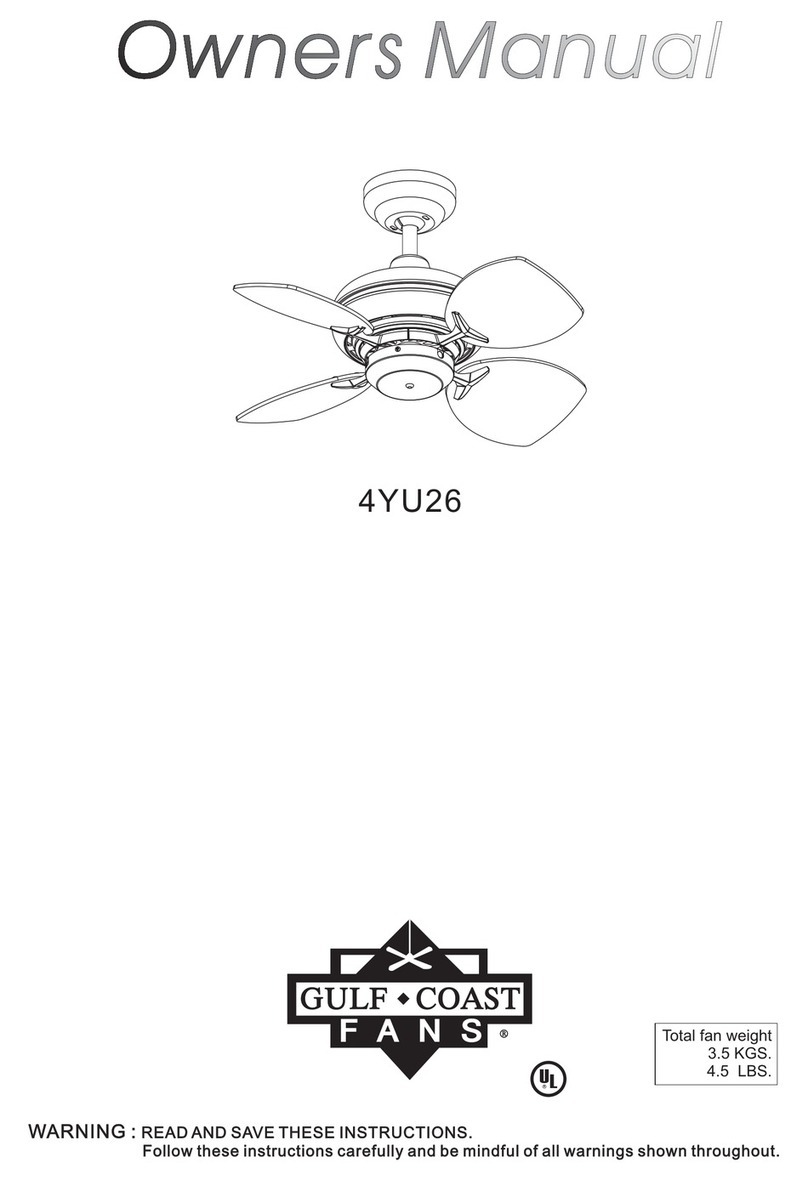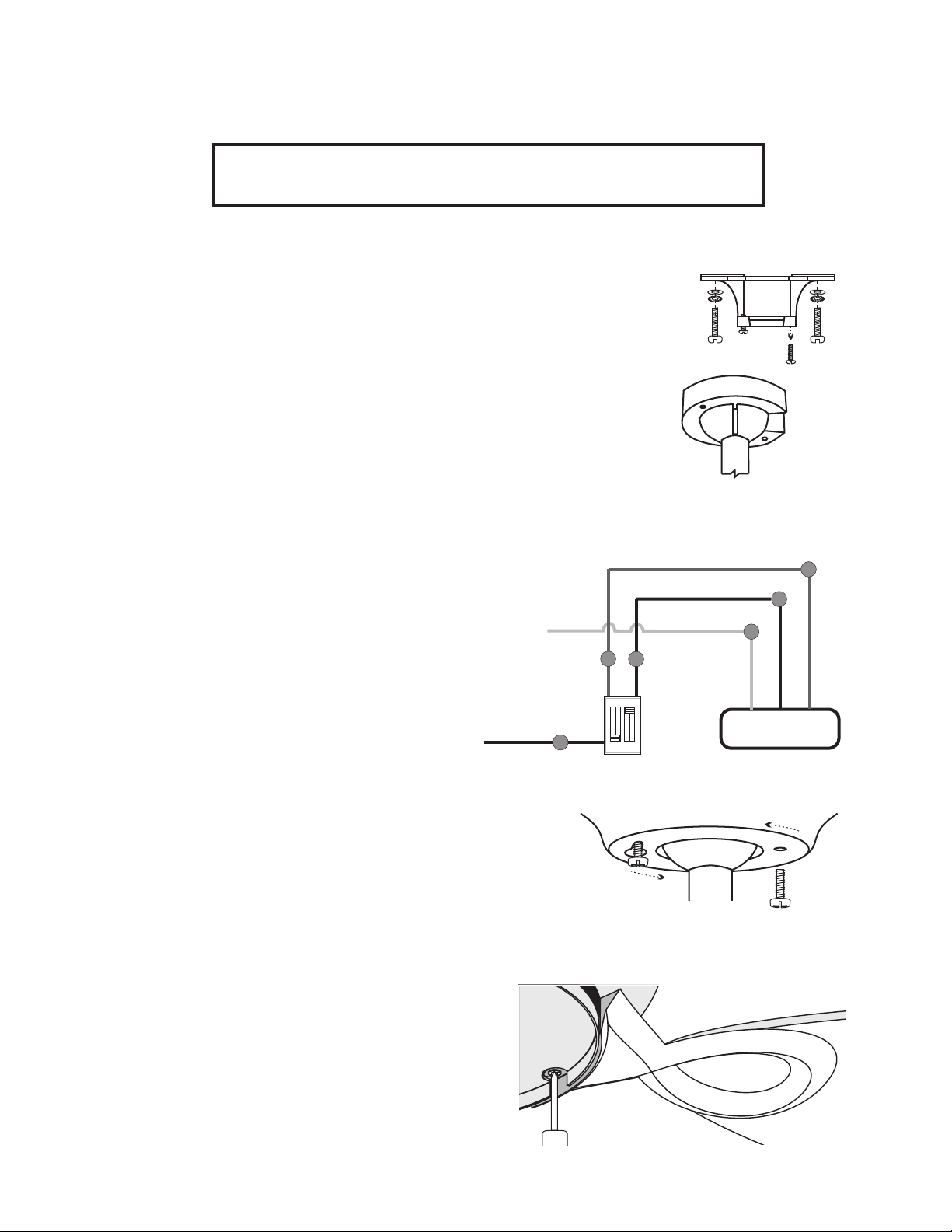II. Preliminary Assembly continued from page 2.
C.1.Take the hanging bracket and secure it to the outlet box (marked 'Acceptable For Fan Support')
using the mounting screws provided with the outlet box. Tighten them evenly. If you are mounting
the fan directly to the building structure, use the wood screws provided, and secure to a joist.
WARNING - To Reduce The Risk Of Fire, Electric Shock, Or Personal
Injury Mount Fan To An Outlet Box Marked "Acceptable For Fan
Support" And Use The Mounting Screws Provided With The Outlet Box.
2.
III. Now to hang the fan...
Holding the fan carefully, lift it up to hanging bracket. Place the ball into cradle
of the bracket. Turn the entire motor assembly until it locks into place. The tab
on the bracket must be in the groove in the ball. Make sure the wires are not
being pinched.
Fig. 7
This fan can be operated by a wall control or remote
control unit. The basic wiring instructions below are for a
wall control. Please refer to the instructions provided with
the wall control. For use with a remote control refer to the
wiring instructions provided with the remote control. Keep
in mind, the supply wire colors may vary. (The wire colors
in parentheses are commonly found in existing structures.)
Use the large orange wirenuts to make the connections.
Please be sure power supply is off!
IV. Wiring instructions.
1. Green ground wires to outlet box ground. (bare)
2. Black wire from fan to (black) wire from fan control.
3. Blue wire from fan to (red) wire from light control.
4. White wire from fan to neutral supply. (white)
Fig. 8
BLUE
FAN
BLK
WHT
FROM FAN CONTROL
FROM LIGHT CONTROL
SUPPLY NEUTRAL
SUPPLY HOT
FAN LIGHT
GULF COAST
Now tuck the wires and wirenuts carefully into outlet box.
Make sure wirenuts remain tightly on connections.
Page 3
V. Final Assembly
A.
B.To avoid scratching the switch cup or damaging the motor, do not run the fan without
the blades. So, the next step is to mount the blade assemblies on the motor.
Fig. 10
Slide the base of the blade arm beneath the halogen
fitter where there is the large cutout. See Fig. 10.
Line up one hole in the blade arm base with with an
appropriate hole on the motor. Insert a motor screw
and tighten. Rotate the motor so that the other hole on
the blade arm base is visible through the cutout.
Insert another motor screw into the other hole and
tighten. Repeat this with the rest of the blade
assemblies, and then retighten all of the screws.
Remove one canopy screw (also Fig 7) and loosen the other. Make
sure all of the wires are accessible and are not being pinched. Also,
make sure the bracket doesn't wobble. Fig. 6
With the motor in place and the wires out of the way, slide the
canopy up to the hanging bracket. The canopy screw in the bracket
will come through the large end of the key slot in the canopy. Fig. 9.
Turn the canopy slightly, counter-clockwise, to hold in place, and
insert remaining canopy screw. Tighten the screws.
FIG. 9
CANOPY
Gulf Coast Fans 2010 - Portions â1993