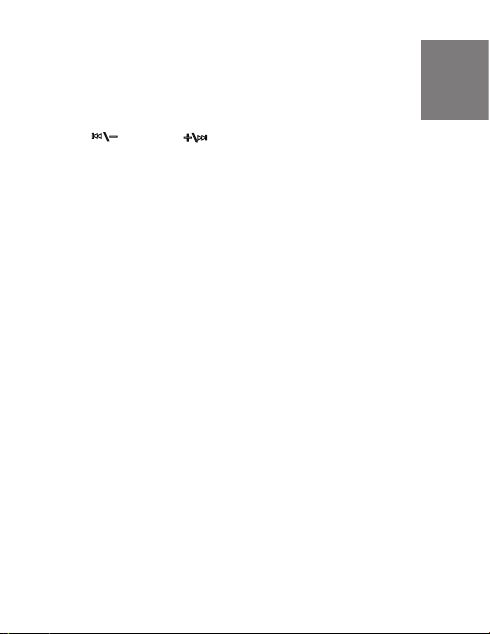English
5
Geng started
Push the power switch to turn on or turn
o the speaker. The LED indicator will
start to blink blue. Seach for “GZ-66” with
your tablet, computer, cell phone or music
player for wireless connecon, enter PIN
code “0000” if needed. Once connected,
the LED will stop blinking and start to glow
solidly.
The GZ-66 Speaker has two modes of
operaon: Bluetooth (default) and
Aux-in (acvates while connecng with
the sound cable using the AUX port).
Please note, that in Aux-in mode all the
keys of the speaker are irresponsive. If
you want to switch tracks or to change
volume, please use the controls of your
player, smartphone etc.