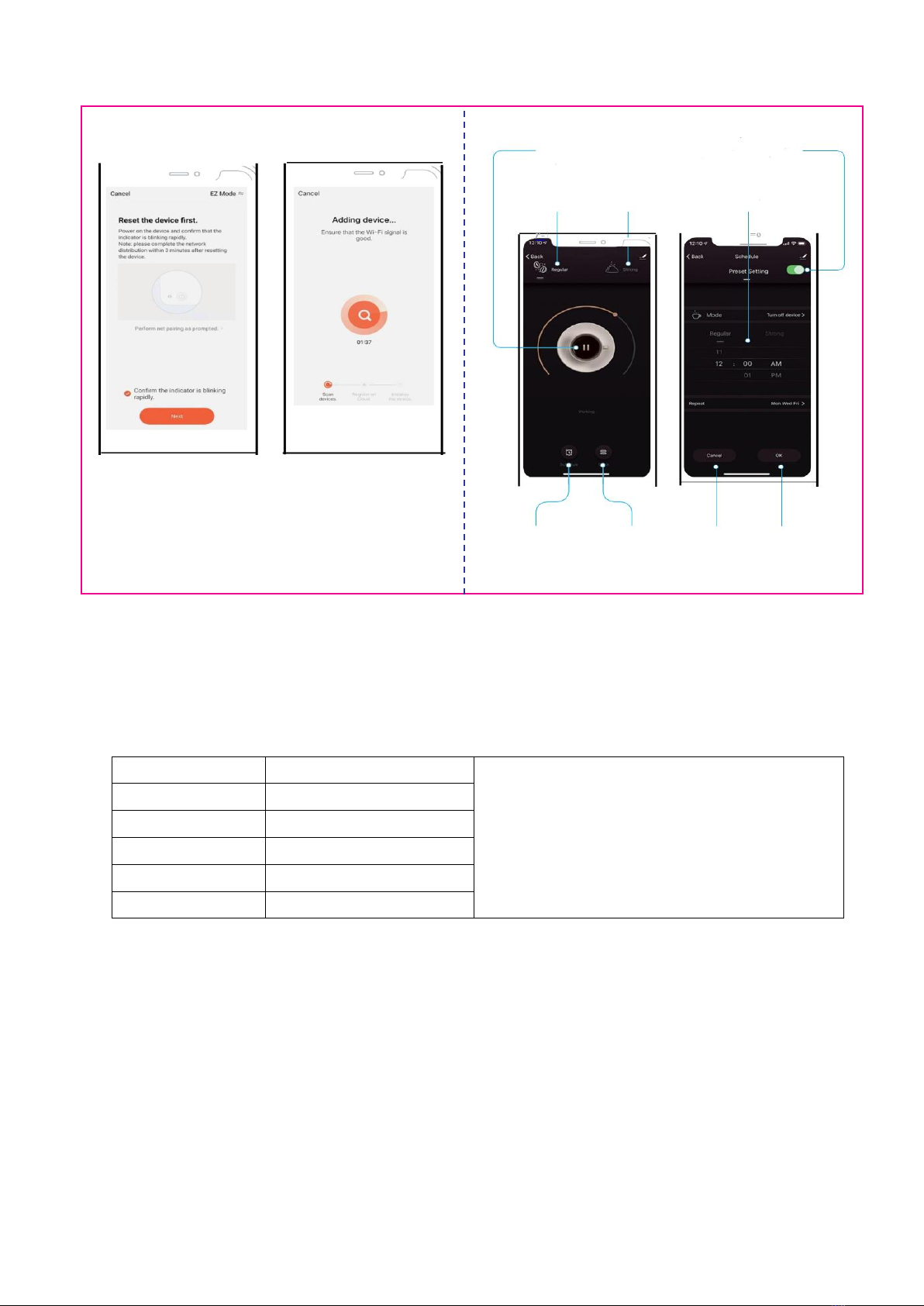3. 5 )
:
1.
POWER
POWER
: POWER
2.
:
3.
4.
: