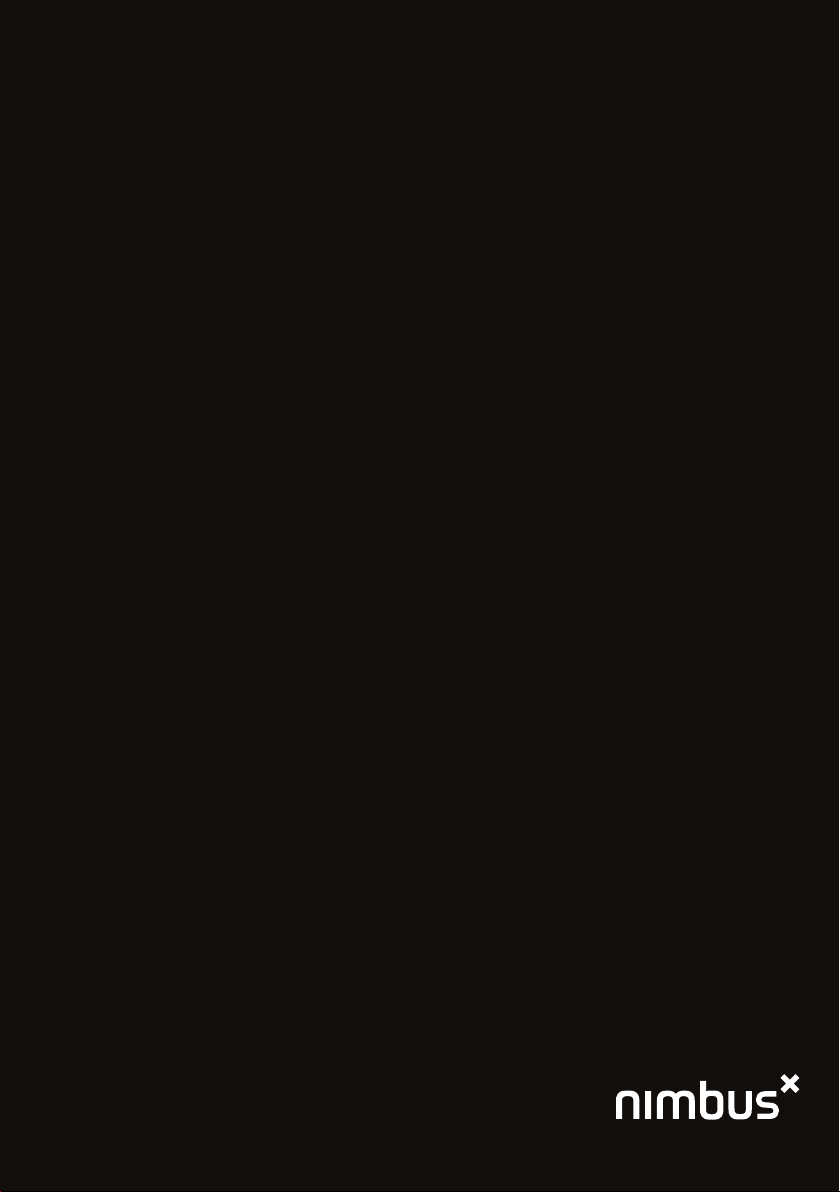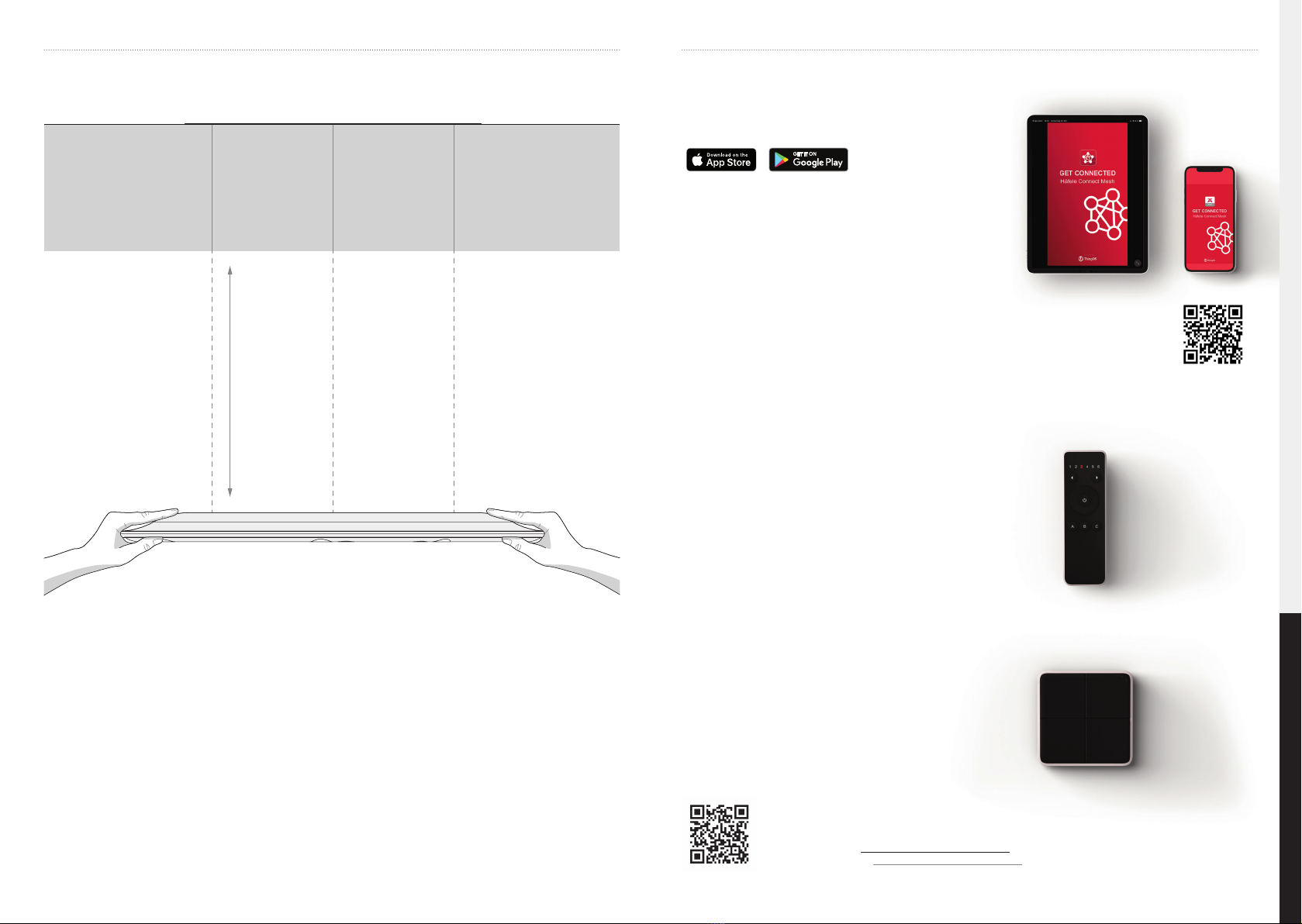GRUNDBETRIEBSARTEN / BASIC MODES
Pairing-Taste/Reset
Pairing button/Reset
3 4
Leuchte / Luminaire
Bedientaste
Settings button
Sensor
Sensor
Status-LED
Status-LED
Pairing-Taste/Reset
Pairing button/Reset
BEDIENELEMENTE / CONTROLS GRUNDBETRIEBSARTEN / BASIC MODES
Dimmen
Dimming
Ein oder Aus
On or off
Modus 1
Mode 1
Modus 2
Mode 2
Modus 3
Mode 3
Machen Sie eine Wischbewegung
unterhalb des Sensors, um die Leuchte
ein- oder auszuschalten.
Swipe your hand under the sensor to
switch the luminaire on or off.
Wischen
Swipe
Halt
Hold
Direkt+Indirekt / Direct+Indirect
Wenn sich die Leuchte im Modus 1
befindet, können Sie die direkte und
indirekte Beleuchtung gleichzeitig
dimmen.
When the luminaire is in mode 1, you
can dim the direct and indirect lighting
simultaneously.
Indirekt / Indirect
Wenn sich die Leuchte im Modus 2
befindet, können Sie die indirekte
Beleuchtung auf der Holzseite dimmen.
When the luminaire is in mode 2, you
can dim the indirect lighting on the
wooden side.
Farbtemperatur / Colour Temperature
Wenn sich die Leuchte im Modus 3
befindet, können Sie die Farbtemperatur
ändern.
When the luminaire is in mode 3, you
can change the colour temperature.
Lassen Sie die Hand unter dem
Sensor schweben damit die Leuchte
langsam hoch oder herunter dimmt.
Die Dimmrichtung wird mit jedem
Schaltvorgang geändert.
Let your hand hover below the sensor
and the luminaire will slowly dim or
brighten. The dimming direction changes
with each switching procedure after it
has reached the max value.
Drücken Sie die Pairing-Taste. Die
rote LED blinkt, wenn die Leuchte
zum Koppeln mit der Häfele-App*
bereit ist, und hört auf zu blinken,
wenn das Koppeln erfolgreich ist.
Drücken Sie die Taste erneut, um
den Pairing-Modus zu verlassen.
*siehe Seite 8
Press the pairing button. The red LED
will blink when the luminaire is
ready to pair with the Häfele app*,
and stop blinking when pairing is
successful. Press the button again to
exit the pairing mode.
*see page 8
Sensorbereich / Sensor range
min. 7 cm
max. 20 cm
Sensor-Erfassungsbereich
Sensor detection area