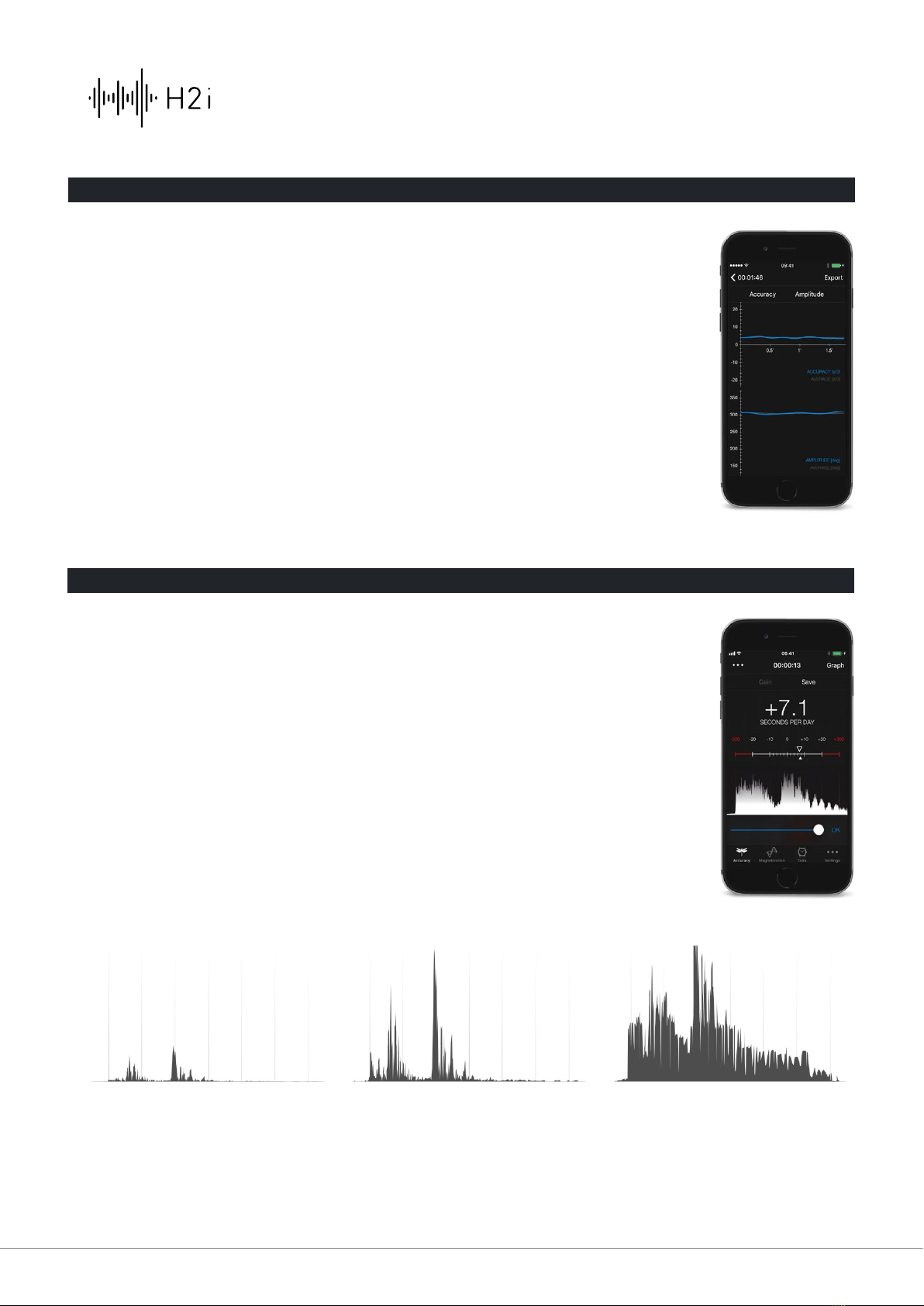4. Adjusting the sensor sensitivity / gain.
In rare cases, the sensor input gain, or sensitivity, needs to be adjusted in
order to improve the measurement stability. It usually happens with very noisy
movements, mainly 2.5Hz vintage ones, or when the measurement is done in a
noisy environment.
Touch the 3 dots button located on the top navigation bar, then touch the
Gain button. A slider appears below the signal escapement. Adjust the gain
accordingly in order to obtain the 3 peaks.
The gain is too low.
The rate accuracy may fluctuate and
the amplitude may not be computed.
Try increasing the gain or change the
watch position (crown, back, case…).
The gain is good.
The first and third pulses are sharp
enough.
The gain is too high.
The rate accuracy may fluctuate
and the amplitude may display
abnormally high values (> 350°).
Try decreasing the gain or change the
watch position (crown, back, case…).
Accuracy2User Guide 3|4
3. Track the results with the cumulative charts
It is often interesting to check how both the accuracy and the amplitude vary
over time.
Some particular and natural fluctuations might appear, like the impact of defects
in the gear train, the drop of the amplitude during the change date, or more
generally the variation of the rate accuracy over the entire power reserve of the
watch.
www.h2i.ch18|11|21 Version N°1.0H2i SA, 2017 Boudry, SwitzerlandCopyright © 2021 H2i Sàrl