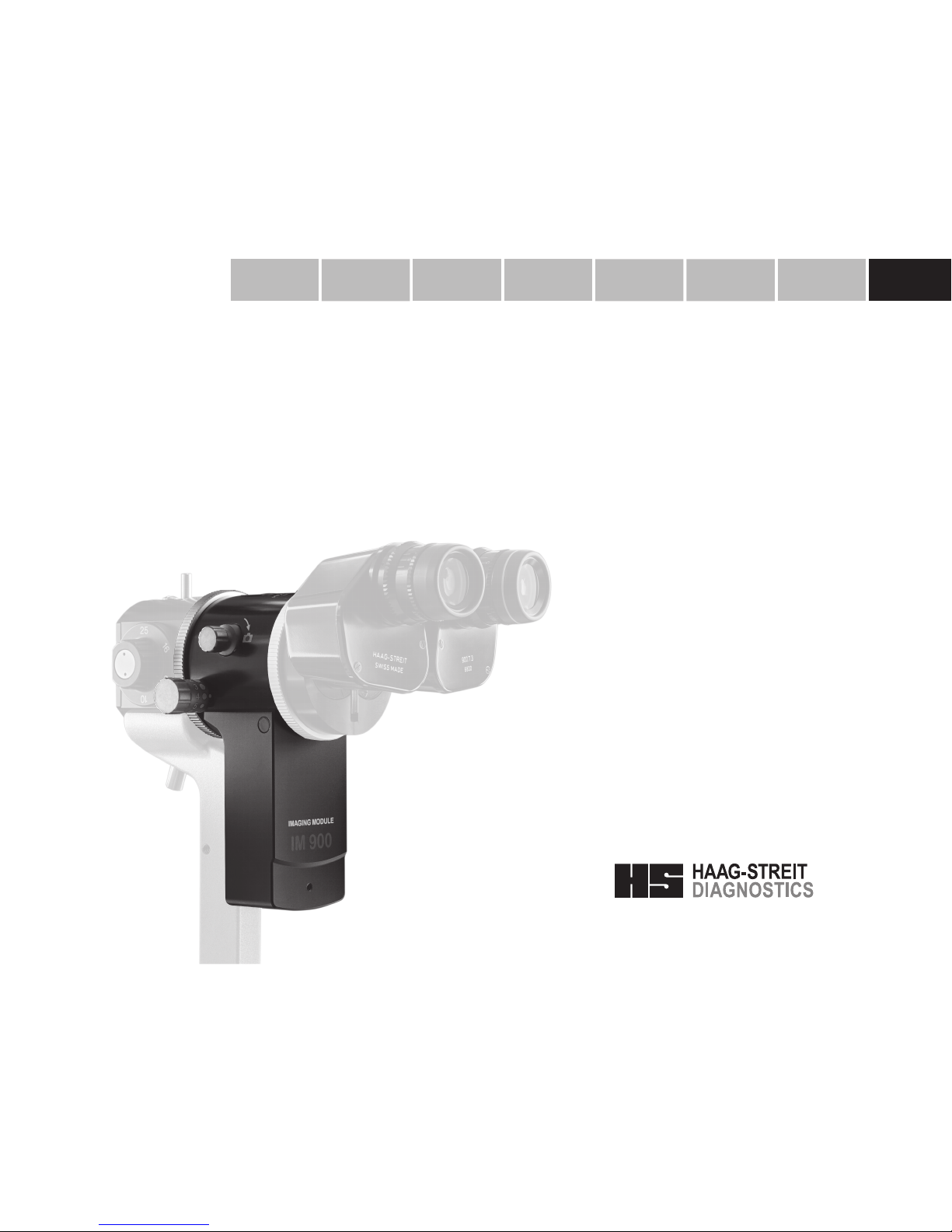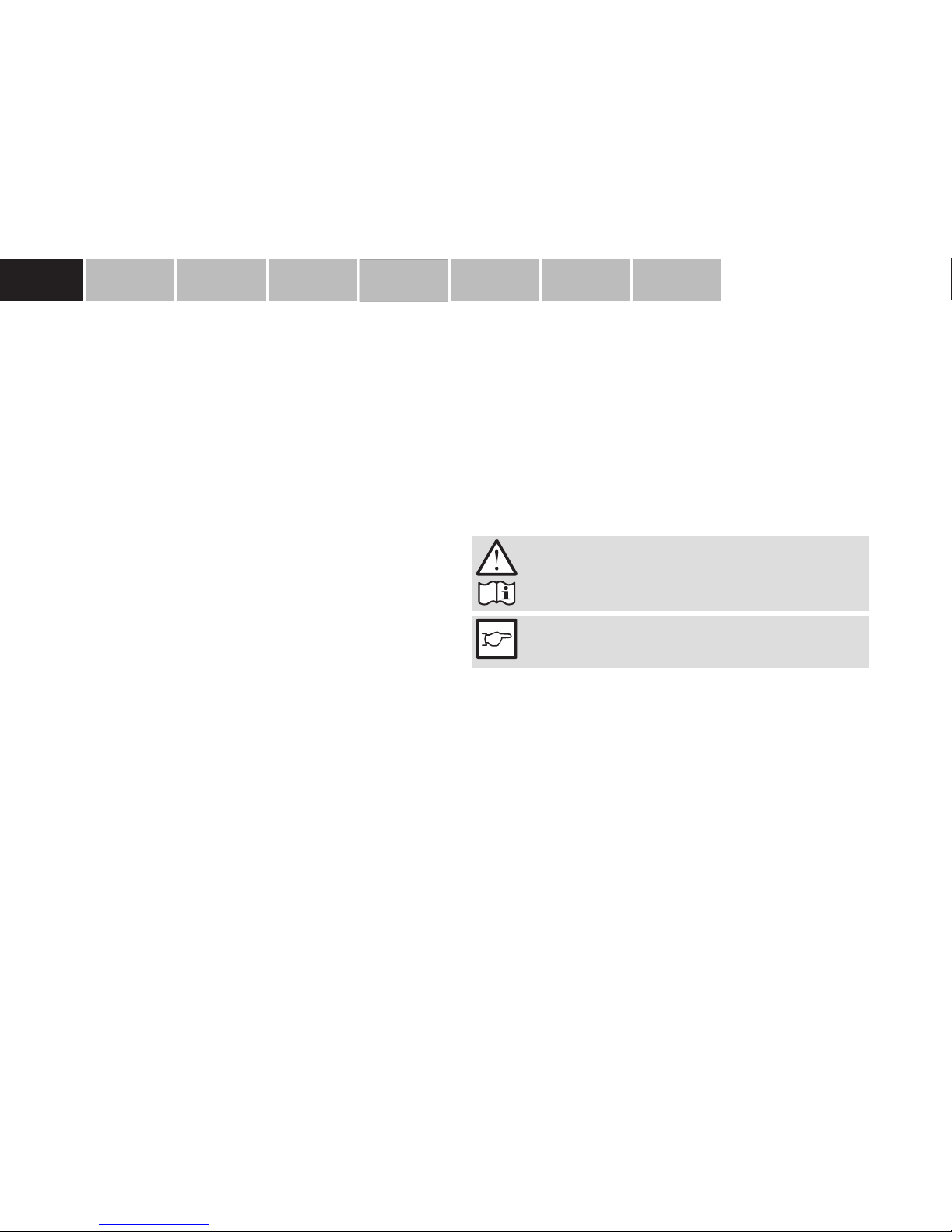1. Safety ................................................................................... 4
1.1 Areas of application of the device...........................................................................4
1.2 Ambient conditions..................................................................................................4
1.3 Shipment and unpacking ........................................................................................4
1.4 Installation warnings ..............................................................................................4
1.5 Operation, environment ..........................................................................................4
1.6 Disinfection .............................................................................................................5
1.7 Warranty and product liability..................................................................................5
1.8 Description of symbols............................................................................................5
2. Introduction.......................................................................... 5
2.1 Description of the device.........................................................................................5
2.2 System components ...............................................................................................6
2.3 LED illumination (prerequisite)................................................................................6
2.4 Camera module CM03............................................................................................6
2.5 Release module RM02 ...........................................................................................6
2.6 Power supply ..........................................................................................................6
3. Device assembly / installation............................................ 7
3.1 Placement of adhesive label for the automatic left/right detection..........................7
3.2 Connecting the CM03 in the beam path ................................................................7
3.3 Weight compensation facility...................................................................................7
3.4 Cabling of the CM03 and the RM02 (diagram) .......................................................8
3.4.1 Step‑by‑step cabling ...............................................................................................8
4. Startup .................................................................................. 9
4.1 Switching on the device ..........................................................................................9
5. Operation............................................................................ 10
5.1 Changing the image brightness ............................................................................10
5.2 Beam splitter CM03 1022538 ...............................................................................10
5.2 Beam splitter CM03 30/70 1023272 .....................................................................10
5.3 Field of view .........................................................................................................10
5.4 History trigger .......................................................................................................10
5.5 White balance ......................................................................................................10
5.5.1 Slit lamp preparation ............................................................................................10
5.5.2 Conducting a white balance..................................................................................11
5.6 Software / Help menu / error messages................................................................11
5.7. LED display illumination head...............................................................................11
5.8 LED display power supply.....................................................................................11
Contents
5.9 LED display release module RM02.......................................................................11
5.10 LED display camera module CM03 .....................................................................12
5.11 Error messages (illumination head) ......................................................................12
5.12 Error messages release module RM02.................................................................12
5.13 Error messages camera module CM03 ...............................................................13
6. Decommissioning.............................................................. 13
7. Technical data ................................................................... 13
7.1 Power supply .......................................................................................................13
7.2 Dimensions ...........................................................................................................13
7.3 Minimum PC requirements ..................................................................................13
7.4 Camera .................................................................................................................13
8. Maintenance....................................................................... 14
8.1 Servicing ...............................................................................................................14
8.2 Cleaning and disinfection......................................................................................14
A. Appendix...............................................................................................................14
A.1 Accessories...........................................................................................................14
B. Statutory requirements ..................................................... 14
C. Classication ..................................................................... 14
D. Disposal.............................................................................. 15
E. Observed standards.......................................................... 15
F. Information and manufacturer's declaration
concerning electromagnetic compatibility
(EMC) .................................................................................. 16
F.1 General .................................................................................................................16
F.2 Emitted interference (standard table 1).................................................................16
F.3 Immunity (standard table 2) ..................................................................................17
F.4 Immunity for non‑life support devices (standard table 4) ......................................18
F.5 Safe distances for non‑life support devices (standard table 6) .............................19
01-_IFU_IM900-7220551-04050_eng.indd 3 06.06.2018 10:00:30