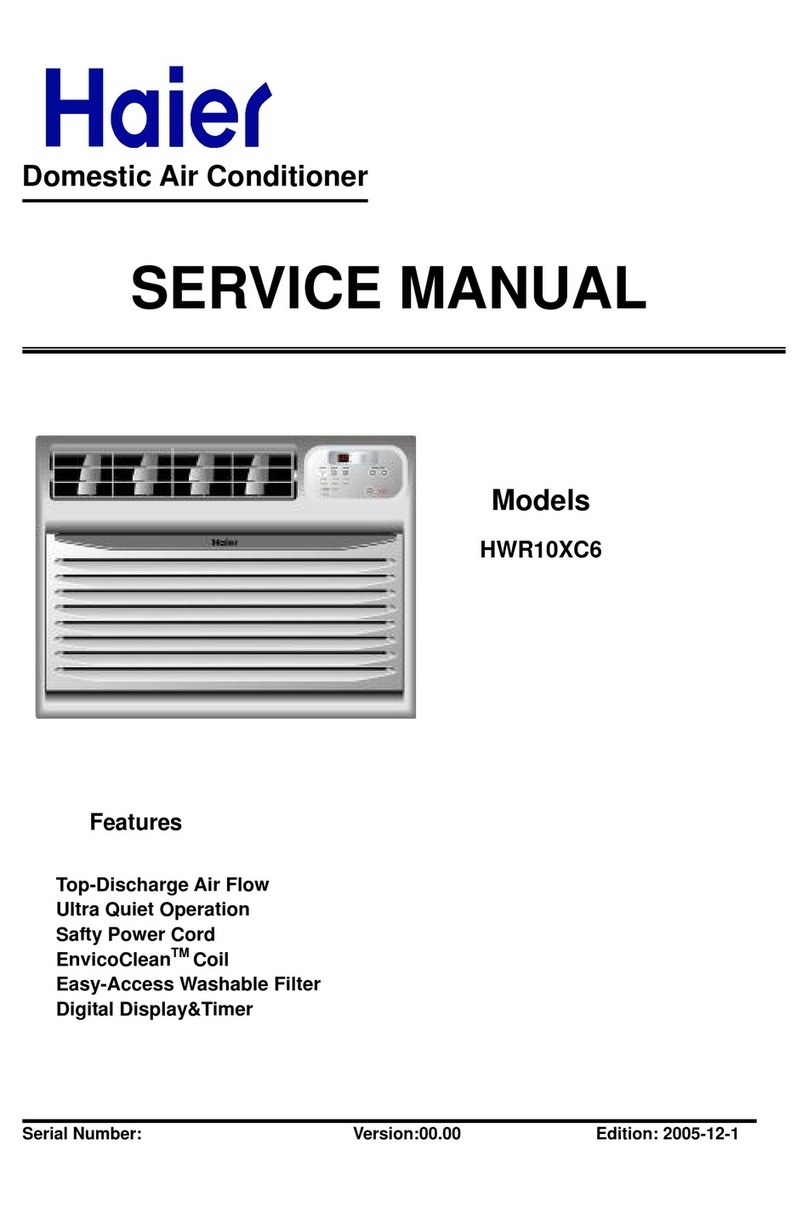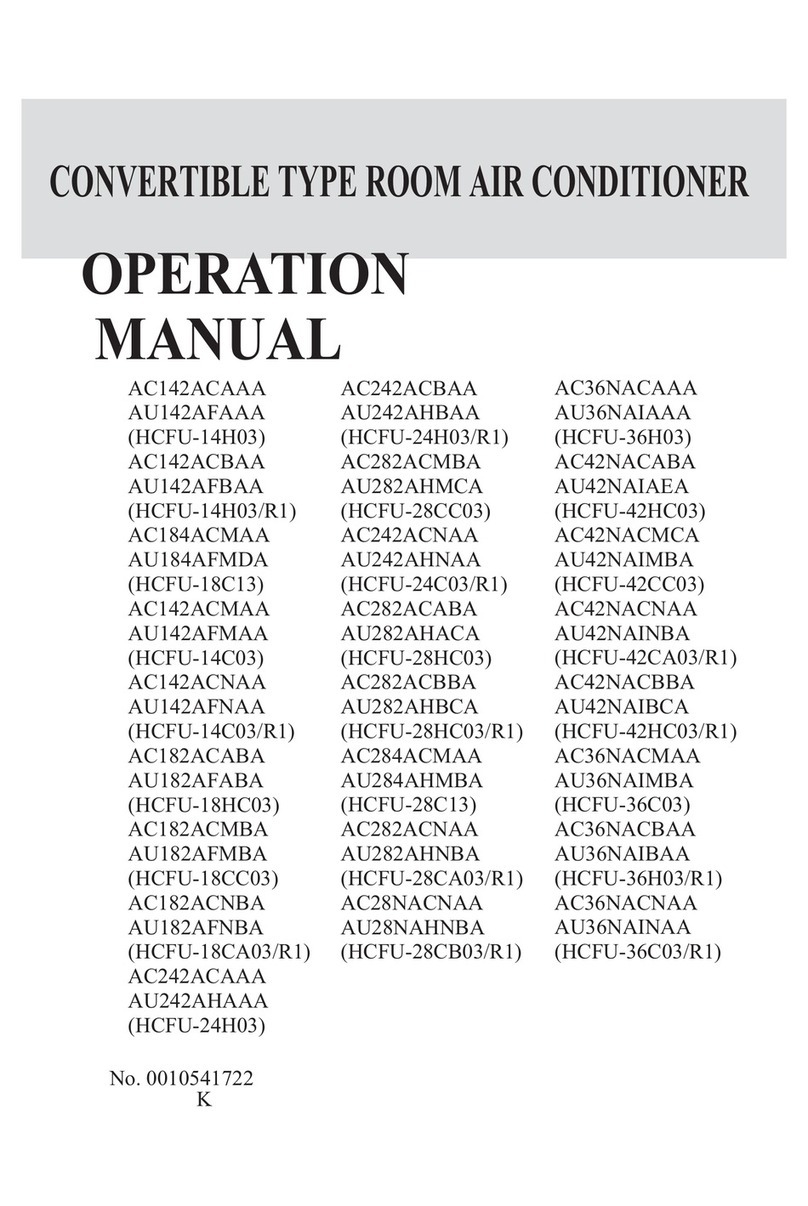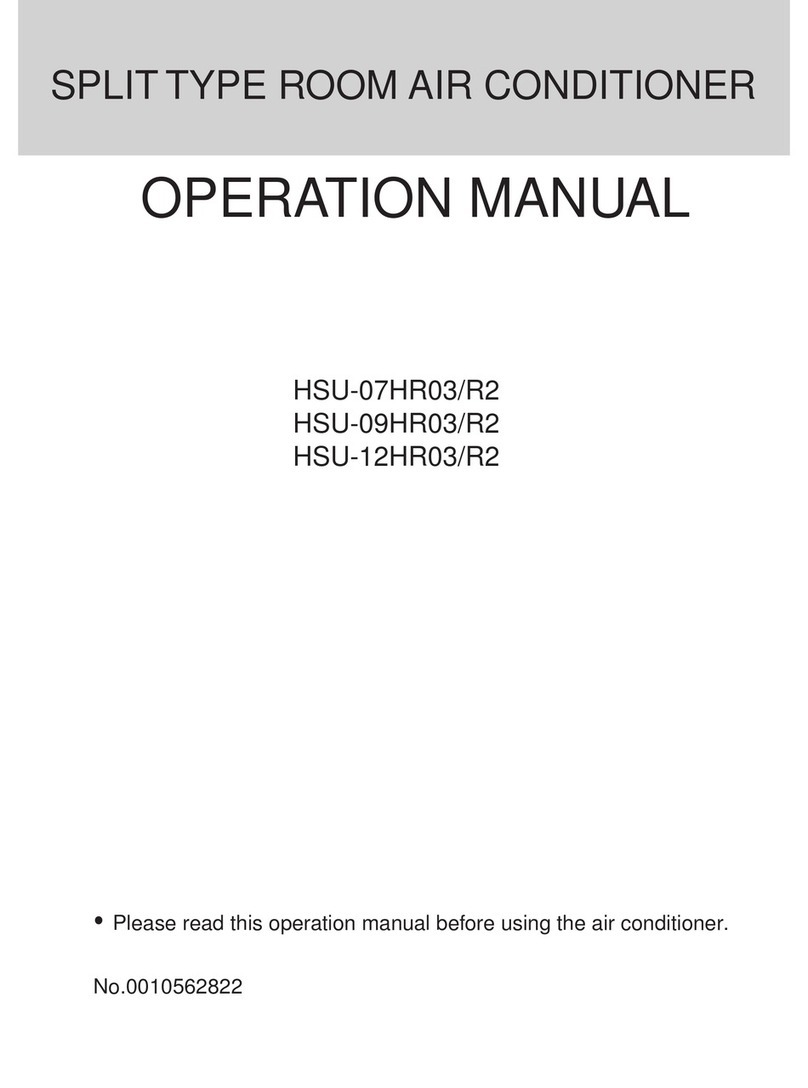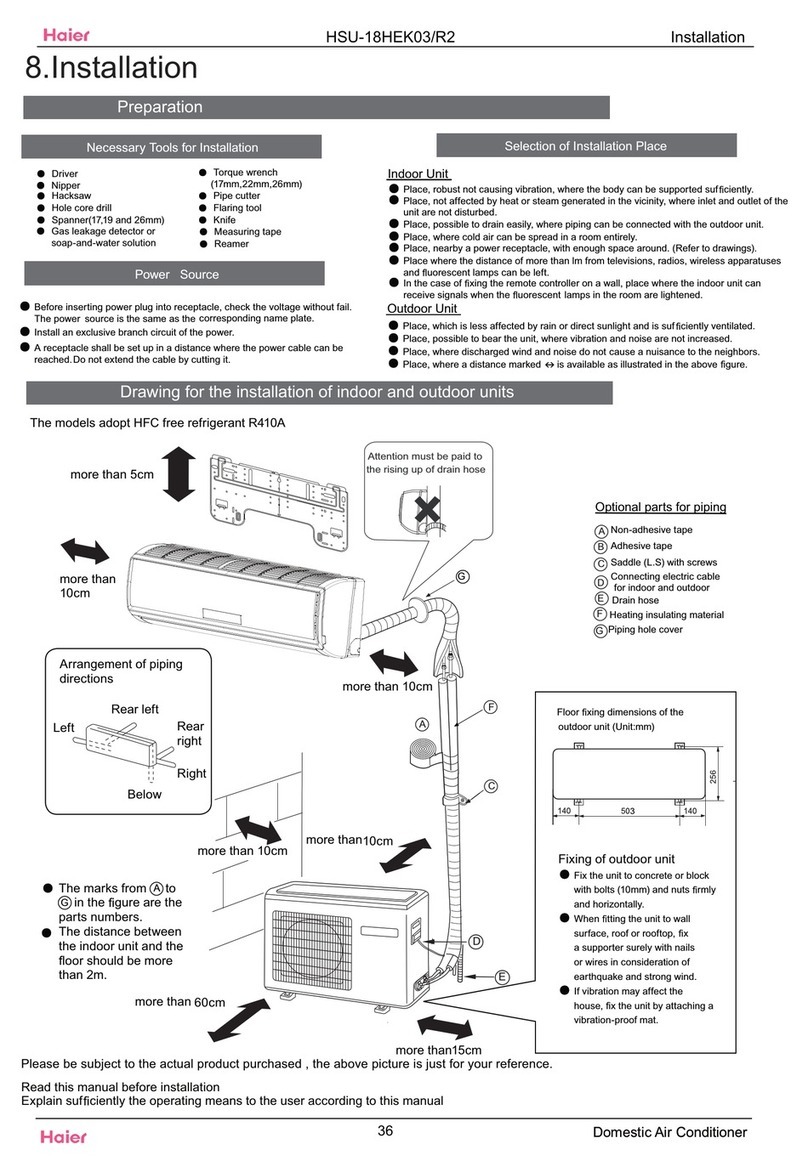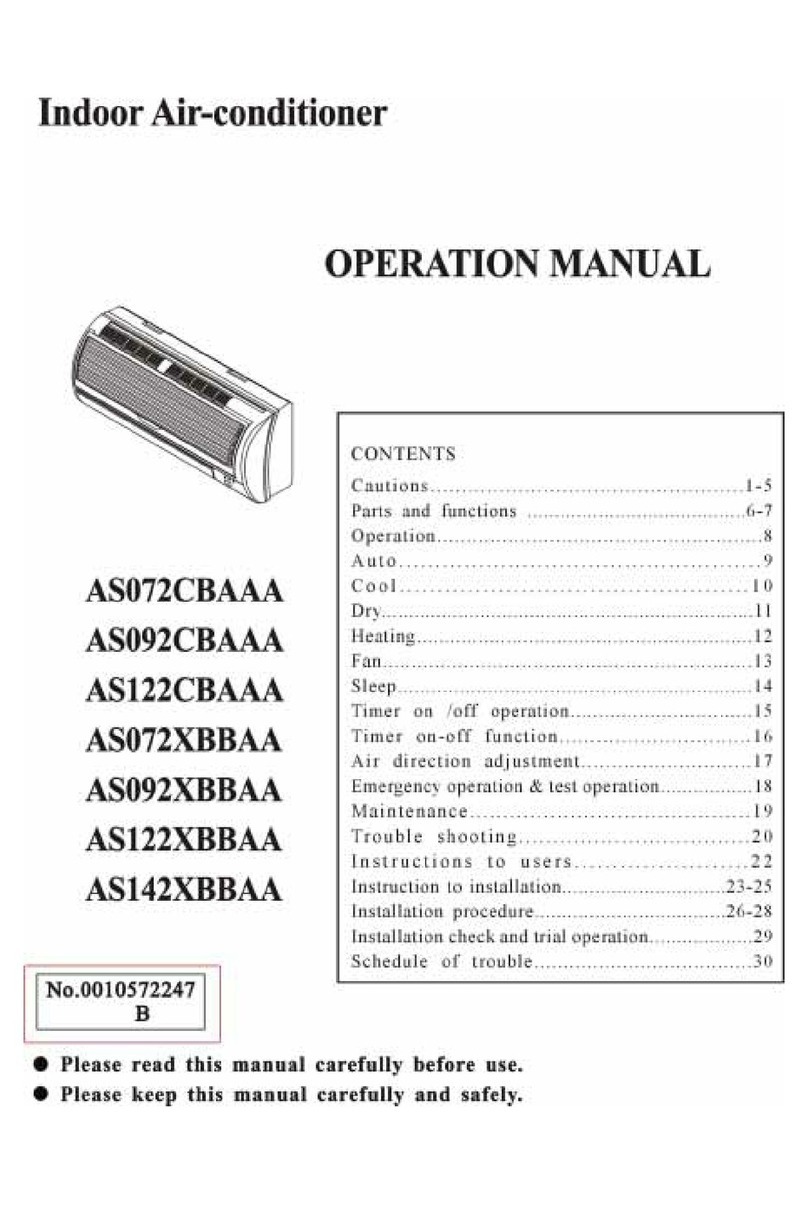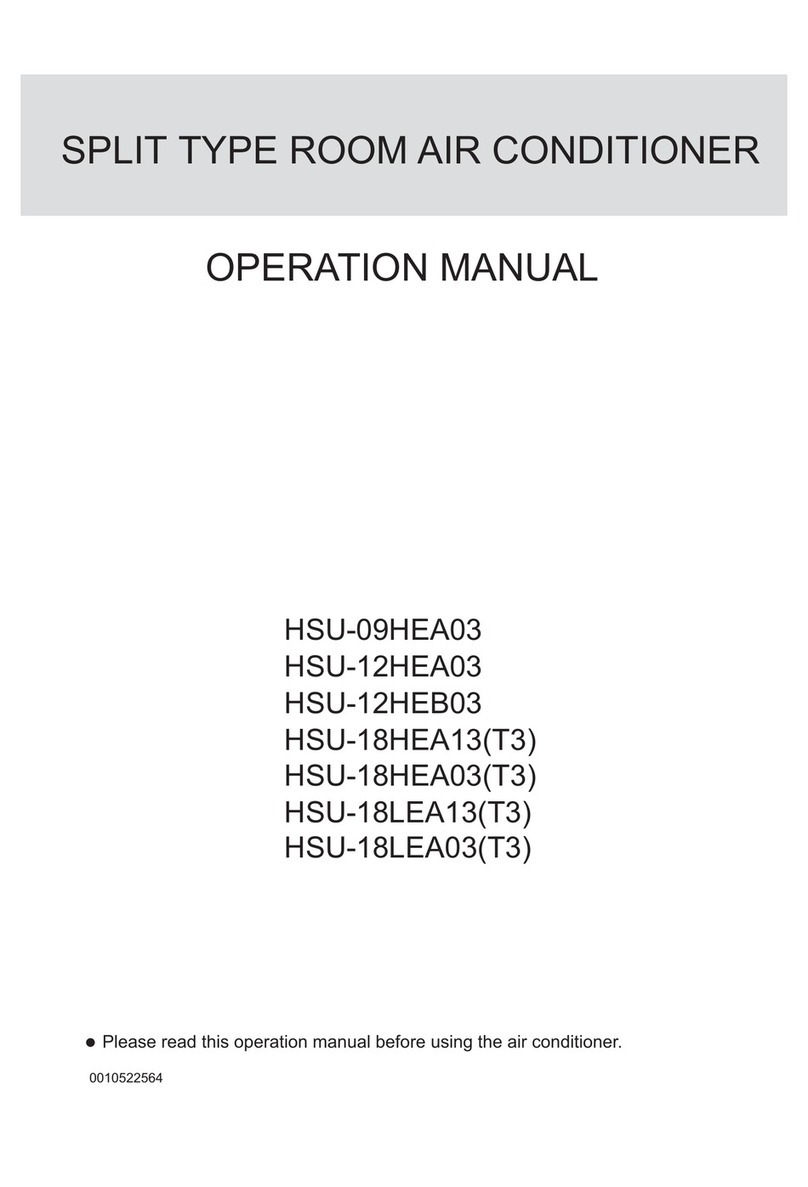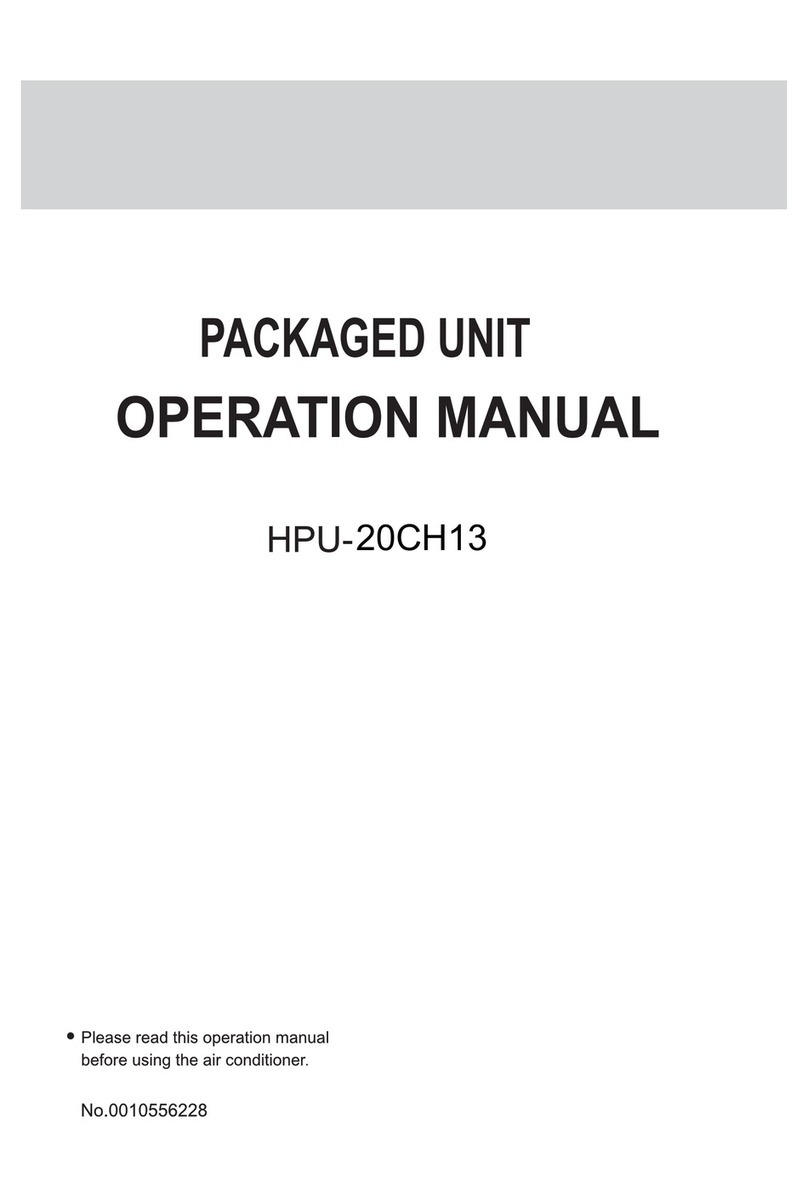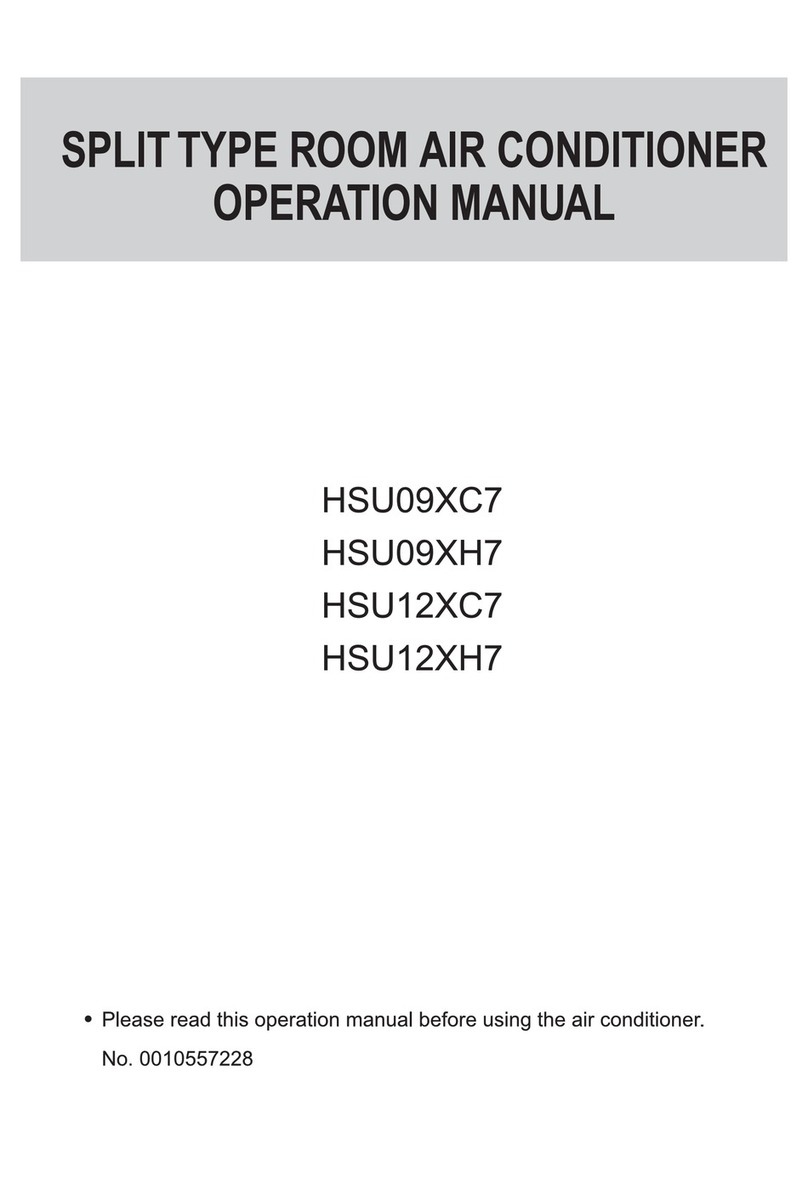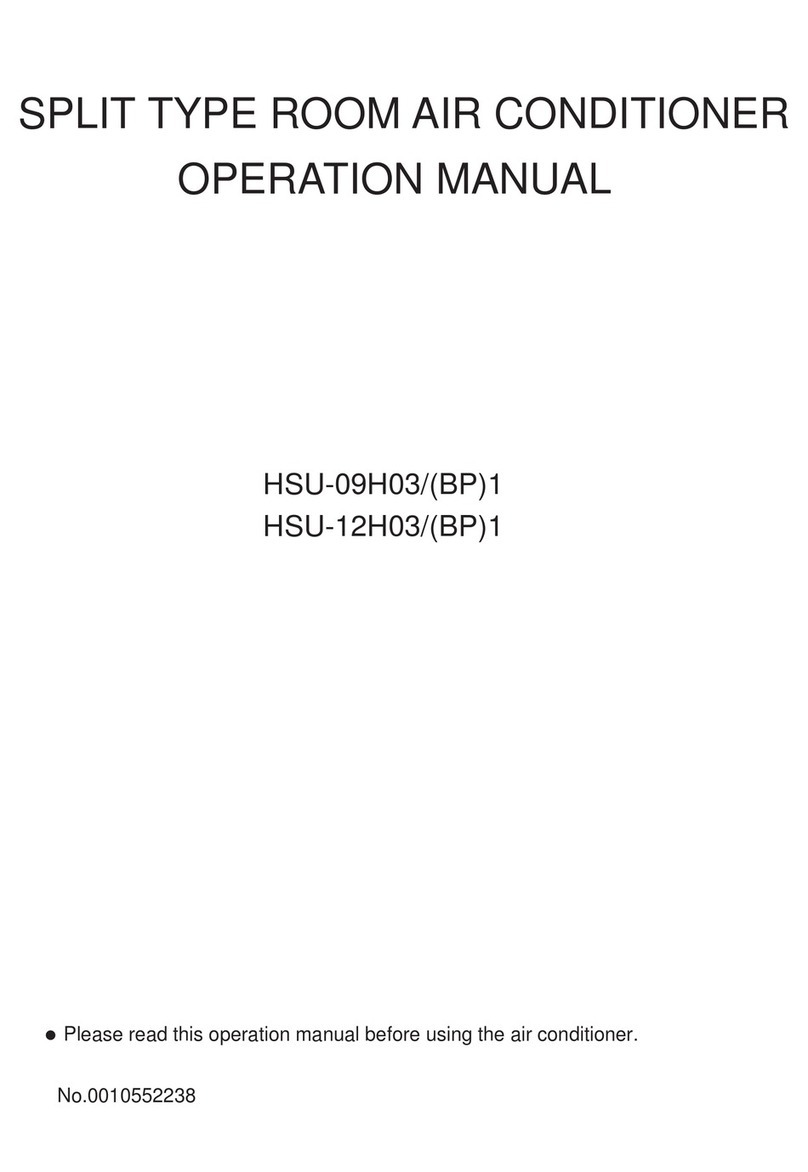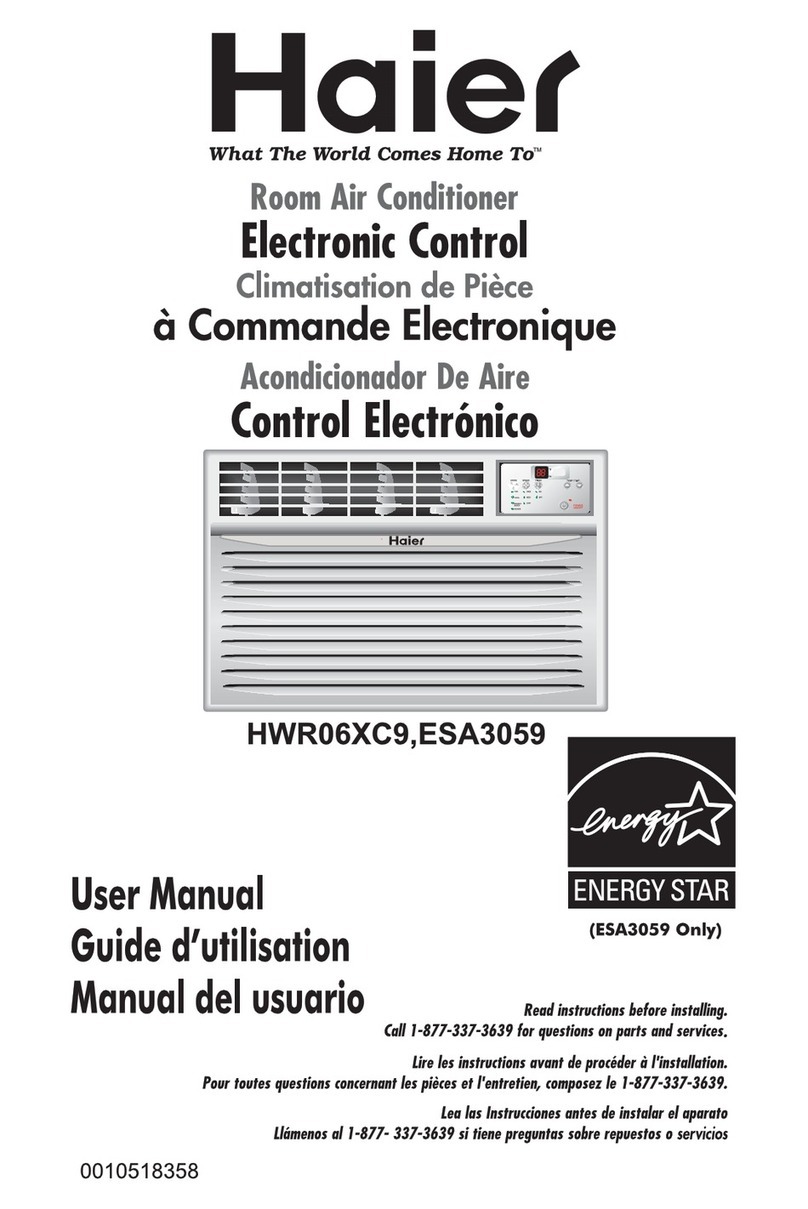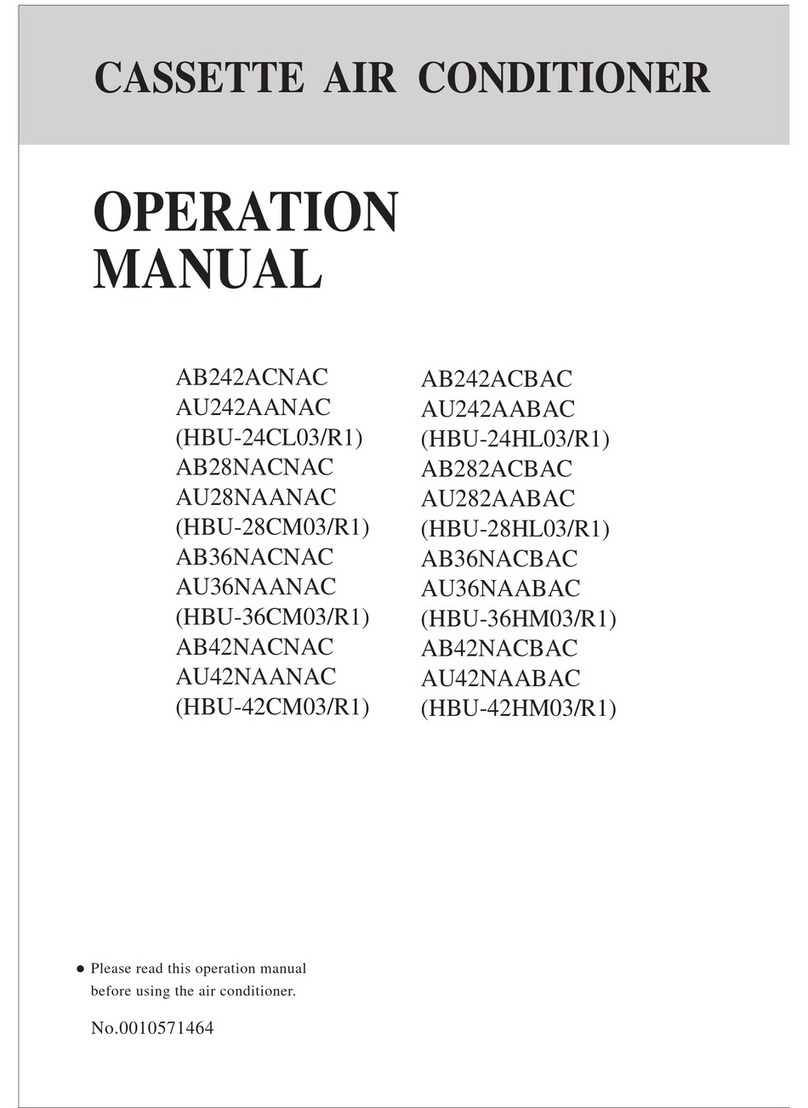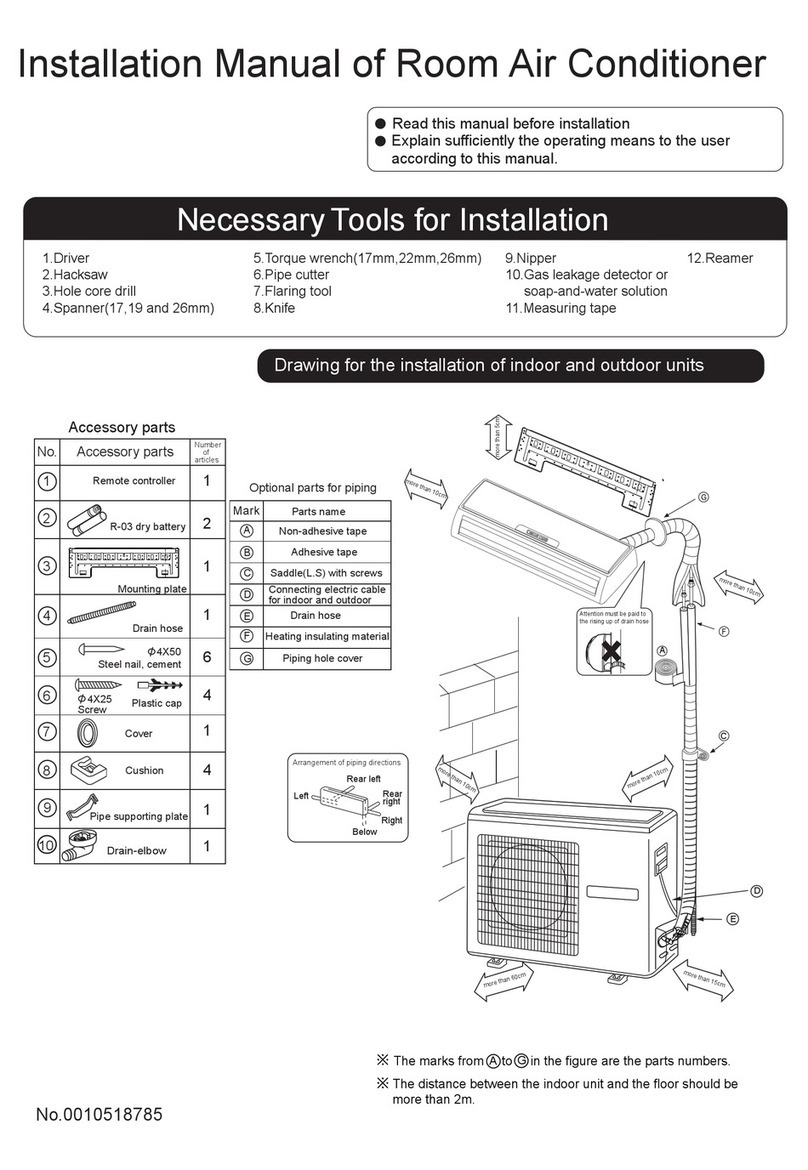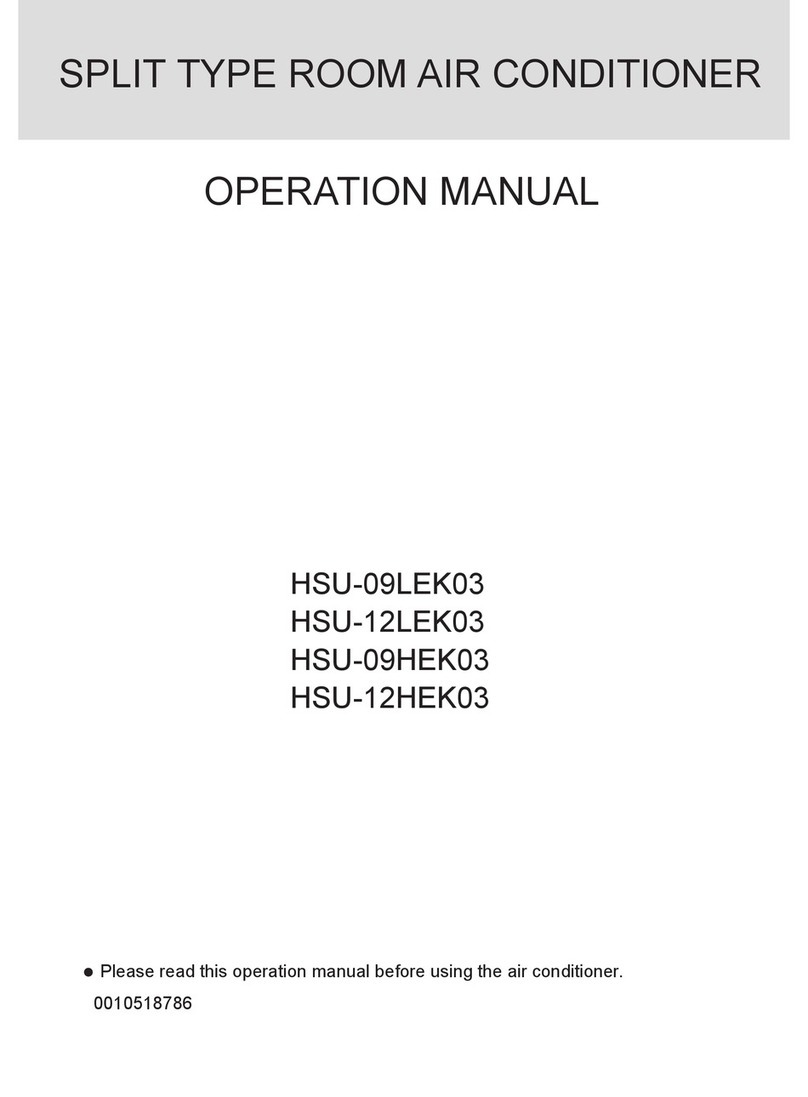1
2
3
4
Machine body
Take out the air filter
Clean the filter
When dirt accumulates on air filter, air
circulation will be blocked, which causes
poor cooling. It is advisable to clean air
filter every two weeks for longer operation.
1.Loose the air inlet by pushing
“PUSH” at both edges as
shown.
2.Open the air inlet.
1.Gently flap the dirt off the air filter.
2.Carefully wash air filter in warm water(below 40°C).To
obtain better cleaning effect,soap water or neutral
detergent may be used.
3.Flush air filter carefully with clean water after removing
dirt.Let it dry completely.
HW-09CU03 HW-09CUA03
HW-12CU03 HW-12CUA03
HW-18CU03 HW-18CUA03
Please read this operation manual before using the air conditioner
Please keep it attentively
0010500010
OPERATION MANUAL
Applicable ambient temperature range:
Cooling
Indoor
Outdoor
Max.Temperture:
Min.Temperture:
D.B D.B
W.B W.B
32 C
o23 C
o
18 C
o14 C
o
43 C
o26 C
o
18 C
o/
ROOM AIR CONDITIONER
OPERATION CONDITIONS
D.B :Dry Bulb Temperature
W.B :Wet Bulb Temperature
AIR CONDITIONER OPERATION
2
PART INDENTIFICATION
Airflow Direction Vane
The horizontal air direction is
adjusted by setting the
AUTO SWING on.
The Vertical Airflow Direction
Vane is manually controlled
by positioning the vane to
discharge the air upward,
downward or straight out.
Air filter cleaning
2Airflow Direction
3
Do not circumgyrate the
front panel any more than
90
°
to the unit or damage
to the tabs may occur.
CAUTION
Before cleaning, turn off
the power.
CONTENTS
Safety precautions...................1
Air conditioner operation..........2
Care and Maintenance ............5
Air conditioner installation........6
Troubleshooting.......................8
SAFETY PRECAUTION
1
1. Do not install,remove and reinstall the unit yourself. Improper installation may cause leakage,electric
shock or fire.Please engage an authorized dealer or specialist for the installation work.
2. The room air conditioner must be earthed.
3. Do not touch or operate with wet hands.
4. Do not turn on the unit by inserting the power plug.Do not switch off the unit by pulling out the power
plug.
5. Do not insert sticks,fingers or other objects into the unit.
6. If the supply cord is damaged, it must be replaced by the manufacturer or its service agent or a similar
qualified person.
7. After installation, the power plug should be easily reached.
8. The wiring method should be in line with the local wiring standard.
CAUTION
Front panel
Air inlet
(indoor side)
Air outlet
(indoor side)
Air inlet
(outdoor side)
Control
panel
Air filter (inside)
Machine body
PUSH
PUSH
Air filter(inside)
3.Remove the air filter.
Installation of filter
1.Replacing the air filter.
2.Push the air inlet marked with “PUSH” until you hear a
click.
HINTS
Compressor won’t start in FAN mode ,only
fan motor will run at selected speed.
3 minutes delay function
After the conditioner is switched off, the protection device will make the compressor perform 3 minutes
delay before switching on the machine.
Power failure resume(please set and apply as necessary)
If sudden power failure occurs, the unit will resume original operation when power is supplied again.
Note:
When sudden power failure happens during unit operation in power failure resume mode, if the air
conditioner is not desired for use in a long period, please shut off the power supply in case that the unit
automatically resume operation when power is re-supplied, or press ON/OFF to turn off unit when power
resumes.
DEHUMID operation
Remote controller
Control panel
A/C operation
HW-09CU03 HW-09CUA03
HW-12CU03 HW-12CUA03
HW-18CU03 HW-18CUA03
AIR
SWEEP
ENERGY
SAVER
FAN
SPEED
FUNCTION
TIMER
HI MED LO AUTO
A/C DEHUMID FAN
START STOP SLEEP
ON
OFF
TEMP/TIME
H
º
C
1
6
5
2
8
3
7
4
9
1.ON/OFF
Press it to start unit and press it again to stop.
2.ENERGY SAVER
This will not only save you electrical and energy
costs but also shuts off the unnecessary noise
of the fan motor running.
3.TEMP. or TIME set
Used to set TIME or TEMP. setting.
4.FAN SPEED
Used to select desired fan speed.
5.TIMER
Used for TIMER start or stop.
6.SLEEP
Used to set SLEEP function.
7.FUNCTION
Used to select operation mode: A/C, DEHUMID,
FAN.
8.AIR SWEEP
Used to activate the vertical louver. This will
give you an even airflow throughout the room.
9.TEMP./TIME display
1.Start
Press ON/OFF button.
2.Select operation mode
If you want to cool the room press the A/C button .
3.Select temp. setting
Select desires temp ,by using “+”or “-”button.
“+”Each press will increase temp.setting by 1℃.
“-”Each press will decrease temp. setting by 1℃.
4.Fan speed selection
If you choose the A/C mode you can run the fan in
one of the 4 speeds :HI or MED or LO or in the
AUTO speed.
5.Stop
Press ON/OFF button again.
FAN operation
1.Start Press ON/OFF button
2.Select operation mode
If you want to run the “Fan” function press the FAN
button .
3.Fan speed selection
Here the fan runs only at MED or LO speed.
4.Stop Press ON/OFF button again.
To protect unit system, don’t restart until
3 minutes have elapsed.
TIMER operation
With this function, unit will start or stop at the time
you want.
1.Start unit and select desired operation
mode.
2.Select Timer function
Timer start or Timer stop mode is used to
preset or shut off your unit in advance.
You can program this up to 12 hours in
advance. You can use the Timer in 3
functions i.e A/C, Dehumid, or Fan only.
Select desired mode. (TIMER start or TIMER
stop)
Timer Start
Unit must be on to set the timer. Unit will shut down
automatically after it accepts the setting in 5
seconds. Use this mode to preset the start time of
the unit 12 hours in advance.
a) Press Start, LED display will show “01”.
(Electrify for the first time)
b) Set desired number by pressing the (+) pad
of the Temp/Time buttons. One for each
hour. If you passed the desired time use the
(-) pad key to lower the selection.
Timer Stop
Unit must be running to set the timer off. Use this
to preset the time you would like the unit to shut
off.
a) Press Stop, LED display will show “01”.
(Electrify for the first time)
b) Set desired number by pressing the (+) pad
of the Temp/Time buttons. One for each
hour. If you passed the desired time, use the
(-) pad key to lower the selection.
“H” light is on the time is shown.
“℃” light is on the temperature is shown.
When using the timer the unit will use/revert to the
last A/C, fan settings when activated. The timer
must be reset every time you choose to use it.
1.Start
Press ON/OFF button.
2.Select operation mode
If you need to only remove the moisture press
the Dehumid button .
3.Stop
Press ON/OFF button again.
Unit may run intermittently in Dehumid
mode with fan speed at “LO”, regardless
of its setting .
Air blown out will be very cold at relatively
low room temp.
SLEEP operation
1.Start unit and confirm its operation mode .
In Dehumid and fan mode , there is no sleep
function .
2.Select SLEEP function
Press the SLEEP button one time ,sleep can be
done ,Press the button for a second time ,the
setting is cancelled.Sleep lets you preset the unit
to shut off in 8 hours .
The setting of time is as below :
In Sleep function ,temp.setting will rise
automatically by 1℃after one hour’s
cooling operation .One hour later ,it will rise
by another 1℃and maintain at this temp
.until the unit runs for approx. 6 hours.
In sleep running ,the air velocity can be adjusted .
After the sleep finishes ,the air conditioner will
resume its former mode automatically .
HINTS
CAUTION
When in use, put the signal transmission head
directly to the receiver hole on the indoor unit.
Don’t throw the controller, prevent it from being
damaged.
When electronic-started type fluorescent lamp or
change-over type fluorescent lamp or wireless
telephone is installed in the room, the receiver is
apt to be disturbed in receiving the signals so the
distance to the indoor unit should be shorter.
OPENCLOSE
The ventilation lever must be
CLOSE position in order to
maintain the best cooling
conditions. When fresh air is
necessary in the room, set the
ventilation lever to the OPEN
position. The damper is
opened and room air is
exhausted.
(For model HW-18CU03
HW-18CUA03 only)
Ventilation
1