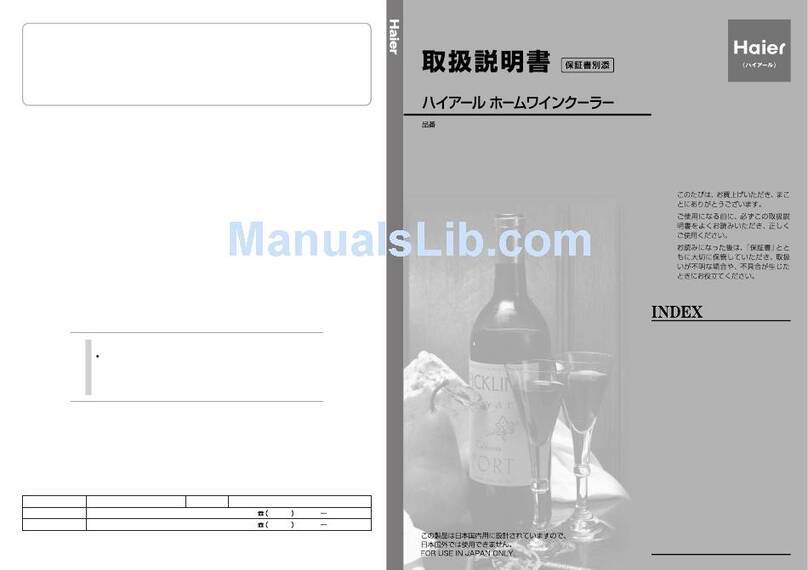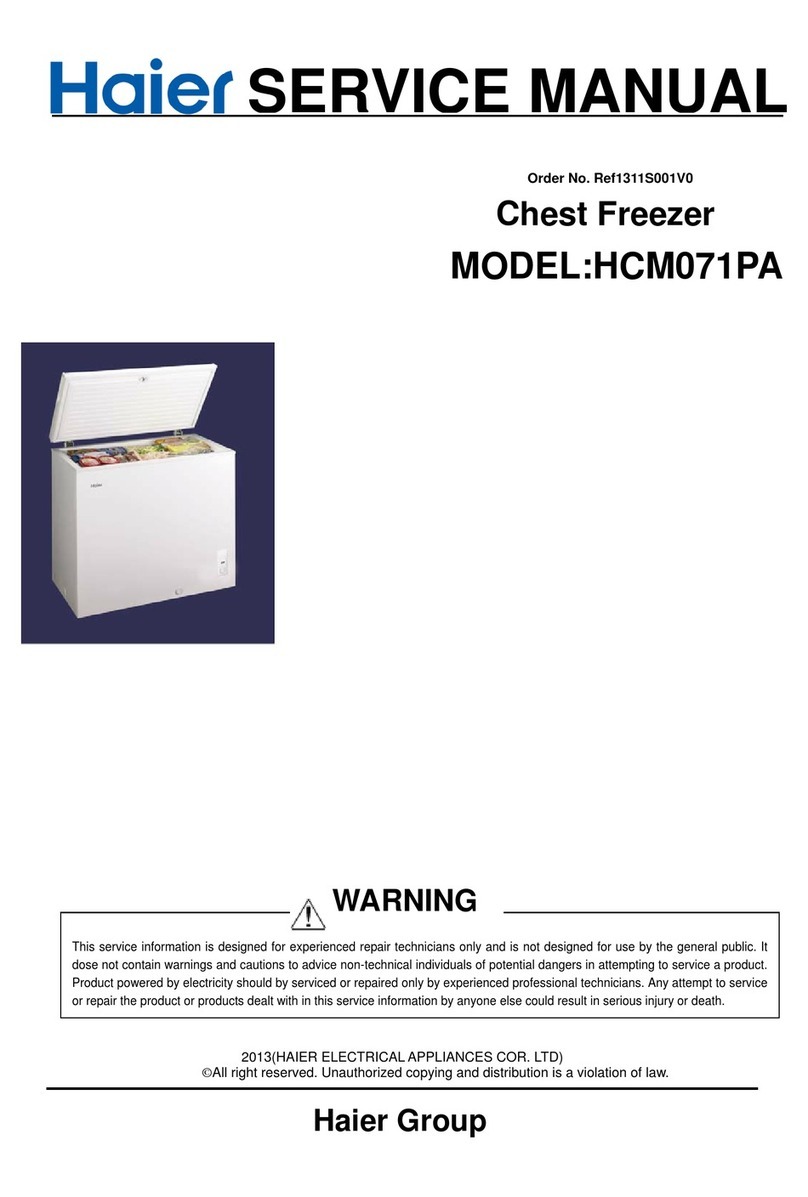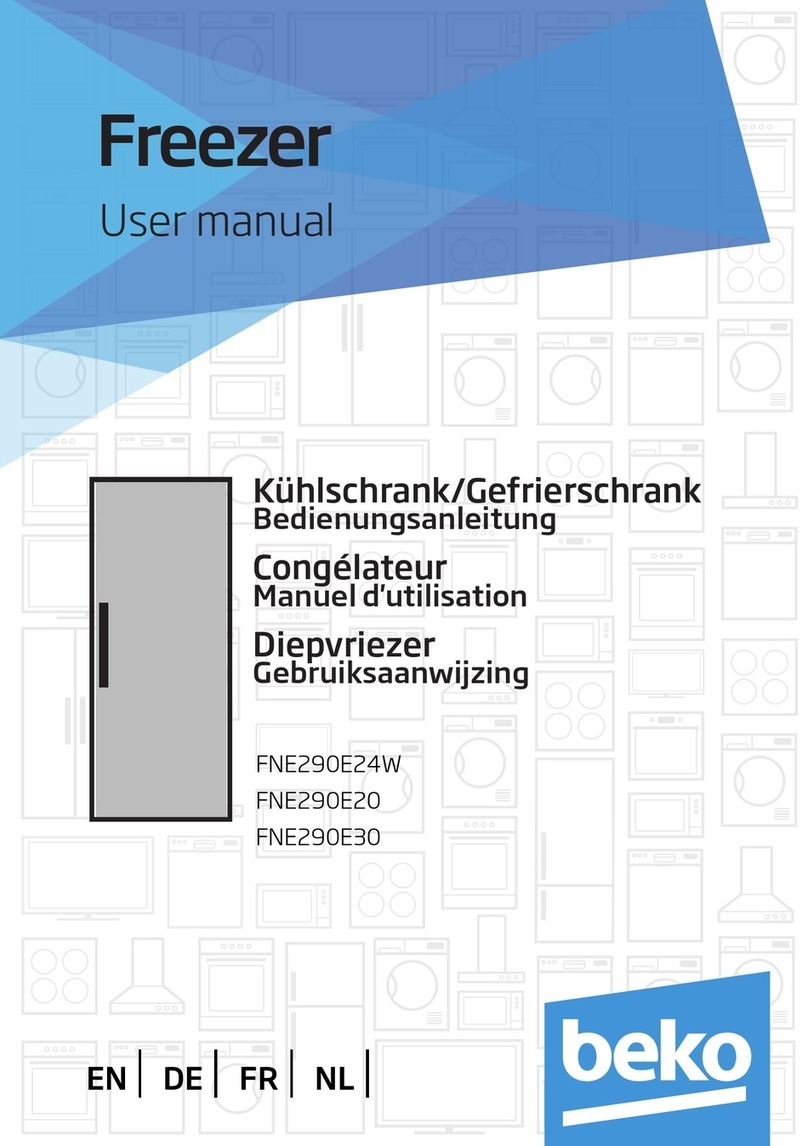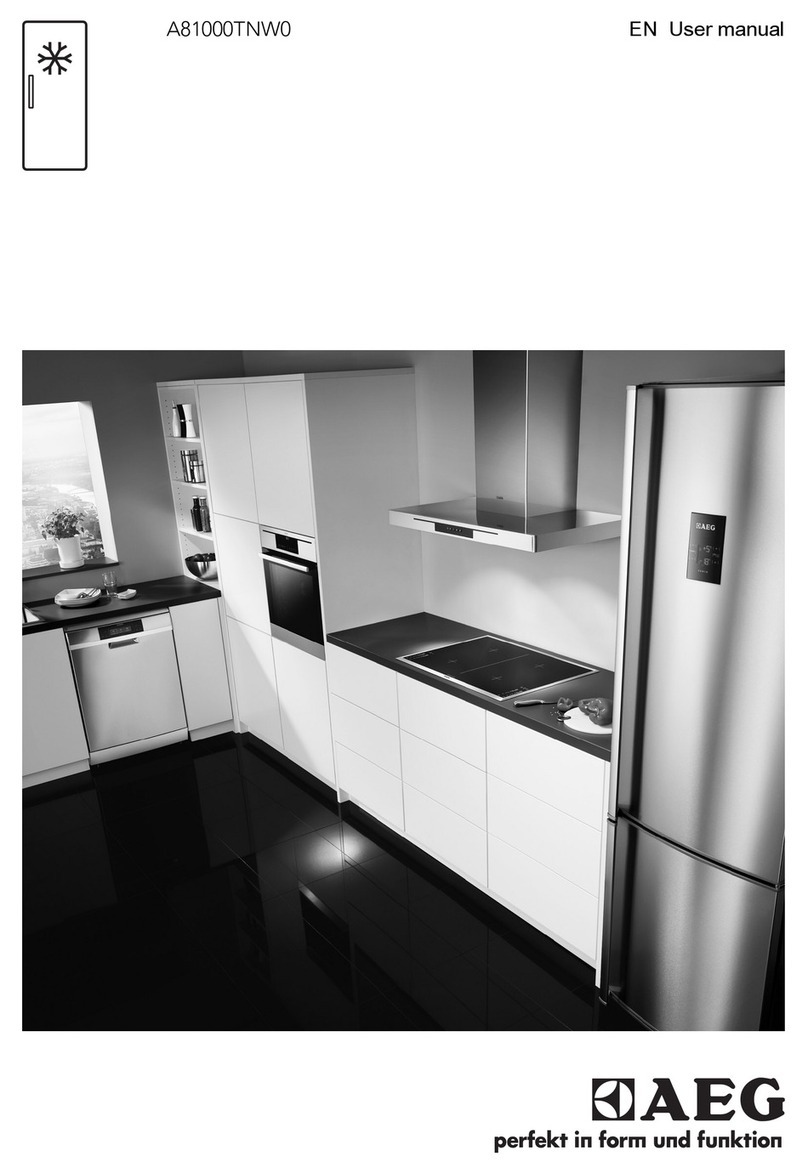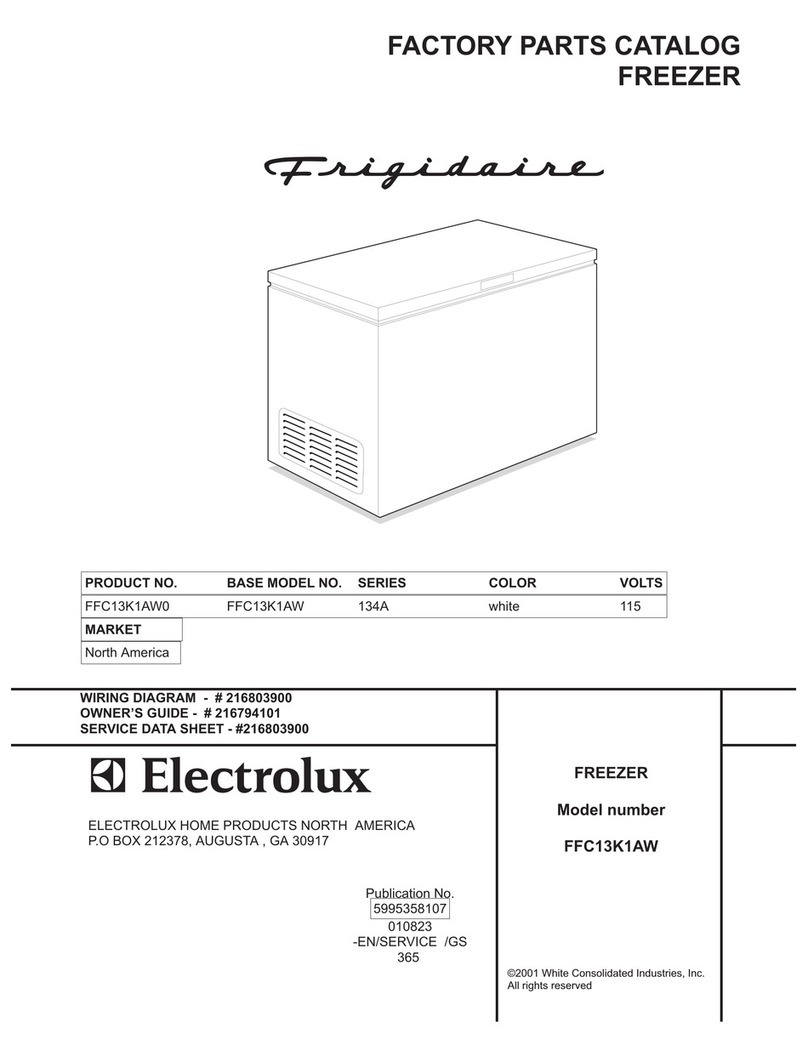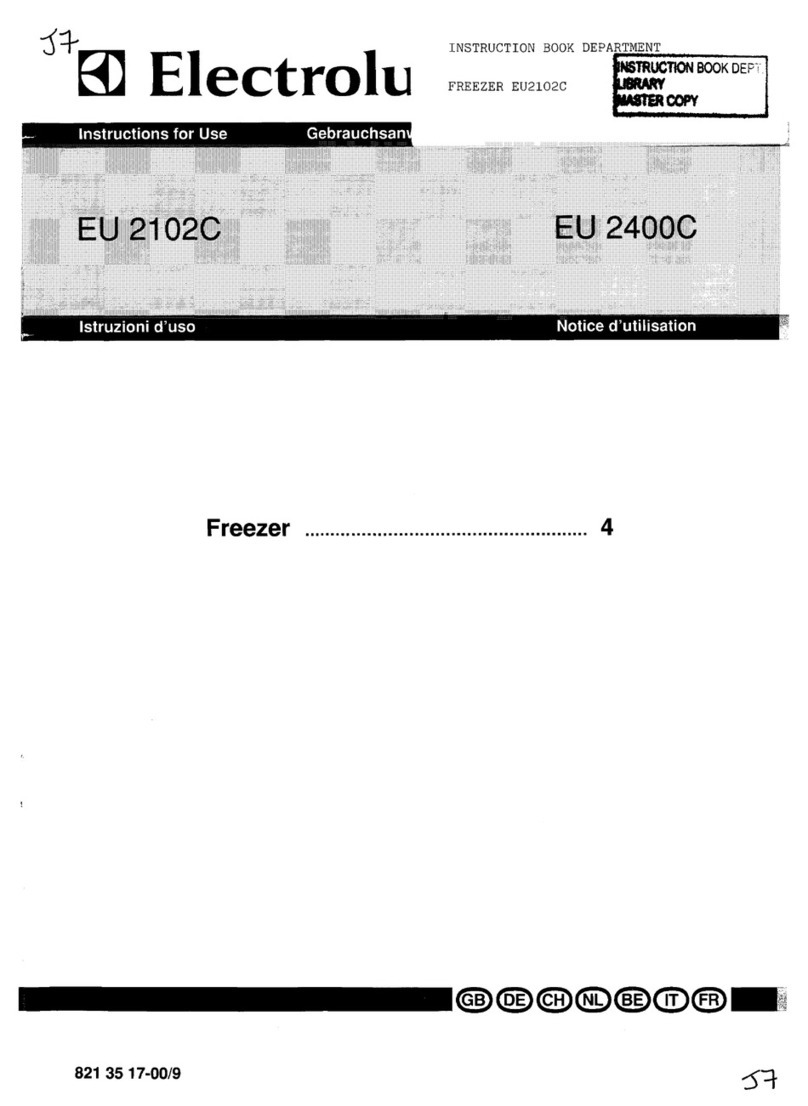Haier Symptom User manual
Other Haier Freezer manuals
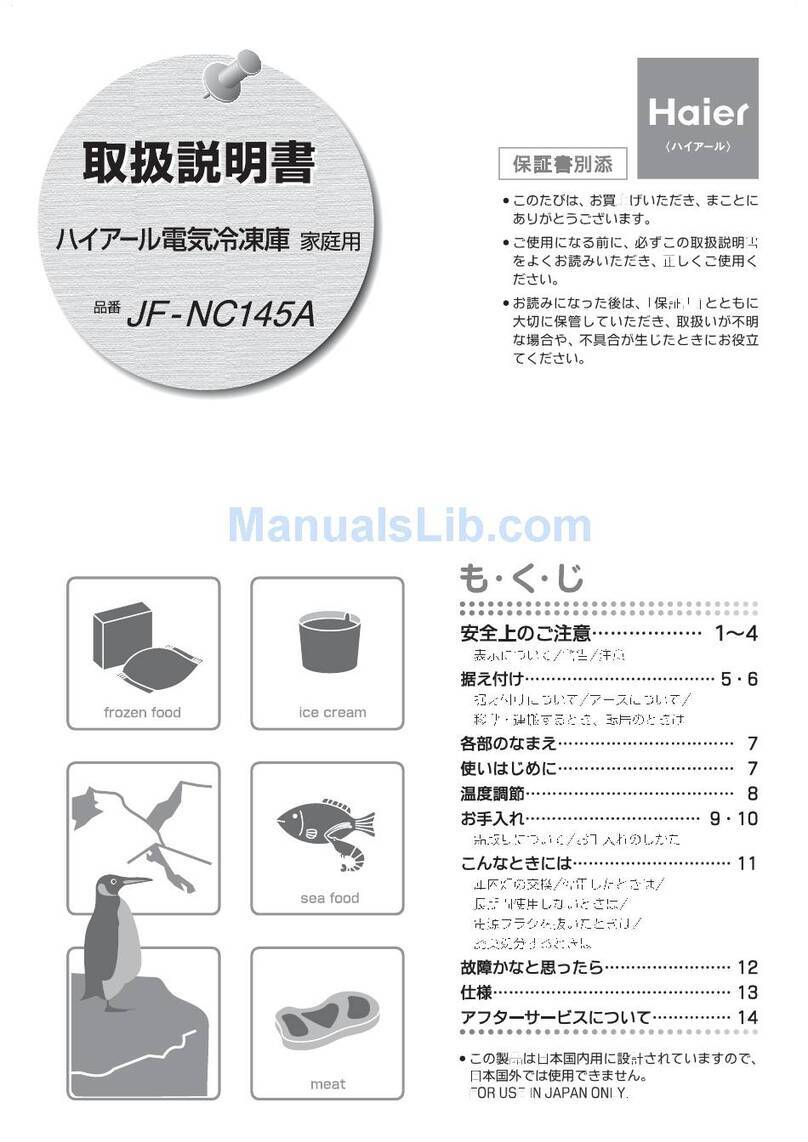
Haier
Haier JF-NC145A User manual

Haier
Haier HNCMW035 User manual
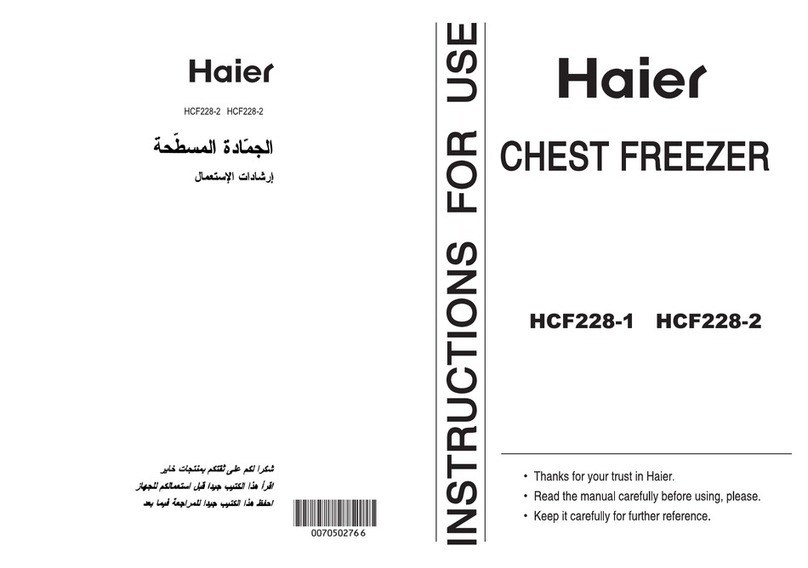
Haier
Haier HCF228-1 User manual

Haier
Haier HF50CM23NW User manual

Haier
Haier BCD-159 User manual

Haier
Haier HCM050EB User manual

Haier
Haier H2F-220WSAA User manual
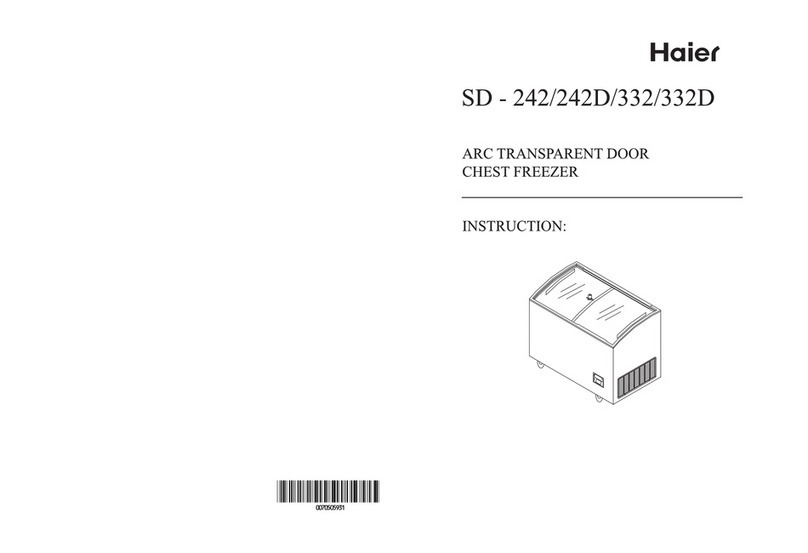
Haier
Haier SD-242 User manual

Haier
Haier HCM050EC - 5.0 cu. Ft. Capacity Freezer Assembly instructions
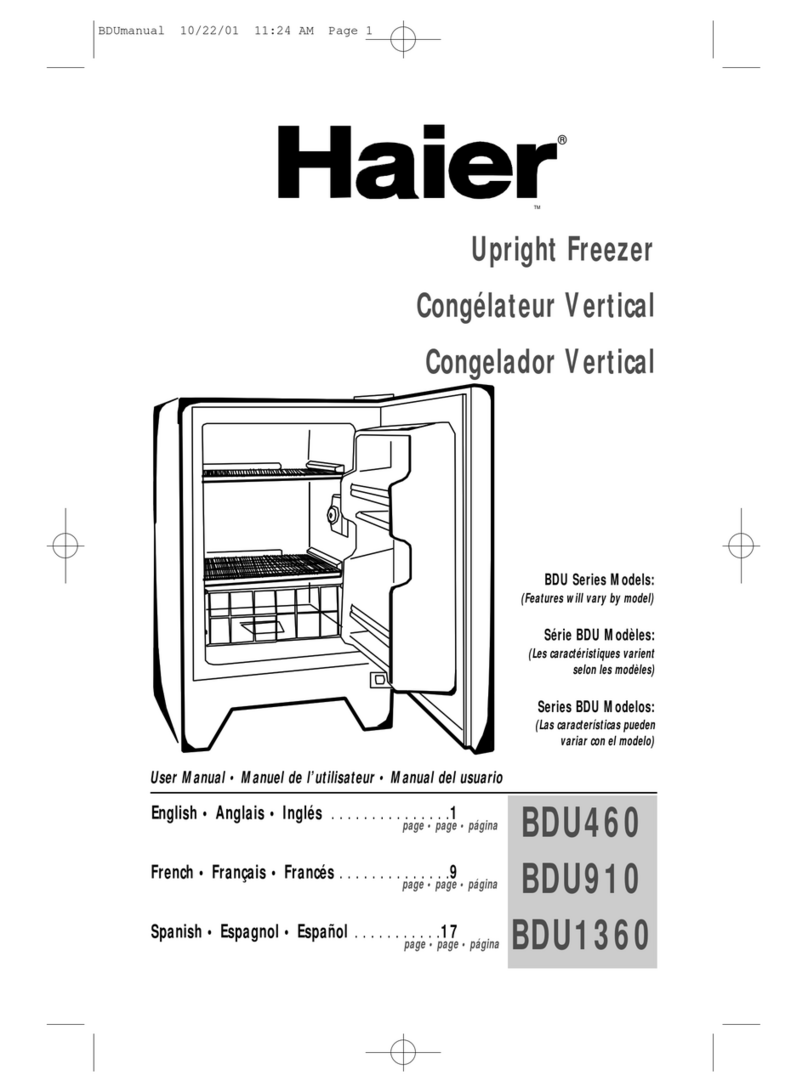
Haier
Haier BDU-1360 User manual

Haier
Haier HR-153A User manual
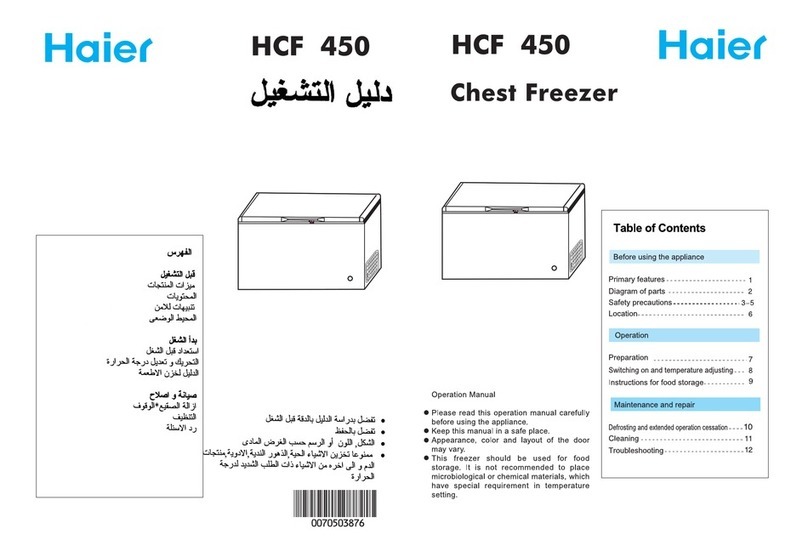
Haier
Haier HCF725 User manual

Haier
Haier BD-379GAA User manual
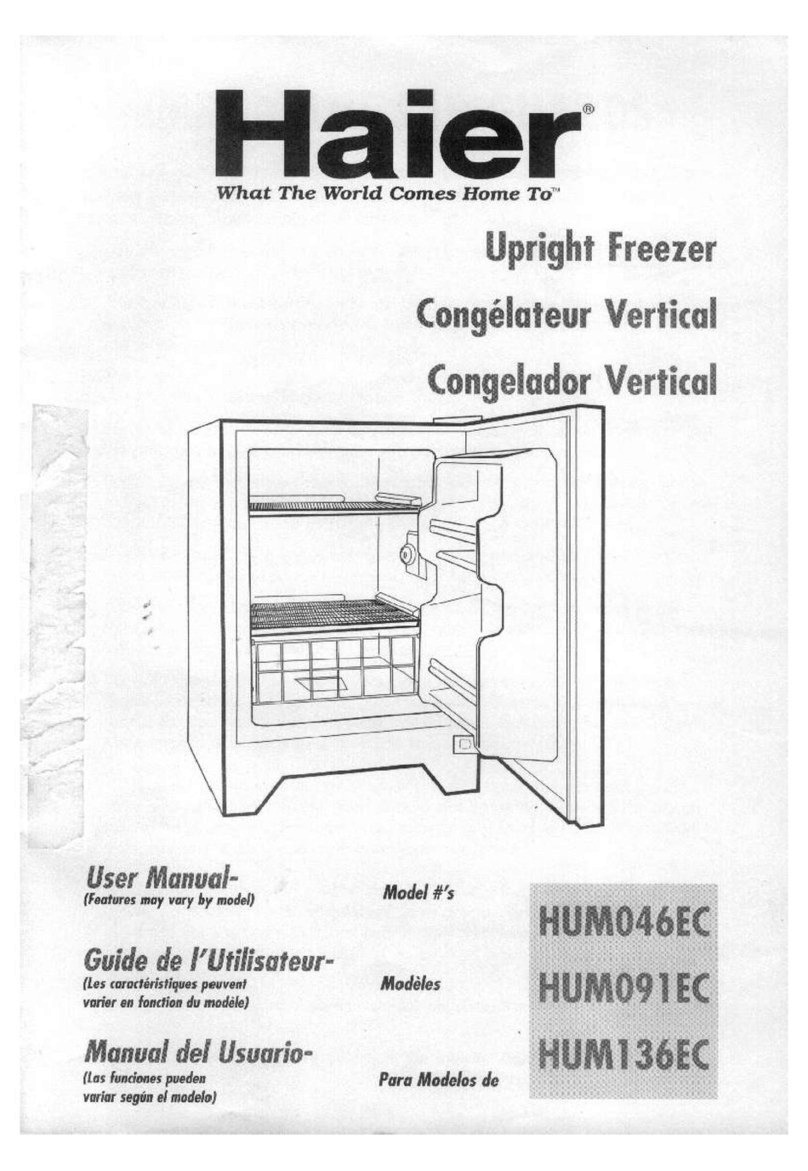
Haier
Haier HUM046EC User manual

Haier
Haier HUM013EA User manual
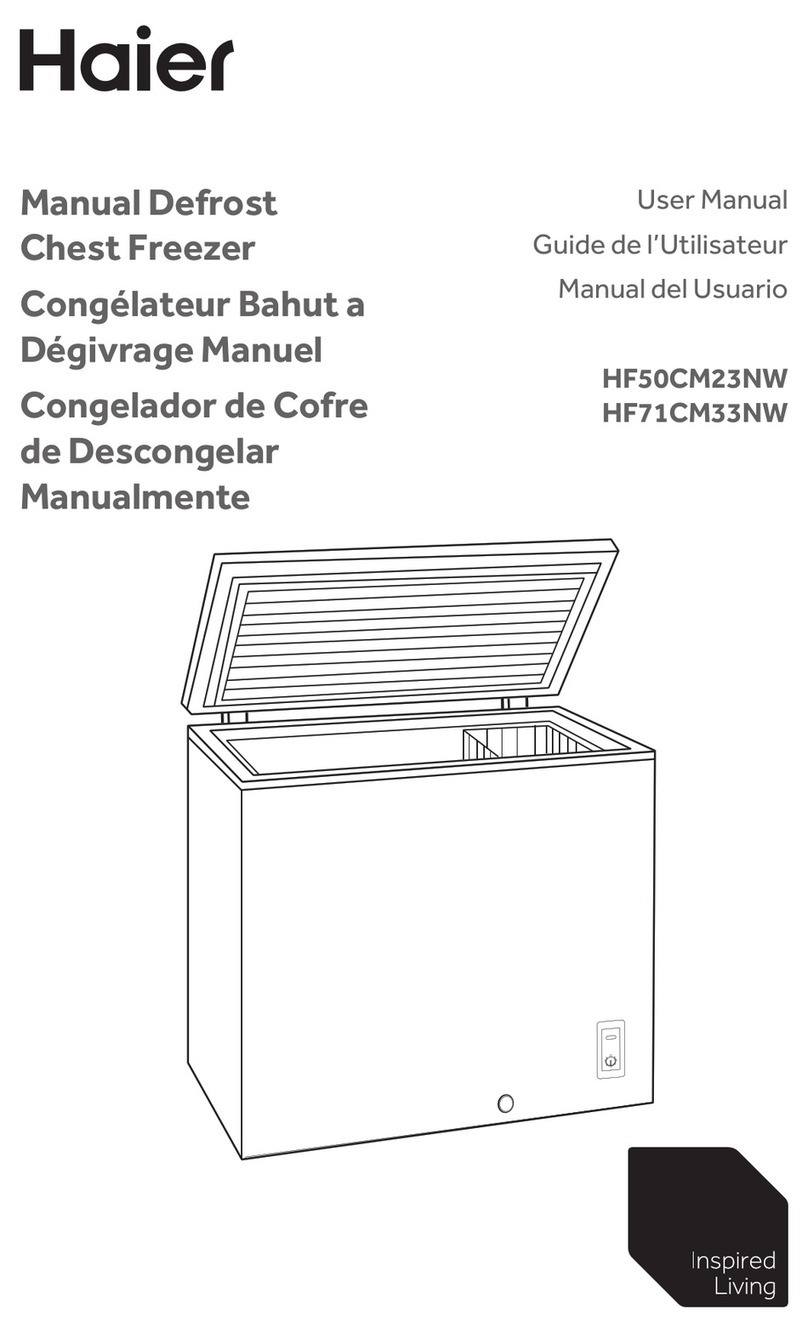
Haier
Haier HF71CM33NM User manual

Haier
Haier FROST FREE VERTICAL FREEZER Mounting instructions
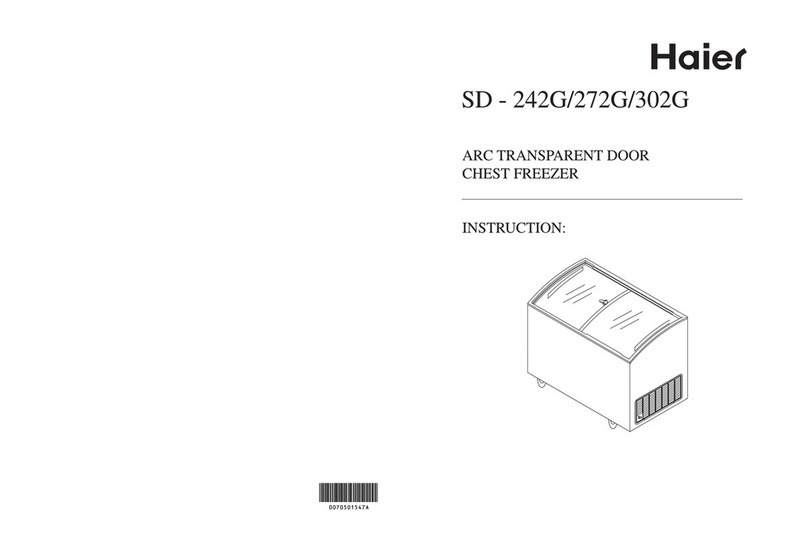
Haier
Haier SD-242G User manual

Haier
Haier SD-509G User manual

Haier
Haier LF116AE User manual