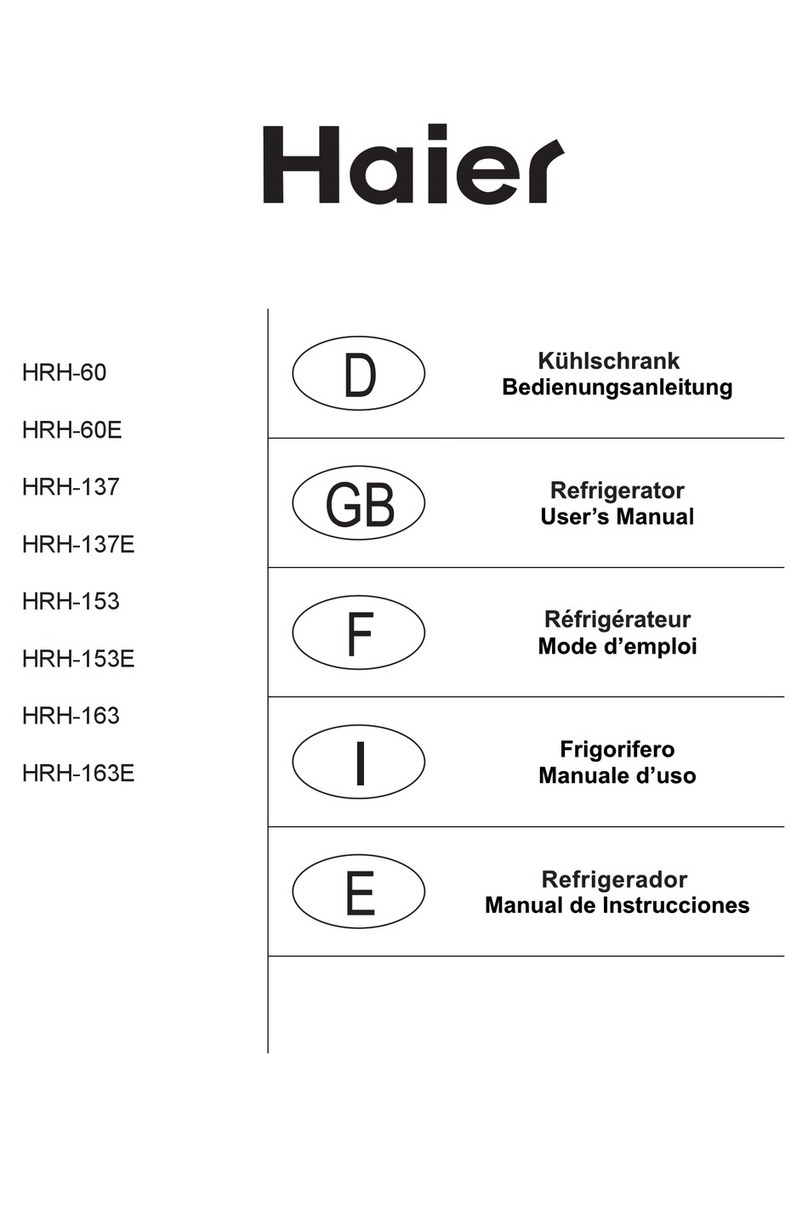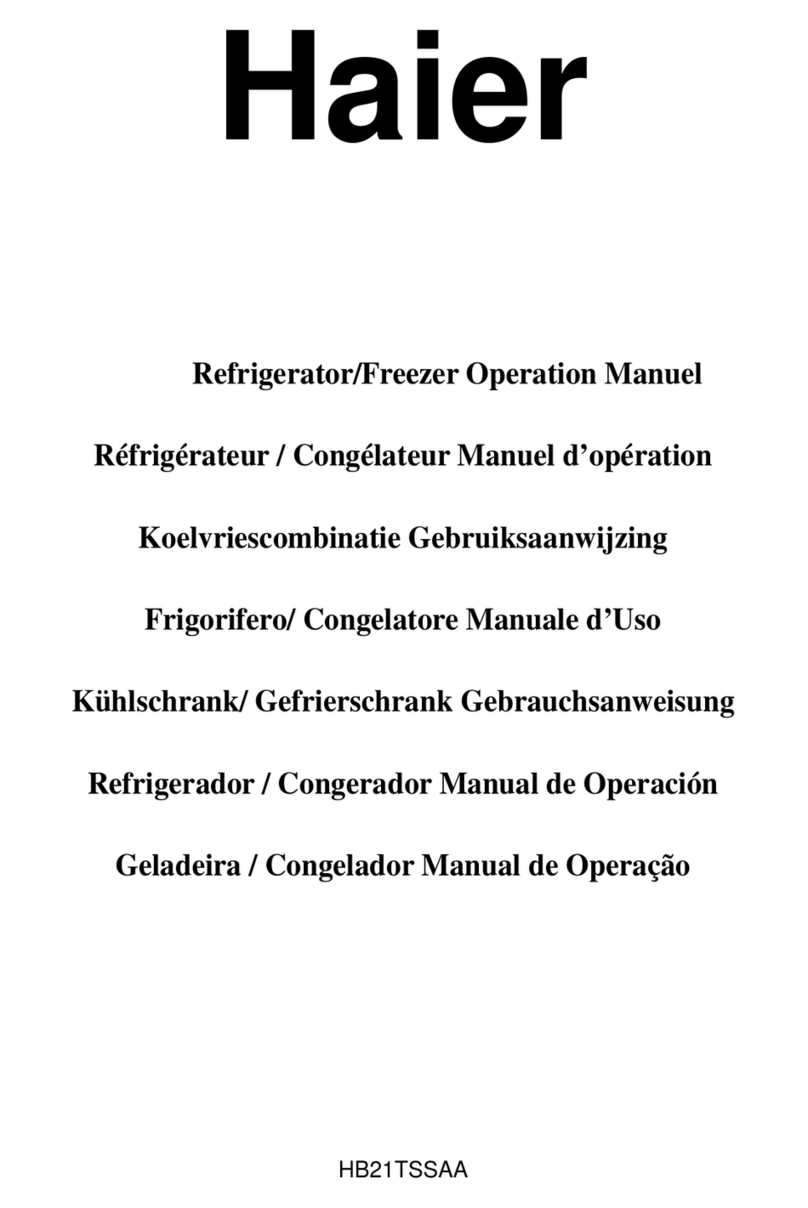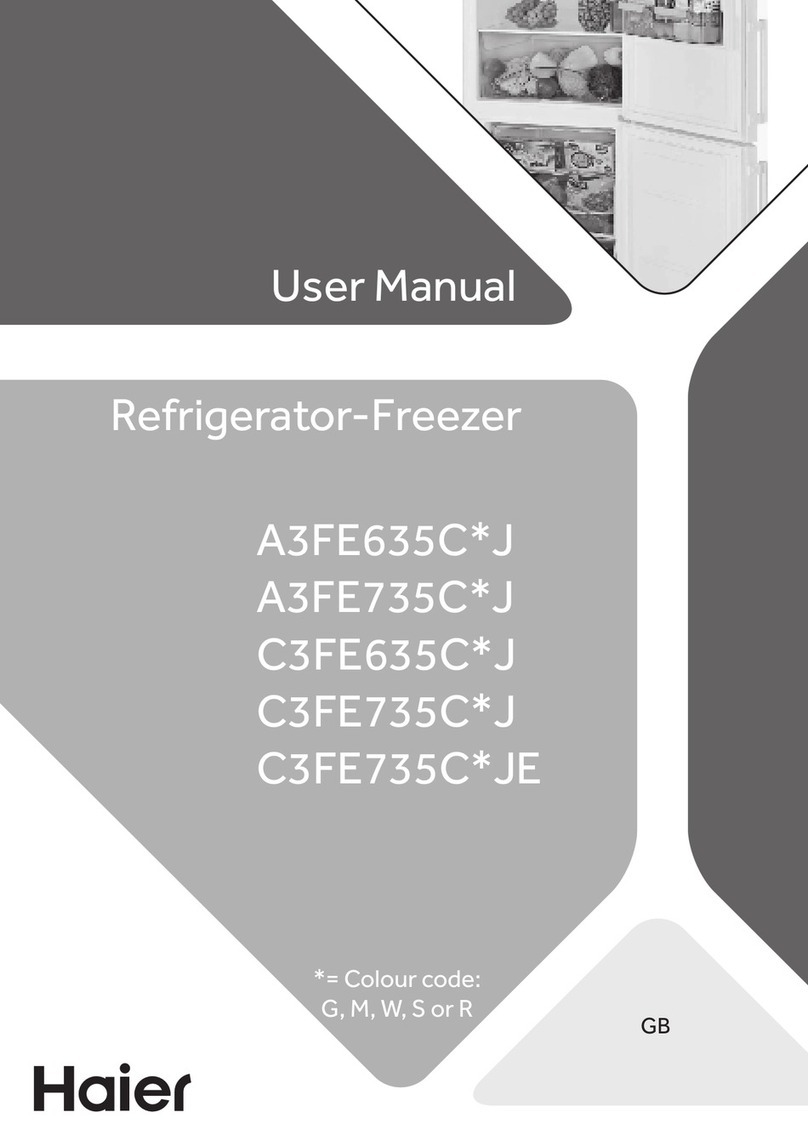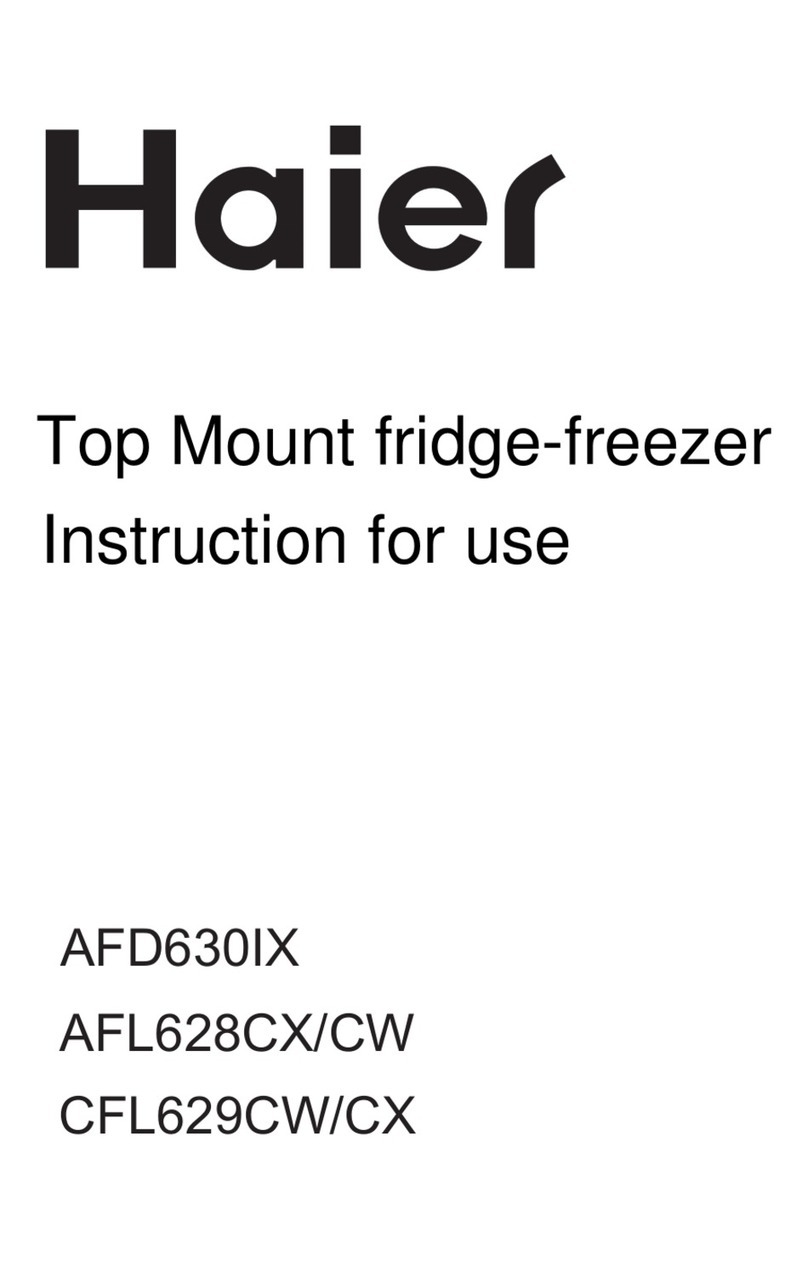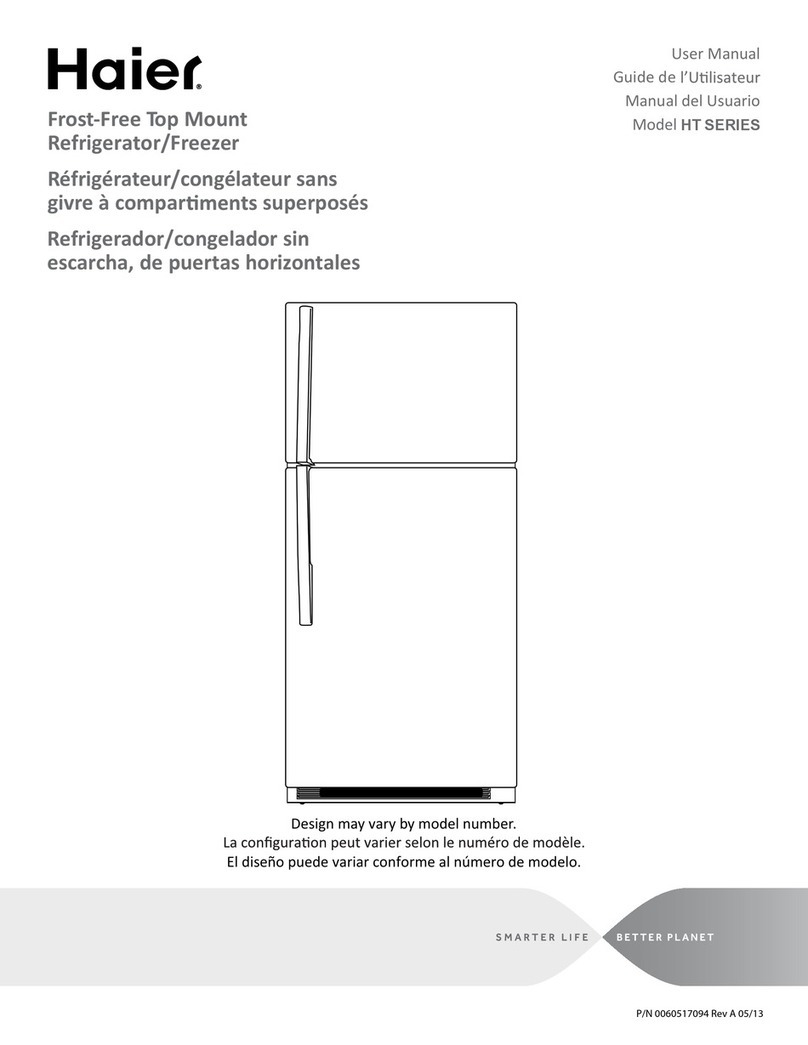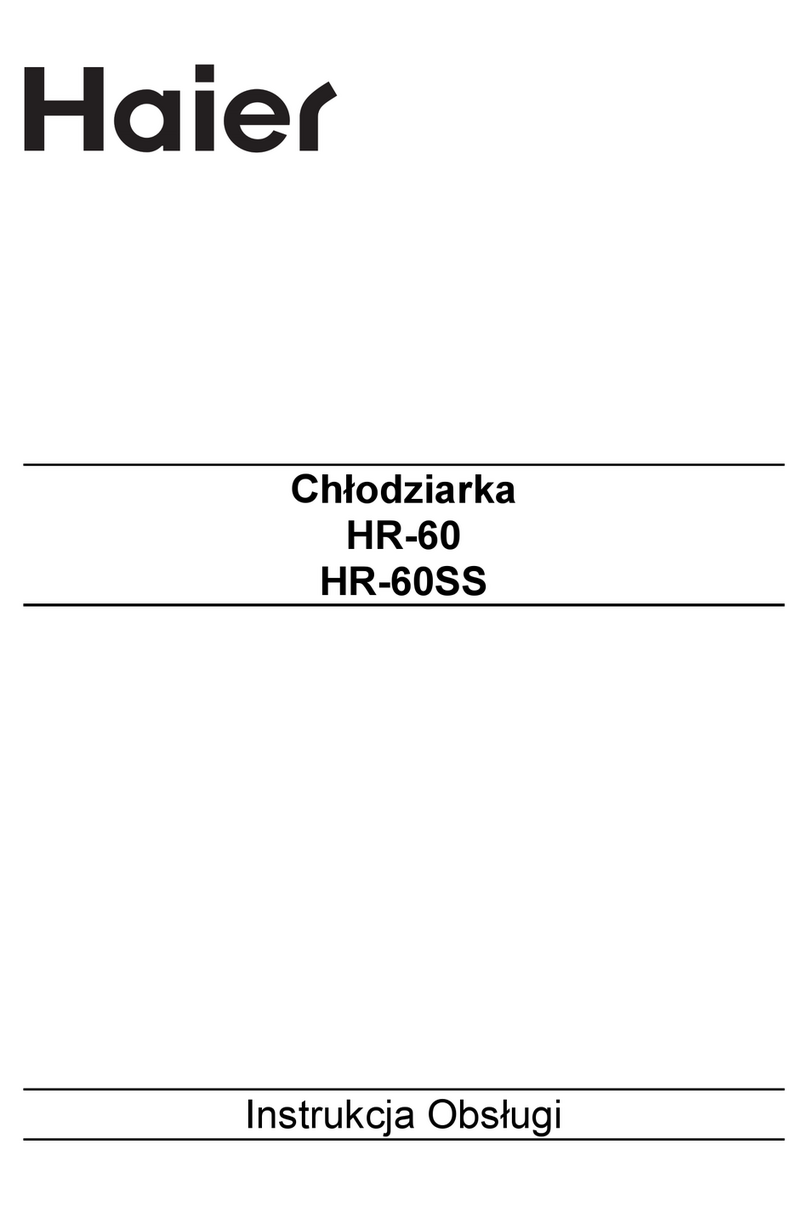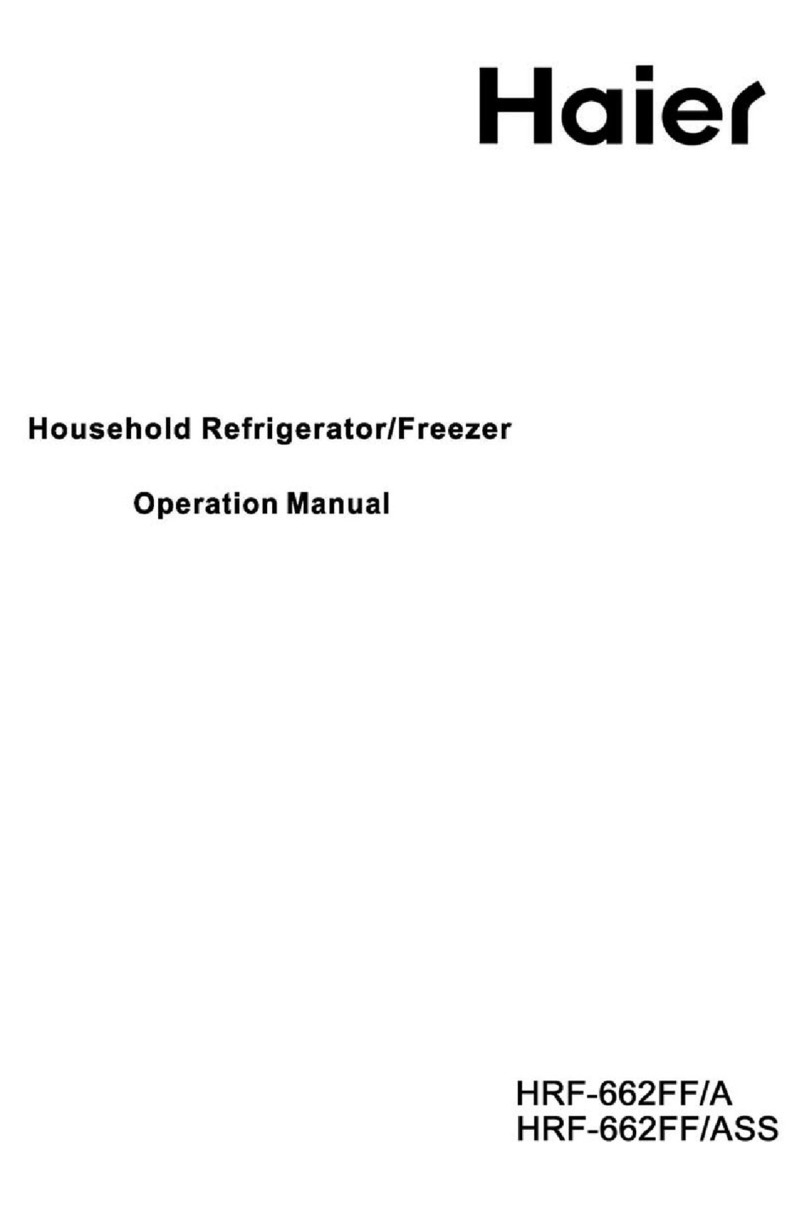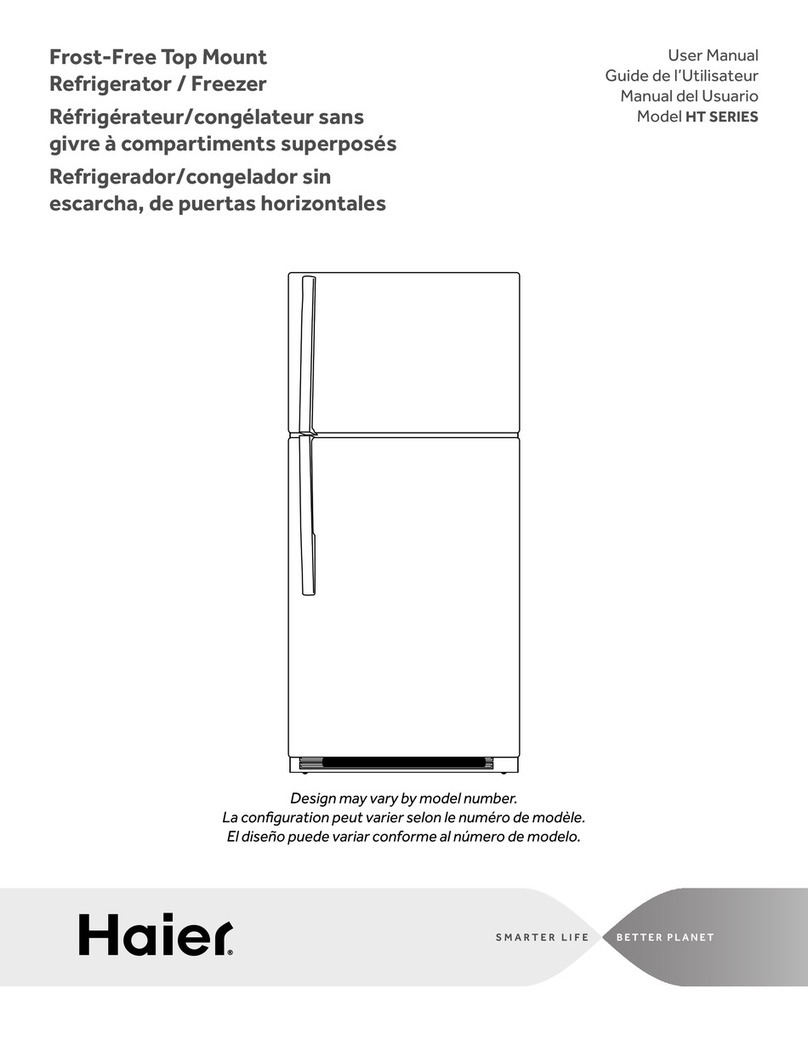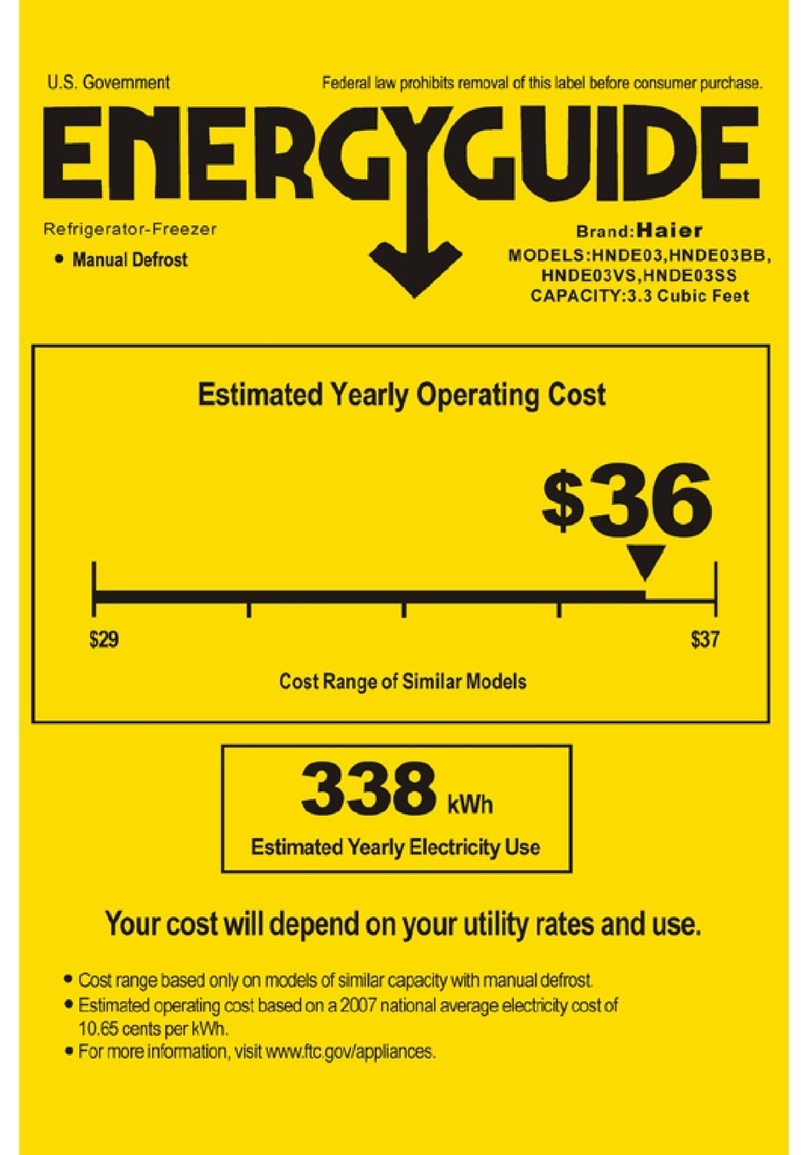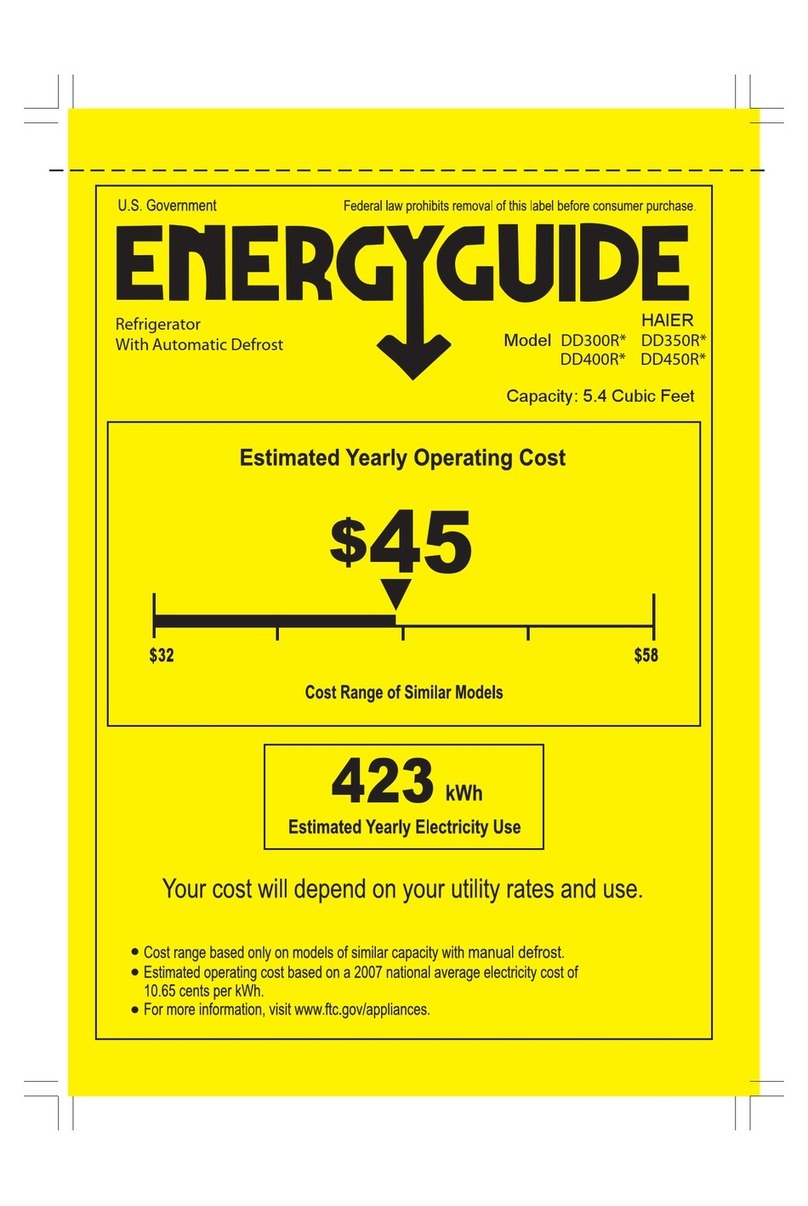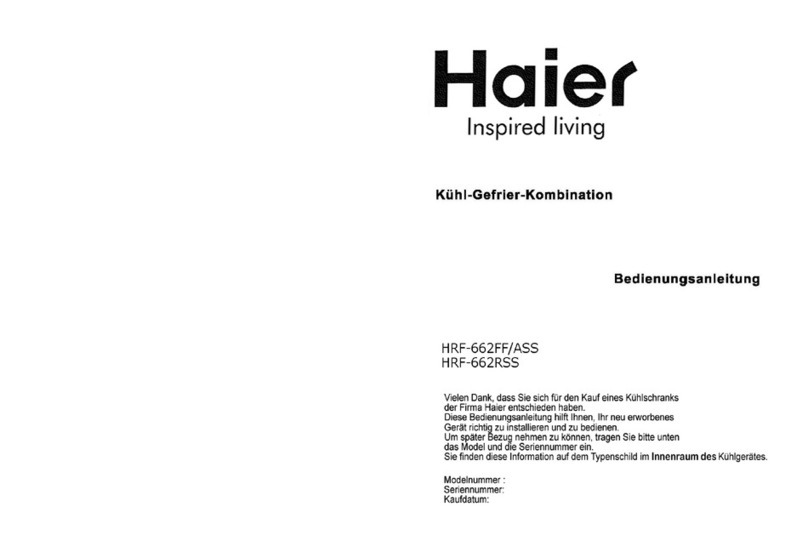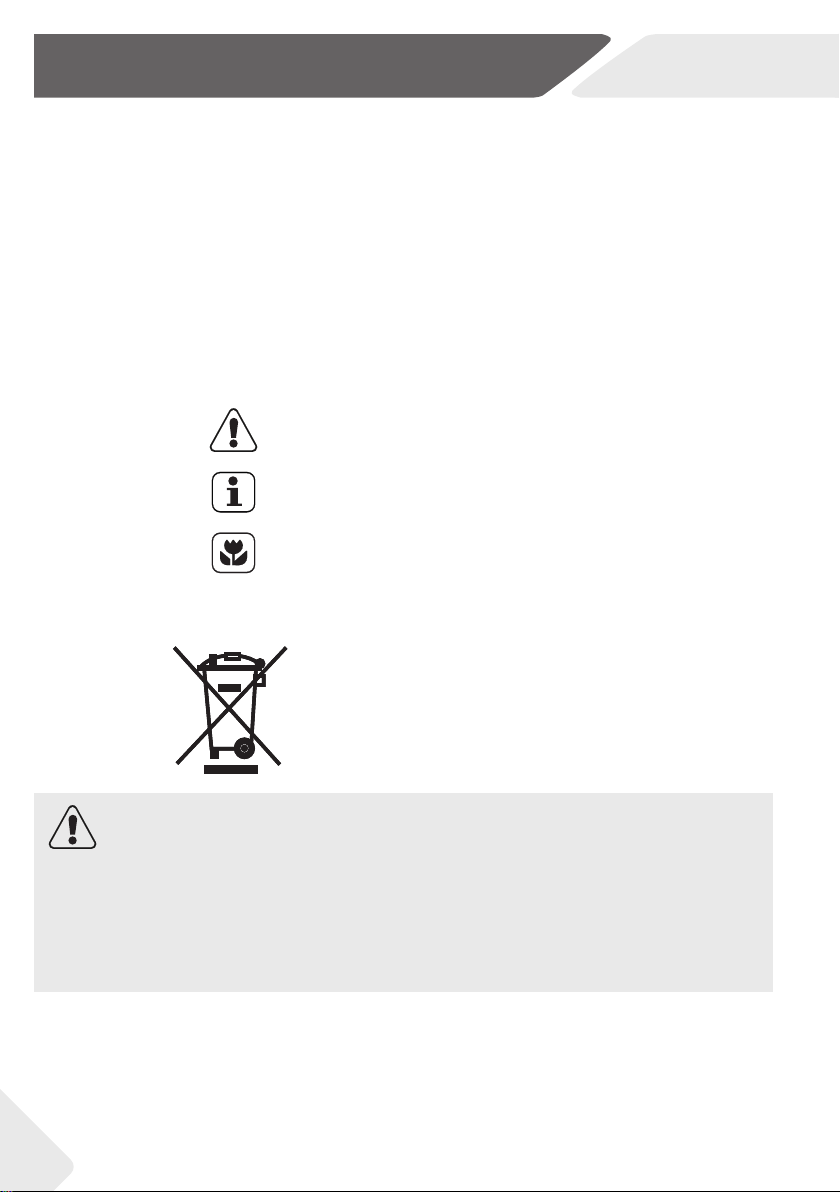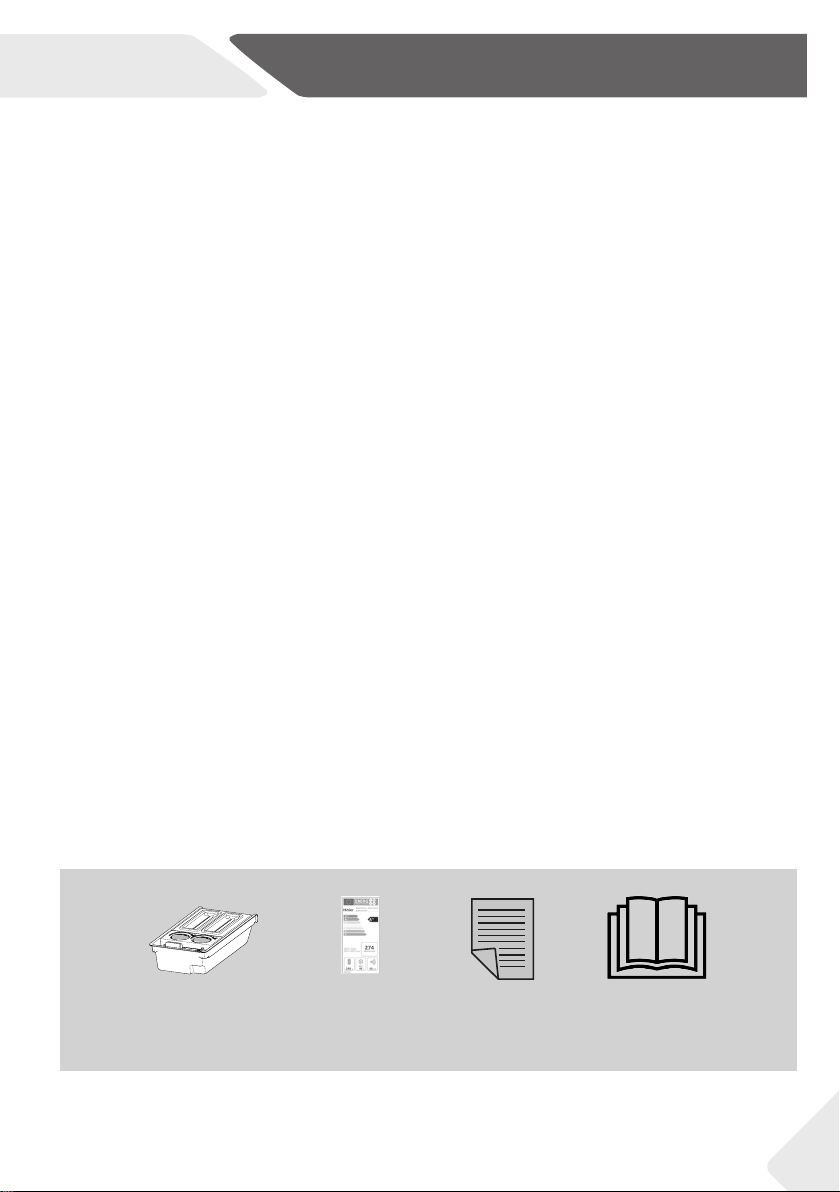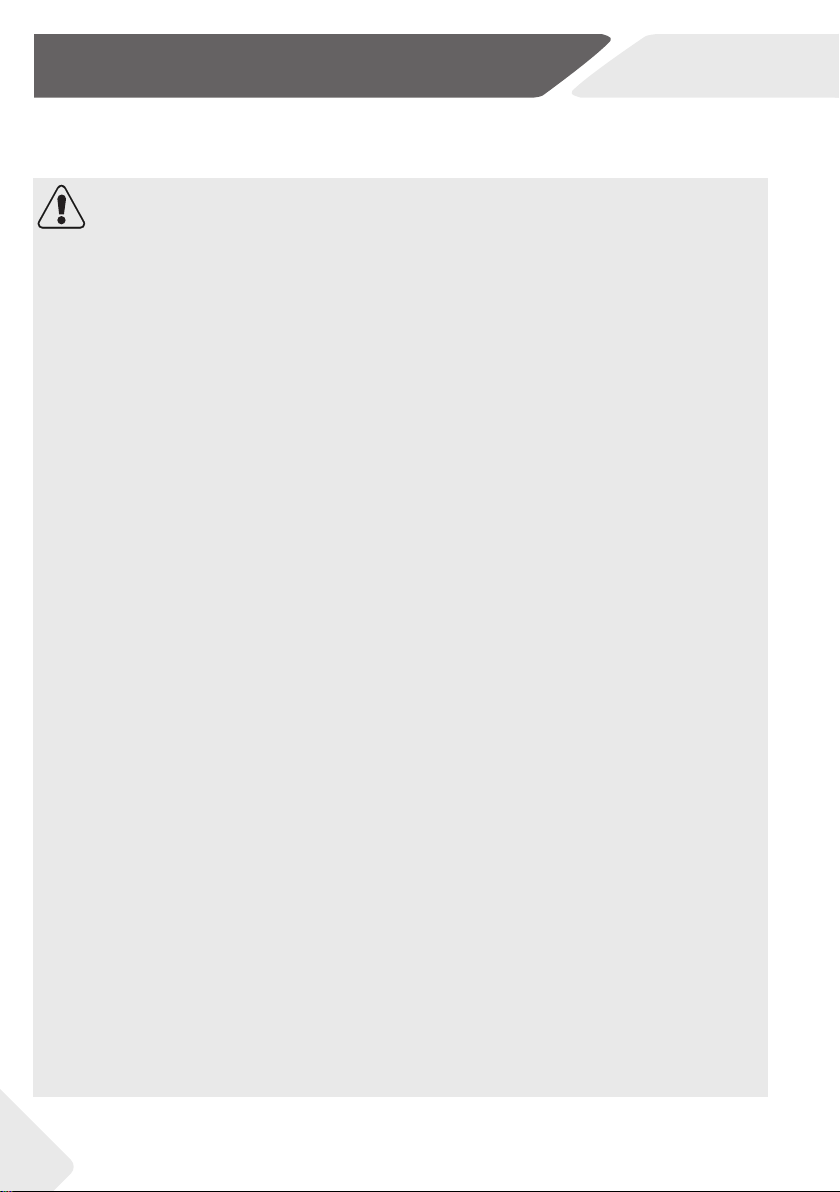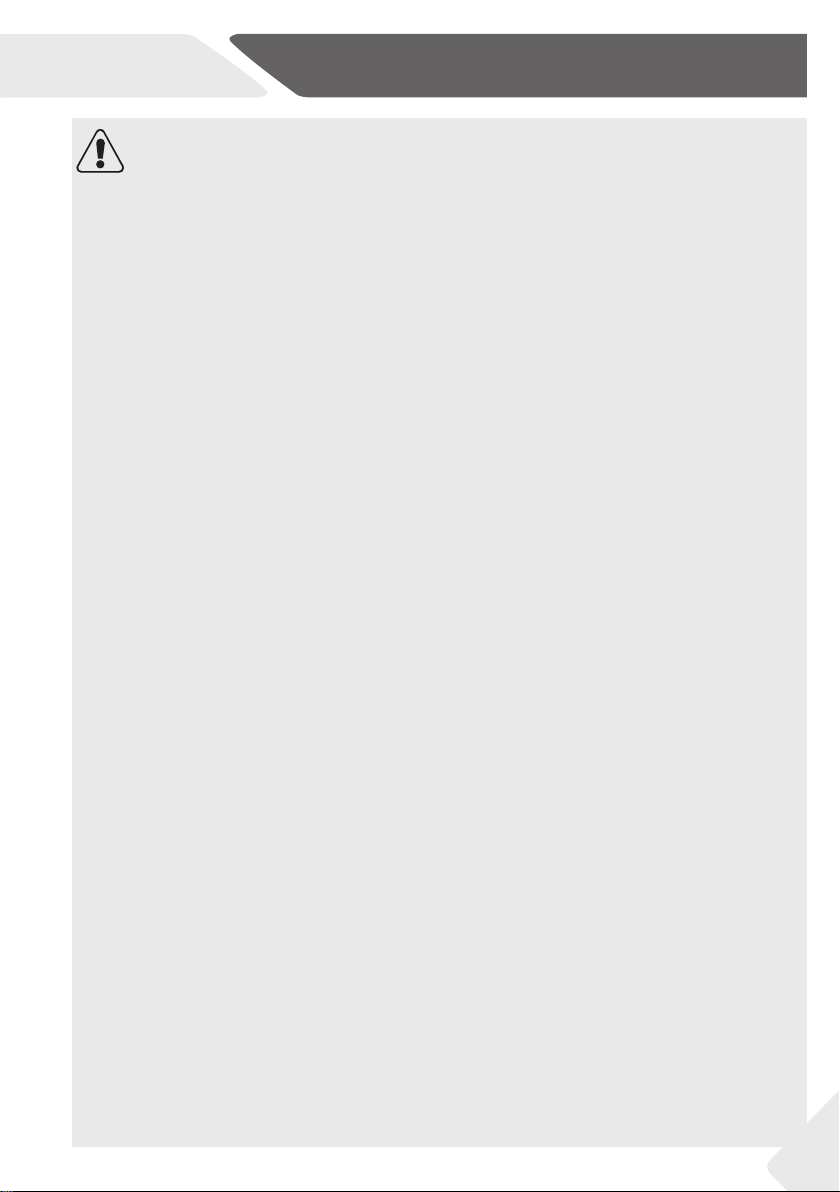Safety information GB
WARNING!
▶To avoid contamination of food, please respect the following in-
structions:
▶– Opening the door for long periods can cause a signicant in-
crease of the temperature in the compartments of the appliance.
▶– Clean regularly surfaces that can come in contact with food and
accessible drainage systems.
▶– Clean water tanks if they have not been used for 48 h; ush the
water system connected to a water supply if water has not been
drawn for 5 days.
▶– Store raw meat and sh in suitable containers in the refrigerator,
so that it is not in contact with or drip onto other food.
▶– Two-star frozen-food compartments are suitable for storing
pre-frozen food, storing or making ice-cream and making ice
cubes.
▶– One-, two- and three-star compartments are not suitable for
the freezing of fresh food.
▶– If the refrigerating appliance is left empty for long periods,
switch o, defrost, clean, dry, and leave the door open to prevent
mould developing within the appliance.
▶Never store bottled beer or beverages, liquids in bottles or cans
(besides high percentage spirits) especially carbonated bever-
ages in the freezer, as these will burst during freezing.
▶Do not store explosive substances such as aerosol cans with a
ammable propellant in this appliance.
▶Do not store medicines, bacteria or chemical agents in the ap-
pliance. This appliance is a household appliance. It is not recom-
mended to store materials that require strict temperatures.
▶Check the condition of food if a warming in the freezer has taken
place.
▶Do not set unnecessarily low temperature in the refrigerator
compartment. Minus temperatures may occur at high settings.
Attention: Bottles can burst
▶Do not touch frozen goods with wet hands (wear gloves). Espe-
cially do not eat ice lollies immediately after removal from the
freezer compartment. There is the risk to freeze or the formation
of frost blisters. FIRST aid: keep immediately under running cold
water. Do not pull away!
▶Do not touch the inside surface of the freezer storage compart-
ment when in operation, especially with wet hands, as your hands
may freeze onto the surface.
6