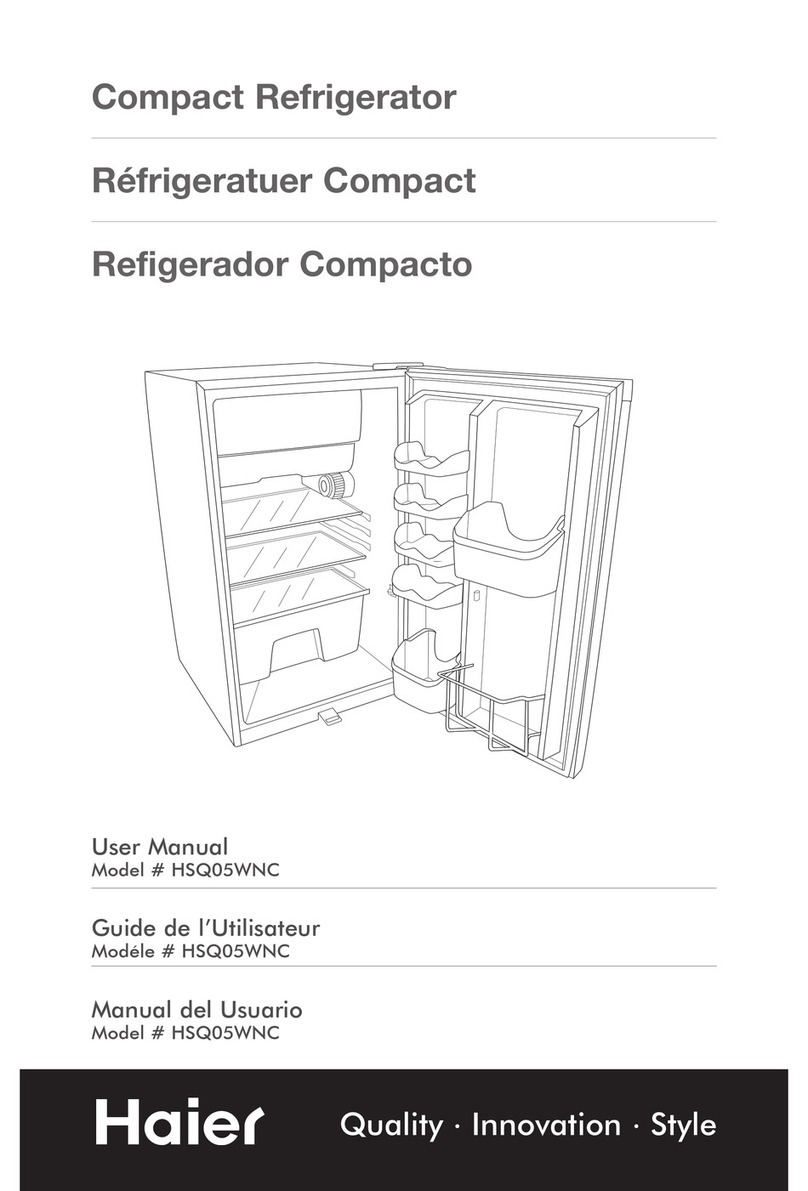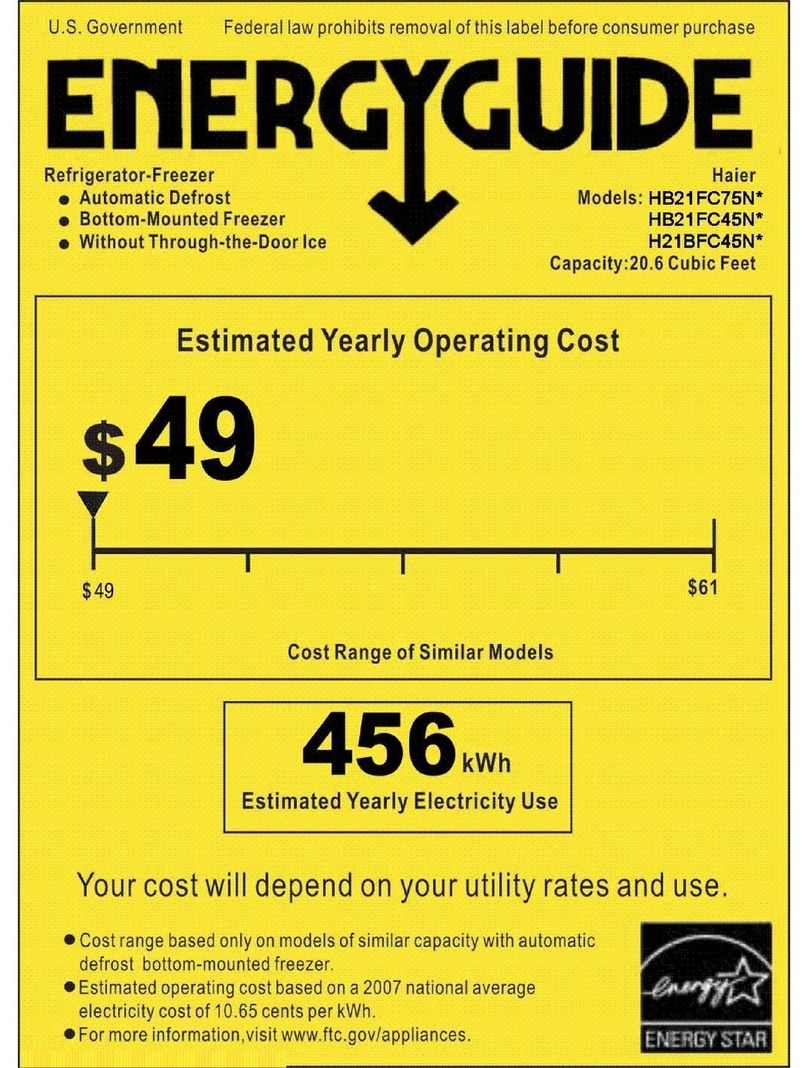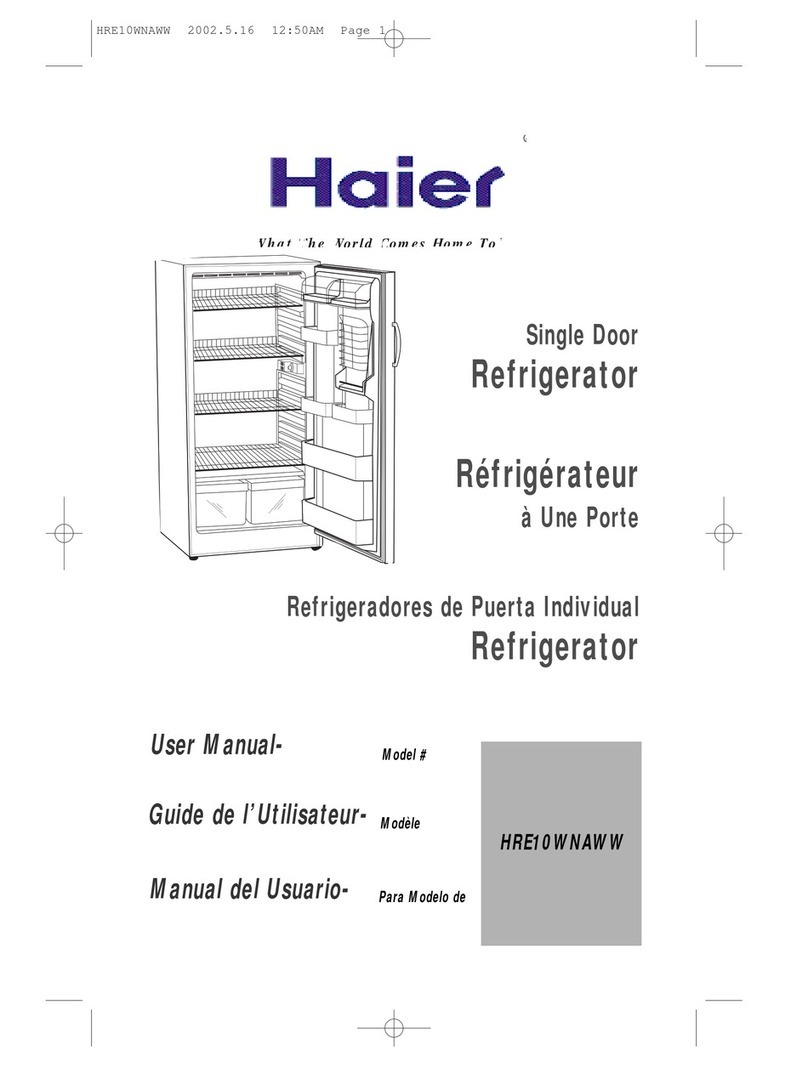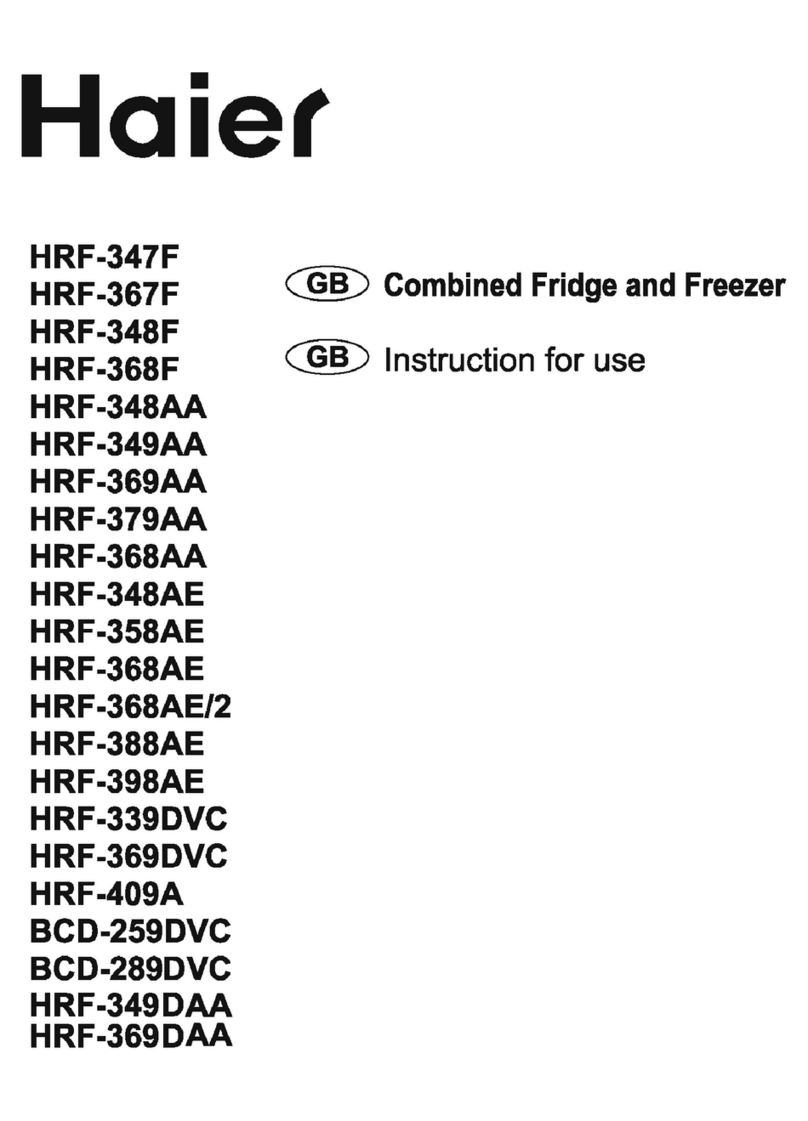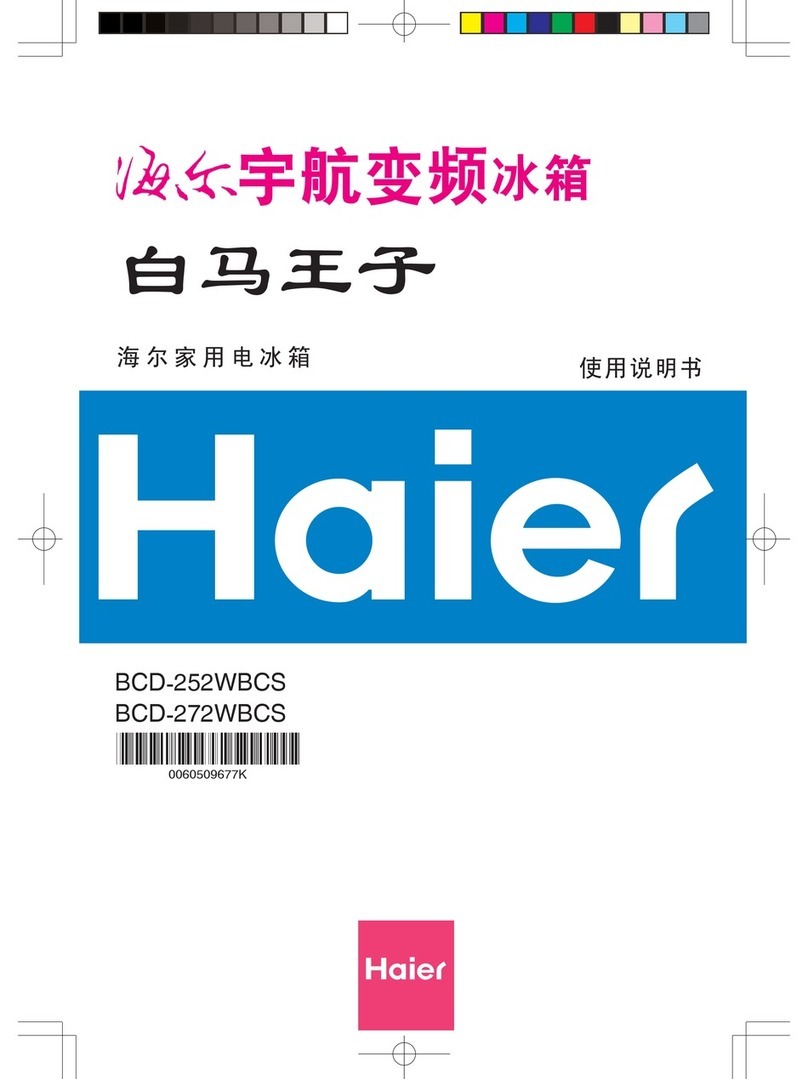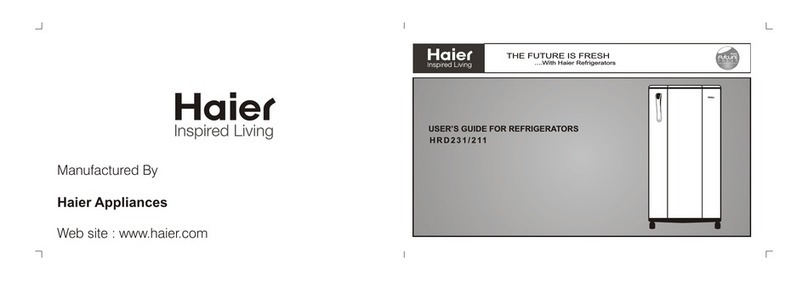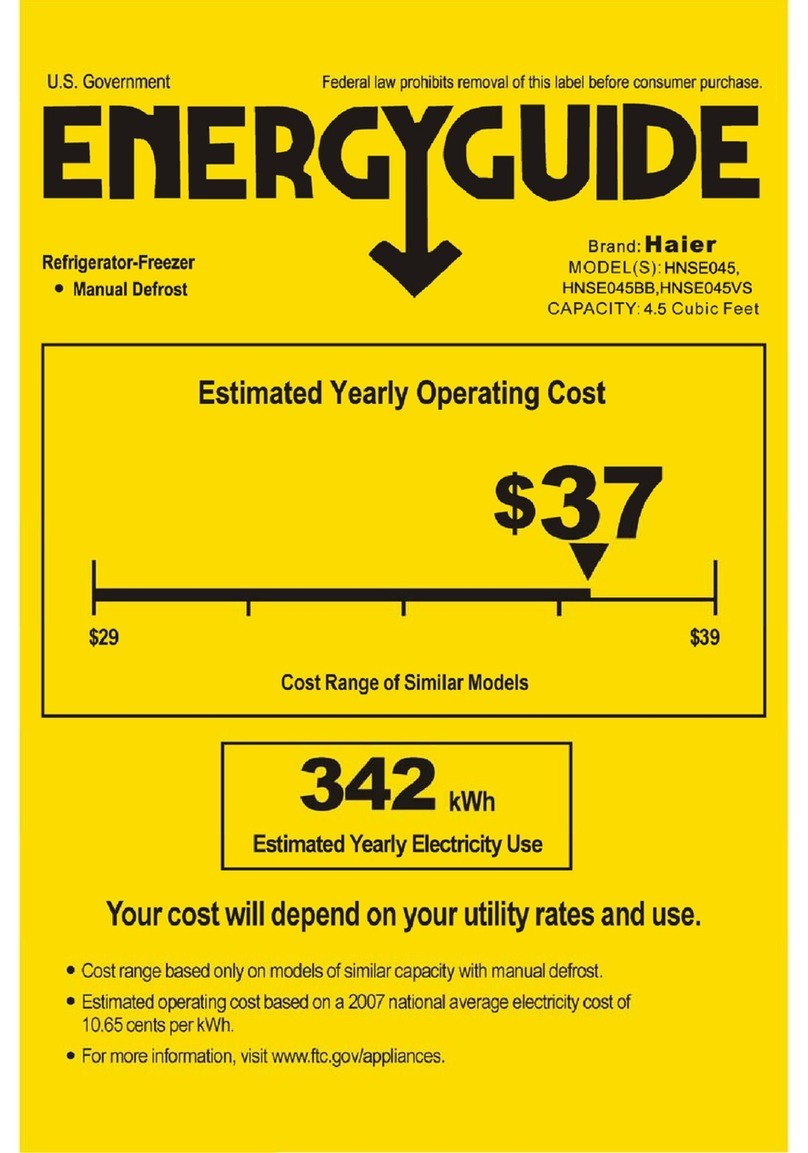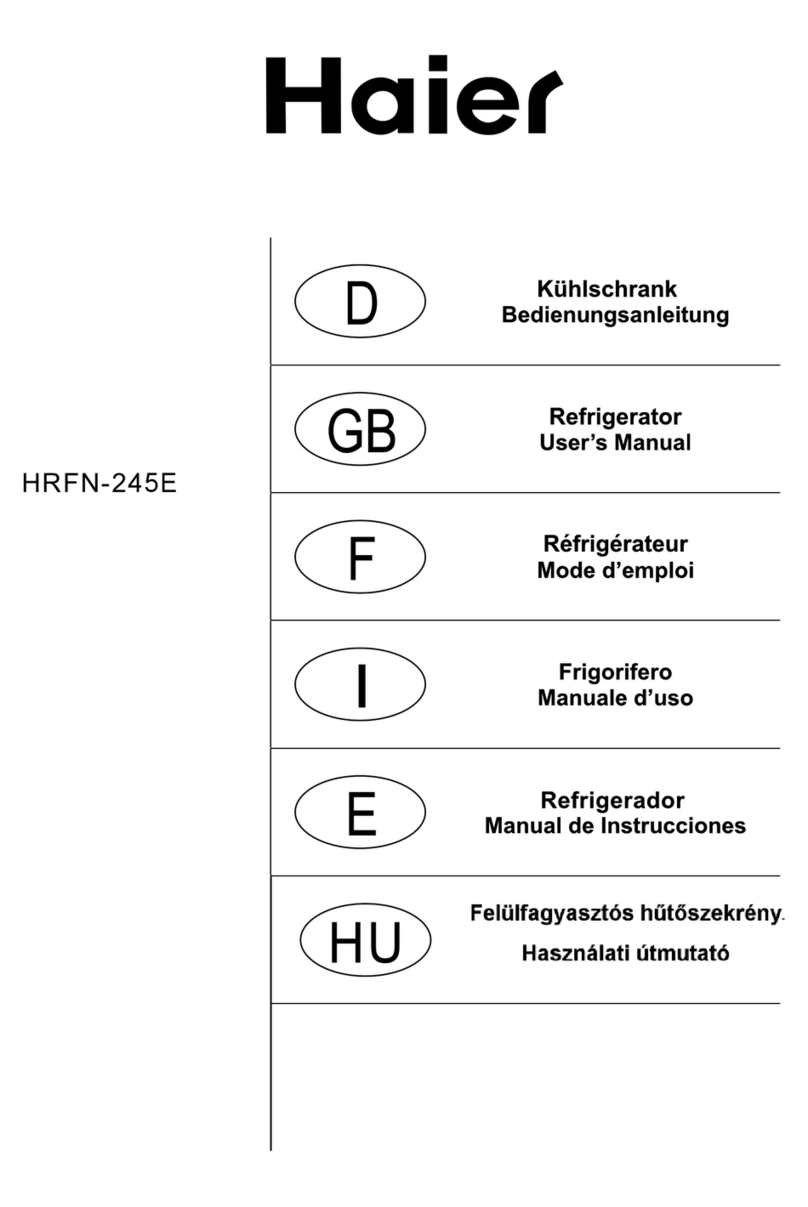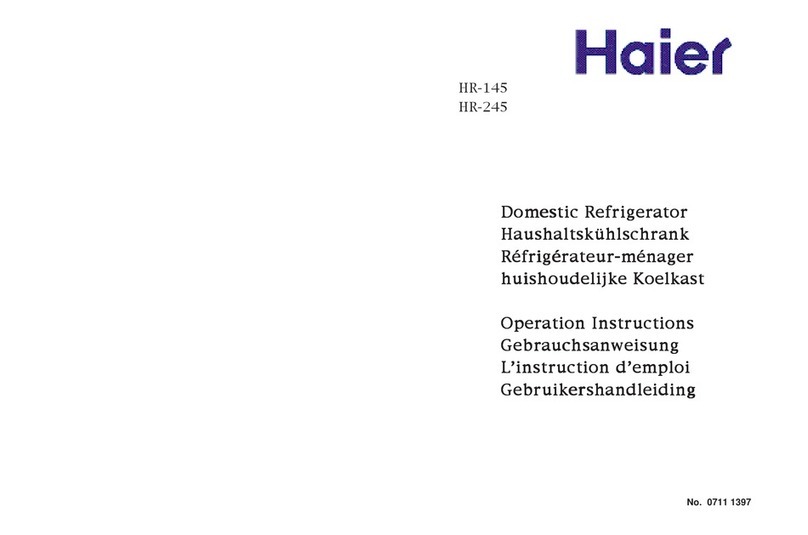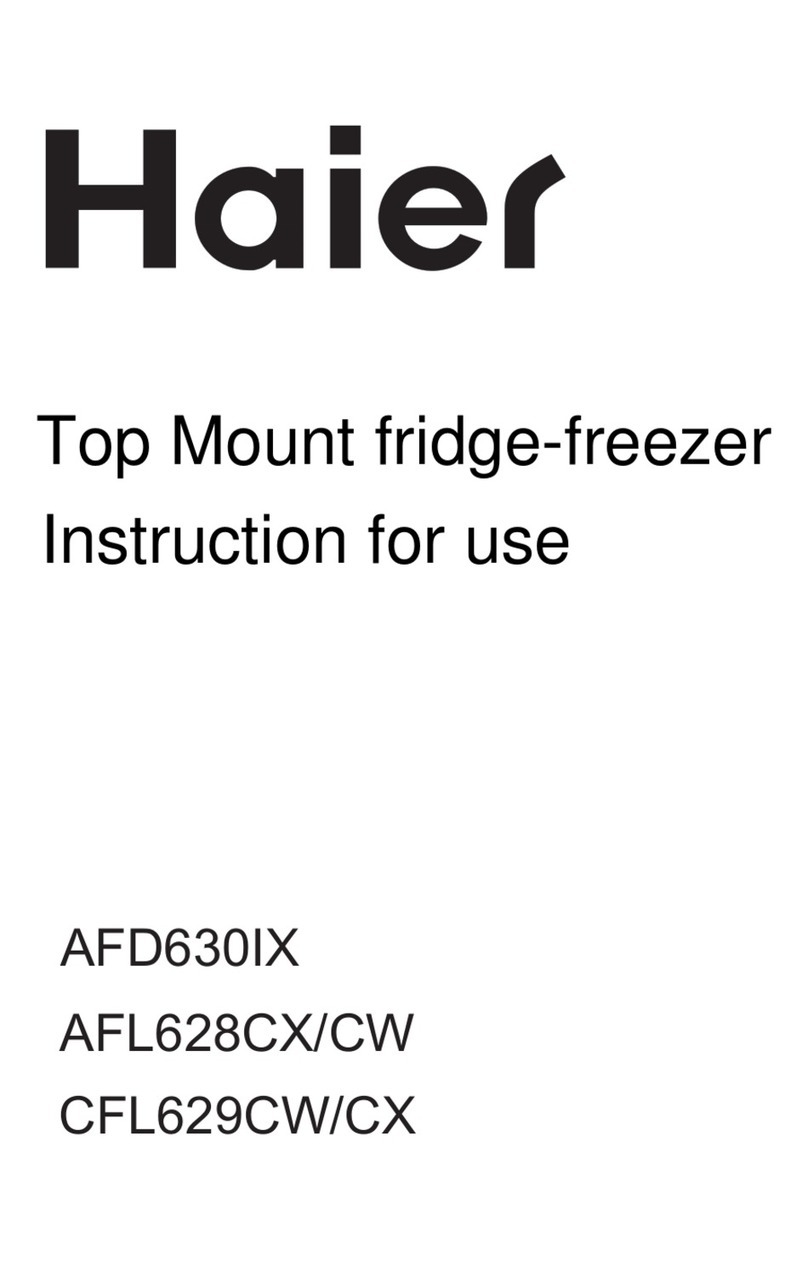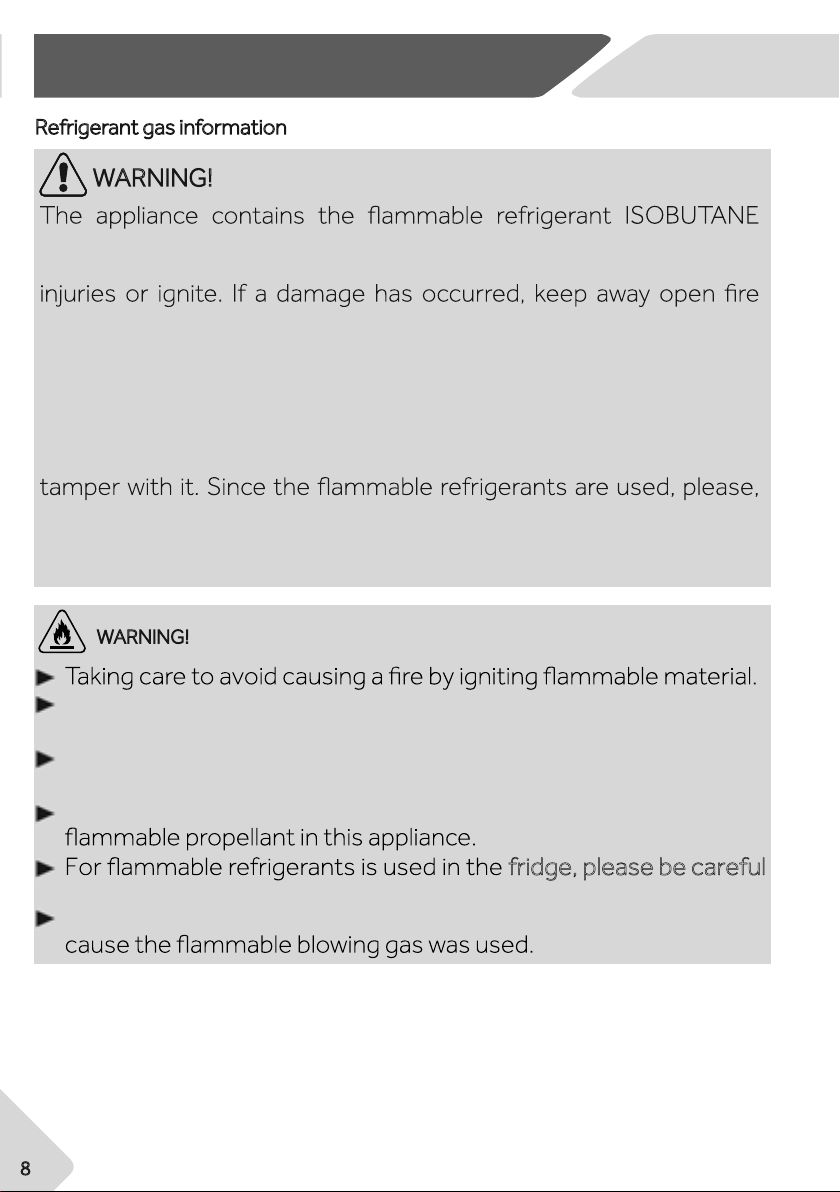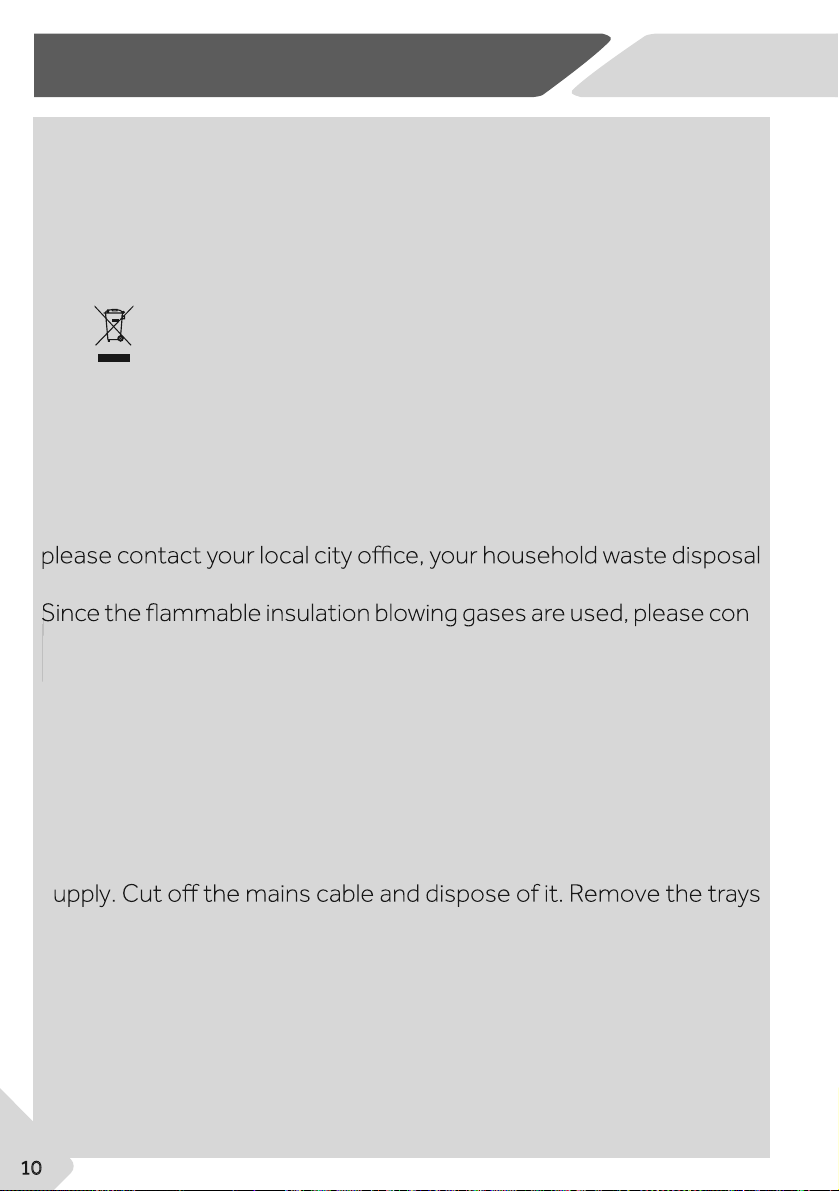EN 1 - Safety
5
Do not store or use LQƫDPPDEOH H[SORVLYH or corrRVLYH PDtHULDOVLQWKH
DSSOLDQcHRULQWKHYLFLQLty.
WARNING!
'DLO\XVH
7KLVDSSOLDQFHFDQEHXVHGE\FKLOGUHQDJHGIURP\HDUVDQGDERYH
DQGSHUVRQVZLWKUHGXFHGSK\VLFDOVHQVRU\RUPHQWDOFDSDELOLWLHVRU
ODFNRIH[SHULHQFHDQGNQRZOHGJHLIWKH\KDYHEHHQJLYHQVXSHUYLVLRQ
RULQVWUXFWLRQFRQFHUQLQJXVHRIWKHDSSOLDQFHLQDVDIHZD\DQGXQGHU
VWDQGWKHKD]DUGVLQYROYHG
&KLOGUHQVKDOOQRWSOD\ZLWKWKHDSSOLDQFH
&KLOGUHQDJHGIURPWR\HDUVDUHDOORZHGWRORDGDQGXQORDGUHIULJH
UDWLQJDSSOLDQFHVEXWQRWDOORZHGWRFOHDQDQGLQVWDOOWKHUHIULJHUDWLQJ
DSSOLDQFHV
.HHSDZD\FKLOGUHQXQGHU\HDUVRIDJHIURPWKHDSSOLDQFHXQOHVV
WKH\DUHFRQVWDQWO\VXSHUYLVHG
&OHDQLQJDQGXVHUPDLQWHQDQFHVKDOOQRWEHPDGHE\FKLOGUHQZLWKRXW
VXSHUYLVLRQ
7KHDSSOLDQFHPXVWEHSRVLWLRQHGVRWKDWWKHSOXJLVDFFHVVLEOH
OIFRDOJDVRURWKHULQƫDPPDEOHJDVLVOHDNLQJLQWRYLFLQLW\RIWKHDSSOLD
QFHWXUQRƩWKHYDOYHRIWKHOHDNLQJJDVRSHQWKHGRRUVDQGZLQGRZV
DQGGRQRWXQSOXJRUSOXJLQWKHSRZHUFDEOHRIWKHIULGJHRUDQ\RWKHU
DSSOLDQFH
1RWLFHWKDWWKHDSSOLDQFHLVVHWIRURSHUDWLRQDWWKHVSHFLƪFDPELHQW
UDQJHEHWZHHQr&DQGr&7KHDSSOLDQFHPD\QRWZRUNSURSHUO\LI
LWLVOHIWIRUDORQJSHULRGDWDWHPSHUDWXUHDERYHRUEHORZWKHLQGLFDWHG
UDQJH
Do not pOace unstaEOe articaOs (KeaYyREjectscontainersƪOOeGZLWK Zater)
on top of tKe frLGJH to aYoiGpersonaOinjury causeGEy faOOLQJ or HOHctric
sKocNcauseGEy contact ZitKZater.
Do noWOLIWWKHDSSOLDQcHE\LWVKDQGOHV
1HYHUSODcHWKHDSSOLDQcHKRUi]RQWDOO\RQWKHJrRXQGZKHQPRYLQJLW
Before any operDWLRQIirVWXQSOXJWKHDSSOLDQce frRPWKHPDLQV
Do noWWLOWWKHDSSOLDQcHPRrHWKDQrto prHYHQWGDPDJHRIWKHFRRO
LQJsystHPZKHQPRYLQJWKHDSSOLDQFH
8QSOXJ WKH DSSOLDQce in WKH HYHQW of a poZer interruption or EHIRUH
FOHDQLQJ $OOoZat OHDVW 7 PLQXtes EHfore rHVWDUWLQJ WKH DSSOLDQFHDV
frHTXHQWVWDUWLQJPa\GDPDJHWKHcRPSressor.
&KHFN WKH cRQGLWLRQ of fRRG if a ZDUPLQJ in WKH fULGJH KDV taNHQSODFH
WARNING: 'RQRWGDPDJHWKHUHIULJHUDQWFLUFXLW