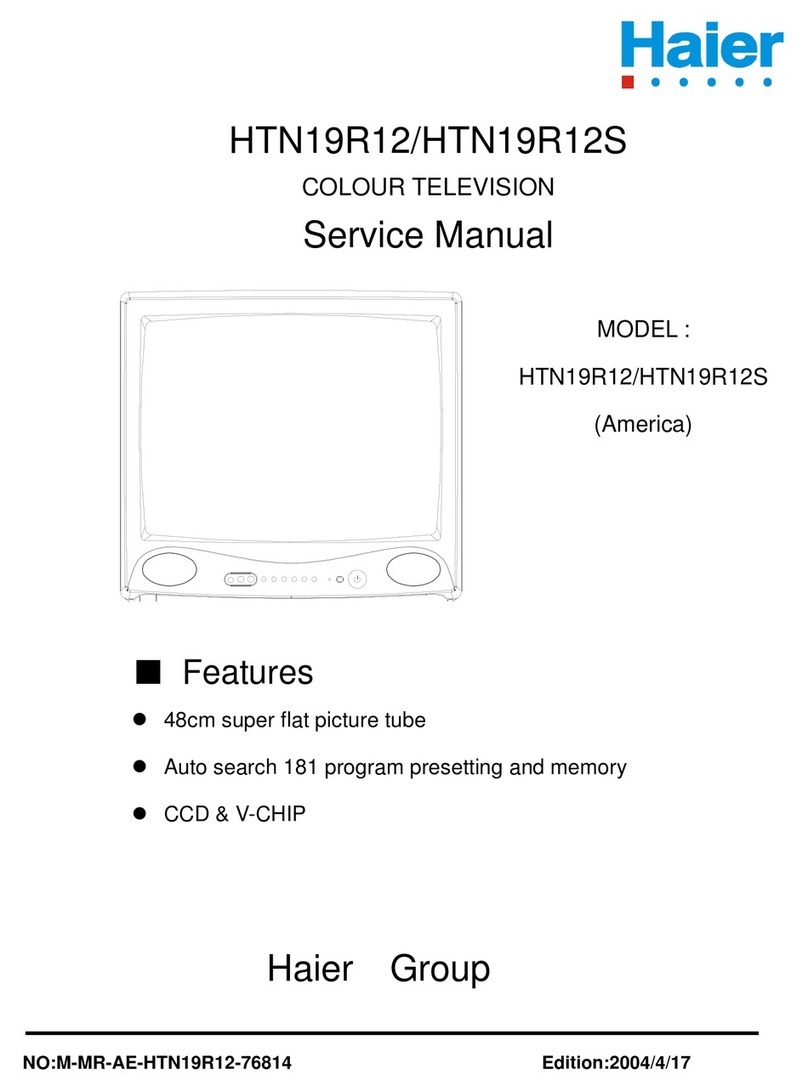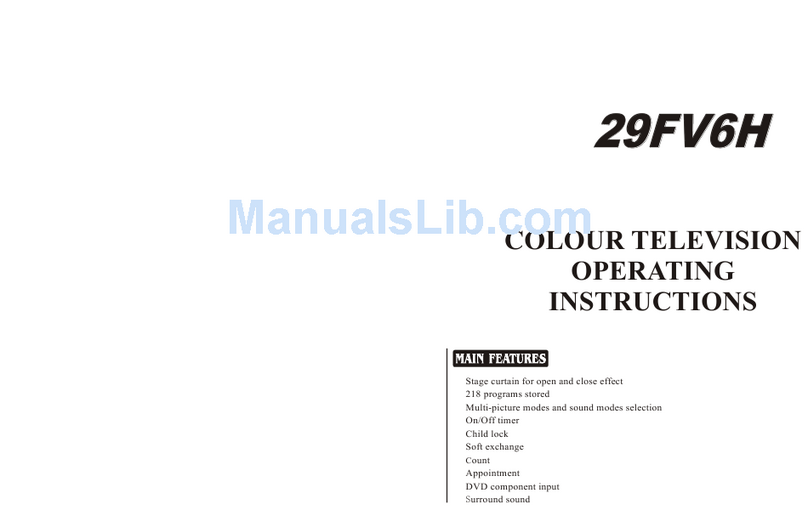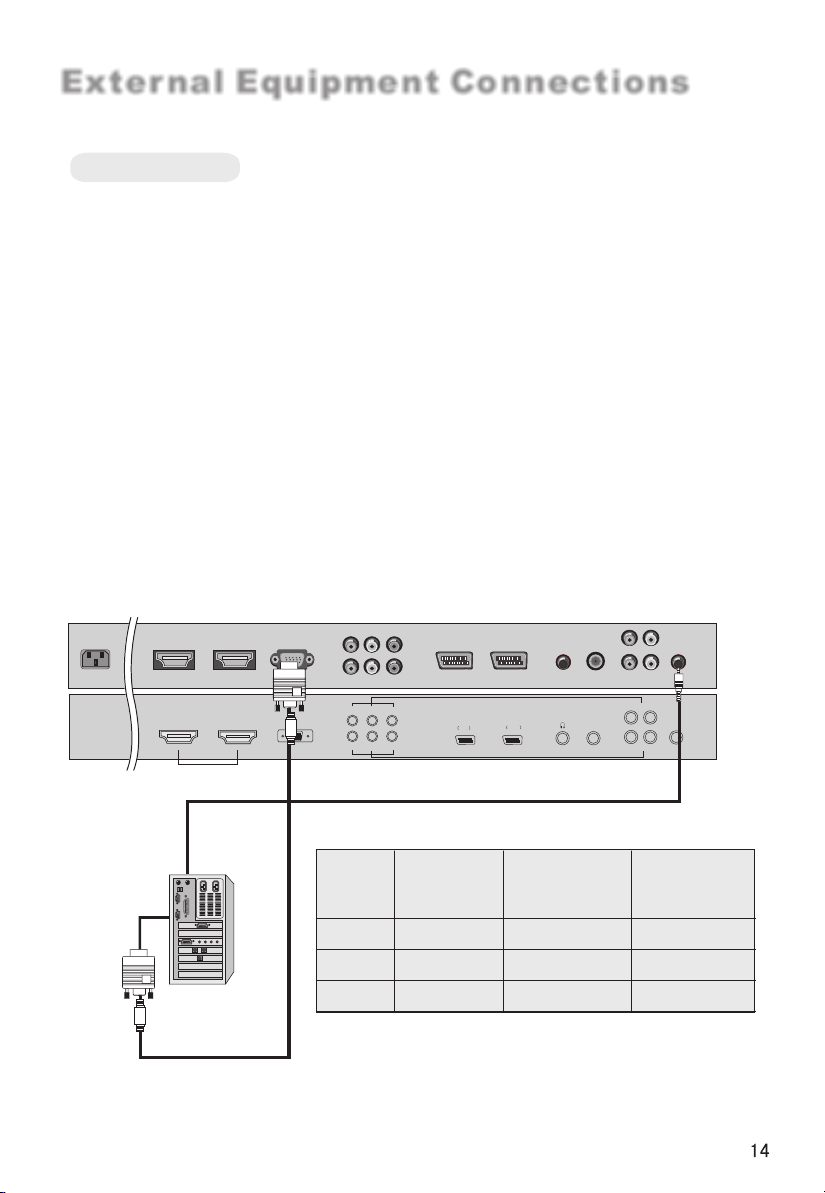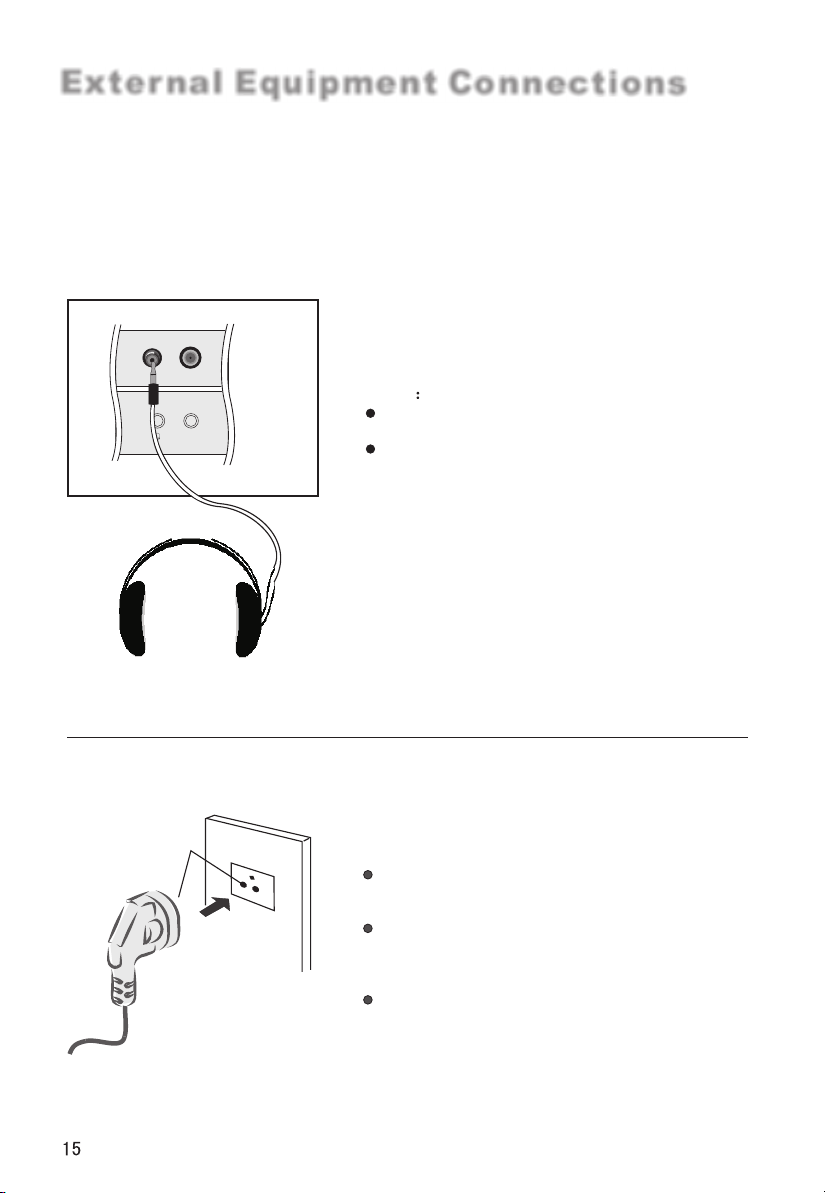Haier L32A8A Operating instructions
Other Haier TV manuals
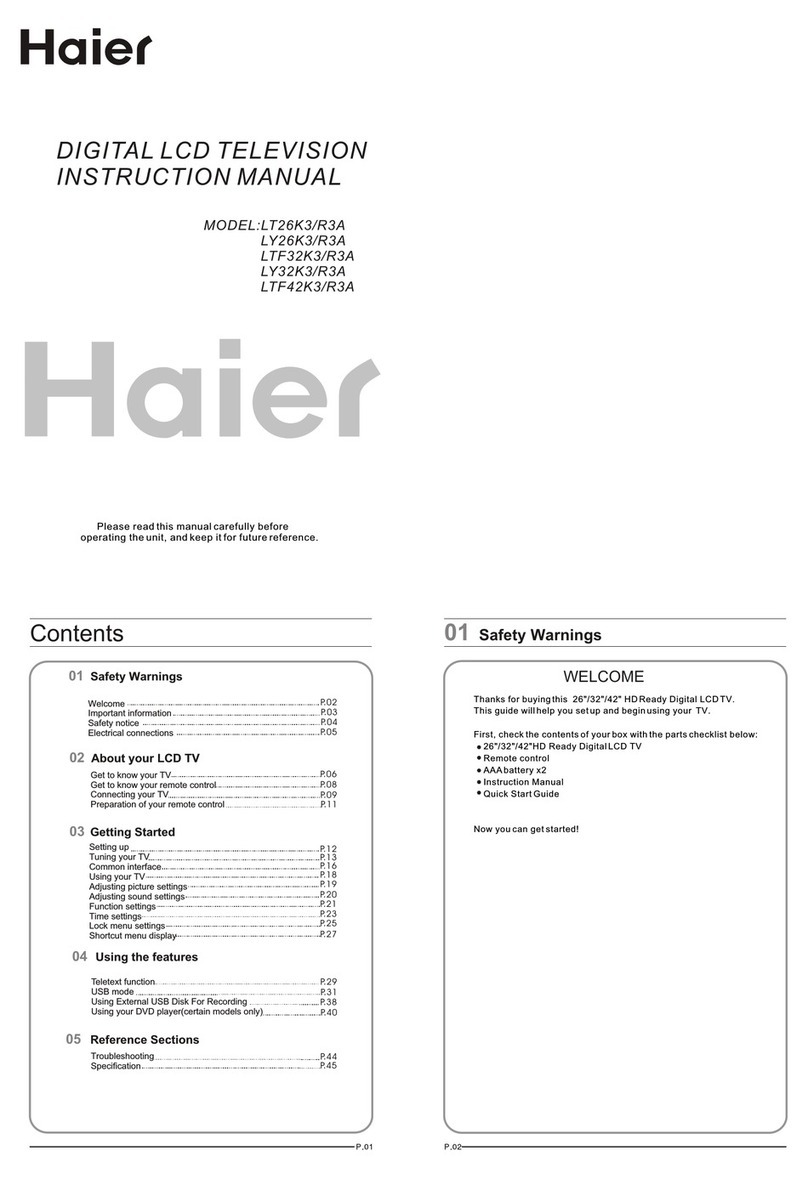
Haier
Haier LY26R3A User manual

Haier
Haier DTA2181 User manual

Haier
Haier LE40T3 User manual

Haier
Haier LT26M1C User manual

Haier
Haier HE32A4VHA User manual
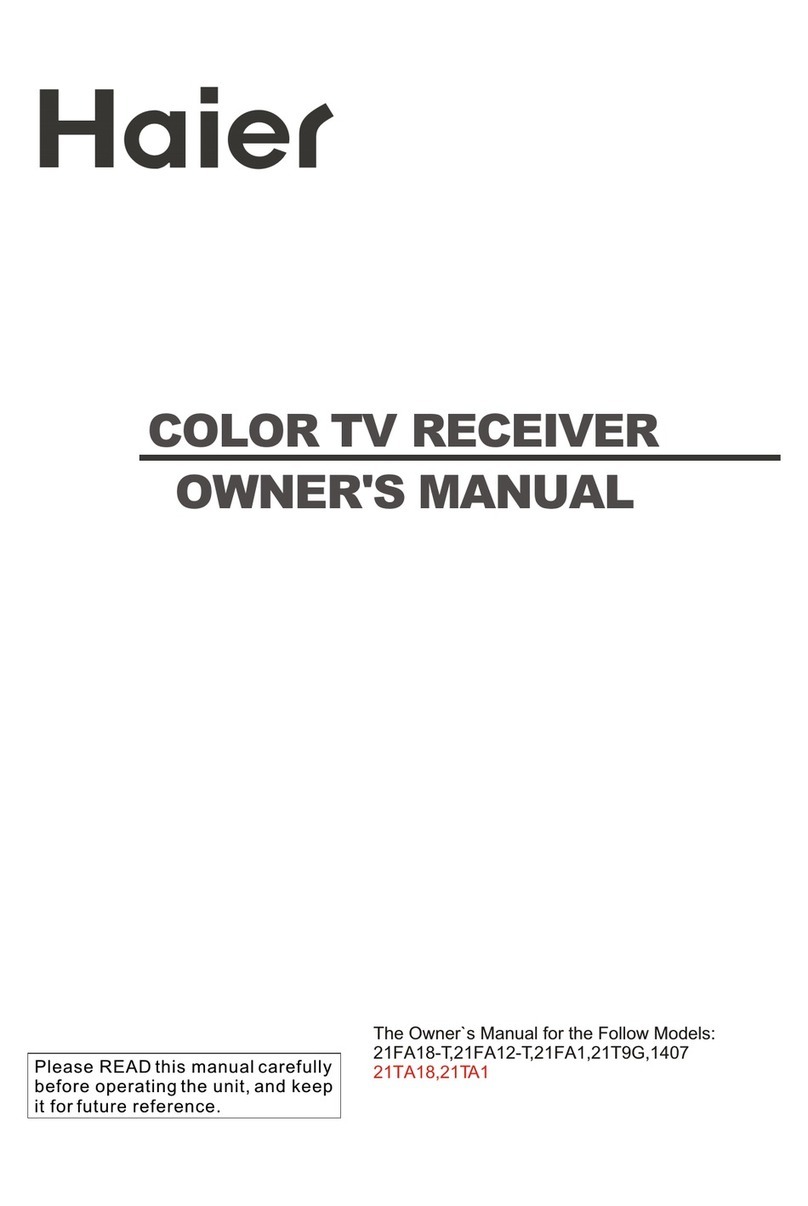
Haier
Haier 21FA1 User manual
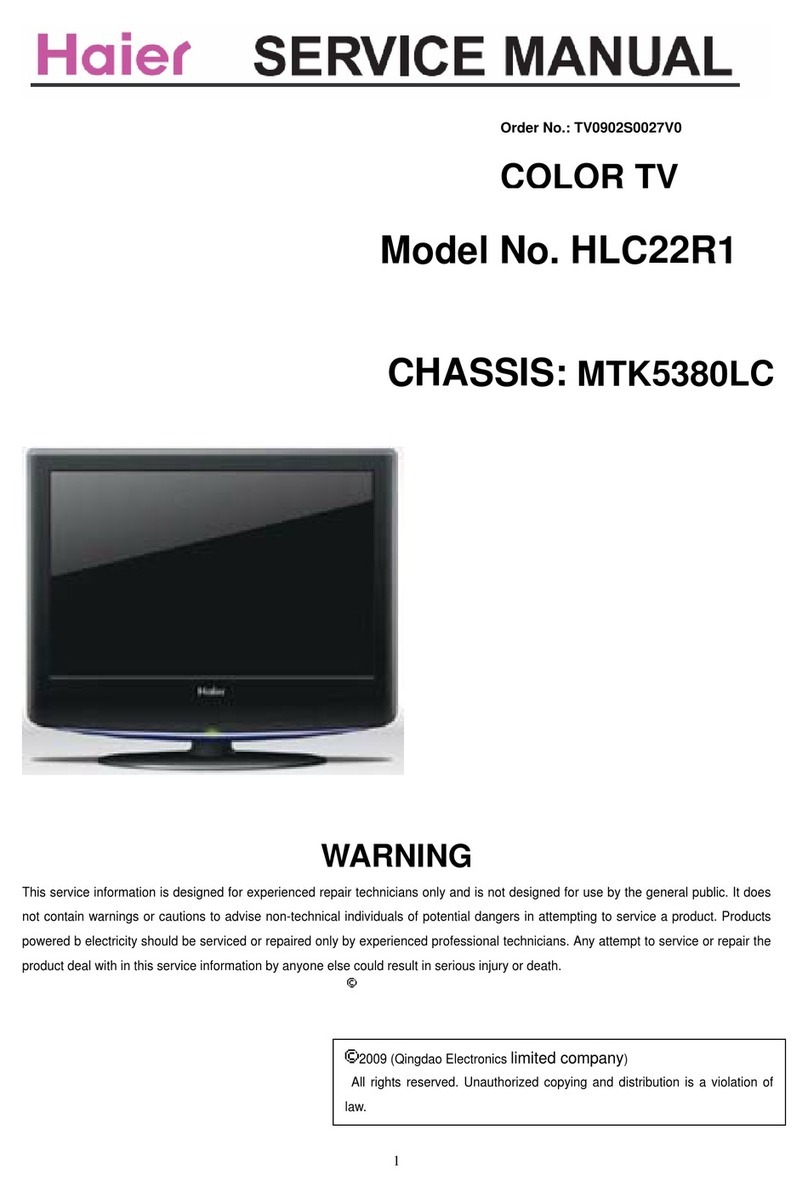
Haier
Haier HLC22R1 - 22" LCD TV User manual
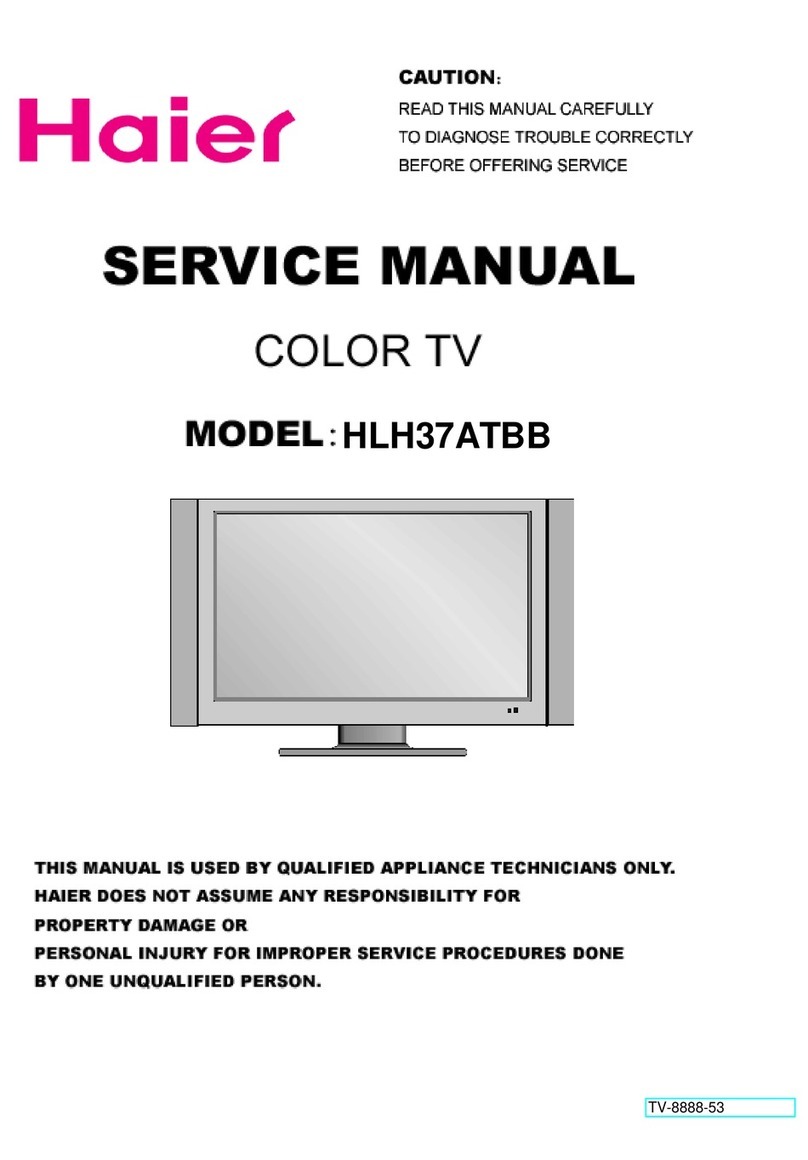
Haier
Haier HLH37ATBB - 37" LCD TV User manual

Haier
Haier LE32B9000 User manual
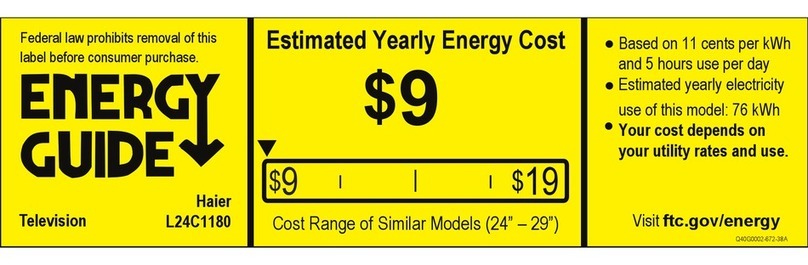
Haier
Haier L24C1180 Assembly instructions

Haier
Haier 42EP25BAT - ANNEXE 685 Assembly instructions

Haier
Haier 55D3550 User manual
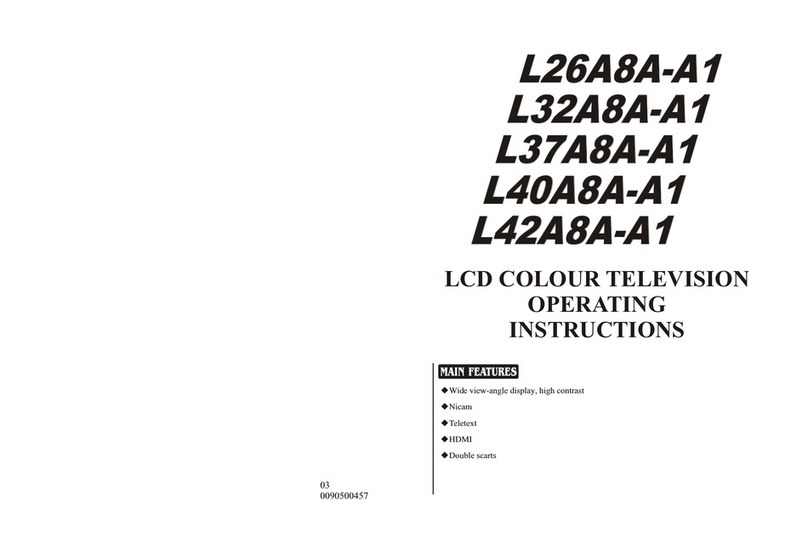
Haier
Haier L42A8A-A1 User manual
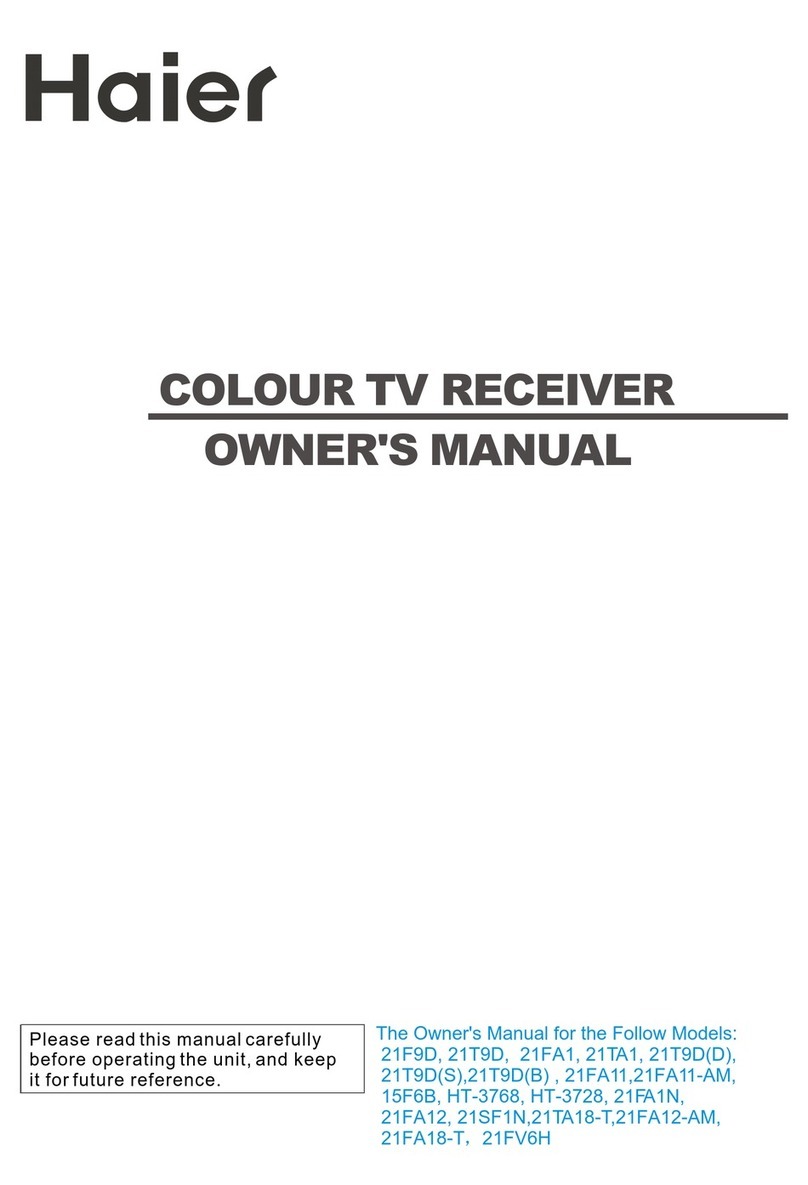
Haier
Haier 21FV6H User manual
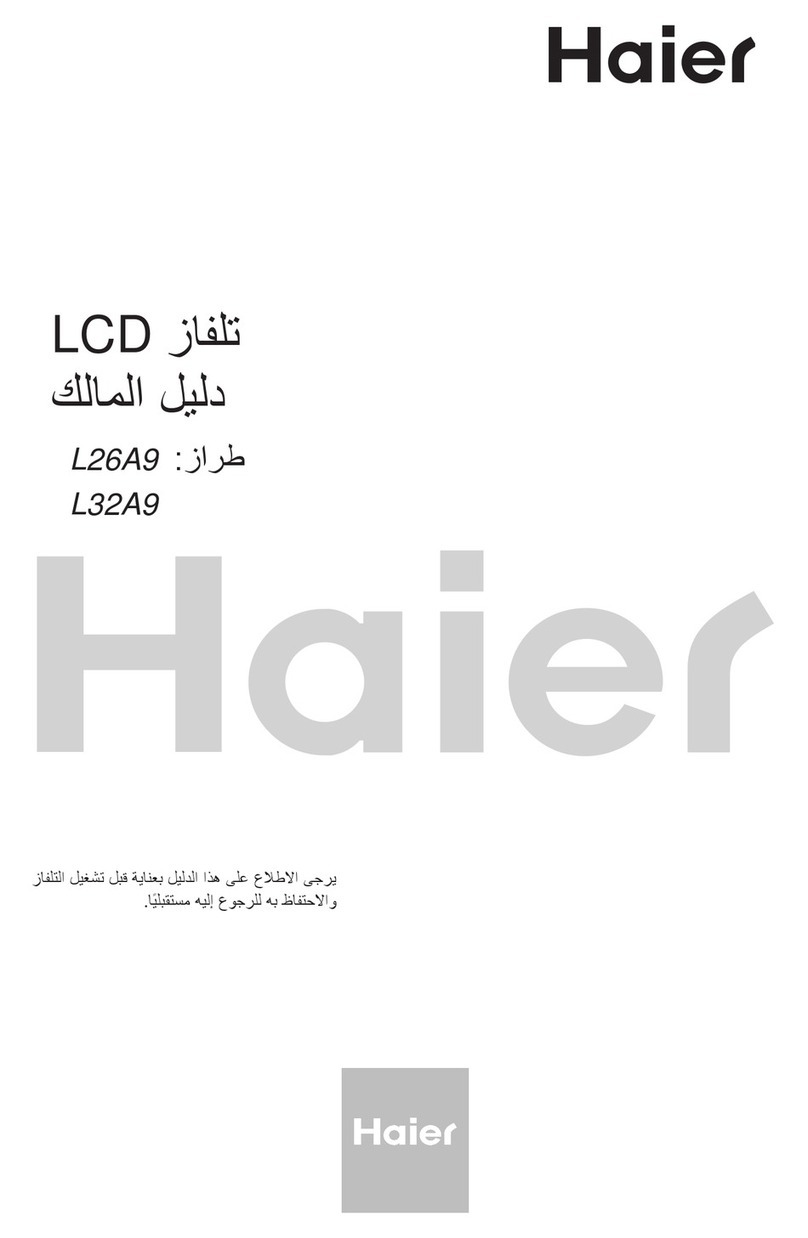
Haier
Haier L32A9 User manual

Haier
Haier HL19K1 - K-Series - 19" LCD TV User manual
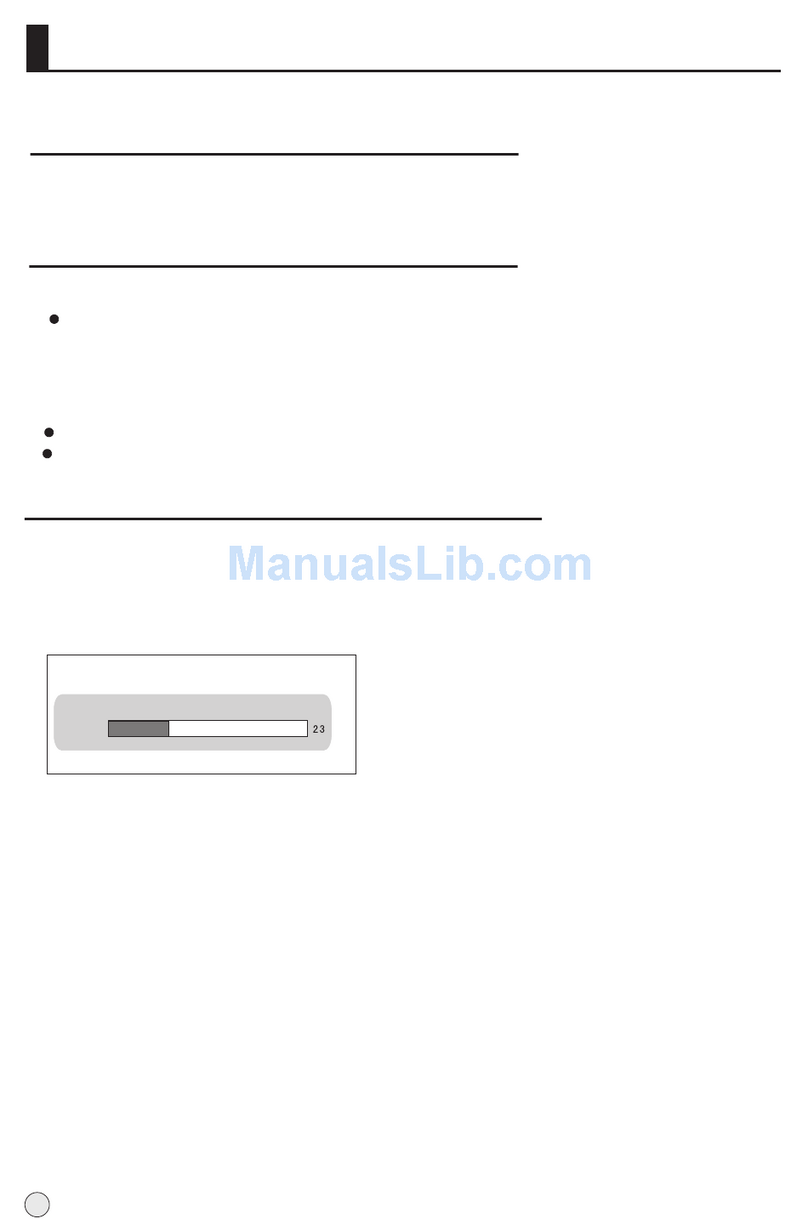
Haier
Haier L32H8 Guide

Haier
Haier 29FV5H User manual
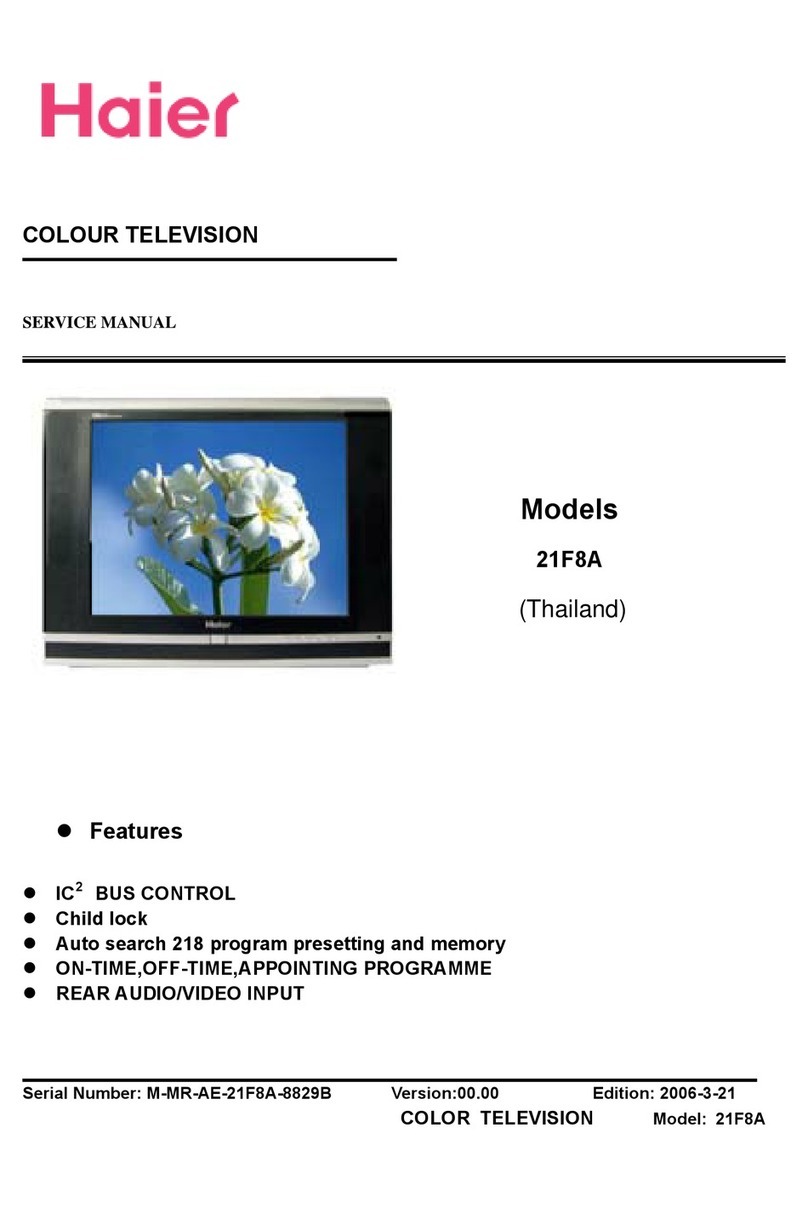
Haier
Haier 21F8A User manual
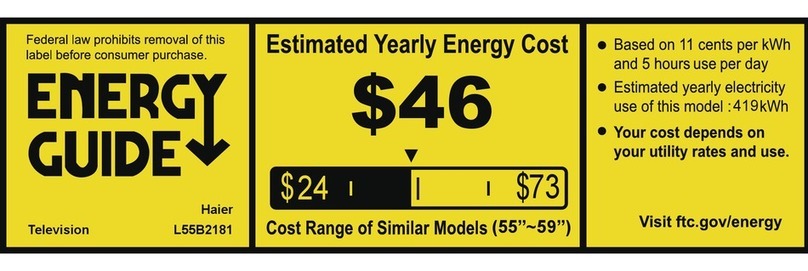
Haier
Haier L55B2181 Assembly instructions